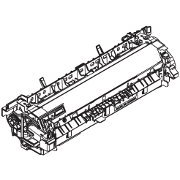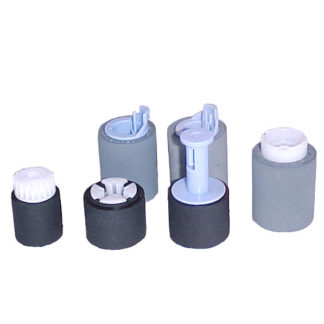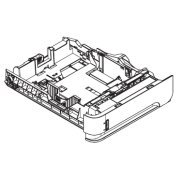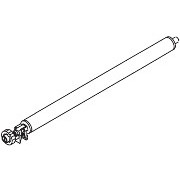HP Original Print Cartridges
Life nominally 10,000 pages at 1p per page.
Life nominally 24,000 pages at 0.7p per page. P4015 / P4515 only.
Procopy Remanufactured Cartridges
Printer
P4014 & P4015 were made from 2008 to 2011 and replaced by M601 then M604 series.
-

E6B69A HP Laserjet Enterprise M605n
Please email us to confirm availability
A4 Mono (B&W)
LAN, USB
5,000 - 16,000 pages/month
25,000 page cartridge
Maintenance Kit and Fuser
Fuser life nominally 225,000 pages. Contribution to running cost about 0.1p per page.
Paper Feed Repair
For printers that give "Error 13" a lot. Rollers are easily replaced
Replacement Cassette Tray
They arent lightly built but get dropped.
Transfer Roller
Faint print problems might suggest the transfer roller- check printer cleanliness first.
Accessories
HP LaserJet P4015 Series

The HP LaserJet P4015 series are fast, robust, mono laser printers with an A4 paper path and lots of paper handling options sold between 2008 and 2011. The design was replaced by the LaserJet Enterprise 600 M601, M602 and M603 in 2011. Then in Spring 2015 HP launched the M604, M605 and M606. The M605 is pitched at the same market spot as the P4015 and would be its recommended replacement.
There is no great need to move on from the LaserJet P4015 and other members of its series. They are highly maintainable. For most tasks, newer models offer very little improvement in print capability. (Clever software may be an advantage).
P4015 Series Models
As HP sometimes does, the P4015 was accompanied by a "light" model which was just a bit slower.
- P4014 - CB506A - 43ppm, 96MB RAM, 540MHz processor.
- P4014N - CB507A - 43ppm, 128MB RAM, 540MHz processor, network.
A notable difference is that the P4014 doesn't have the numeric keypad for entering secure printing PINs - its intended for individual and small office use. For some reason HP also cited a slightly lower Duty Cycle of 175,000 pages where the P4015 gets a 225,000 page rating. Internally the printers are almost identical, we think it was a warranty matter - HP were being sort-of generous on how much a P4015 could print and remain under warranty. Not truly generous - if you print 200,000 pages you used about 10 of the big cartridges and HP retail those for around £1700.

The 3 models in the P4015 series are:
- P4015N - CB509A - 50ppm 128MB RAM, 540MHz processor, network
- P4015TN - CB510A - as P4015N, but with an additional 500-sheet cassette tray
- P4015X - CB511A - as P4015N, but with an additional 500-sheet cassette tray and auto-duplex
Buying the TN or X models generally gave a lower purchase price than buying the printer and accessories separately.
The LaserJet P4015 is a successor for the LJ 4250 which was a popular machine and is still widely used more than 11 years after introduction. People expect long-lasting performance from HP's big mono printers.
The P4015 series might be seen as low end versions of the similar P4515 series which are somewhat faster. HP promotional PDFs suggest the P4015 is "The best choice for larger workgroups of 10-20 users in managed SMB and enterprise environments …".
The P4515 series is basically just faster - giving it an edge for larger workgroups or as a production printer. For comparison here is a summary of the P4515 series.
- P4515N - CB514A - 60ppm
- P4515TN - CB515A - as P4515N, but with an additional 500-sheet cassette tray
- P4515X - CB516A - as P4515N, but with an additional 500-sheet cassette tray and auto-duplex
Reliability
The LaserJet P4015 series of printers don't seem to have achieved the popularity of their predecessors, the Laserjet 4250 and 4350. That might be partly the economics of a recession, and might also be because a lot of people are still using the older printers. There was also a problem with reliability for a year or so after their introduction.
- Problems with the fuser were not always correctly reported. Print jobs would either not print from tray 2 - or sometimes might print very slowly. Print from tray 1 often worked because that is a multipurpose tray it is often set to print more slowly and at a lower temperature. The printer firmware didn't report fuser failures properly. (probably 50.2)
- These printers also gained a reputation for " 49 " errors which mean some software bombed. The problem could be user-land applications, drivers or firmware. The actual problem is usually firmware.
Both errors are fixed by upgrading the firmware so the problems should be less common. Unfortunately a bit of Internet research in 2013 and 2015 suggests there are still a lot of machines suffering the "49.4C02" error.
LJ P4015 Market Position
The LaserJet P4015 is no longer available new, as said before its equivalent is the LaserJet Enterprise 600 M602 and in practice the machines are very similar. HP refresh the design of these printers every three or four years and in spring 2015 the M605 became the new claimant - it looks different but is similar inside.The pickup and feed rollers are the same. Unfortunately the tweaks in design and production mean many of the part numbers are different and so are the cartridges and maintenance kits. If you have a fleet of P4015s then your knowledge of how they work is largely valid but many parts aren't interchangeable.
There may be some advantages in replacing P4015 printers with a newer model for cosmetic reasons, or as part of a finance or managed print deal. From the average user or technician viewpoint there is little to be gained. All the parts that are likely to wear out in a P4015 can be replaced by new ones that just clip in. There is no problem maintaining these older printers. These printers were built with ease of maintenance in mind. Most problems can be fixed without a screwdriver.
Mono laser printers might be made obsolete by new fast colour laser printers and especially by the new pagewidth inkjets like the Officejet Pro X451 with their 55 page per minute speed rating. Users love colour because their documents look better. Finance and IT managers are much more sceptical because colour can easily mean a three-fold rise in cost. Colour can cost the same as mono print if you only count the cost of toner and don't increase the page cover. Part of the impact of colour is to increase page cover - often dramatically because printing red uses both magenta and yellow for instance.
Running costs are where machines like the P4015 and P4515 really score over cheap printers and colour. The 64X cartridge is available in a 2-pack for about £330, the two cartridges will deliver about 48,000 pages of print at just under 0.7p per page - no more than 0.8p per page including the cost of maintenance kits and rollers (but excluding the paper cost of between 0.4p and 1.0p per sheet).
P4015 Specification
The P4015 is a mono printer capable of fast print at 50 pages per minute. A big 500 sheet capacity paper input tray takes a whole ream of paper in one go which halves the time wasted on refills and the printer can be expanded with up to 4 more trays including a 1,500 sheet feeder unit so the printer can hold over an hour's worth of paper even running full tilt. Some of these printers do that. Mono printers score over colour on the grounds of simplicity, predictability, and running cost. In this case the cartridges have a capacity of 24,000 pages giving a running cost of 0.7p per page. Unlike some other big office printers these are designed with ease of maintenance in mind, the parts likely to fail are user changeable. Maintenance kits are meant to be user installable. Sites with technicians will find it is a job that can be done in minutes.
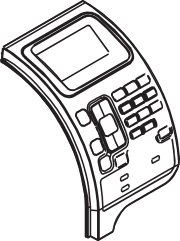
Control:
4 line LCD display, LEDs for Ready, Data and Attention. 10 numeric keys (on the P4015 and above) for features like secure printing, Information, Return, Stop/Cancel, OK. HP Web Jetadmin, HP Embedded Web Server. HP Easy Printer Care and LaserJet Utility.
Duty Cycle:
HP quote a Duty Cycle (maximum number of pages to be printed) of up to 225,000 pages per month.
HP also quote a Recommended Monthly Volume of 3,000 to 15,000 pages. If you regularly print volumes outside this range, larger printers in the HP range might give a better cost per page (taking into account initial purchase price, toner, maintenance kit and support costs), although print speed may be slower. (Top of the range is the M806)
This 225,000 page throughput would use 10 high yield cartridges and a maintenance kit each month but since that replaces most of the active parts these printers can be used for this sort of production printing. Roller kits might be needed if the printer misfeeds between full maintenance kits. Conceivably the laser scanner unit might need replacing but they scarcely ever go wrong.
Utility bill production and digital book printing would push one of these printers outside warranty and normal contract terms but the printer itself will keep going into millions of pages with periodic short down-time for maintenance kits and cleaning.
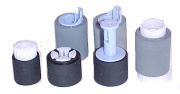
Print Speed:
Up to 50 pages per minute A4. first page out from ready mode in less than 9 seconds.
As already stated the P4014 is slower at 43 ppm and the P4515 is faster at 60ppm.
Print Resolution:
Up to 1200x1200. HP Ret, HP FastRes 1200, HP ProRes 1200.
In their 1200x1200 modes these printers have sharp text and some photographic grey-scale capability. However people don't usually buy mono laser printers for photography.
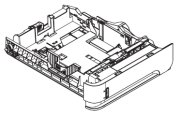
Paper Handling:
A4 Paper Path. 100 sheet multifunction tray. 500 sheet integral tray. Many paper handling options.
Multifunction tray 1:Up to 100 sheets of A4, A5, letter, legal. Media size range from 76x127 to 216x356mm. Media weights from 60 to 200 gsm.
Tray 2 under printer:Up to 500 sheets of A4, A5. Paper sizes from 148x210 to 216x356mm. Paper weights from 60 to 120 gsm.

Optional Tray 3: specification as for tray 2.
Optional Tray 4: 1,500 sheet high capacity tray 4 specification as for tray 2.
Output:500 sheet top output bin, 100 sheet rear output bin.
Duplex:
P4015N and P4015TN can have an auto-duplex unit fitted. The P4015X came with the auto-duplex. As usual, buying a machine together with the option can give a better price.
Processor:
Probably a Motorola Coldfire V5e at 540MHz - see the formatter article .
Memory:
128 MB base memory expandable to 640MB through one 144-pin DDR2 DIMM slot.
Memory/storage options
HP 64 MB DDR2 144-pin x32, CC413A
HP 128 MB DDR2 144-pin x32, CC414A
HP 256 MB DDR2 144-pin x32, CC415A
HP 512 MB DDR2 144-pin x32, CE483A
HP High Performance Serial ATA Hard Disk, J7989G
Interface:
USB 2.0 Hi-Speed for direct connection to a PC. 1 External and 2 internal "USB like" ports for 3rd party connection.
Jetdirect Gigabit Ethernet embedded print server with IPSec on "N" and "X" models. An EIO slot is available for any JetDirect card, parallel card or EIO hard disk.
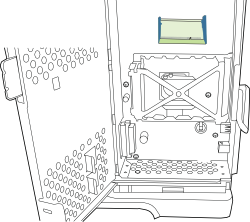
Print Languages:
HP PCL 5e, HP PCL 6, HP Postscript level 3 emulation. Direct PDF v1.4 printing (192MB RAM recommended)
System Compatibility:
With the standard PCL languages and Postscript level 3 emulation most printers will be supported - although not necessarily for all paper handling options. There is specific support for Microsoft Windows 2000, XP, Server 2003 and the printer is certified for Vista. Apple Mac OS X v10.2 or higher are supported. Unix, Linux and HP Open VMS are also specifically mentioned.
Network Protocols:
Most models have an embedded JetDirect Gigabit Ethernet with IPSec. The exception is the basic P4014.
IPv4/IPv6, Port 9100, LPD, IPP, Secure-IPP, FTP, HTTP, HTTPS, BOOTP/DHCP, DHCPv6, Apple Bonjour, WS Discovery, etc.
Environment:
Rapid return to Power Save after printing gives economy in power use. Duplex print saves paper. Draft mode saves toner. N-up printing supported in driver saves paper.
Let's face it, you buy a printer like this to do some serious printing. Whether printing is a great thing to do depends on what it is. Sometimes printing advances the sum of knowledge, comprehension and well-being. The cartridges on these things are big and deliver toner in an efficient manner, so they do less damage than those in smaller printers. The printers are well made an capable of lasting long time as well.
Power:
Input voltages either 100 to 127VAC or 220 to 240VAC.
Power Consumption: Sleep 12 watts. Ready 18 watts. Printing 840 watts. Typical electricity consumption 4.3 KWh/week.
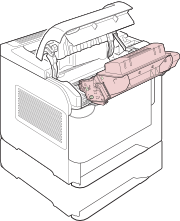
Dimensions:
Basic Unit 419x450x393mm
Weight:
25.82 kg
These printers are a bit too heavy to lift comfortably. HP seem to envisage two or three people lifting and positioning the machine. People working in IT will be all to familiar with having to carry these things themselves. Remove the duplexer and perhaps the cartridge to make the machine lighter. Use the hand grips on the bottom of the printer where possible.
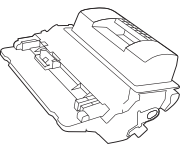
Consumables:
These printers are like most from HP (and Canon) in combining toner powder, developer and drum into one unit that is easily changed by the user. Changing about two-thirds of the parts likely to go wrong in one easy go often fixes faults and print defects without the cost of involving IT technicians.
Laser printing uses toner powder rather than ink. The drum is first given an electrostatic charge, then the laser light discharges it creating a latent image in electric fields. The developer moves a thin layer of toner powder next to this electric image so the toner is attracted to charged areas. If you want more information click here.
HP Black Print Cartridge. Yield about 10,000 pages at 5% cover. - CC364A (aka CC364-67901)
HP Black Print Cartridge. Yield about 24,000 pages at 5% cover. - CC364X (aka CC364-67902)
One of the merits of mono versus colour printers is that the mono machine can reliably take large, low cost cartridges. HP's most economical colour cartridge for the CP6015 is significantly more expensive with a colour cartridge capable of 21,000 pages costing £215.49 and needing a £140 drum in addition.
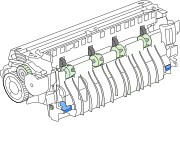
Fuser:
The fuser in a laser printer adheres toner to the page using a combination of heat and pressure. The fuser contains a small, powerful heater in order to do this. The fuser in the P4014/4015/4515 series continues the ideas used in the LJ 4000, 4100 4200 and 4300 of using a ceramic heater and foil to provide instantaneous heat to the page. If the printer is used only occasionally (and many are) the ability to turn heat on rapidly only when it is needed saves a significant amount of energy.
CB506-67902 - Fuser 220V for P4014 and P4015 series - CB506-67902. Used in the LaserJet P4014, P4015 and P4515 printers. For EU, UK, Middle East, Africa and Australia.
CB506-67901 - Fuser 110V for P4014 and P4015 series - CB506-67901. Used in the LaserJet P4014, P4015 and P4515 printer American and Japanese models.
Fuser life is nominally about 225,000 pages and the printer warns that maintenance is needed at that point although the warning can be temporarily suppressed in the resets menu. Fuser life may go significantly beyond that but thick paper and heavy print may shorten its life. The components are not directly consumed but the teflon sleeve gradually erodes and loses its non stick properties. The heater will ultimately fail as well. There are sensors to detect heater failure (Error 50) but sleeve failure is sometimes spotted first by the user when pages emerge with loose toner accompanied by fragments of the fuser sleeve.
Fusers are usually bought as part of a maintenance kit that includes rollers.
CB389A or CB389-67901 - 220 Volt Maintenance Kit - CB389-67901
CB388A or CB388-67901 - 110 Volt Maintenance Kit - CB388-67901
The advantage of a maintenance kit is that it provides all the main parts that wear out so the printer can be restored to a more or less new condition with one field service visit.
Spares:
Pickup and feed rollers wear out, the soft rubber texture on the roller surface is slightly eroded as the rollers work on the paper and against one another. Some rollers are supplied with the full maintenance kit, however there are special roller kits. All the rollers clip on, there is no need for tools or expertise.

Tray 1 is the Multipurpose (MP) flap on the front of the printer. Some people use them all the time to feed envelopes, labels and other tough to handle media. Other people think they look ugly and never use them. Unusually for an MP tray this machine has all-roller feed rather than a roller and a pad so it is capable of heavy work.
RL1-1641 MP Tray 1 Pickup Roller - RL1-1641
RL1-1654 MP Tray 1 Separation Roller - RL1-1654
RL1-1663 MP Tray 1 Feed Roller - RL1-1663
All three rollers are available as kit CB506-67905.

Tray 2 is the 500 sheet cassette in the base of the printer. It also uses three rollers, one in the cassette itself and two in the drawer-space above the tray. The pickup roller pushes paper towards the feed and separation rollers and it doesn't get much wear. The two rollers used for feed and separation attempt to turn different ways (that is how paper separation works in these printers) so the texture on them does get worn away.
RM1-0036 Tray 2 Pickup Roller (grey rubber on white core)- RM1-0036
RM1-0037 Tray 2 Paper Feed and Separation Roller (grey rubber on blue core)- RM1-0037
The set of three rollers is available as kit CB506-67904.
The CB506-67904 roller kit for tray 2 is also used for feeder-trays 3, 4 and 5 if they are fitted; that includes the big 1500 sheet feeder unit.

Transfer rollers intermittently get damaged or the print contrast fades a bit and can be improved by a replacement.
CB506-67903 Transfer Roller (long black roller under cartridge) - CB506-67903.
Options and Accessories:
These printers have a substantial range of expansion options and accessories. HP sell several variants of each printer, models end with a letter indicating the extra features:
- Ethernet network connection; an embedded gigabit device on these printers
- Extra tray and a network connection
- Network, tray and duplex - they used to be called (dtn)
It is generally more economical and convenient to buy a printer complete with at least some of the options wanted than to buy them separately. Accessories are as for the P4515.
CB518A- 500 Sheet feeder and tray - CB518-67901
1500 Sheet high capacity input tray - CB523A
400 Sheet custom media tray - CB527A
CB519A - Automatic Duplex Print unit - CB519A-67901 (Possibly Discontinued)
HP 1284B Parallel Card - J7972G
HP High Performance SATA Hard Disk - J7989G
Copyright G & J Huskinson & MindMachine Associates Ltd 2013, 2015. Some pictures derived from HP User and Service guides. These technical pages do not constitute an offer for sale; just our knowledge at the time of writing. See the catalog. Sales pages on this Web site use cookies to store user information. We also use Google Analytics to track site useage patterns.