Note that refurbished CB518A feeders can be cheaper than the CE998A when they are available. Downside is that CB518A only works with the P4014 series printers, it is not forward-compatible to the M601 series.
Buying printer and tray together can be better value than buying separately.
-
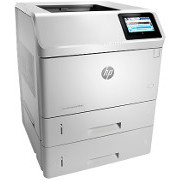
E6B73A HP Laserjet Enterprise M606x
Please email us to confirm availability
A4 Mono (B&W)
Automatic Duplex
LAN, USB
5,000 - 20,000 pages/month
25,000 page cartridge
Repair Parts
Principle repair parts
HP CE998A 500-Sheet Feeder for HP LaserJet M601 (and P4014) Series Printers.


HP Part CE998A is the 500-Sheet Feeder or cassette drawer for the HP LaserJet Enterprise M601 series and backward compatible to the P4014 series printers. Printers like this are designed for large volumes of paperwork, the sort of thing that regularly uses letterhead and coloured copies. Workgroups in finance, insurance and legal work typically need printers like this; their speed, running economies and ability to expand are major selling points. Accessory trays give flexibility such as media versatility, from A6 in the optional cassette 2 to legal pages in the feeder stack. They also allow longer print runs without reloading paper.
Features

The best way to get an extra tray is often to buy them together, such as the LaserJet Enterprise M602X (CE993A) or M603xh (CE996A) However as of 2015 the LJ-601 series being replaced by the rather different M604 series - see the M606x (E6B73A) .
- Reduce trips to the printer to reload paper with this 500 Sheet Feeder. Print more pages without having to reload paper.
- Automatically print on two different types of paper without manually loading paper trays for each print job.
- Save time and improve the performance of work groups with this 500-sheet Feeder. With more sheets of available paper, users spend less time refilling paper trays.
- The 500 sheet Feeder supports: Media sizes, custom:148 x 210 to 216 x 356 mm. Minimum dimensions (W x D x H): 417 x 460 x 119 mm. Weight:6.5 kg
In 2011 HP replaced the P4014 series in its line-up with a new model the LaserJet Enterprise 600 Models M601, M602 and M603. Despite the very different name the new printers looked like their predecessors and share some of the innards (same general principles, different formatter and motors). Old accessores like the CB518A won't work with M601 series printers. New accessories like the CE998A will work with the old printers.
So far as we know the difference is firmware; the newer accessories have some protocol difference that the firmware of the P4014 series formatters doesn't support. Hardware looks the same.
The CE998A probably won't be in production for much longer. In Spring 2015 the new M604 series printers launched. Internally they are similar to the M601 series but restyling of the fascia means their 500 sheet feeder ( F2G68A definitely won't work.
The CE998A is a robust plastic and metal cabinet around 4½ inches (119mm) high with the same square footprint as the printer. The printer stacks on top of it. There is a mechanical connection from a protruding cog on top front right of the feeder into the printer's paper-feed motor chain for paper movement. An electrical connection at the rear right carrying power and the communication bus on a 6-pin captive connector.
A nice touch is that a mechanical dial on the front of the feeder unit automatically adopts numbers 3,4,5,6 as required (its the sort of thing techies admire).
Installation
For installation, the printer should be powered off and stacked on top of the 500-sheet feeder unit and the locking catch put in place. The lock doesn't matter for one unit, but there can be a stack of four and then it is vital for stability. When the printer is powered up print a configuration page and the accessory should be listed. Computer operating system drivers may need to be told the accessory is present; some Apple systems will autodetect detect the new device after the first print job. We presume other new operating systems will adopt this approach.
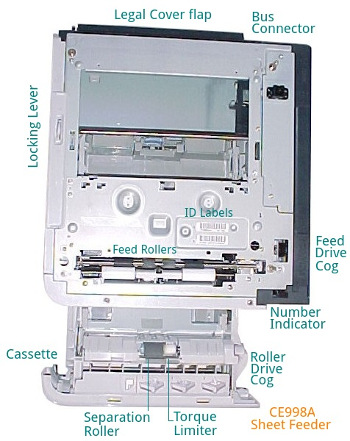
Operation
Which tray gets selected is normally determined by the computer rather than the printer. Things work in the sequence Application > Driver > Printer - so what is said in "Word" should feed through the computer drivers to the printer. However there can be mixes and muddles. If the computer software was defaulted to US standards it will expect "US-letter" paper and tell the printer that. (This used to give the PC LOAD LETTER
message). The printer does not entirely know what paper is in a cassette, it gets the length through the size switches on the side of the cassette tray and in the P4014 /M601 a couple of detectors see the width as the paper passes registration - but basically you have to tell the system what you loaded then it tries to do what the computer says.
Problems
Sales brochures don't usually mention that a product is even capable of going wrong! Our background is engineering - they can. One of the reasons we are willing to sell HP printers is that in our experience they don't go wrong much. The feeder units are pretty reliable.
As with all paper feed mechanisms the most likely issues are user expectations and paper quality problems.
Paper guides and backstop need to be set properly.
Paper specifications given as tables in the user guide need to be met.
Settings need to be correct - especially in the computer application and driver since these ultimately control what the printer will do.
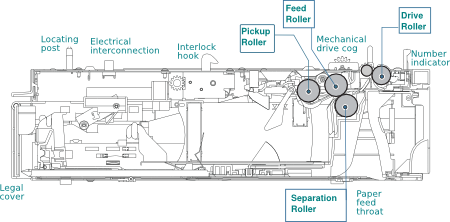
The likely fault is that the rollers wear out after several tens off thousands of pages. That sounds a lot but these devices are used in environments that do a lot of printing and accessory feeders are quite expensive, so they are used where printing is a continual requirement. Roller life is determined by the types of media you use and also perhaps by how tolerant of misfeeds you are. It is easy to inspect the rollers - the separation roller is visible at the front of the cassette tray when it is pulled out and all the rollers just clip into place.
Persistent faults that aren't cleared by changing the rollers could be the torque limiter but tend to be the solenoid. Its probably worth trying the torque limiter first as its a user-changeable item - and HP clearly think they can go wrong (and they get a special mention as a spare in the M604 manual).
The solenoid can be tested from diagnostics menu but the solenoid test itself just makes it click back and forth - that almost always works. The problem that develops is that it doesn't work at speed. Test it by setting the machine to print 10 - 20 pages and listening for the characteristic irregular click. Changing the solenoid is a technician task.
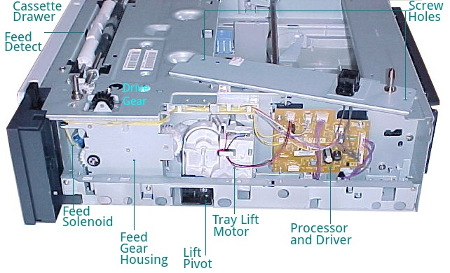
Another fault known for the design is that the paper lift motor comes off its spring, or the spring snaps. The 500 sheet cassettes hold 2.5 kilos of paper and that is rather too much for totally reliable feeding using an unpowered spring-loaded tray. The cassette trays have a motorised lift. A lift plate worked by a quarter-moon cog on the side. As the tray is inserted the cog mates with that on a motor and to do that the motor is spring loaded so that there is a bit of give between them. On odd occasions in the past people have managed to dislodge or break the spring. The motor might be heard whirring faintly when a cassette is pushed home, but the paper doesn't lift. Check by looking through the "legal cover" flap at the back; if things are working the paper will rise up towards the rollers.
A fault with previous generations of printer was that the clever little mechanism that reports the paper length sometimes suffered broken switches. The printer would then mis-detect the paper and come up with messages such as "load A4" when the paper was indeed loaded.
Diagnosing problems to do with a cassette feeder is usually a matter of tackling the obvious first - rollers with no texture are worn out. Next try eliminating the unit or swapping a spare in - or alternatively use the diagnostics menu.
Although the cassette feeder units are repairable they are not very expensive and if the problem is not rollers a common approach seems to be to swap them out.
Paper sizes
Media sizes, custom: 148 x 210 to 216 x 356 mm
What's in the box
HP LaserJet 500-sheet Input Tray Feeder; Installation Guide;
Dimensions
Minimum dimensions (W x D x H) 417 x 460 x 119 mm
Package dimensions (W x D x H) 500 x 593 x 256 mm
Weight
Item Weight 6.6 kg
Package weight 8.8 kg
Guarantee
HP.com/UKstore says One-year limited warranty, on-site support, next day. Note that the engineering part CE998-67901 is 90 day RTB.
HP Information
HP Partsurfer says about CE998
:
CE998-67901 1x500-sheet feeder assembly
CE998A HP LaserJet 500-Sheet Input Tray/ Feeder Assembly
It seems this has both a public short code CE998A and an engineering code CE998-67901.
Icecat says these trays have two GTINs (EAN/UPC) 0886111320066 and 8861113200662
Fits printers in the P4014 and M601 range.
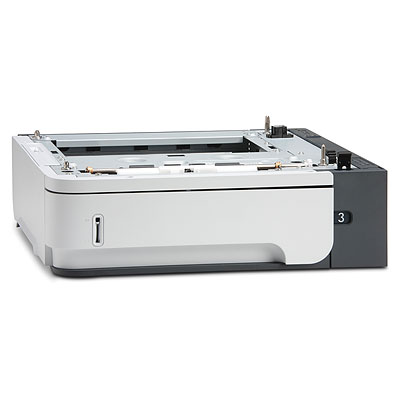
Web Research
A search for CE998A
in Google gives About 526,000 results
in July 20123 - rather a lot of people offering to sell one of these. On the other hand CE998-67901
gave fewer - About 1,090 results
. So although the part does have an "engineering" partcode it is hardly ever used.
Supply Situation
The part is widely listed by distributors and most hold stock - some have ten or more units.
HP's direct price on these is £297 in July 2015 - that does include VAT and free delivery. In June 2013 our price was about £170.00 ex VAT and in July 2015 £179 inc VAT - however we do charge £8 for delivery. (People who give free delivery charge more for the goods).
These are guidelines, our prices change with distribution lists - see the catalog. Stock numbers indicate there is moderate demand for the 500 sheet feeder. As we suggested above it might be best bought with the printer; however people's needs change. Feeder units are one of those things people take a fancy to when they have seen one working.
Copyright G & J Huskinson & MindMachine Associates Ltd 2013, 2015. Some pictures derived from HP User and Service guides. These technical pages do not constitute an offer for sale; just our knowledge at the time of writing. See the catalog. Sales pages on this Web site use cookies to store user information. We also use Google Analytics to track site useage patterns.





