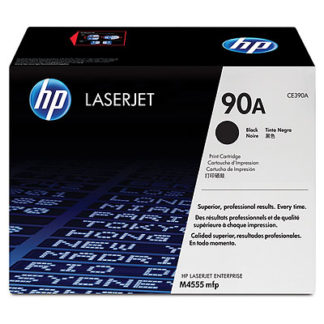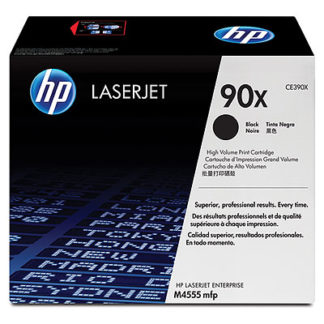HP Original Cartridges
(The "X" size won't fit the M601)
Reliable Remanufactured Cartridges
HP CF062A Duplexer for HP Laserjet M601 series Printers.

HP Part CF062A is the Duplexer for HP Laserjet M601 series Printers. A duplexer allows print on both sides of a sheet of paper by catching it as it exits and reinserting it. The obvious benefit is a saving in paper - potentially a halving of the cost.

All the M601 series printers can take the duplexer; most of the models in the series are supplied with it. The duplexer itself is different to that for the LJ-4200 or P4014 - but the main differences are firmware and the colours of the plastics. The CF062A is supposed to work with the P4014 series according to HP Partsurfer and experience with accessories is that those for the M601 are backward compatible to the P4014. However we think the older P4014 duplexer CB519A (probably) won't work with the M601 owing to firmware changes.
The CF062A duplexer is a rather odd looking object. A large body houses the motors and a long tongue pushes into the rear of the printer next to the fuser. Installing the duplexer simply requires a couple of covers to be removed at the rear of a non-duplex printer. The CF062A unit takes up a bit of space at the rear, but not actually much more than the trays and cabling.
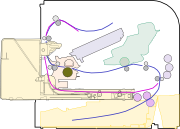
Cross-section showing how the duplexer engages the print mechanism. There is a larger version that might help with engineering issues below.
Ordinarily paper passes through the printer in an "S" shaped curve. Out of the cassette, round and through the print station, out of the fuser and round onto the output tray. The duplexer inserts into the rear of the printer, intercepts pages as they come out from the fuser, reverses their travel and carries them back round to re-insert them in the print station.
The CF062A takes an interesting approach to doing this. A cog protrudes at one side and inserts into a slot in the printer. Ordinarily the printer exit rollers are driven by the fuser motor but when the duplexer is inserted the drive cog for this is disengaged by the "pendulum assembly". The exit assembly is taken over by the duplexer instead. When the cog is pushed home it pushes on the pendulum assembly which switches mechanical drive for the exit from the fuser motor to the duplexer. HP have used this broad approach ever since the LaserJet 4000 series; it isn't the cheapest way to provide duplex, but it is highly workable and convenient.
As the CF062A is inserted an electrical socket also mates, so that an I2C bus operates, telling the printer (but not necessarily the computer) that the duplexer is present.
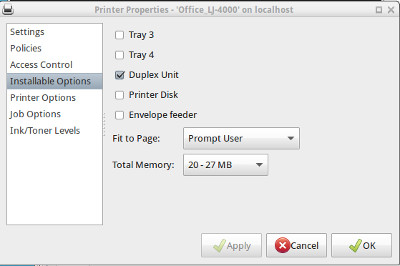
If a Microsoft Windows computer printer-driver software was initially installed without the duplex unit present it may be necessary to find the printer options list and add it manually. Linux users will probably have to look in the Printer-Properties > Installable Options tab. Recent Apple computers may update the options and add the duplex unit after the next print job - they automatically discover new printer capabilities. Other operating systems will presumably gain these abilities.
Problems & Solutions
Users need to be reasonably familiar with taking the duplexer out of a printer because it covers the fuser, which is a moderately common location for paper jams. Faults involving duplexers often turn out to be paper grade or paper condition.
- If the printer will work non-duplex but pages come out curled or creased then the paper is slightly damp. Curled paper will have difficult passing through the narrow slot in the duplexer's "tongue". If the duplexer gives paper jams use a fresh ream of paper to confirm that there is a problem. (paper costs £2-5 per ream, engineers cost £70++ per visit.
- Paper jams on the first few pages of the day are also likely to be paper condition. The first pages are exposed to the atmosphere.
- The duplexer internally adjusts to different paper sizes but its range is not so great as the printer. It handles 60gsm to 120gsm. If you do sometimes use non-standard paper is important to set the correct paper width (and length) in the computer's print driver so that the duplexer's adjustments can be made.
There are more hints on problem-solving below.
HP Information
CF062A Compatibility
- HP LASERJET ENT 600 M601N PRINTER
- HP LASERJET ENT 600 M601DN PRINTER
- HP LASERJET ENT 600 M602N PRINTER
- HP LASERJET ENT 600 M602DN PRINTER
- HP LASERJET ENT 600 M602X PRINTER
- HP LASERJET ENT 600 M603N PRINTER
- HP LASERJET ENT 600 M603DN PRINTER
- HP LASERJET ENT 600 M603XH PRINTER
- HP LASERJET P4014DN PRINTER
This list was given by Partsurfer in May 2015; not the inclusion on the P4014.
HP Partsurfer shows CF062-67901
:
CF062-67901 Duplexer assembly - Automatic two sided printing accessory
Icecat says that this duplexer has one short product code CF062A and one GTIN (EAN/UPC) code: 0886111320073
The engineering / exchange part number is CF062-67901.
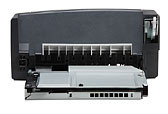
Web Research
A google Query on CF062A
(in quotes") in August 2013 gave About 15,400 results (0.18 seconds)
with the first in organic search being as follows:
hp.com £248, hp.com $275.00, provantage.com $256.29, amazon.co.uk not available, amazon.com (AZPerfume) $323.59, printware.co.uk £222.27, ebay.com (ama-supply) $289.00, printerworks.com refurb $189.00, shop.xma.co.uk login for price, medicalartspress.com $349.95, hardware.com £226.32, pixmania.co.uk £169.66, producton.eu login for pricing, icecat.us product codes only, laptopshop.co.uk £204.60, microage.ca $422.00, shopbot.com.au (megabuy) $246.76, shopmania.co.za (phoenix tech) R4,057, colorhexa.com irrelevant page, shopbot.ca (hookbag)$311.99, hp.redcorp.com €242.66, idealo.co.uk £133.25+£9.90, pantherdata.com.au no P or A, cdw.com $329.99, getprice.com.au irrelevant page, printershowcase.com $309.00, fastprinters.com $353.09, hp-parts.en.alibaba.com contact supplier, alibaba.com irrelevant page
Prices noted are for a new item, one off, without tax. The list is as encountered. We haven't bothered with currency conversion - half of our readers are outside the UK and are more interested in dollar prices.
None of the websites seen much information on the device - two listings give irrelevant pages. No helpful blogs on this part. All the rest were merely vendors giving no more infomation than found in HP brochures.
Supply Situation
The duplexer is probably the most popular accessory supplied with these printers; 5 out of 8 models come with them. Experience is that new duplexers will be on the market as long as the prrinter is and possibly a little longer. The M601 has been replaced by the M604 in spring 2015.
The part is listed by all distributors but at the time of checking in May 2015 only one actually held stock. The others will be able to get stock from HP. There was quite a price range between distributors, this seems characteristic of accessories.
If you think you will want duplex capability it is probably wise to buy the duple "DN" version of the printer. In May 2015 Our price for the basic M601n was £383 and for the M601dn £ 473, so an extra £90 gets the duplexer. Prices in dsitribution ranged up to double that and as said it is not all that commonly bought.
We will be able to provide this part when required. The price is about £150 £160 - depending on distribution on the day.
These are guidelines, our prices change with distribution lists - see the catalog. Stock numbers in distribution suggest a small but regular call for the part, perhaps mainly as a spare.
Problem Solving and Repair
The need to check a duplexer with a new packet of paper was noted above. Duplexers innevitably give more trouble because the paper has been through the fuser once, so if there is anything wrong with the paper it has been heated momentarily and problems will show. As usual with complex printers the next thing to do is eliminate extraneous parts. For instance does the printer give problems without the duplexer installed? If the problem is a paper jam does the error log show it to be in the duplexer or in the printer? There are two photo-interrupters and a bit of spray-duster on them might clear dust away.
The impression we get is that duplexers are often replaced rather than repaired. It is quite a difficult mechanism to test and with it working in a printer there are few accessible parts.
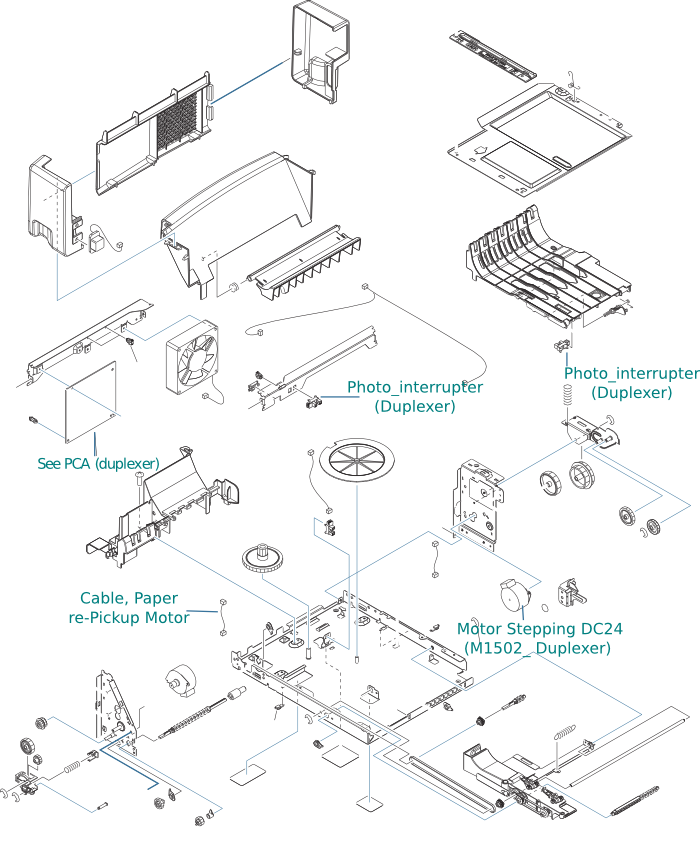
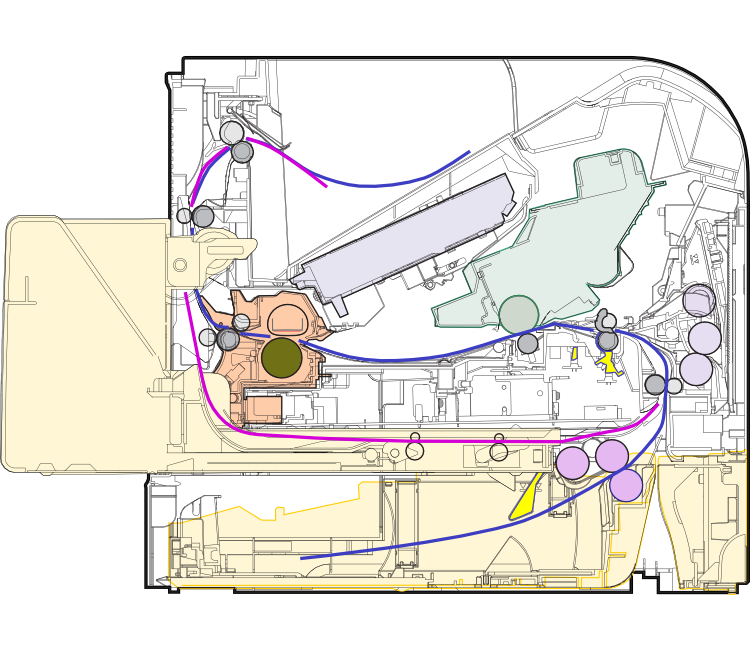
Diagram showing how the duplexer engages the printer mechanism. The cassette is at the bottom (yellow). Paper feeds from there along the blue path, through the pickup and feed rollers (lilac) and under the cartridge (green) and through the fuser (orange) to emerge in the face-down tray on top.
With the duplexer installed the metalwork and cogs sticking out of the top engage the pendulum assembly inside the printer rear so that the duplexer takes charge of the exit path. When a page is to be duplex printed it goes up the exit assembly normally and partly emerges into the output tray on top. However as it clears the fuser the duplex unit reverses direction and the paper descends. As it goes back it travels down the purple path. Paper misses the fuser and goes into the entry slot on top of the duplexer (yellow), travelling along the tongue of the unit until it arrives back just above the pickup rollers. It travels back up into the registration station. What was the trailing edge as it came out of the fuser is now the leading edge, but the sheet is the other way up. The print formatter therefore needs to generate the page image in the opposite order.
 |  |  |  |
Copyright G & J Huskinson & MindMachine Associates Ltd 2013, 2015. Some pictures derived from HP User and Service guides. These technical pages do not constitute an offer for sale; just our knowledge at the time of writing. See the catalog. Sales pages on this Web site use cookies to store user information. We also use Google Analytics to track site useage patterns.