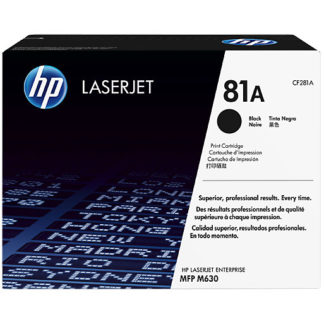HP Original Toners
Spares
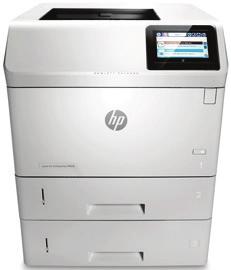
HP G6W84A Gigabyte RAM
For A Range of Recent Printers
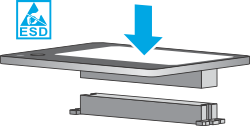
The G6W84A memory module provides a gigabyte of extra memory for recent LaserJet printers. In the last few years printers have shipped with a lot of memory, so need for memory expansion might be reduced. Countering this, the complexity of print jobs has been rising with some pages comming more or less directly from multi-megapixel cameras.
The module fits the LaserJet M553 series colour and M604 series mono printers. Colour printers are significantly more likely to need an upgrade because they make "colour separations" from an image - four times as much information. Since the M604, M605 and M606 ship with 512MB RAM on board they come with substantially more power than the older P4014 models

What HP Say
Improve printing performance of complex documents by enhancing data flow with HP memory upgrades
The base model P4014 shipped with 96MB RAM and the P4014N and upwards with 128MB so it was conceivable that they might need expansion (but quite rare in practice). The M601 series shipped with 512MB but could only expand to 1GB. The M604, M605 and M606 all ship with 512MB RAM but can expand to 1.5GB with this one module.
HP are in the habit of calling this object a DIMM - although it has a square minature socket on it. Memory module might be a better name since people might expect a Dual Inline Memory Module to be a JEDEC standard - this thing doesn't seem standard?

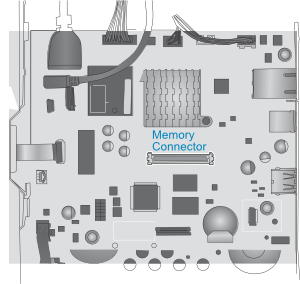
HP Partsurfer shows about G6W84A
:
HP 1GB 90-Pin DDR3 DIMM
Icecat provided basic information on this part - but in June 2015 no UPC/EAN code. However the UPC seems to be 888793323632
Compatible with:
| HP Color LaserJet Enterprise M553n | B5L24A; |
| HP Color LaserJet Enterprise M553dn | B5L25A; |
| HP Color LaserJet Enterprise M553x | B5L26A; |
| HP Color LaserJet Enterprise M553dh | B5L27A; |
| HP Color LaserJet Managed M553dnm | B5L38A; |
| HP Color LaserJet Managed M553xm | B5L39A; |
| HP LaserJet Enterprise M604n | E6B67A; |
| HP LaserJet Enterprise M604dn | E6B68A; |
| HP LaserJet Enterprise M605n | E6B69A; |
| HP LaserJet Enterprise M605dn | E6B70A; |
| HP LaserJet Enterprise M605x | E6B71A; |
| HP LaserJet Enterprise M606dn | E6B72A; |
| HP LaserJet Enterprise M606x | E6B73A; |
| HP LaserJet Managed M605dnm | L3U54A; |
| HP LaserJet Managed M605xm | L3U54A |
Web Research
A google Query on G6W84A
in June 2015 gave About 1,590 results (0.37 seconds)
with the first in organic search being as follows:
www8.hp.com/emea_africa/en no price, h20195.www2.hp.com/v2 CE declaration no price, provantage.com Mfr List $493.21 $389.64, cdw.com option to lease ay $13.23 purchase $423.99, Icecat (lising only), www.hardware.com/us (save 17%) $408.31, www.shopblt.com $398.91, estore.com.au $628.00, aquilatech.co.nz RRP $652.00 $535.94 (GST excl), zones.com $484.99, geizhals.de (comparison site) €372.80, compsource.com $493.21 $431.00, directdial.com Original Price: $591.85 $449, www.heise.de (comparison site) €372.80, c-nw.de €372.80, cartridgestore.com.au $567.47(inc GST), skinflint.co.uk (comparison site) no price, centralpoint.nl 377 ex VAT, lasystems.be irrelevant page.
Americans seem to love this "original price: Your price" stuff. In June 2015 we were unable to find a "co.uk" site with a price for the part.

Fitting Instructions
The G6W84A module comes with fitting instructions but basically it goes
- Turn the power off. Touch the bare metalwork on the formatter to discharge any static electric charge your body may be carrying. Wear anti-static protection if possible, memory modules are very vulnerable to static. Unlpug the power cable.
- Have the new G6W84A memory module near at hand to the printer, ready to use but in its anti-static bag.
- Remove the plastic formatter cover and then open the formatter lid.
- If there is a hard disk present unplug it and lift it out.
- Open the memory module anti-static pack
- The memory module plugs onto a header near the middel of the formatter.
- Replace any hard disk and cables
- Reinstall the formatter, and/or formatter cover.
- Plug the machine in, turn it on and print a configuation page.
Computer print drivers may need updating to reflect the presence of the new DIMM.
Media Sizes
Minimum dimensions (W x D x H) 43.4 x 29.1 x 7.0 mm
4.0 x 6.7 to 5.8 x 11.1 inches
Weight
5.7g
Dimensions
Minimum dimensions (W x D x H): 424 x 439 x 99.06 mm
What's in the box
HP 1 GB 90-pin DDR3 DIMM Pictorial installation guide.
Guarantee
90-day parts only
If the memory count does not change - or worse still if the printer does power up but fails its self-test the probability is that there is a cable or component seating problem. HP regards these kits as customer replaceable units (CRU) and most business have someone familiar with installing PC memory - this is no more or less difficult.
Memory modules are usually exchanged rather than any attempt being made to repair them.
In this case there is no PC or similar device to plug them into so the only test of workability will be whether they work in a printer.
Supply Situation
The G6W84A memory module is unlikely to be required often. Demand is likely to be weakened by a high price - you are unlikely to pay mauch less than £300 which is about 50 times the price of DDR3 PC memory. It is not clear why HP have suddenly had the brain-wave of producing a non standard module - its something printer makers have done in the past, usually to user annoyance. On the other hand given that the printer comes with 512MB onboard RAM anayway tit is quite unlikely anyone much will upgrade - so somebody has to pay for them designing an expensive little module.
Two distributors listed the G6W84A in June 2015, non with stock.
We would expect these parts to be available for 3-5 day delivery from HP European stock - our catalogue pages will reflect the situation.
Copyright G & J Huskinson & MindMachine Associates Ltd 2013, 2015, 2016. Some pictures derived from HP User and Service guides. These technical pages do not constitute an offer for sale; just our knowledge at the time of writing. See the catalog. Sales pages on this Web site use cookies to store user information. We also use Google Analytics to track site usage patterns.