HP Original Cartridges
Paper Feed Repair Kits
Paper feed reapair kits are the standard first response to dealing with paper feed problems. This type of error could be set off by a weak separation roller or torque limiter.
HP made the torque limiter exchangeable (There is scant evidence that anyone ever does change it - no distributor stocks it and they rarely sell ! - but the majority are sometimes wrong!
Majority opinionon this fault seems to be that if the rollers don't cure it then the problem is a worn out anti-residual strip on the solenoid.
Reliable Remanufactured Cartridges
One of the merits of the P4014 against a new printer is the low cost of good re-manufactured cartridges.
At the moment we don't sell in the US, but we hope to soon
Error Message 41.3 for HP P4014, P4015 and P4515 Series Printers.

41.3 Paper Size Error is triggered when there is a mismatch between the paper size specified in the print job (by the application or drivers) and what the printer has set as the paper size available (in the control panel, detected by paper-size switches in the tray or by the flags as paper passes down the printer internal path.
41.3 Paper Size Error
41.3 UNEXPECTED SIZE IN TRAY alternates with LOAD TRAY XX [TYPE] [SIZE] To use another tray press OK
HP's User Guide for the P4014, P4015 and P4515 printer series says:
For help press
- Reload the tray with the correct paper size.
- Make sure the paper size that is specified in the software program, the printer driver, and the control panel are all the same
- Press OK to scroll to TRAY XX SIZE=. Reconfigure the size in a tray so that the product will use a tray that contains the size required for the print job.
- If the error does not clear, turn the product off and then on.
- If the message persists, contact an HP- authorized service or support provider.
The Service Manual doesn't make much distinction between "41.3" and the more general set of recoverable errors "41.X", which used to mean "temporary print engine failure".
Paper sizes
Paper sizes pose a problem. In Europe, the UK and most of the rest of the world use of ISO 216 "A4" paper is standard; it is moderately difficult to buy anything that isn't ISO sized. The United States and Canada use letter and legal sizes. Most printers therefore come with adjustable trays which is helpful because a minority of the market (but quite a lot of people) have odd sized forms for carriage labels, prescriptions and suchlike things. Unfortunately this allows a mismatch between what the user asks for in the print driver, what the printer has set in its control panel and what is actually in the trays. HP have tried to improve things by adding automatic paper length sensing switches to the trays on some printer models including the P4014 series.
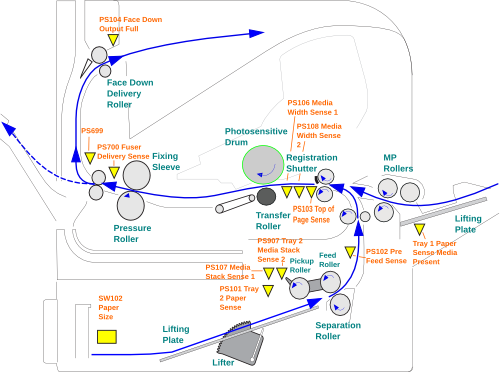
The 41.3 Paper Size error happens when there is a mismatch between what the computer application asks for and what the printer can provide, and/or what the printer sees happening as paper passes through. If the paper takes too short or long a time passing over the printer sensors this error gets raised.
Printers need to know the length of a page. The page image has to be created in memory and then the paper path rollers and drum turn the correct number of times to transfer the image to paper. If the page picked up is shorter than the material that will print the drum will deposit a layer of toner on the transfer roller which will get on the back of subsequent pages. It makes sense for the printer to stop if it sees a page too short. Arguably if the page is too long it might not matter so much, but it does rather imply there was a failure of page separation and the document will be ruined.
The paper size currently loaded and seen by the paper length switches is shown in the printer configuration page which says both:
- what the default paper size is and
- what the trays have
what the printer is set for are shown under Paper Trays and Options. The same information is shown by the printer's internal web-server.
Try running a path test (from diagnostics). If the path test shows the problem then it is clearly nothing to do with the computer and is an issue in the printer.
Scroll to Tray XX Size= and adjust then check tray guides etc.
As with all paper feed issues there is a standard question - does it happen if you use the other tray. You might think the MP tray is ugly and obtrusive but it is an alternative papeer source with its own driver settings. If you get problems with cassette tray 2 then try cassette tray 1. If the problem never happens then it is unique to the tray - and the things unique to the tray are settings, rollers, size-switches and solenoid.
Details of the Page Size Problem
Error 41.3 happens when there is a mismatch somewhere in the chain of print subsystems that deal with paper sizes, probably between the computer driver and what the printer has in the tray.
Computer applications often need to know what paper the user will adopt. An application such as a word-processor needs this to give users a view on the screen of how things will look on the page, for instance. The application may have independent settings, or it may get information from what the user has pre-set in the printer driver.
In principle a computer might ask the printer what paper it has; this doesn't tend to happen because most low cost printers won't actually know. (As we shall see, machines like the P4014 can do so.)
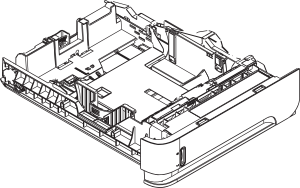
Knowing what paper is in a printer tray is quite difficult for a computer. Historically it was impossible, because printers only received data, they did not send anything back. The only way the computer could know the paper size was if the user told it. In the days of DOS and Unix the only place this could be done was the application itself. With Windows and Linux systems the central place to do this is usually the printer-driver. Applications should look at the driver information to determine what the user's preferences are.
Those preferences may be set from the "locale"; so knowing a computer is in the UK we know the user will most likely use A4, want an "£" sign for currency and want a dot as a decimal point. Some applications may provide an enhancement of what the driver shows.
Printers themselves did not know what paper was actually loaded in the past. Users informed them through a setting on the control panel (or even a VFU tape) . This would allow the printer to do things like avoid printing outside the margin, and to skip the remainder of a page and insert a new one on getting a new-page command. This avoids getting ink on the platen or toner on the transfer roller. It does, however, mean there are potentially three places for settings.

- Computer application -
- Computer driver -
- Printer control panel -
Universal Print Drivers promise to overcome the problem of the print-driver and application not knowing what the printer is capable of - down to details like what paper is loaded. The print driver finds printers using mDNS (Bonjour) and gets the printer capabilities and status by SNMP. Then it updates the applications accordingly.
Another merit of a universal print driver is uniform presentation. Actually the HP UPD has two presentations, Dynamic mode where it actively searches for printers and Traditional mode where it is bound to a specific printer but does get device capability and status information.
The HP UPD also has several versions, PCL5, PCL6 and Postscript. We aren't generally Microsoft Windows users but believe the HP UPD also comes in 25 megabyte workable and 150 megabyte bloatware versions.
A problem with Universal Print Drivers is that most are universal within the small world of the their own manufacturer. Samsung's say of their Universal Print Driver says "It supports the usage of all Samsung laser printers and beyond, meaning you can apply it to a multi-vendor print environment with maximum effect". It doesn't list any. However people testing it seem pretty positive.
If the printer vendors could agree a universal language for document transfer and device control printer drivers could largely be a thing of the past. Things do seem to be moving that way.
Sensing Paper Size
In general the application settings temporarily override computer driver settings. Computer driver settings override the printer settings - unless the printer knows differently.
In recent times things can be better; some printers can gauge what kind of paper is loaded and tell the computer.
Sensing paper type is quite common on larger and more professional printers. For instance, at the paper takeup point a light beam pointed at the page can detect transparencies and on some printers paper texture - this is one of the things the P4014 series lack.
Getting paper size is more difficult than might be thought. HP's "workgroup" printers since the LaserJet 4000 have used a set of switches on the right-hand side of the cassette enclosure worked by switch-arms on the tray with slotted switch encoders working off the paper length setting in the tray. The mechanism is fairly successful.
In principle the mechanism could be extended to sense paper width and orientation as well, but perhaps there isn't much point as paper length is pretty definitive for standard paper sizes.
Printers and computers do now have bidirectional communication over USB or over a network, in principle the printer can sense the paper size and send that back to the computer driver and the application. However that would have to be an expected interaction and since most printers don't do it print drivers don't necessarily support it. The HP Universal Print Driver (UPD) does.
The P4014 series have another point at which they sense paper length which is the transit time through the machine. From the point where the printer picks up the page it knows more or less where it should be and has paper sensors to confirm it. If paper fails to arrive at the sensors that give a paper jam (error 13) but if it arrives and keeps on going that gives this 41.3 paper size error.
There are still problems about where paper size is set and how it might be sensed. For instance at the time the user is composing a page they might not have the paper they intend to use loaded in the printer; they might not have decided which printer to use, and with Internet printing (such as by IPP) they don't even need to own the printer.
A mismatch between application, driver, printer settings and print actuality remains a possibility.
Remedies
Paper size issues can arise in the printer, but they might just as likely arise in the computer.
If the fault is intermittent but persisent and the printer has two pieces of paper partly overlapping in it when it stops then the problem looks like separation. Are the separation and feed rollers worn and balding? If so replace them. Kits are CB506-67905 for tray 1 (multipurpose) and CB506-67904 for tray 2 (cassette).
Other possibilities are the RC2-5771 torque limiter and damage to the RL1-1658 retard roller drive shaft.
This error can also be triggered by the the print solenoid issue. Over some time HP printers develop a "sticky solenoid" problem. The solenoid works - it can be heard clicking (and will do so in diagnostics mode) but it's timing goes wrong and it delivers double feeds. To the printer this looks like it has 18 inches or so of paper where it expected 11 so it raises the 41.3 error. The solenoid for tray 2 is RK2-0270.
Another possibility could be that paper size detection isn't working properly; perhaps the tray adjustment backstop isn't positioned properly or possibly the switches RM1-4525 are defective.
Web Research
I tried querying Google with P4015 "41.3 Unexpected Size In Tray"
(using quotes) and it gave About 399 results
, the following topped the list:
- HP-forum one question and answer suggesting the problem might be separation. Then a response from someone who had tried changing the solenoid and pick assembly (which seems excessive but might be what you would do after reading the service manual). At 1059 views this little exchange had been moderately popular.
- printertechsforum Useful post on one aspect of the problem on a forum run by people we respect. A cracked retard gear causing separation failure.
- oasq.com q+a are a straight rip-off from answer 1 on HP's forum. Site seems to be regitered in China
- fixya I actually got two different results from very similar URLs. The one linked was one of the rare occasions where anything in fixya seemed relevant - it was for an LJ4+ though. The second result was entirely irrelevant "sound unexpected" - but at least there was a picture of a P4015 on the page - the rest was irrelevant.
- mindmachine Search does find the pages I'm working to improve.
- titaniumprint.com fairly tight little summary (again)
- laserprinterhelp Another copy of what the HP service manual says with no user comment or feedback. The ten "Related Articles" are just losely related on the word "jamming" and are no more help. It's a good example of auto-generated content.
- manualowl Another offer of the Service Manual followed by an apology that they haven't got it. This time accompanied by the promise to "Update Printer Drivers" which is an ad for "DriverBoost".
- uoguelph.cum Apparently a link into a P4015 printer at University of Guelph which is having this error! Perhaps they are trying to get it fixed by having Google users comment? There is a question as to how a printer with an error climbs to the first page in a search engine.
- rhinotek providing a PDF chart of errors and possible solutions through to the LJ 4200 series, so a bit out of date but handy to have
- highspeedbackbone copy of the user guide
- electronicwerkstatt list of error codes for obsolete printers. This would have been a useful list ten years ago, excellent twenty years ago, now it's irrelevant. Same material as rhinotek pdf, just a bit too dated
- I didn't bother visiting manualslib or helpowl in the next two spots because its always irrelevant. I did look at laserprinterhelp and it wasn't any help.
- L'imprimante en question. Rather too generic page - a miscellany of things (in French)
- laserprinterservices using a scraped list from the Service Manual as an advert for their repair services.
- picclick literally pictures you can click to order maintenance kits, links to a variety of eBay pages. No information, rather a pointless site. Google images is much more fun.
Google then said all further results were similar and offered repeat the search with the omitted results included
but I felt I'd exhausted the possibilities of that query. I wasn't happy that I'd cracked the meaning of the message so I did try some alternate searches, here are a couple of results.
- marketpoint.com Useful revue of the printers and a handy work-through of the costs of running them showing why the P4015 might be better value. Not relevant to the search though.
- fixyourownprinterForum stuff changing the solenoid and pickup assembly. A faulty solenoid can give double feeds and if two pages overlap that can be identified as a paper length problem..
- HP-forum about error message 49, quite why Google has got this under 41.3 I don't know. We'll come back to Error 49.
Explicit "41.3" errors don't seem to be all that common considering the amount of trouble mismatches between drivers, printers and paper cause.
Copyright G & J Huskinson & MindMachine Associates Ltd 2013, 2015. Some pictures derived from HP User and Service guides. These technical pages do not constitute an offer for sale; just our knowledge at the time of writing. See the catalogue. Sales pages on this Web site use cookies to store user information. We also use Google Analytics to track site usage patterns.




