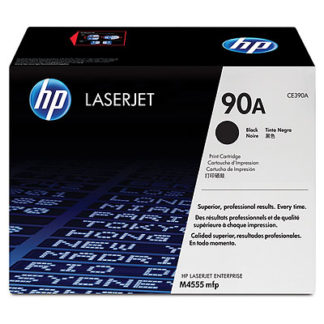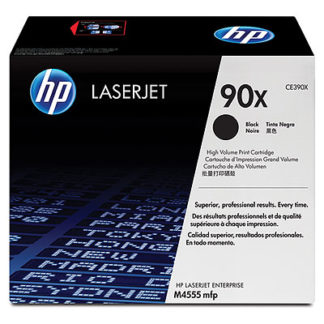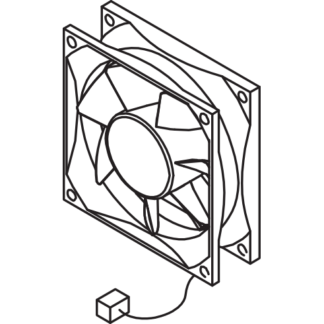HP Original Cartridges
(The "X" size won't fit the M601)
Reliable Remanufactured Cartridges
Fan FN101
HP P4014 and M601 Series Fan RK2-1988.

This is one of four fans used in the LaserJet P4014 / M601 series printers. FN101 cools the power supply area and is at the left rear of the printer. It also plugs into the power supply board. For the general context where it is used see here.
There is some room for confusion about the numbering of fans in these machines. The service manual and HP Partsurfer swap the two fans on the right side. There is more on that here but it doesn't cause an issue with this fan.
Like the other fans in the printer this is a fairly standard axial fan with three wires - drive voltage, ground and the third carries a fan clock signal indicating its rate of spin. Experience suggests that laser-printer fans are rated to run at 24 Volts, which is also used by the motors. This fan is specific to the LaserJet P4014 and Enterprise 600 M601/2/3 series printers.
Fans will be idle when the printer is in a sleep state and might spin at low power when it is in standby. During printing all the fans will come to something like full speed. Speed is presumably set by varying the drive voltage. Fan speeds can be sensed by the clock line which gives an output as the fan rotates. According to the circuit diagram this is passed through to the DC controller.
HP say:
RK2-1988-000CN -Cooling fan (FN101) - Fan that cools the cartridge and power supply area
This fan carries the environment sensor thermistor RK2-0359 which the printer uses to sense it's environmental temperature. One use for the information is to set the fuser initial warm-up time. The thermistor could be used to control fan speed as well.
If the fan does not spin as expected this is sensed by the DC controller (which won't see fan clock pulses) and error 57.04 displayed.
HP's service manual says:
57.04 ERROR Fan FN101 has experienced an error. To continue turn off then on
- Inspect fan FN101 to determine if its rotational movement is being obstructed.
- Verify that the fan connection at connector J64 on the power supply PCA is securely seated.
- If the error persists, replace the fan.
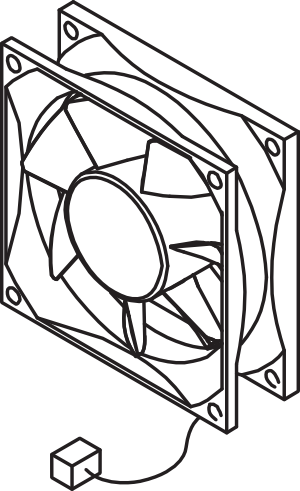
All fans ultimately wear out - they are mechanical. The fans used in desktop PCs are frequently of abysmal quality and fail within a couple of years of purchase, but just outside warranty. The fans used in printers seem to be good quality and rarely cause problems (at present).
the main fault in light duty fans like this is usually lubricant drying out. In principle jammed fans can be fixed. Peel the label off the hub, prise the circlip out of the middle and then remove the hub and blades. Clean and oil both the shaft and the bushing in the hub and reassemble. The longevity of this repair varies from days to years.
The fan plugs into the main power supply board. The fan drive voltage probably originates there as well. Fan clock and the environment temperature sensor pass through the power supply board to the DC controller.
The fan is likely to be known as RK2-1988, RK2-1988-000 or RK2-1988-000CN. The latter is HP's full code but the variant number at the end of the code is superfluous as there are no variants (and no choice). The fan is known as FN101 and sometimes as the power-supply fan. Icecat says it has an EAN/UPS of 5704327867197.
According to HP Partsurfer these fans are used in the P4014, P4015, P4515 and the Enterprise 600 M601, M602 and M603 models and in the M4555 and M4559fskm which is based on the same engine. The N, DN, TN, X and XH variants of the printer all use the same fan.
Supply Situation
Three UK distributors list this fan in July 2013. Only one had stock of refurbished units - they probably just mean "working pulls". Costs for a new fan would be of the order £12.
We will normally be able to supply RK2-1988 fans within 1-2 days.
Copyright G & J Huskinson & MindMachine Associates Ltd 2013, 2015. Some pictures derived from HP User and Service guides. These technical pages do not constitute an offer for sale; just our knowledge at the time of writing. See the catalog. Sales pages on this Web site use cookies to store user information. We also use Google Analytics to track site useage patterns.