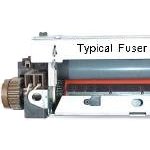Lexmark Original Toners
Fuser
Spares

Lexmark C500N
Lexmark C500n Printer Family (Part Number 22R0010 Model type 5023-110)
A small footprint colour laserprinter primarily intended for homes and small offices. In this market niche the printer must be affordable to buy and give good colour images. It won't necessarily be used to print large quantities. Launched in 2006 / 2007 the printer is still available in July 2009 for prices around £180-£200.
This printer is being phased out. Lexmark suggest the C540n instead (Part #26A0000 Model 5023-110). This newer alternative is faster - much faster in colour.
The C500n mechanism is similar to the C510N but achieves its lower purchase price by using host based print - pages are rendered in the Windows GDI driver. Drivers for the Apple Mac are also supplied.
There is a choice of cheap to buy 2,500 page black / 1,500 page colour cartridges or more economical to run cartridges with nearly double those yields.
Lexmark's publicity material says the fuser and photodeveloper are "rated to last the life of the printer". The lives might sound generous - in the case of the fuser this is 60,000 pages and the photodeveloper is 120,000 pages. The problem is that the photodeveloper is used four times for every colour page shortening it's life to 30,000 pages.
If the price of actually replacing the photodeveloper and fuser are taken into account the C500n is one of the more costly printers to run. That remark is not a criticism of Lexmark - most of the colour laserprinters with low purchase prices prove rather expensive to run in the long term when photodevelopers and fusers wear out. In the sort of home office this printer is intended for those components may never need replacing.
Reviews of this printer have noted that whilst the colour speed was nearly met in practice the black speed was more like 13 ppm than the 31ppm boasted. Black text looked good though.
Colour photo reproduction was diapointing, not reflecting the screen image very well. Business graphics looked good.
Print Technology: Color Laser using 4 front-loading toner cartridges and a single "photodeveloper".
Similar Models: The C510N etc are similar but potentially a bit faster and more flexible because they use a conventional language and on-board processor instead of being host-based.
The X500n (7100-010) and X502n (7100-110) use the same print engine.
The engine also appears with different RAM, processor, etc as the IBM Infoprint 1334.
Competition: The HP CLJ 2500 was the obvious competitor.
Control:
A 2-line LCD display with menu buttons. It's quite unusual to have much of a control panel on a Host-based machine and it simplifies things like network setup. Some of the messages given by the C500 are bit cryptic.
The printer works with Lexmark's MarkVision Professional network management software
Duty Cycle:
35,000 one-time maximum Pages per month (Under 10,000 colour pages per month - but that would be heavy use for a relatively slow printer with small cartridges.
Print Speed:
A4 pages at a claimed 31pages per minute black and 8 pages per minute in colour.
The print speeds given in Lexmark PDFs are best-case. Actual speeds may be somewhat lower, particularly because page-rendering is host based.
Print Speed (Letter, Black): Up to 31 ppm
Print Speed (Letter, Color): Up to 8 ppm
Print Speed (A4, Black): Up to 31 ppm
Print Speed (A4, Color): Up to 8 ppm
Time to First Page (Black) as fast as 13 seconds
Time to First Page (Color) as fast as 19 seconds
Print Resolution:
True engine resolution is 1200x600.
Print Resolution, Black 1200 x 600 dpi
Print Resolution, Color 1200 x 600 dpi
The printer gives good looking black text. Some reviews suggest it is less satisfactory for photographic colour.
Paper Handling:
A 250 sheet input tray and an optional 530 sheet drawer. There is no multifunction tray or bypass slot. There is no auto-duplex option so 2 sided print can only be achieved by putting material through twice - fiddly since it means reloading the tray.
Paper Handling - Standard:
- 250-Sheet Input Tray
- 250-Sheet Output Bin
Paper Handling Optional: 530-Sheet Drawer (see below)
- Paper Input Capacity (Standard) - 250 pages 20 lb or 75 gsm bond
- Paper Input Capacity (Maximum) - 780 pages 20 lb or 75 gsm bond
- Paper Output Capacity (Standard) - 250 pages 20 lb or 75 gsm bond
- Paper Output Capacity (Maximum) - 250 pages 20 lb or 75 gsm bond
Number of Paper Inputs 1
Number of Paper Inputs, Maximum 2
Media Types Supported
Card Stock, Envelopes, Glossy paper, Labels, Plain Paper, Transparencies
Refer to the Card Stock and Label Guide
Media Sizes Supported
- 10 Envelope (4.125" x 9.5" or 105mm x 241mm)
- A4 (8.27" x 11.7" or 210mm x 297mm)
- A5 (5.83" x 8.27" or 148mm x 210mm)
- B5 Envelope (6.93" x 9.84" or 176mm x 250mm)
- DL Envelope (4.33" x 8.66" or 110mm x 220mm)
- Executive (7.25" x 10.5" or 184mm x 267mm)
- Folio (8.5" x 13" or 216mm x 330mm)
- JIS-B5 (7.17" x 10.12" or 182mm x 257mm)
- Letter (8.5" x 11" or 216mm x 279mm)
- Universal
- Legal (8.5" x 14" or 216mm x 355mm) with Optional Legal Tray
Tray 1:The tray in the base of the printer is a proper enclosed cassette with a capacity of 250 sheets - large for this class of printer.
Optional Tray 2:An optional second tray with a very large 530 sheet maximum capacity can be fitted under the printer.
Face Down:
Output is to a face-down tray with a capacity of 250 sheets on top of the printer.
Duplex:
There is no auto-duplex option.
Processor:
Said to be 200MHz - but not what type. As a host-based printer the machine doesn't need great processing resources.
Memory:
Memory, Standard 64 MB
Memory, Maximum 64 MB
Expandable Memory Options No
64MB is sufficient for A4 colour pages at 1200x600dpi using host based print.
Interface:
USB 2.0 - USB Compatible with USB 2.0 Specification
Network:
Ethernet 10/100BaseTX (RJ-45)
Network Protocols:
Network Printing Methods: LPR/LPD, Direct IP (Port 9100), IPP (Internet Printing Protocol), HTTP
Network Protocol Support: TCP/IP IPv4, AppleTalk
TCP/IP Set of Application Services:
Zero configuration, DDNS, mDNS
NTP: Network Time Protocol
ping, finger, telnet, TFTP
Network Management Protocols: HTTP, SNMPv1, SNMPv2c, WINS, IGMP,APIPA (AutoIP), DHCP
Optional Interfaces: Wireless and Gigabit Ethernet
Print Languages:
Host-Based Printing. Linux uses the foo3slx driver. The language used is Software Imaging KK "SLX"
System Compatability:
Aimed at Apple and Microsoft Windows users
Apple Macintosh Operating Systems Supported
- Apple Mac OS X
- Apple Mac OS 9.x
Microsoft Windows Operating Systems Supported
- Microsoft Windows 2000 (Professional/Server/Advanced Server)
- Microsoft Windows XP (Home, Professional)
- Microsoft Windows Server 2003 (Standard, Enterprise)
Dimension:
Lexmark were aiming at the "small footprint" market but there are more recent machines that take less space.
Consumables:
There are four cartridges, a single photo developer (hence the machines low colour speed). There is also a transfer unit and a fuser which will need to be changed if the printer is used heavily.
As usual in laser printers there are four cartridges giving the colours Cyan, Magenta Yellow and Black. Lexmark make two different capacities of toner cartridges available for this printer - standard and high yield. Note that although the C500 and C510 are similar they take different cartridge ranges.
C500S2KG Standard Capacity Black, yield about 2,500 pages at 5% cover
C500S2CG Standard Capacity Cyan, yield about 1,500 pages at 5% cover
C500S2MG Standard Capacity Magenta, yield about 1,500 pages at 5% cover
C500S2YG Standard Capacity Yellow, yield about 1,500 pages at 5% cover
The high capacity cartridges cost more but will give significantly better economy if the printer is frequently used.
C500H2KG High Capacity Black, yield about 5,000 pages at 5% cover
C500H2CG High Capacity Cyan, yield about 3,000 pages at 5% cover
C500H2MG High Capacity Magenta, yield about 3,000 pages at 5% cover
C500H2YG High Capacity Yellow, yield about 3,000 pages at 5% cover
Photo Developer
The photodeveloper is a large assembly covered in shiny film which mounts in the top of the printer. It should be handled by its latches.
The photodeveloper is used once for black images and four times for each colour image.
C500X26G Photodeveloper Cartridge , yield 120,000 black or 30,000 colour pages - C500X26G
The message "Replace Belt CG" is given when the the photodeveloper is exhausted. When the new photodeveloper has been installed the photodeveloper count needs to be reset.
- Press the Go button,
- Press Back to get the message "Not Ready"
- Press and hold Select for 3 seconds to get "Utility Menu" then press Select again
- Press Right until the message is "Clear Belt CG" and press "Select"
- Press Right until the message is "Execute" and then press "Select"
- The fuser count should now be reset.
- Press the Go button to go back to "Ready"
See the user manual for a description with pictures.
Image Transfer Unit
The image transfer unit seems to be intended to last the life of the printer, it isn't mentioned as a consumable.
40X3412 Transfer Unit Compatible with the C500n, X500n and X502n.
Presumably if the image transfer unit is replaced there might be a reset.
Fuser:
A lot of online information gives information on the fuser for the C510 but does not confirm that the same assembly fits the C500. It does seem to do so. The user manual gives the following part numbers:
20K0506 LV Fuser Unit (110V) 7-34646-12275-7 - 20K0506
20K0507 HV Fuser (220-240V) - 20K0507 - 20K0507
Fuser design life seems to be 60,000 pages. This figure may take into account likely use pattern with a mix of black and colour pages as there is mention elsewhere of 120,000 pages.
When a new fuser is installed the fuser count has to be reset. Procedures for doing this are in the user manual. Briefly:
- Press the Go button,
- Press Back to get the message "Not Ready"
- Press and hold Select for 3 seconds to get "Utility Menu" then press Select again
- Press Right until the message is "Clear Fuser" and press "Select"
- Press Right until the message is "Execute" and then press "Select"
- The fuser count should now be reset.
- Press the Go button to go back to "Ready"
Maintenance Kit:
There is also mention in Lexmark material of C500X28G Fuser Unit, LV (110 Volt), yield around 60,000 pages (at 5% cover ) and of a part with EAN 44103004.
C500X29G Maintenance Kit HV (220V) for the C500 (Compatible with C500n, C510n C510x, C510dtn, X550n and X502n)
Whats-In-The-Box:
Lexmark C500 together with a set of CMYK 1,000 page starter cartridges, a photo developer and a waste toner bottle. Drivers and various publications on a CD and a power cord.
What isn't in the box is a USB or network cable.
Warranty:
1-year LexOnSiteSM Repair
Spares:
Most engine related spares are common to the C500 and C510 printers and for the X500n based on the same engine. Obviously the formatter boards will be different as will the cartridge slides.
We are working on this list at present
56P1655 Pick-Up Roller (for C510 only and often described as paper feed) - 56P1655
40X3415 Separation Pad (aka 56P1656) - 40X3415
40X3414 Paper Feed Roller - 40X3414
40X3418 Transfer Roller Assembly (aka 56P1660 ) - 40X3418
56P1651Transfer Unit - 56P1651
40X3400 Scanner / Printhead Assembly (aka 56P1632) - 40X3400
40X3404 DC Controller / Engine Board (aka 56P1639 ) - 40X3404
40X3405 High Voltage Power Supply (aka 56P1640 ) -40X3405
40X4705 Low Voltage Power Supply 220V (aka 56P1642 ) - 40X4705
40X4702 The ADF roller for the X500 is 40X4702 ADF Pick roll, separator roll assembly - 40X4702
12G9663 Service Manual
Service:
We are researching contract maintenance and repair options for these printers.
Options:
22R0194, 530 sheet drawer (aka 40X3421) - 22R0194
1021294, 6-foot USB Cable 1021294
14T0220, MarkNet N7020e Gigabit Ethernet External Print Server1 14T0220
14T0145, N4050e 802.11g Wireless Print Server - 14T0145
1010042, 802.11g Wireless Print Adapter2 - 1010042
Copyright G & J Huskinson & MindMachine Associates Ltd 2013, 2015, 2016. Some pictures derived from Lexmark User and Service guides. These technical pages do not constitute an offer for sale; just our knowledge at the time of writing. See the catalog. Sales pages on this Web site use cookies to store user information. We also use Google Analytics to track site usage patterns.