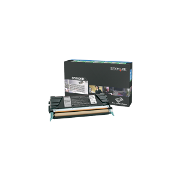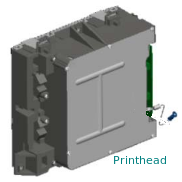Lexmark Original Toners
Fuser
Spares

Lexmark C534
Lexmark C534 Printer Family
Print Technology - Color Laser
All models in the family are A4 colour machines with the same 22 to 24ppm speed and 1200 dpi resolution. An obvious distinguishing feature of the C534 is that it has a USB port on the control panel for direct printing from USB pens and PictBridge cameras.
Another obvious difference between the C534 and most of its predecessors is that it has a numeric keypad; this is used for giving a PIN to release jobs from a print queue held on an encrypted hard disk. There can also be controls on who can use colour - and how much.
Less obviously this implementation of the print-engine allows the use of high-yield colour and mono cartridges giving lower costs.
The main difference between the printer is actually the trade off between printer purchase price and cost per page.
At launch the C532n cost least (A US price around $499). However the C530 and C532 only take smaller cartridges so they deliver black pages at 2.6 cents and colour at 14.5 cents.
The C543dtn costs more up front (US $ 1,299). The larger catridges deliver black pages at 1.9 cents and colour at 9.6 cents - as well as giving extra features like duplex, PIN secured print and Pictbridge which might help decision making.
Obviously prices in the UK will change with currency fluctuation and as the market decides which printers are winners and deserve a price premium and which should be discounted. Putting it crudely people who intend to print a lot give Lexmark a bigger payment upfront and they get lower toner costs.
The C53X series were introduced in 2007 as an upgrade of the C52X series. The engines are similar and there is some overlap in consumables and parts. In 2008 Lexmark began to replace the C530 product lineup with the C544X series which uses acompletely different engine. The C534 was retained for a while, however.
On the C534 specifically:
Lexmark says:
- Delivering rich, high-quality color laser printing at rapid speeds, the Lexmark C534n saves you time, money and, most importantly, IT headaches. With a range of built-in color cost-saving features and an intuitive operator panel, it integrates seamlessly into your existing network environment. The perfect solution for all your busy, departmental printing needs.
- Drive down costs: The C534n offers optional high yield color and mono cartridges, plus the most complete range of color printing cost-control tools on the market. Simplify working: The intuitive operator panel includes a host of advanced, easy-to-use features, such as a 10-digit numeric pad for heightened PIN protection. Take your pick: In addition to the network-ready base model (C534n), you can opt for automatic duplex (C534dn) or automatic duplex and a second input drawer (C534dtn) to reach 900 sheets of input.
- Heavy print runs no longer have to mean heavy expenses. With the extra high yield aftermarket cartridges - up to 7K pages for color and 8K pages for mono - you benefit from an attractive cost per page and less user intervention. At the same time, you can effectively control color usage throughout your enterprise, thanks to Lexmark's Color Care technology.
- Intuitive operator panel: The Lexmark C534n is designed especially for small to medium sized workgroups that don't want to lose time with complicated controls and configurations. Part of what makes it so easy to manage is its intuitive, newly designed operator panel. This includes a user-friendly numeric pad for easy PIN entry and network set-up. Fast, easy printing.
- A convenient USB Direct Interface allows you to print image files from your USB flash memory device without having to open an application or print driver.
Comparison:
The engine of the C52x / C53x series is called the 5022. There are four print cartridges arranged in a vertical stack delivering toner onto paper travelling on a transfer belt. Paper emerges through a fuser at the top. The paper can be reversed in the fuser exit roller and travel through a duplex path running down the front of the printer. The engine is very similar to the HP Color LaserJet 3600 / CP3505 / Canon LBP-5300 although they aren't the same thing in any way.
For a comparison with Hewlett Packard products the HP CLJ CP3505 has similar performance but lacks the control panel features. Lexmark win on resolution as well - 1200x1200 and a claimed "4800" effective as against 1200x600 and ImegeREt 3600. In practice users aren't likely to notice much difference.
Other printers in much the same class are Konica Minolta's Magicolor 5440DL and the Xerox Phaser 6300DN.
Reviewers liked the printer and found a lot to like about it such as good print quality compared with other colour lasers and a speed that matched the claimed 24ppm. The main criticisms were that the toner is messy to change and that the printer trays protrude from the back making it bigger than it looks.
Control:

4 line LCD display and direction arrows for menu navigation on all models. The LCD gives status messages, supplies messages and help screens. There are four navigation direction buttons and a centre button marked with a tick for "Select" or Go.
A stop button - stops all printer activity.
A menu key marked with a Key symbol.
A back button
A numeric keypad.
Duty Cycle:
100,000 one-time maximum Impressions per month. The maintenance interval is 120,000 pages which is the expected life of the fuser.
The duty cycle for the C534 is higher than that given for its near equivalents the C530 and C532 perhaps because it's bigger cartridges mean fewer user interventions ? Its double the duty cycle given for the older but similar C522, perhaps reflecting confidence in the design. Another reason might be that the higher purchase price makes Lexmark more inclined to support harder use under warranty.
Print Speed:
Print Speed (A4, Black): Up to 22 ppm
Print Speed (A4, Colour): Up to 21 ppm
Print Speed (Letter, Black): Up to 24 ppm
Print Speed (Letter, Colour): Up to 22 ppm
Time to First Page (Black): as fast as 10.5 seconds
Time to First Page (Colour): as fast as 11 seconds
Reviewers generally seem to have found that the printer can match the claimed speeds. If there is an issue with laser-printer speed it can often be resolved by increasing the memory.
Print Resolution:
Engine print resolution is 1200x1200dpi. By changing the grey-scale intensity, area or length of dots laser printers can give higher apparent resolutions in colour pictures so Lexmark claim 4800 Colour Quality (2400 x 600 dpi). Print Resolution, Black 1200 x 1200 dpi.
Reviewers found text production amongst the best available with readable latin text at just 4 points. Like most laser printers output is not quite good enough for professional graphics printing although only someone with a keen eye would spot the problems. Colour photographs will probably look good enough with just some dithering patterns visible on plain areas.
Paper Handling:
Paper Handling Standard: Paper path is A4. 100-Sheet Multipurpose Feeder, 250-Sheet Input Tray, 250-Sheet Output Bin.
Printable area is to 4.2 mm of all edges.
Notice that the paper trays protrude a couple of inches at the printer rear.

Multifunction Tray:100-Sheet Multipurpose Feeder folding down at the lower front of the inbuilt printer tray.
Standard Tray 1:250-Sheet Input Cassette built into the printer base.
Optional Tray 2:Optional 550 sheet unit can be installed under the printer.
Face Down:
Output is to a 250 sheet tray on top of the printer.
There aren't any of the paper finishing options that some printers in this class have.
Duplex:
Option chosen at purchase -the "DN" and "DTN" models have it.
Processor:
500 MHz
Memory:
Memory, Standard 128 MB
Memory, Maximum 640 MB
Expandable Memory Options Yes
Interface:
Standard Ports Ethernet 10/100BaseTX (RJ-45), One Internal Card Slot, USB Compatible with USB 2.0 Specification.

Network:
Ethernet 10/100BaseTX (RJ-45) Built in (embedded)
Network Protocols:
TCP/IP IPv4, IPX/SPX, AppleTalk, LexLink (DLC), TCP/IP IPv6
LPR/LPD, Direct IP (Port 9100), Socket (Raw TCP/IP), IPP (Internet Printing Protocol), HTTP, NDS Queue-based Printing
NDPS/NEPS (Novell Distributed Print Services, Novell Netware Enterprise Print Services), Enhanced IP (Port 9400), FTP, TFTP
Print Languages:
PCL 5c Emulation, PCL 6 Emulation, Personal Printer Data Stream (PPDS), PostScript 3 Emulation, PDF 1.5, xHTML
System Compatability:
With PCL and PostScript 3 Emulation the printer should be compatible with all Microsoft windows and most server systems.
Power Consumption:
Energy Star Compliant.
Dimensions:
Size (mm - H x W x D) 484 x 440 x 512 mm
Size (" - H x W x D) 19 x 17.3 x 20.2 "
Weight:
Weight (lbs) 57.0 lbs.
Weight (kg) 25.9 kg
Consumables:
The printer takes toner / developer print cartridges, photoconductors and a waste toner box. It also sometimes needs a transfer belt and a fuser.
The printer uses a CMYK process (Cyan, Magenta, Yellow and black). Users will often find that they use much more black than other toners simply because black text is more readable and so most pages use more of it.

The C534 is aimed at high volume use and can take large cartridges.
Lexmark also offer:
- Standard cartridges - sold with no restriction. They can be returned at no cost to Lexmark for recycling.
- Return program cartridges should be used once then returned directly to Lexmark for remanufacturing or recycling. Lexmark will provide a freepost bag to do this. Cartridges may be refurbished but there is a discount on the price.
C5220CS - Cyan Return Program 3,000 pages - C522, C524, C530, C532, C534
C5220MS - Magenta Return Program 3,000 pages - C522, C524, C530, C532, C534
C5220YS - Yellow Return Program 3,000 pages - C522, C524, C530, C532, C534
C5220KS - Black Return Program 4,000 pages - C522, C524, C530, C532, C534
C5222CS - Cyan 3,000 pages - C522, C524. C530, C532, C534
C5222MS - Magenta 3,000 pages - C522, C524. C530, C532, C534
C5222YS - Yellow 3,000 pages - C522, C524. C530, C532, C534
C5222BS - Black 4,000 pages - C522, C524. C530, C532, C534
C5242CH - Cyan High Yield 5,000 pages - C524, C532, C534
C5242MH - Magenta High Yield 5,000 pages - C524, C532, C534
C5242YH - Yellow High Yield 5,000 pages - C524, C532, C534
C5242KH - Black High Yield 8,000 pages - C524, C534
C5240CH - Cyan High Yield Return Program 5,000 pages - C524, C532, C534
C5240MH - Magenta High Yield Return Program 5,000 pages - C524, C532, C534
C5240YH - Yellow High Yield Return Program 5,000 pages - C524, C532, C534
C5240KH - Black High Yield Return Program 8,000 pages - C524, C534
Toner yields are determined in accordance with ISO/IEC 19798 - page cover is presumed to be 5%.
Yield will differ for pages:
- with heavy cover where toner will be used proportionately.
- with very little cover where other components may fail before toner is exhausted.
- where the printer is used intermittently which uses more than continual use.
Normally these factors are not very significantly but extremes of use such as intermittently printing one line may make them so.
Waste Toner Box:

The message "82 Waste Toner Box Nearly Full" is given somewhat before the waste toner box runs out of space. The message "82 Replace Waste Toner Box" is given when the box is actually full.
C52025X, Waste toner box, yield 25,000 Images, C52025X
Lexmark have designed an enclosed box for the waste toner to limit user contact with the material and the danger that it will make a mess. Emptying some toner out is not recommended - but may get the printer going.
Photoconductors:

The message "Black PC Unit Life Warning" or "Cyan PC Unit Life Warning" (etc). Is given when a replacement photoconductor will shortly be needed. The single pack will suit situations where there is a big difference between black and colour use. The 4 pack will suit people doing mainly colour printing.
C53030X, Photoconductor Unit C53030X
C53034X, Photoconductor Unit, Multi-Pack with 4 units C53034X
Transfer Belt:

The printer gives a message " Transfer belt life warning" when it is time to order a new belt. The actual remaining life is determined by environment, duty cycle and toner coverage. New belts can usually be delivered in a day or two.
40X3572, Transfer belt 40X3572
Changing the transfer belt may change the alignment of the toner cartridges. The user manual recommends running the alignment procedure. Details are given in the user manual. See the page for the C530.
Fuser:
The printer gives a "fuser life" message when the fuser will soon need replacing. When the message "Replace fuser" appears the fuser needs replacing. Lexmark original fusers have some documentation accompanying them.

Lexmark rather unusually make three different fusers for different regional voltages. Order the correct one which is 220-240V in the UK and Europe, 120V in the US and (I think) 100 Volt in Japan.
40X3569 (120V/50-60Hz) Fuser for C52X, C53X, 40X3569
40X3570 (220-240V/50-60Hz) Fuser for C52X, C53X, 40X3570
40X3571 (100V/50-60Hz) Fuser for C52X, C53X, 40X3571
Spares:
The printer will need the print cartridges, drums, transfer belt and fuser at intervals. The other parts regularly required are the pick rollers. Trays are vulnerable because paper is heavy and parts can snap.




40X3607, Pick Arm Rollers for the paper cassette (2 per pack either side of pick arm), used in the C520, C52X, C532, C534. There are instructions here. - 40X3607
40X3573, Paper Pick Mechanism used in C530, C532, C532, C534 - 40X3573
40X3600, Option tray assembly, 550-sheet option (includes tray), C532n/C532dn/ C534n/C534dn - 40X3600
40X3596, Paper tray assembly, single feeder, C532n, C534n
40X3599, MPF paper tray assembly, 250-sheet, C530dn/C532dn/C534dn
40X3595, Tray assembly, 550-sheet, C532n/C532dn/C534n/C534dn
40X1446, Right bellcrank assembly - 40X1446
40X1447, Left bellcrank assembly - 40X1447
40X3617, System card (network), C534n
40X3618, System card (network), C534dn
40X2168, Printhead Assembly used in the C53x, C532n, C534dn (laser scanner) - 40X2168
40X1431, Screws and Parts Packet including printer base rubber pads - 40X1431
12G9616, Service Manual (CD) 0012G9616
40X0286, Power cord - Hong Kong, Ireland, United Kingdom
Whats-In-The-Box:
These printers are no longer for sale
Warranty:
One Year Onsite Repair
002349203, 1 Year Renewal Onsite Repair Guarantee - 002349203
Product Certifications: Energy Star, CSA, ICES Class B, BSMI Class B, VCCI Class B, FCC Class B, UL 60950 3rd Edition, IEC 320-1, CE Class B, CB IEC 60950, IEC 60825-1, GS (T?V), SEMKO, UL AR, CS, T?V Rh, C-tick mark Class B, CCC Class B, CISPIR 22 Class B, MIC Mark
Service:
We are researching maintenance contracts and repair options for these printers.
Options:
Extra Tray:
0036B1600, C532, C534 550-Sheet Drawer - 0036B1600

Extra Memory:
13N1523, 128MB DDR-DRAM - 0013N1523
13N1524, 256MB DDR-DRAM - 0013N1524
13N1526, 512MB DDR-DRAM - 0013N1526
Hard Disk:
13N1530, 40GB Hard Disk and Interface - 0013N1530
Connectivity:
1021294 USB (2 Meter) Cable - 001021294
1021092 RS-232C Serial Interface Card - 001021092
1021091 Parallel 1284-B Interface Card - 001021091
1021231 Parallel (10) Cable - 001021231
14T0155 Lexmark N4050e 802.11g Wireless Print Server - 0014T0155
14S0210 MarkNet N8050 802.11g Wireless Print Server - 0014S0210
14S0200 MarkNet N8020 GigaBit Ethernet Print Server - 0014S0200
14S0220 MarkNet N8030 Fiber Ethernet 100BaseFX, 10BaseFL - 0014S0220
14T0220 MarkNetTM N7020e Gigabit Ethernet Print Server - 0014T0220
Flash Memory:
1021208, 32MB Flash Card - 001021208
1021209, 64MB Flash Card - 001021209
Language Memory:
1021243, Japanese Font Card - 001021243
1021240, Korean Font Card - 001021240
1021241, Simplified Chinese Font Card - 001021241
1021242, Traditional Chinese Font Card - 001021242
Application Cards / SIMMs:
36B0140, C534 Bar Code Card - 0036B0140
36B0144, C534 Forms Card - 0036B0144
36B0147, Lexmark PrintCryption Card for the Lexmark C534n - 0036B0147
Copyright G & J Huskinson & MindMachine Associates Ltd 2013, 2015, 2016. Some pictures derived from Lexmark User and Service guides. These technical pages do not constitute an offer for sale; just our knowledge at the time of writing. See the catalog. Sales pages on this Web site use cookies to store user information. We also use Google Analytics to track site usage patterns.