Grip-Key
Suggestions for a versatile chord-keyboard layouts advancing Microwriter and CyKey technology.
Keyboards are the main way way to communicate information to machines. QWERTY keyboards are the most common type, followed by phone and calculator numeric styles.
The dominance of QWERTY has generally seemed odd to designers. QWERTY is not a strikingly elegant or efficient design: the key layout seems to have been chosen at random, the keyboard structure is inherently big and uncomfortable to use. The size makes QWERTY keyboards inherently unsuited to portable equipment.
The main alternative is the mobile phone keyboard, a modified numeric keypad.
Mobile phone keyboards are almost comical, requiring a user to press tiny keys several times to get a single character. Users have evolved a new language - "wot 4 dinr" and suchlike.
Wearable computers - mobile phones, PDAs, watches, MPEG players, spectacle displays and so forth - are a key factor in making computers much more useful to people.
At the moment computers only serve desk-jobs well. Purchasing clerks and telesales, authors and editors, designers and programmers. Teaching looks like a desk job, but a teacher can't spend too much time staring at a screen and keyboard. Doctors and nurses, policemen and lawyers, warehousemen and drivers have to retreat from their active work to type up records.
In some jobs - policing, medicine, social work - the burden of record keeping threatens to overwhelm the "real task". And yet a policeman on the beat and a nurse on the rounds collects all sorts of information that ought to be avaialble to colleagues a couple of hours later - lives depend on it.
A clear alternative to the QWERTY keyboard is voice input.
Unfortunately 30 years of experiment has yet to deliver low cost reliable voice processing that works without extensive training - so keys and keyboards are still the best way to get control and data into a machine.
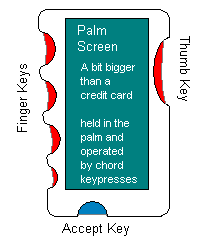
A chord keyboard removes the need for hand movement. Users press a combination of keys to get one character. Emile Baudot first attempted to use a chord-keyboard in early teleprinters, but they proved difficult for people to learn to operate. This problem might be more in the mind of potential users than a real world experience, but it has always dogged chord designs.
The human hand has 5 digits, so with on-off switches there are 32 possible chords. By just moving their fingers in the same manner as a piano player a typist can produce the 26 letters of Latin script. Using a key or character for a case-shift they can gain 10 digits and punctuation.
Cy Enfield invented the "Microwriter" in the 1970s. The Microwriter advanced the chord keyboard idea by using a visual metaphor for key combinations. The user spread their hand so that their fingers were more or less arranged in a semi-circle. Microwriter letter- chords took forms somewhat like their appearance, making them more memorable.
Microwriters had several problems, however. The market for keyboards was still dominated by trained typists - who hated it on sight because it would devalue their existing skill. There were several wholly incompatible types of computer of which the IBM-PC clone was just one; Microwriters could not be general-purpose keyboards. The Microwriter itself had a small LCD screen with few graphical aids for the user. Most importantly, there was no great need for a portable keyboard at that time because portable computers had limited use.
Things have changed: 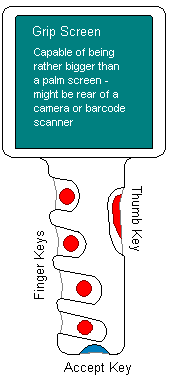
Mobile phones are now amongst the most common forms of computer, but their application as computers is limited. Two main defects make mobile phones and similar devices poor computers:
Bad screens - the screen on a typical phone has a resolution below 320x240 pixels.
Bad keyboards - The keyboard typically has little more than numeric keys, alpha information is entered through a succession of keypresses.
Ideas for
The Microwriter idea does not apply directly to very small portable devices because it is based on a palm-sized device.
A relatively straight-forward re-arrangement of the keys could give chord-keyboards new life.
Microwriter wern't comfortable to use, the palm-spread position was odd. The relaxed position for fingers is slightly curved, not flat.
Computers can be very small - as mobile phones and PDAs show. Wired connections aren't needed - Lithium ion batteries and wireless communication using Bluetooth or WiFi replace them. In principle small portable devices could be used for data collection and display everywhere - on the factory floor, in hospital wards, on the policeman's beat and anywhere the holiday-maker has a camera - if only people could get alphanumeric data in easily and reliably.
Most mobile phones just have a numeric keyboard. On a phone a rapid succession of up to three presses on one key selects an "alpha" character. As the emergence of special "txt splng 4 phn" suggests this method is awful. Some PDAs have squitty alpha keyboards. A new keyboard design is needed.
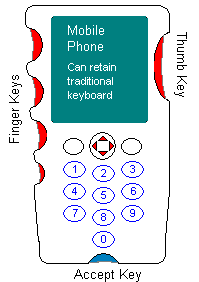
A chord keyboard wrapped around a device opens up new possibilities...
The thumb is placed on one side of a device and the fingers on the other. Holding a device and operating keys is comfortable with devices up to 80 mm in width.
Experiment shows this can work quite well. Cy Enfield's approach had visual appeal and the same keypresses can be reused - they are not essential but they help with Latin alphabets.
There is no practical difficulty translating the memorable Microwriter keypresses to work "wrong way round" on the sides of a device.
A graphical screen gives reminders of the character shapes and shows what is selected. This improves "Learning phase" useability.
Mid-scale palm sized devices with a screen can sensibly have the finger-positions and keys arranged down their sides. Bigger devices can use a joystick shaped grip under the device, held like a ping-pong racket.
Really small devices can fit the space inside a comfortably folded hand. By equipping the device with a wireless link such as Bluetooth it can talk to nearby screens and network devices - whatever they may be.
Chord keypresses need not be difficult, as the Microwriter showed. A few refinements can make this easier, or allow users to do whatever suits them - and their linguistic needs and priorities.
Chord keyboards read a keypress in about 1/25th of a second. A new keypress happenes when a set of keys settles. Beginners find pressing keys simultaneously difficult. Adding an "accept" key worked with the other hand would make chord-keys easier for beginners. It could be turned off when they have confidence.
With a device in your hand it is relatively easy to move your thumb. The thumb can therefore be used for several "case" positions by using several keys - or a single switch with several distinct positions. Given a six-position shift from the thumb and four keys 24 letters can be distinguished.
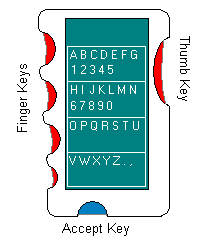
A handheld device can now have a big memory and can be re-programmed from a PC - so it can be variable. Using a thumb shift key and four fingers rather simpler key combinations can be used to select letters and numbers.
Actually, there is nothing to prevent users defining whatever they want for whatever keypresses they like. The user selects a character or menu-item on screen, then holds the combination on their chord-keyboard. That combination of keys then produces the selected character, or runs a program, or dials a number.
Cy enfields patents are old and must be reaching their end.
