Keyboards
Alpha-numeric keyboards scripts have about 100 keys - a switch for each character that can be produced, together with one or two "shift" keys (shift control and alt) which increase the range of characters. Users move their hands to select keys, and with a bit of practice they learn to use several fingers on both hands.
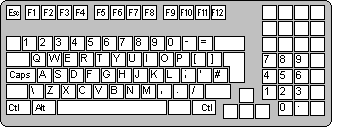
The QWERTY key layout was designed in the 19th century and was not aimed at high speed. With training, a good typist can consistently key in about 70 words per minute. Typing at this sort of speed requires training or solid practice. Typing used to be a carreer choice, a skill that took months to learn at secretarial college. By developing good habits - correct positioning of the hands, not looking at the keys a typist could produce error-free copy quite quickly.
When personal computers became popular the number of keyboard users expanded rapidly. Few computer users had any training, so most are much slower than professional typists - 20-30 words per minute is a typical speed.
Typing is slower than talking. Speech rates vary a great deal but are regularly in excess of 150 words per minute. Typing speeds may be adequate when people have to write and pick words more carefully. Typing is often quicker than handwriting - but it is at least arguable that typing is making millions of people write in a ponderous and unnatural style.
QWERTY keyboards have often been criticised as "inefficient": slow to use, and ergonomically suboptimal creating undue wrist strain. Many "better" layouts like Dvorak have been produced over the years, but have failed to catch on.
The QWERTY keyboard seems to be locked in because of "irreversibility of investment" - a term economists use to explain the persistence of seemingly obsolete standards. The guage of railway tracks, Britsh driving on the left, the low quality of TV pictures - all these things are locked in irreversible investments. When people are learning to type the most likely keyboard available is QWERTY. Go to another office and the keyboard is QWERTY. People learn to use the layout they see - QWERTY.
The persistence of QWERTY is odd. Most operating systems allow a user to switch to Dvorak quite easily (in Windows control-panel, keyboard "input locales and layouts" makes the change, then simply swap the keycaps round). People could plug any keyboard they find best into a PC, but they don't. People have been sticking with the familiar way of doing things.
Forced Change
New ways for people to interact with computers are needed. Keyboard designs are too clumsy to fit with a new generation of highly portable computers. At the moment music players and mobile phones are the main forms of portable machine and neither needs a lot of user control to be useful.
Stock control is another area where mobile data collection works quite well because the data collection problem can be sidestepped using barcodes and RFID tags.
Mobile computing is important because it helps close the gap between computers and reality. The gap opens up when activities don't feed information straight into a system. For instance:
// //
A nurse taking temperature and blood pressure measurements typically writes them on the patients file to be kept at the end of the bed. They are readily avaiable to doctors and nurses at the bed, but there is no overview for the senior nurses and surgeons. If another opinion or a case conference is called for the information isn't readily available.
Production engineers make measurements but then write them on paper forms. They may be available to the next step in a manufacturing process who get the form, but they aren't so easily checked by QC and purchasing to make sure there is no drift in component quality.
Teachers can take a register - but can't do much about chasing up why some children aren't there. (Some schools now have complicated attendance recording systems).
Bin men can't tell the depot about items left like matresses and furniture which their waggons can't take - If they could the depot would be able to send a truck out for it and avoid rubbish accumulating to nuisance levels.
Picking customer orders in a distribution warehouse, packing and weighing boxes in a factory are both jobs where keyboards are inconvenient. In both jobs some sort of input would be useful to confirm actions or raise an exception. A simplified or special keyboard would be a help - but they would cost too much.
Policemen on the beat could feed a lot of valuable information back - but as things stand they would have to type it all up once they got back to the station.
Sensors
The best way to get data is to use sensors. Patient temperature is often taken by pointing an infra-red sensor into the ear. Blood pressure may use a conventional sleeve but the sensor is a strain-guage. Heart rate can be measured by light through a finger-tip. If everything has been gathered by electronics feeding the result into a computer ought to be fairly straight-forward. (It has not been so due to a lack of flexible wireless network protocols, but that is no longer a problem).
One problem with sensors is that sight and sound are the most valuable senses, but neither the sensors or computer handling of this kind of data work very well. Cameras and microphones are quite good at picking up what is happening - but very poor at making sense of it. A first phase in getting at "sense" is usually to get some text.
Microphones and speakers are good at aquiring and reproducing sound. Computer equipment can digitise the sound in a variety of qualities for communication or storeage.
The best way to deal with the visual problem is often to sidestep it - this is what barcodes do. It is quite difficult to get a machine to read box-labels in script form. Barcodes are much more recogniseable - the processor picks up a general image but the high contrast, high frequency change in the barcode is highly recogniseable. Machines read the barcode, and humans read a legend underneath.
////
Mobile phones are the most common portable computing device - ubiquitous in Europe, Japan the US and parts of Asia; becomming so in India, South America and parts of Africa. People will talk wherever they are.
Phones have been designed as voice-communicators rather than text terminals - tiny screens, squitty keyboards, rather miniscule memories. Things are changing
The first mobile phones were intended as business tools - in the late 1980s rental and calls charges could only be justified by the money they saved getting and keeping business. In business, phones tend to be tools for managers and salesmen, habituated to barking orders rather than controlling systems. The analogue signalling used by early phone systems (and still common) was poor for anything but voice. business tools is just developing.

The nature of electronics allows the basic functioning part of computers and mobile phones to be shrunk to a very small size, communicate using digital wireless techniques and be battery powered.
Significant limitations on what electronic equipment can do for people now come from the "user interface". People need a screen to see what the machine is doing and a keyboard to feed information in - and workable versions of these contribute a lot of bulk, weight and power consumption to equipment.
Screens take a lot of space and power because the dominant colour LCD technology is coarse-grained and needs to be brightly lit. New technology to make flat, bright colour screens available does seem to be becomming available.
Mobile equipment like phones and barcode scanners can't easily hold anything like a QWERTY keyboard and have usually abandoned it in favour of using multiple presses of one key - so to type "C" shift to alpha mode and press "2-2-2". This is a very frustrating way to type, so phone-text enthusiasts have re-invented "telegraphese" - "C-U-4-LNCH" and so forth. Businesses can make data collection easier by using numeric product codes. Alpha messages can be pre-programmed and selected by cursor keys. Unfortunately it isn't at all easy to engineer alphabetic input right out of our lives.
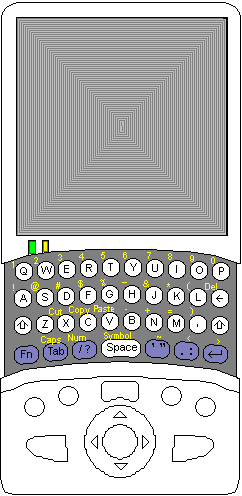
Keyboards appear technically simple, but they may prove a greater problem than screens. QWERTY keyboard design uses little power, but generally does need lots of space. Anything less than 230mm (9") wide is unusual - and most keyboards are quite a lot bigger. In principle a keyboard could be nothing more than a fold-up flat membrane, but tactile feedback generally depends on some key movement and a minimal keyboard with a click is about 5mm thick.
Just a few PDAs have tried to use anything like a conventional keyboard. The Sharp Zaurus SL-5500 is an example - an unusual device based around Linux rather than the Palm or Windows Mobile systems. The Zaurus has a tiny QWERTY keyboard hidden under a sliding cursor keypad.
Surprisingly, the Zaurus keyboard is quite useable. Conventional typing is out of the question - users are reduced to two-thumb operation - but data entry this way is much quicker than using cursor-key selection or handwriting input. My personal opinion (based on a year of experience) is that it is just a bit worse than an ordinary full-size keyboard. Tiny keyboards look improbable but with a little practice they actually work quite well.
--
Sidestepping the keyboard problem is a significant field for invention.
Voice recognition is the obvious answer - simply talk to the computer and the words are typed on the screen. Writing and speech are closely related. Demonstrations of voice recognition have been in use for 30 years, but always just a couple of years from "perfection". Very often, there are several people in a room all talking, or the user likes to write while listening to music. It takes a lot of computer power to turn voice to text reliably and ignore background noise.
Displaying a small keyboard on the screen and using a stylus as a picker works. This approach is rather slow, reduces useable screen area, and needs a transparent position sensor over the screen - but it is easy to learn and the sensor can double as a mouse and graphics tablet.
The same sensor can be used for "Graffiti" input - the machine recognises a variant of cursive handwriting on the screen. There is usually some need to "train" the machine, and for the user to train their hand, so this kind of input isn't as fast as ordinary handwriting - it is significantly slower than typing. Worse still, the user has to start again with each different machine - and at first input is very error-prone.
Chord-keyboards are an attractive answer. A piano is a big example of a chord-keyboard, hold down combinations of keys in different sequences to get different sounds. The chord-keyboard is much smaller - typically with a key for each of the fingers on a human hand. Hold down combinations of keys on a chord- keyboard and get different letters.
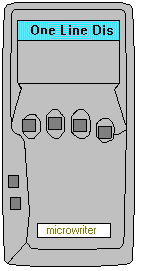
The idea of a chord-keyboard has been around for many years - some early teletypes were based on similar ideas.
The first really practical product was the Microwriter, an idea invented by Cy Endfield and Chris Rainey in the 1970s. Products first appeared in the mid '80s, generated quite a lot of interest and gained some enthusiastic users. Microwriter was a bit bigger than a hand, with six keys (one thumb key was a "shift", an LCD display and an RS232 port for output. At the time the normal input output device was a terminal, and the RS232 allowed the Microwriter to do this job.
The Microwriter was followed by the AgendA - a personal organiser. The advantage of a small keyboard on a small device had become clear.

The Microwriter idea is still in production - the "CyKey" is a tiny keyboard about the size of a playing card which uses an IRDA link to a PC of organiser. The Bellaire electronics web-site says there are more than 25,000 users of Microwriting - probably the largest user-group for any chord-keyboard design.
