| Dot Matrix Printers - Paper Handling Printers > Dot Matrix > LineFeed | Navigation Icons Guide
|
Line Feed and Paper Handling
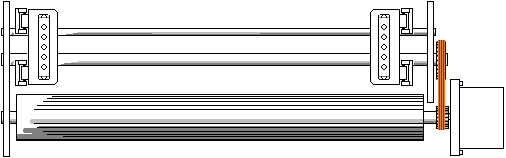
The line-feed motor moves the paper. Paper is not heavy - even several sheets of multipart fanfold rising out of a box weighs no more than a couple of hundred grams. However the line feed mechanism must move the paper swiftly into position then stop dead to an accuracy better than the pixel size - which will be about 0.1 mm. The paper must be accelerated then stopped as quickly as possible, otherwise movement will slow down printing. Motion must be achieved without stretching the paper.
The line feed motor typically moves the paper a sixth of an inch (4.16mm), then stops. Another standard spacing is at 8 lines per inch (3.13 mm) which produces a significantly tighter packing of information on the page. Printing graphics requires the linefeed to advance the height of the printhead swath - which is about 3.5mm or 9/72nds of an inch. Some printers can accomodate variable line spacing - but not all.
If the paper has 60 lines the linefeed does this up to 60 times through a page, then it steps through an inch or so of blank paper to put the next sheet in position.
Paper Path Evolution. 


The paper feed mechanism of most older printer designs clearly owes a lot to the typewriter. There is a big rubber coated metal roller called a "platen" and the paper feeds in behind it, is printed at the front, then emerges at the top and to the rear. Its a tried an trusted design for impact printing. There are differences. Rather than move the platen and the page along as many typewriters did a computer printer almost always has a static platen and moves the print head on a carriage instead.
Most dot matrix printers also have forms tractors. Tractor feed paper has sprocket holes at standard half-inch intervals down the side. The idea seems to have originated in band-printers a long time ago - perhaps as part of the old tabulating machines.
Cut Sheet. 




Computer printers don't entirely benefit from the flexibility of the platen roller design because there is no typist present to feed the next sheet of paper. Users who wanted cut sheet paper usually had to wait beside the printer, giving it a sheet at a time in time-honoured typist fashion.
Various automatic cut-sheet feeders were tried, either supplied as part of the printer or seperately. Rutishauser were a noted maker of feeders for a variety of machines but they have ceased manufacture. 
Automatic cut sheet handling generally gave some difficulty - the ear fed platen design work well enough for a human typist but it was never entirely satisfactory for automatic machinery. The idea of using a straighter paper path seems to have eluded most dot matrix printer makers until the late 1980s when it became a bit of a selling point - largely because a straight path could cope better with cards and labels.
Cut sheet feeding is a curious omission from dot matrix designs because it was widely used for photocopiers. However dot matrix printers were only briefly a real competitor to typewriters before laser printers and inkjets took this part of the market.
Dot matrix printers now usually do have some cut sheet feed capability, either as standard or as an option.
Rolls. 


Printer makers don't seem to have experimented much with roll paper - although it was widely used in teletype and faxes and still is with plotters. Putting a guillotine on a dot matrix design wouldn't have been problematic. Roll feed is used in Point of Sale printers.
Tractor Feed. 




Most dot matrix printers are equipped with "forms tractors" to handle sprocket-hole paper. The idea is something of a standard. Because green-lined 11 x 14 inch 132 column band-printer paper became an industry standard dot matrix printers were expected to handle it as well.
Forms tractors are usually belts (sometimes cogs) with teeth intended to stick through pre-punched holes in the margins of the paper. The holes are punched in the paper factory. The original idea of tractor feed may have been that the sprocket holes would feed the paper through the production process and then be guillotined off. Big installations had machines called forms-busters. A sheaf of print could be placed in the forms-buster and the machine would break the forms in the correct places.
Some paper has serations to allow the feed part of the page to be detatched. Forms busters were expensive items. In most smaller installations the continuous form with its sprocket-holes became the definitive computer paper for many years. Filing covers, cabinets, whole suits of office furniture were built to accomodate this special paper.
Laser printers and inkjets were explicitly intended for "correspondence quality" work. Manufacturers put a lot of effort into making them handle cut-sheet A4 and letter paper. Continuous form stationery is now becomming quite rare, but for a while it was touch and go. The world might have standardised on 11x 14 paper - perhaps it was the green lines that killed the idea.
There are some potential problems the line-feed motor needs to deal with:
Fast Paper Slew. 


Ideally the motor should be capable of printing two or three lines on a page with accurate stepping to position -then accelerating the paper apidly to get the next page. In commercial processing a fast form-feed is often quite important, the printer might be addressing pre-printed correspondence so it writes six lines then feeds 60. This sudden acceleration is sometimes descibed as a fast slew rate. Fast paper slew can make a huge difference to printer productivity - as much as a tenfold increase in throughput.
Paper Path Monitors. 


Paper in a dot-matrix printer is often fanfold multipart and fed into the printer straight from the box. If the box is distorted the printer needs to tug a bit harder to get the paper free. Some printers have weak paper feed motors and can't always manage this. In the end analysis it's no bad thing if there is a limit to how hard the motor tugs because it would otherwise tear the paper.
Paper feed might be obstructed in either direction - if the paper cannot feed properly the printer needs to detect what has happened and raise an alarm. Some printers have run tachometers built into one of the tractors or elsewhere in the paper path so that they can monitor that the paper is actually moving. Another design trick is to put an opto-sensor or eflector into one of the tractors and watch for the changes as the sprocket holes move. With the ready availablity of the little camera elements used in optical mice they could be used.
Unfortunately run tachometers are a common cause of problems. Changes in paper grade or ageing of the rubber contact tyre can cause the tachometer to malfunction and misreport what the paper is doing. Every elaboration of a design can bring it's own problems.
Paper Out Switch. 


Paper out is a critical condition for a printer. If the paper runs out without the printer detecting it the print action will go on and the the data will be wasted. Usually the program can be run again, so that isn't a disaster. What will be a problem is that the printer will be printing on it's own platen. Printing with paper out is destructive in several ways - it wastes ink, potentially wrecks the platen - and even if the platen is a solid bar it potentially wrecks the printhead pins - either by bending them or by allowing them to recoil too far and potentially drop out of the print-jewel. Printers invariably have at least one paper-out switch.
Although it is generally undesireable to have the printer run with paper out the switch is often an inch or so away from the print area of the platen. For this reason printer settings or software may be able to override or ignore the switch.
Ideally the printer needs to see that the page being printed is the last or second from last so that the feed path can finish printing it normally under tension. Then the print process stops until the user has loaded a new run of forms, and set Top Of Form (Set TOF). At this point the printer should pick up exactly where it left off. Actually getting some printers to do this can mean several re-reads of the manual. Some software designed for one printers assumptions about paper will not work properly with other printers.
The word "switch" can cover a multitude of mechanisms. Some switches eally are just that - a microswitch in the paper path with a spring or arm protruding that the paper will hold down when it is present. This wasn't very satisfactory to designers because switches have a limited life - particularly if they are working with paper dust and swarf. A common answer is the optical-interupter and paper dog. The dog is a little plastic arm that is pushed by the paper and when it is in place it cuts a light-beam - neat but of course dust and swarf might block the beam.
Another answer is the optical reflector. Point the infrared beam at the paper and when it is present it reflects light back. Since the sensor is flat it should keep clean easily and work well with white paper. The sensor is infrared so odd coatings or blue paper might fool it.
Platen. 


The platen is the plate agianst which the print element forces the paper.
Bandprinters and some dot matrix machines have a simple smooth metal bar as a platen.
Platen rollers are a very popular idea, originating in typewriters. The platen roller is a steel-rubber roller with a diameter of 25 to 50 mm. The main purpose of the roller is to be the principle element in paper feed - the paper path usually wraps around the platen roller and the ubber coat provides grip. Bails - little rollers - force the paper against the platen.
The rubber coat on the platen provides part of the print energy dissipation and reduces noise.
There can be problems with platen rollers. Users get used to winding paper backwards. If they wind labels backwards the labels separate and stick under the platen. Even without labels, all sorts of paper fragments tend to accumulate under the platen and obstruct the paper path. Some printer designs make the platen easily releasable for cleaning. In many printers platen removal means stripping the printer down - an engineer task.
Another problem is that impatient users twist the platen-roller knob violently. Usually the effect is just to snap the knob. Sometimes the motor acts like a generator, creates an overvoltage and destroys it's own drive circuit.
A few dot-matrix designs have been so prone to over enthusiastic users blowing the drive-circuits that it can be better to take the platen knob off, forcing people to load paper using the buttons. It is almost always better to use the buttons because then the printer is keeping track of the top of form. Unfortunately people don't like learning to do it.
Forms Tractors. 


Forms tractors provide the sprocket-drive for paper with sprocket holes. Back in the dim recesses of history different forms had different sprocket sizes and spacing - which meant people had to buy the right paper for their printer. By the 1980s hole spacing and size was standardised at half inch intervals.
On cheap little printers the tractors are sometimes nothing but a series of conical spikes at either side of the platen roller - which confines work to one size of paper if linefeed is to be reliable. Most printers have separate left and right tractors. If the printer has a rotating platen then the tractors are usually driven by it through a cog. If the printer has a fixed metal platen then the tractors are driven by their own motor.
Most tractors are arranged on the "output" side of the platen and pull the paper through the print station. The benefit is that the weight of the paper and friction below the print station keep the paper taught and flat. The problem is that printing always involves one wasted page used to pull the rest through.
Push Tractors. 


Push tractors solve the problem of printing one page - or even one label - without waste. The push tractor is placed before the print station so paper may not be quite as flat as would be ideal. Designers have a problem making push-tractors user accessible whilst connecting them to the platen, because the push tractors might be under the printer. Most designers solved this by putting push tractors at the upper rear of the printer - not completely accessible, but not too bad.
Later designs sometimes placed the push tractors at the lower front which is better for the user. Push tractors at the lower front usually means changing the positioning of the carriage to give a straight and unobstructed paper-path through the machine.
Line Feed Motors. 


Line feed on a typewriter often uses a ratchet and pawl mechanism. Driving the pawl with a solenoid is straight-forward and several early printers did this (The DEC LA30 for instance). Problems with ratchet drive are:
- It is inflexible - if the ratchet is designed for 1/6th inch line feed then that is all the printer can do - so it won't mix with graphics.
- The action is quite violent, tending to make the paper slip.
- Solenoid operation is noisy.
On low cost printers the linefeed is often just a powerful stepper motor with a strong magnetic detent. The processor drives the motor a given number of steps and just assumes that the paper has moved. The strong detent and some assistance from the tension plate that helps smooth the paper serve to hold the paper in place whilst it is printed.
Even bandprinters tend to just scale this idea up - the little stepper of a household printer is replaced with a big thug of a motor driving a forms tractor.
More elaborate printers have optical encoders attached to the motor shaft. Some even run a little pedometer-wheel on the paper to detect movement.
The MT490 printer used a DC encoder motor for line-feed which gave it a very high paper slew rate. There was actually a problem with this design. To prevent the motor creeping and doing odd things the designers used mechanical damping by a permanently engaged brake. The brake used to wear out. Some bandprinters used a DC motor with a tachogenerator on it's rear - again the tacho used to wear out.
Static. 


The linefeed mechanism on a printer often deals with the paper's potential to carry a static charge. On old, slow printers this often wasn't too much of an issue because the metal structure of the printer would discharge any high charge before it entered the print area. Printers with a high-speed slew can generate a significant static charge as sheets of paper rub against one another. Printers often arrange an anti-static tinsel over the paper-out area because the build up of static in the print area (being rubbed by a ribbon) would cause paper surfaces to repel one another and not stack correctly. More recent printers with a plastic chassis often have to take measures against static on both input and output. Grounded metal strips near the paper in throat and the metal out trays can be part of the static handling. Leaving the static discharge wires off can be a bad error. Static buildup may just inconvenience the user because paper doesn't stack correctly. Static buildup can be suffient to interfere with printer electronics causing barmy behaviour - or even blowing printhead drive transistors.
--
© Graham Huskinson 2010

