| Dot Matrix Printers - Index Printers > Dot Matrix > Index | Navigation Icons Guide
|
This page is is the index / overview for dot matrix printers. The main text which explores how dot matrix printers work is here
 .
.Other pages in this section are:
 | Dotmatrix Carriage Mechanisms |  | The Dotmatrix Market | ||
 | Dotmatrix LineFeed Mechanisms | ||||
 | Dotmatrix Inks |  | Dotmatrix Printheads | ||
 | Summary on Dotmatrix printers |
| Origins of the dot-matrix mechanism are uncertain, it's possibly related to the "Hell" printing telegraph. Dot matrix became practical with high speed logic circuits. The DEC LA30 / LA36 Series and Centronics / Brother Model 101 were amongst the first devices on the market circa 1970. | 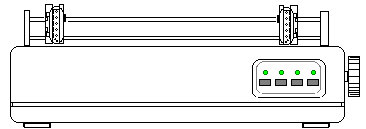 |
Types -
| Commercial and industrial 80 character and 132 character "computer printers" |
| Formerly - home printers - no longer common in this role |
| Point of Sale printers - can print a tally roll and a eceipt in one pass on copy paper. |
| Ticketing and OEM printers. |
Merits
| Problems
|
Dot Matrix Basis - Characters made from picture elements. 


Dot Matrix Market
From 1970 to 1990 first choice for low-volume general print -
Lack of alternatives - modified typewriters and bandprinters were the options. 
Advantage of conventional mechanics, some graphics and low cost per page .
Disadvatages - slow, poor graphics, some user knowledge required. 
Perception - now seen as "old fashioned" - although inkjet & laser just as old.
Actually a robust and flexible industrial technology. 
Market influence - inkjets and emulations. Codes developed for matrix still used. 
Dot Matrix Mechanism - printhead with pins sufficient for a line raster scans page. 
Printhead on carriage. Printhead a dense assembly of solenoid driven pins 
Paper Feed moves the paper up one line (1/6th inch, 4.16mm) after each scan. 
Pins - the more the better (with limits) -can be used for faster print or higher quality. 
Line assembled in memory - printhead driven a column at a time across paper. 
Character ROM - for each column theres a character equired and a position in ROM. 
Pin Drive Power - momentary drive to impact pin onto ribbon is quite high 
Matrix lookup - dedicated logic or processing activity to generate dot patterns. 
Limitations - pin speed, pin number, print quality. 
Printer Structure: Carriage driven back & forth on rails. Platen roller & forms tractors. 
Motors
Linefeed - drives the paper through the print-station. 
Carriage - drives the printhead back and forth within the print station. 
Small printers commonly use stepper motors for both. Big printers use DC carriage drive.
DC Encoder - Permanent magnet stator, wound armature and commutator. Encoder Disk. 
Stepper Motor - Brushless usually with two windings and a magnetised otor. 
Paper Feed - vertical movement of paper through the print station. 6, 8, 12 lpi.   | More on Paper Feed.  |

Dot matrix paper feed - typewriter style platen and forms tractor.

Platen roller - allows cut sheet feeding as with typewriter.

Tractor feed - allows sprocket fed fanfold paper as with bandprinter.

Cut sheet feeders - automatic feeding of pre-cut sheets.

Push tractor - allows print and tear off for forms and labels.

Motors - LineFeed is usually a stepper motor. 
Sensors - Low cost printers usually have just a paper out switch. 
Paper Trays - Output trays often have a role in static discharge. 
Carriage - Horizontal action carries the head back and forth in the print station.   | More on Carriage Action  |

Carriage speed - faster carriage raster scan movement allows faster print.

Carriage rails - usually a large polished steel rod with bronze or PTF bearings.

Carriage belt - loop of toothed belt locked to carriage, driven by toothed cog on motor.

Stepper motor - used on low cost printers - uses two bridge circuits.

DC Encoder motor - used on high speed printers - just one bridge, but needs counter.

Printheads - current in a coil produces magnetic field attracting or repelling a pin & impacting ink-ribbon on paper.   | More on Printheads  |

Swath - how much gets printed at one go - normally about 3.5mm.

Pin numbers - 9 x 0.25mm pins give 100 dpi and crude print.

Resolution - Eye picks up 0.1mm dots at 250dpi - just. Smaller pins not practical?

Pin action - Circular pixels. Making 2 passes gives NLQ overprinting. Pin speeds.

More pins - double the pins and the head can work faster or produce better looking text. 
Energy use - pins fire briefly and irregularly, typically with a fairly high impedance. 
Thermal control - thermistor gives temperature to processor - can control heat. 
Cooling - Heatsinks and fans can be used - but add to carriage bulk. 
MultiHead Printers - 2 heads better than 1 - twice as productive. 
Shuttle Printers - ideally pagewidth printhead, often 132 pins on cradle with 2mm throw. 
Graphics - dot matrix printers were the first low-cost general purpose devices to handle graphics. The low speed, low resolution 100-250 dpi printing doesn't match inkjets. 
Memory limits - designs often couldn't hold a pagewidth - never mind the whole page. 
Pixel size limits - typically pins are bigger than 0.1mm so no better than 250 dpi. 
Instruction set problems - competing "standards" and backward compatibility. 
Bar-codes - can be produced by dot-matrix - but inkjet thermal and laser are better. 
Colour -easily achieved using a ribbon lift - but probably a dead issue. 
Controls - originally just TOF, Line Feed, Form Feed and Online. 
Limits to Development -
Miniaturising pins can't go very far . 
OEM-engines - . 
Environment - consumables are inked ribbon and (eventually) the printhead pins. 
Additional Information.
The pages listed below give additional information on the Paper Feed, Carriage and Printhead subsytems in a dot-matrix printer.
Page on PaperFeed Mechanism - vertical paper movement mechanisms for line feed and page feed .  |  Main Index on Paper Feed |
Paper path Evolution - platen like a typewriter and tractors like a bandprinter. 
Cut Sheet - not standard on older printers, now generally available. 
Rolls - only common on Point of Sale printers. 
Tractor Feed - Standard method of moving paper through dot matrix printer. 
Fast Paper Slew - ability to accelerate over non-print areas of a page. 
Paper Path Monitors - printers can use tachos to monitor paper movement. 
Paper Out Switch - paper out is a critical condition, can damage printhead. 
Platen - supports paper against printhead, ollers help paper feed. 
Forms Tractors - driven by cog on platen or by their own motor. 
Push Tractor - pushes the paper into print station, allows immediate tear-off. 
Line Feed Motors - usually a stepper motor. 
Static - Paper can build and carry a charge. 
Page on Carriage Mechanism - scans the printhead across the print station.  |  Main Index on Carriage |
Carriage Rails - one large smooth rail with little or no lubrication, support nearby. 
Carriage Width - usually 9 inches (225mm) or 14 inches (350mm). 
Carriage Drive - mass of about 500g playing tennis across the carriage width. 
Belt Drive - Belt is toothed, made of elastic material but reinforced with fabric. 
Margin drift - Caused by a slack belt. Overtightening the belt strips teeth. 
Drive Wires - Possibly give better positioning but more inclined to fray and break. 
Rack & Pinion - Motor and cog on carriage, used on some OKI printers. 
Screw Drive - Looks very good but doesn't seem feasible on large printers. 
Carriage Motors - pattern of rapid repeated acceleration and deceleration. 
Stepper Motors - processor dictates what the motor does - optos track it. 
DC Encoder - motor encoder reports what it has done. 
Other Options - Voice Coils and Linear Motors. 
Bidirectional Print - as head moves forward and back, can disrupt graphics. 
Printhead Gap - distance from head to platen, usually set by a lever. 
![]()

Carriage Cable - usually a membrane cable, sometimes up to 40 connections. 
Page on Printheads- pins impact ribbon to paper.  |  Main Index on Printheads |
Speed - Impact sufficient to overcome ink adhesion to ribbon fibre. 
Print Arithmetic - pins travelling at 7 metres per second. 
Higher Speed - means stronger fields and or smaller components. 
Size & Shape - design is roughly conical, solenoids in the back, print jewel at front. 
Print Jewel - berylium or zirconium dioxide "jewel" with guides for pins. 
Lubrication - can be lubricant pads or ink from ibbon. 
Armatures - different electromagnetic mechanisms to drive the pins. 
Residual Strip - breaks magnetic grip when current drops. 
Pin Wear - against the ribbon and the jewel. 
Recoil - spring return, drive both ways, resonant circuits. 
Multilayer - 24 pin and up usually done by having 2 banks or layers of coils. 
Cost - Printhead prices seem to be typically about a third the price of a new printer. 
Printhead / Platen Gap - gives sufficient space for pins to impact. 
Electronics - Darlington pair drivers, sometimes in two stages. 
Thermistor - head temperature relayed back to the control processor. 
--
© Graham Huskinson 2010

