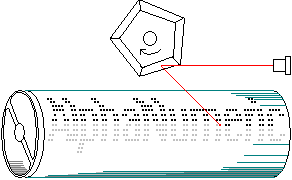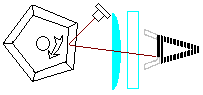| Laser & Light Sources Printers > Laser > Laser & Light Sources | Navigation Icons Guide
|
Lasers 
Fibre optic communications lasers are designed to operate at 100 Megahertz or more (up to 10 GigaHert) and the need for speed contributes markedly to their cost. Printer lasers do not need to be quite so fast, but they have to deliver a sizeable quanta of light to the OPC material so they may need to rather more powerful. Ideally the laser also has to deliver a controlled quanta of light - giving about 256 levels for instance, because this would be useful for colour pictures. The demand for fast laser printers is one of the driving factors behind low-cost semiconductor laser technology.
The laser beam is a single point of light, and this is made to scan across the drum by mirrors - usually a polygon mirror - a multi-faceted mirror that rotates so the light beam sweeps back and forth.
It would be possible to sweep the laser across the drum by physically aiming it. Although a semiconductor laser is quite small, most ways of moving it so that it could scan would be too slow. Consider that a slow laser printer produces 4 pages per minute. Even if those pages follow one another immediately head to tail there will be 44" of paper moving through the printer. At 300 dots per inch that means 13,200 lines must be scanned in a minute. In fact there are substantial time delays between the passing of each sheet, so the laser has to scan twice as fast when paper is in position- say 25,000 lines per minute. There are not many rotating components that can move at 25,000 rpm – the fastest disk drives only achieve 15,000 pm. A 20 page per minute printer would need more like 125,000 rpm – not attainable with simple components.
(Just for interests sake. Bairds early TVs used mechanical scanning with Nipkow disks but the process was clumsy and could only be used to give low resolutions.)
Polygon Mirror. 
| The polygon mirror is a significant component. Many people have seen the balls of mirrors that hang in discos and dance-halls. When these rotate in the beam of a spotlight , they sweep a series of small patches of light around the room. A watch-glass will also act as a mirror, slight changes in the angle of the wearers wrist can be made to sweep a point of sunlight around a room. | 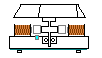 Polygon Motor |
The speed of the polygon motor is a limiting factor on laser design. In many machines a high pitched whine starts just before the machine prints, this is the polygon motor spinning up. The motor’s speed has to be very accurately controlled or the laser image will jitter across the page, so there are commonly four windings and two sets of sense information from Hall effect devices feeding back to the motor control board. Polygon motors spin so fast that they have to have a limited duty cycle, otherwise their windings overheat and bearings might fail. Polygon motor failure used to be quite common in laser printers and generally very expensive to repair.
Running the printer for prolonged periods beyond its duty cycle will cause the polygon motor to overheat, the lubricants in the bearings will degrade and lead to failure.
The polygon mirror’s speed is quite closely controlled but any inaccuracy will cause jittering in the horizontal positioning of pixels on the page. Vertical lines will appear jagged or un-focussed.
Laser printers generally sense the start-position of each horizontal sweep of the polygon mirror with an optical detector. The printer RIP starts reading a line from the raster-image memory when a pulse is received from the start of scan detector.
Disk drive motors have to meet similar requirements but speed control is less critical.
Colour Polygon Mirror. 
Recent colour printers tend to use an inline process with four photoconductors; that might imply a set of four polygon mirrors and many printers do have this. The expense is unwelcome and each extra motor adds a point of failure so some printers use just two polygon mirrors, placed between a pair of cartridges. On cartridge is lit by a laser hitting the top portion of the rotating mirror. Another cartridge is lit by another laser hitting the bottom portion of the rotating mirror at the same time. One polygon mirror serves two colours. It is obviously possible for a single polygon mirror to serve all four colours by reflecting lasers off other surfaces, the problem being that if those surfaces get dirty the image will fade.
| Laser and polygon mirror both un at or near the limits for current manufacturing technology, and so they are expensive. Because of this there are several other approaches to providing an image. The most common is the LED printer used in some OKI, Texas and Kyocera machines. | 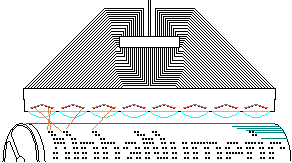 |
In the LED printer a bar of LEDs is suspended over the drum. For a page 8" across there will need to be 2,400 LEDs to achieve 300 dpi. All that is visible is a row of about 100 lenses less than 1/10th inch across, with perhaps 24 LEDs behind each.
The LED head is a small object but nevertheless it’s manufacture is plainly quite complex. It is probably cheaper to make than a laser scanner assembly because the main construction techniques are similar to integrated-circuit manufacture and can be highly automated.
The electronics in an LED head are more complex than those in a laser printer - a set of drive and addressing circuitry is needed to activate each LED. The sheer number of LED’s might create reliability problems, but each LED can work much more slowly than a laser-diode would need to so no individual component needs to be stressed.
LED printers should generally be more reliable than laser equivalents because the mechanics of the polygon mirror and it’s bearing are eliminated.
Manufacturers seem to face some difficulties in scaling the technique up to deal with 1,200 dpi – 9,600 LEDs in an 8" (200mm) row. The LED printer’s niche used to be low-quality machines but that seems to be changing.
LCD Imaging. 
The Qume crystalprint used a more exotic technique. It contained a tungsten-halide projector lamp facing into a mirrored tube stretching across the drum. One wall of the mirrored tube is made up of liquid crystal devices which can be turned on and off to paint the image onto the drum. This idea is interesting but doesn't seem to have caught on, perhaps because
projector lamps are notoriously unreliable.
LCD elements aren't quick acting - milliseconds for a change.
Given the widespread use of related technology in projectors there should be some potential as a printer light source.
More exotic techniques are possible.
Texas Instruments "Micromirror" technology could be interesting - but doesn't seem to have been used.
Porous silicon technology can apparently allow laser-diodes to be made as cheaply as LEDs and to run much more efficiently than the current generation of laser devices.
If porous silicon fulfils it’s promise then a static 8" LED –Laser head could output far more light, allowing the printer drum to move much faster.
If there is a limit to how many LEDs can be incorporated in an 8" head it might still be possible to achieve high dot-per-inch densities by imitating the shuttle printer on a small scale. The whole LED assembly could move slightly through 4 positions a fraction of a millimetre apart to produce higher dot densities.
It would be possible to aim several lasers through the same polygon-scanning unit so that each completes part of a row at once - a whole page width might be made of 8 one-inch segments. The problem would be to align the lasers so that each took up where the previous left off with no visible gap.
A possibility that must have been looked at but I have so far found no trace would be to use a deep indra-red thermo-electric effect instead of a near infra-red photo-electric reaction. Effectively the write-head for a thermal fax would make point contact with the drum instead of scanning it with a laser. This would be very like using OKI's LED array but potentially cheaper.In addition to scanning the page IBM's 3800 laser printer had a projector which could produce the outline of a form directly on the imaging drum so that the laser writing component only had to fill in the varying text parts.
Direct Imaging
In the early 1980s Siemens produced some direct laser imaging printers. These had a gantry over the page which directly aimed a laser at it using scanning mirrors with the result that the laser just charred the paper without punching a hole or actually setting fire to it. The text was quite readable - comparable to a band-printer perhaps because the image was being formed by steering a continuous CO2 beam so the machine did produce a burr at every intersection. The machines were fast - they took fanfold or web fed paper at high speed. Perhap it would be fairer to describe these things as laser engravers and they seem to have been a technical dead end at least as far as producing printed pages is concerned.Laser engravers are common in industry and not just as a way to produce decorative effects. A typical use is to put serial numbers on products by just deforming the plastic. A problem is that plastic vapours are toxic so a substantial fume handling system is needed.
Direct laser printing has become a vibrant area of research because liquid inks and polymers can set more or less instantaneously when touched by coherent light and the laser can be used to sinter a powder adhering it to a surface. Although such devices could be used to put an image on paper the big interest is 3D printing. 
United States Patent 4148057 by William L. M. Jesse for Solution Sciences gives an example, describing a polymer forming machine.
--
© Graham Huskinson 2010
This page is like all those in the "book" section in being under development.
If you think this page is wrong in some respect or have better information on how things are done let us know. Click here.