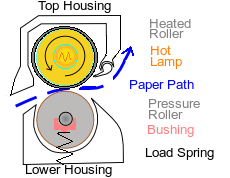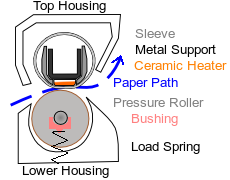Printer Faults - Creased or Wrinkled Pages
Laser printers are a sequence of rollers pushing paper around - as are paper folding machines. When something goes wrong printers can become accidental paper folding machines. This is likely to be more common with laser printers than with inkjets. Laser printers move quickly, contain powerful electrostatic fields and a hot fuser mechanism. Inkjets wrinkle paper too, but that is usually a result of damp paper.
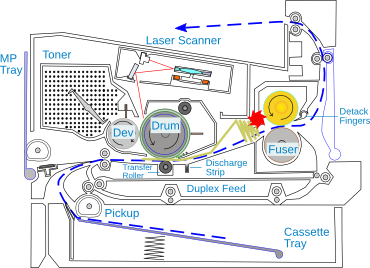
Concertina Crash
It is fairly easy to see how a printer can crease a page horizontally. For instance if paper crashes into the fuser or in the exit assembly it often gets folded into a fan shape horizontally - and possibly somewhat scorched. Paper should come out of the print-station and run between the fuser rollers, then up and out of the machine. However paper is quite strongly attracted to the OPC drum as it passes the cartridge and will tend to deflect upwards as a result. A discharge strip just after the transfer roller reduces this charge. If the paper doesn't discharge and is deflected upwards it crashes into the confined space at the top of the fuser. Since it is still being strongly driven by the registration rollers is has no choice but to fold back and forth in fan-fold or concertina fashion. The picture shows the path the paper should have followed as the blue dashed line, the point the paper impacted as  and the result as folded paper.
and the result as folded paper.

The cure for this is often to make sure the transfer roller is properly seated, clean and connected to its voltage source. Even more importantly clean the discharge strip (vacuum, compressed air or toothbrush) and ensure it is connected (continuity to ground). Recent fusers carry voltages on both rollers as well, so their connection needs to be examined.
Concertina crashes can also happen in the fuser and in the exit path.
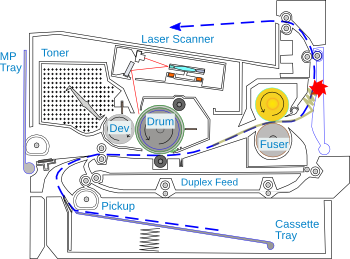
As paper passes through the fuser the toner gets tacky and is particularly inclined to stick to the hot roller. This is partly countered by a fluorocarbon coat (Teflon) and by wax in the toner which turns liquid and resists sticking whilst the plastic main body of the toner is merely tacky. In some fusers it is also countered by detack fingers that run near to or actually against the hot roller (it can also be called a "skive"). If the paper is sticky enough it will wrap right round the hot roller. However if the conditions are right it can also disappear into the fuser turning into a fanfold lump.
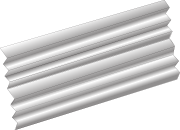
The exit assembly is another sticking point. What usually happens here is that the paper cools down as it is lifted into the face-down output tray on top - and on many printers there may be a reversing mechanism to put it back through the duplexer. As it heads out of the fuser the front edge of the paper bends through about 90 degrees and at this point paper is hot, the edge is sharp and being driven powerfully by the fuser rollers. The exit assembly is often just plastic, usually in various ridged baffle patterns to allow air to circulate. Some printers develop a notch where the front edge of the paper continually strikes and then this begins to trap the paper. Find any notch by running your fingers over the plastic baffles. Repair might be to replace the damaged plastic assembly, or to remove the notch with sandpaper - according to taste and budget.
Dog Eared fold
A fairly common problem is that one corner of the leading edge of the paper gets creased. A likely cause is that the paper is feeding from the tray but pushing along one of the guides at the side so that it folds. When it reaches the registration station the powerful rollers crimp it. In that case there will be print on top of the fold. Make sure the paper guides in the tray are set correctly, this kind behaviour suggests they are set too slack. If the paper seems to be feeding skewed that suggests the pickup or feed rollers are unevenly worn - so replacement rollers are needed.
If the paper gets like this after toner transfer (so the corner-fold is printed on the inside, not the outside) then paper is crashing into the side later in the process. If there is a drop-down rear tray, try printing to that - is paper creased when it comes out of the fuser, or does it happen in the exit assembly. Finding out where a crease first happens often needs a ![]() stop test .
stop test .
People often argue that creases cannot be caused by damp.
We argue they can.
Save yourself some reading
Buy a packet of paper from a supermarket and try it!
Paper
Paper is a mat of cellulose fibres about a millimetre long and about 10 micrometers (a hundredth of a millimetre) in diameter. The fibrils hold one another largely due to hydrogen bonds between crossed cellulose fibres, as well a bonding to starch and sizes in the material and some mechanical interlocking. Longer fibres give more points for bonding and stronger paper. Creases are broken bonds. Damp paper is easily creased and torn because water molecules weaken the bonds.
Papers of the same weight can differ considerably in pliability and rigidity. Paper is made by breaking cellulose down to pulp then recovering suspended fibres from solution into a mat that is progressively dried. Paper takes on a "grain" partly due to alignment of fibres also reflecting tensions in the majority of bonds - so grain runs in the direction the paper was pulled during production. Grain direction determines pliability and expansion. Paper is less bendable along its grain. When paper expands due to being damp it expands more across than along the grain; typically wider rather than taller.
Pulps vary in material; they can be macerated wood, chemically refined or both. A mechanical pulp is a mass of cellulose with some lignin, which is off-white in colour and ages to brown. Chemical pulp removes more lignin and preserves longer fibres. Straw and sugarcane bagasse can also be used. An increasing proportion of paper is made from recycled fibre although some new material is usually added to keep the average fibre length up.
Minerals are added to the paper to improve its binding and control ink dispersion. The surface of a paper sheet is coated with calcium carbonate and / or kaolin pigments (chalk and china clay). Coating helps brightness by giving a light scattering surface and controls ink and solvent dispersion. Coating also has a surface charge which helps ink or toner bond. Printer manufacturers specify chemically precipitated calcium carbonate (PCC) but low cost paper my use abrasive Ground calcium carbonate (GCC).
Paper is run through calendaring machines to give it a surface polish. The large rolls it is manufactured in are cut by mechanical or high pressure jets and then the cut sheets are packed and wrapped for sale.
Like many things paper is cheapest in bulk, which means it stays in store for a time. It is heavy as well, so palettes are often kept in the lower, colder, ill ventilated bays of warehouses. Since paper is naturally hygroscopic if it isn't well looked after it will tend to become damp. Damp makes it sticky and leads to misfeeds and excessive curl after fusing.
Paper can differ hugely.
Printer manufacturers naturally recommend their own papers. There are merits to this, they have procedures in place through the supply chain that should give some quality guarantee. Using the right paper is important in inkjet printers, particularly if colour accuracy and colour-fastness is important. Laser printers aren't so sensitive but if there are odd issues with paper behaviour using the manufacturers recommended material may help resolve things.
Incidentally inkjet photo paper is usually very different to laser printer paper. Don't assume inkjet papers should work in laser printers.
Creases Down a Page
It is difficult to see how a laser printer can crease a page vertically but they sometimes manage it.
This folding is more complicated (irritating and interesting) than the two above. It almost always happens in the fuser, which can be shown by doing several stop-tests as the paper passes through. On the input side of the fuser will be flat paper with a perfect image in toner only needing to stick to the page - on the output side mysterious creasing ruining the page. It looks like a straight case of "replace the fuser". Unfortunately a new fuser doesn't always fix this problem.
If the crease is fairly straight down the page then there could be a simple mechanical cause, such as one of the detack fingers or idle rollers in the fuser falling out of position and brushing the paper, or the paper hitting a guide at the side and buckling.
Folds are often far too irregular for that, sometimes even branched tree-like structures that vary with each page (like the photos below). There seem to be two plausible explanations:
Mechanical distortion of the paper caused by some interaction between rollers. The problem may change and disappear if you change the feed tray. If you normally feed the paper from the cassette use the fold-down MP tray and see what happens. If there is a rear face-up tray try output to that. Feeding paper from a different place does sometimes remove the problem - and perhaps suggest a cause.
Erratic expansion of the paper caused by the fuser heat. Paper is naturally about 5% by weight water and can contain more if it is exposed to a damp atmosphere. Laser printer fuser rollers run at temperatures from 150 to 200 centigrade, they need to heat the paper to the point where toner is tacky enough to stick. This is well above the boiling point of water. Wrinkling problems are known to be worse in a humid atmosphere.
Mechanical Distortion
Mechanical problems that crease down the long-axis of the paper ought to be simple to diagnose but that might not be so; there is usually no cause to see. Inferences from the result are often all that can be achieved.
Damage to a roller is a possible cause of creases but if a fuser roller is damaged in any visually obvious way a vertical line of irregular smudges or blotches on the print will be normal. Blotchy print is the usual result of something wrong with a roller.
Folding Forces
The normal force to fold paper longways would come from the guides at the sides, running it into a confined space, or at an angle so that the leading edge folds over like the dog-ear above. Creasing paper in the middle whilst the sheet remains flat isn't easy to understand.
Lateral tension down the page might induce a ripple turning to a fold. If the fuser were outrunning the registration station the paper would be pulled and uneven pressure might induce buckling, after passing through the fuser this might cause a fold. Many printers drive registration and fuser from the same cog-chain making this impossible. Many of the more sophisticated recent printers do have separate fuser motors; they have sensors to prevent one part outrunning the other but the sensors could fail. However, if the page were under tension, printed text would also be distorted.

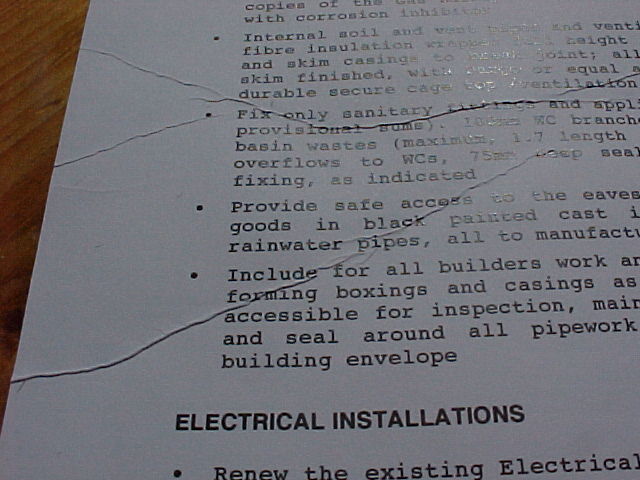
Vertical or longways creases often have a somewhat branching pattern. In the pictures shown the paper is A3 and travelled through the printer short edge first so the creases begin in the middle and travel to the trailing edges of the paper - that seems typical behaviour for this sort of fault.
It also seems quite typical for the fault to start halfway through a page.
The ridges in the paper always seem to be one or two millimetres or so across and to buckle up towards the printed side -which is against the hard roller rather than down into the softer pressure roller. In consequence the ridges typically have a flat top.
There is considerable continuity to any one ridge; once it is started it will persist. There can be several ridges running erratically alongside one another but when another starts the first will often fade.
Other than the violent crease there are no puncture marks suggesting escaping steam or anything like that.
About Fusers
Laser printer fusers are basically a pair of rollers rotating together that use heat and the pressure of the nip point between then to force toner into the surface of a page. One of the qualities of laser printing people really like is the tough bond between toner and paper. A good laser printed page has almost definitive sharpness and contrast and won't smear.
Most fusers still use a hard aluminium, heated roller on top; many use a ceramic heater with a thin film sleeve. All fusers use a somewhat softer silicone rubber roller to put pressure on the page. This "conformable" rubber layer allows for some unevenness and widens the nip-point. If both rollers were hard then the nip-point between them would be narrow and there would be both great pressure at the ends where the 0.1mm of the paper intervenes and possibly slight buckling towards the middle of the rollers. As a pair of hard rollers run together noise is evidence of vibration between them. Vibration triggered by unevenness will travel at the speed of sound through the material of the roller further distorting it in ways that change with speed. A pair of hollow metal rollers make a chattering noise unless their manufacturing tolerances are impractically perfect.A rubber and metal roller pair have the same forces acting but little audible noise because they have very different elasticities, wave propagation velocities and other properties.
Fuser heated rollers do gradually break down. The properties of the non-stick roller coat decay. Elasticity in the pressure roller accommodates the paper but not completely. Top rollers of aluminium or sleeve type commonly show "edgewear" towards the end of their lives; the extra pressure at the paper edge causes breakdown of the roller material in a series of small fractures, marking or darkening the edges of a print. Strangely though, sudden total degeneration of the non-stick coat is usually nearer the middle of the rollers. This may be caused by friction against the thermistor or thermal cutout, which is often mounted around that point. The main reason to replace fusers is breakdown of the hot roller or film.
Pressure rollers decay as well. The roller is typically silicone, possibly with a foam core and a harder shell. There may well be a non-stick coat as well to reduce toner adhesion. Designs vary with printer model. The main material is silicone rubber filled with something like iron oxide to make it more thermally conductive - hence the rollers are often rust coloured. The temperature of the fuser is normally well under that at which silicones would de-nature. Rollers can have complexities such as slight tapering or differing foam layers along their length to even out pressure and the shape of the nip.
Thermal conductivity in the pressure roller first sinks and re-radiates heat it has gained from contact with the heated roller. If the printer does long print runs the roller overall temperature will rise, the roller surface will expand and soften. This may help explain why some lower fuser rollers get wrinkly.
Fuser Forces
Paper changes shape in the heat and pressure of the fuser. The fuser must be hot enough for a plastic toner to be pressed into the fibres but not hot enough to start denaturing the cellulose in the paper, which happens at high pressure above 200 centigrade.
The working surface of the fuser is a nip point about 5 millimetres wide between a hard heated surface and a softer pressure roller. Heat is controlled by printer settings and depends on the weight of the paper and the melting point of the toner (recent toners have lower melting points). Fuser rollers are to deliver a surface temperature between 140 and 200 centigrade to the surface of the paper. The rollers themselves will be somewhat hotter to deal with the constant feed of cold paper. Fuser temperature is controlled quite finely by at least one thermistor (more in recent printers). The pressure in the fuser is usually provided by springs pushing the pressure roller up (or heater down) and they might typically produce 20 to 50 kilos of force over the 10 square centimetres or so of the nip area. Pressure will normally resist any change in shape by the paper.
A longer nip with lower temperatures might generally be good, but soft foamed pressure rollers don't perform well. At high temperature the surfaces of bubbles within the foam tend to stick to one another so that it does not regain shape. Damage to the edges of a soft roller is a problem, and so is it's tendency to pick up and retain particles of toner leading to the back of a print becoming dirty. Pressure rollers are moderately hard and the nip just a few millimetres across.
Paper is under conflicting forces within the nip. There is some thermal expansion, and possibly momentary generation of a bit of steam within the fibre mat. On a cold day in a warehouse it is not unknown for laser printers to steam a bit. The paper's expansion and softening will be greater on the top hot surface, and less in contact with the cooler pressure roller. Paper may also thin out a bit due to pressure. Since the whole page-width experiences the same thing at the same moment the effect is intended to be even across the page .
Water loss implies shrinkage with varying effects depending on how much is present, how thick the material is and the pressure. If paper water-content is high it will shrink too much on the heated roller side; less on the cooler pressure roller side and that will make it curl in the output tray. Over an hour or so the paper will take up atmospheric water, distribution will equalize and the paper will relax flat again. Observation is that curl quite often happens, so paper quite often contains more water than might be expected. Curl may also be greater if the direction of paper grain is parallel to the rollers (as often happens with A4 passing through A3 machines) rather than perpendicular. Curl will make duplex feeding very prone to paper jams.
Manufacturers have investigated the problems of wrinkling and creasing. Some fusers have motorised control of the nip-point pressure but this costs more than a pair of springs
There are patents relating to the issue.
- US 5406362 Borden H. Mills of Kodak Pressure roller fuser with copy wrinkle control
- US 8355641 Koji Adachi et al of Fuj Xerox. Paper wrinkle sign monitoring device, paper wrinkle sign monitoring method, and computer readable medium. Suggests statistical analysis of paper transit times as a way to spot wrinkling.
- US 5716714 Chen et al of Eastman Kodak Low wrinkle performance fuser member. Changes in thickness of roller coats and hardness of the polymer layer to counter wrinkling.
- Brother have specifically introduced a wrinkled roller which apparently counters the tendency to wrinkling in the paper.
The paper top surface is expanding due to heat and vapour pressure. The whole page will then shrink due to water loss. Expansion and shrinkage will be greatest across the grain.
If the rollers are parallel to one another and not tapered in shape or varied in composition then the pressure forces tend to be greater at the ends and lower in the middle. The nip area between them will be somewhat thicker towards the ends. The paper will therefore be in contact longer at the margins and more powerfully driven. Material is driven to the middle.
At the sides of the nip region there is some possibility for the paper to adjust by expanding outwards. Nearer the middle of the rollers the only direction of flow would be forward or backward out of the nip. A slight move in either direction would disturb the fibres in the paper, particularly if their bonds were weakened by damp.
Whilst a nip looks as though what comes out should be flat a balance of forces goes on inside. It seems that all the industries that use rolled sheets and membranes find that tensions sometimes produce wrinkles.
Imbalance of forces within the printer or in the paper will cause wrinkles. They are often extremely aggravating, appearing or disappearing without apparent reason.
Points engineers might look at:
- Do creases and wrinkles always start at around the same point and progress the same way, even if the patterns themselves change?
- Do the creases occur on the leading or trailing edge of the paper. We suspect that folds often occur about half way through a page, perhaps as the fuser heater begins to increase the temperature.
- If the folds began at the start of a page then died down that would imply the fuser was initially too hot.
- Observation suggests that once a creases has started then the only thing that ends them will be the end of the page. Even if one crease ends another will begin. That suggests some sort of pressure relief and indeed creases and wrinkles do often look like fractures or lightning strikes.
- Do the creases become more problematic on a long print run? That would suggest a relationship to temperature. Are all the fans working properly?
- Is the fuser correctly seated and securely screwed in? Are the screws bent? If everything seems OK, try slackening one of the screws slightly to see if the fault moves or changes in any way. (Beware, slackening the drive chain side too far might strip a cog). Small misalignments are one suggested cause of the problem.
- Do the creases go with or against the grain of the paper. (To test grain direction, hang two pages over the edge of a table)
Curing the Problem
The first point to look at is probably does the fault happen only with certain types of paper or only from particular trays?
Media type settings need to be correct in the computer print driver - the print dialogues that ask where and how you want the printing done. These settings override the printers speed and fuser temperature settings. Make sure the print medium type in the computer driver matches the medium in use. If you set "heavy media" but use ordinary office paper the paper gets overheated. If the problem still occurs try reducing any explicit fuser temperature.
If the computer is telling the printer the right thing, here is a checklist of things that might be wrong with the printer:
- Media guides in the paper tray need to be set correctly. Each guide should just touch the paper stack.
- Pressure release levers may not released? Some fusers have manual pressure release levers - if one or both of them are not engaged the printer may seem to work but the uneven pressure creases the page.
- Are creases occurring before or after the fuser. Do a
 stop test to find out. If problems happen before the fuser look for paper feed problems generally. If you normally feed paper from cassette, try using the dropdown multipurpose tray. Try this anyway, even if a stop test shows the fault happens at the fuser exit, these faults often behave oddly.
stop test to find out. If problems happen before the fuser look for paper feed problems generally. If you normally feed paper from cassette, try using the dropdown multipurpose tray. Try this anyway, even if a stop test shows the fault happens at the fuser exit, these faults often behave oddly. - Another diagnostic is to look for toner in the fold. If paper within the fold is white then the paper was folded before the print station, presumably in the registration station. If there is toner in the fold the paper was flat at the print station and got folded afterwards.
- Turn paper the other way up and try it the other way round. Also try different paper. A pack of paper costs £2-3 or so. A new fuser will be at least 20 and possibly a hundred times more.
- Envelopes give this kind of fault if they have air trapped inside; try pressing them empty before use. Envelopes are often packed as a vertical stack. Try storing envelopes horizontally so that their own weight presses them closed. Some fusers have pressure release levers for envelopes. See the specific user guide for the printer.
- Moving the printer can trigger this problem. A heavy printer on a lightly built desk that distorts under the weight? Is there a foot missing? Try putting the printer on the floor.
- Creasing problems that are not caused by paper mostly seem to relate to the precise seating and shape of the fuser. Is the fuser correctly seated and screwed in?
- Humid conditions make things worse. Print works often have humidity regulation but this is rare in homes and offices. Get a simple humidity meter (sometimes sold with thermometers in pound-shops) and see if there is a correlation with wrinkling problems. Check the technical specification in the user guide. The answer to persistent problems may be a de-humidifier.
This problem often turns out to be paper rather than printer.
If all else fails then it seems the answer is a new fuser. Possible failures within a fuser are:
- De-naturing of the pressure roller or any conformable surface such as a silicone coat on the heated roller - this seems a likely cause.
- Contamination on the thermistor so that it isn't contacting the hot surface correctly - measurements are lower than they should be and the fuser is too hot. We think this is a possible cause.
- Drift in the thermistor value as it ages. NTC thermistors are highly reliable with drift of less than 0.3% after 4,500 hours at 150°C . (This doesn't look a likely cause)
- General drift in the calibration of the printer. This is possible. Service manuals don't generally say how to re-calibrate fuser temperature - it wouldn't be straight forward without a test rig.
- A cracked bearing or bushing in the fuser causing roller misalignment. Bushings that hold the pressure roller axle are often a brittle plastic designed to work with heat but the might not handle shock.
A few final notes.
People think thick paper is good quality. There will be an association; a paper manufacturer is unlikely to use expensive pulp on cheap, thin paper. Thick paper isn't automatically good paper; it may look good but be mechanically weak. Test this with the deflection angle over the corner of a table, weak paper droops more.
Heavier papers may be more prone to the problem because there are greater differentials between top and bottom surfaces in the fuser nip point.
Wider paper like A3 and upwards is more prone to the problem. Tensions in the nip area will be greater - and there is double the space for things to go wrong.
There should be no problem about having a spare fuser for a printer. Fusers wear out as inevitably as drums, developers and transfer belts. In some colour printers and machines like the LaserJet's P4014, M601, M604 or Lexmark MS810 series changing a fuser is easy and all part of keeping the printer working until it has done a million pages or more.
Problems come with the cheap printers like the HP P1102, M201, Canon LBP-6020 and a host of others that weren't designed with plug-in fusers. The real expected life of the printer may be under 50,000 pages. Quite often the price of a fuser for such a machine is half that of a new printer - and it is difficult to change. Disposable printers are one of the penalties of a market where manufacturers make their money from cartridges - and need constant product churn.
Copyright G Huskinson & MindMachine Associates Ltd 2012, 2014, 2015