Printer Faults - Misfeed in Cassette
![]() If paper fails to leave the cassette or jams early in the feed process, there are a few likely causes:
If paper fails to leave the cassette or jams early in the feed process, there are a few likely causes:
- - if the media being fed is unusual in any way or from a new batch, check its specification against that in the user guide. This shouldn't be necessary most of the time. Office copier paper is a commodity product and most printers should be able to handle most papers reasonably well. However note that there are variations in paper. There are some horrible papers being sold in little packets for home use with ragged and bent guillotined edges and paper dust in the pack.
- - paper guides might be set too tightly so that the pickup roller can't overcome friction. The guides need to be tight enough that paper can't skew as it feeds - but not so tightly that the pickup roller can't push paper into the feed path.
- - it may be difficult for the pickup roller to overcome the paper stack. Paper cut by a guillotine often has curved edges that may resist movement. Edges tend to be sticky because paper is hygroscopic. An irregular stack can press against the guides. Fan the paper then neaten the stack again before re-inserting it. Try the paper the other way up, or the other way round.
- - the pickup and feed rollers may be worn and need replacing. On older printers replacing a roller often meant stripping the machine and replacing a whole shaft. On recent printers the rollers often just clip on. Rollers and pads often come as part of a maintenance kit.
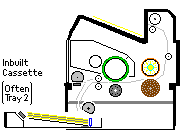 Misfeeding due to worn rollers is sometimes accompanied by groaning noises from the paper tray, the rubber roller is turning on the paper but doesn't have the tread needed to start it moving so the roller skips on the leading edge of the paper. This polishes that part of the paper and then it won't feed until that sheet is removed, after which a few pages may feed normally.
Misfeeding due to worn rollers is sometimes accompanied by groaning noises from the paper tray, the rubber roller is turning on the paper but doesn't have the tread needed to start it moving so the roller skips on the leading edge of the paper. This polishes that part of the paper and then it won't feed until that sheet is removed, after which a few pages may feed normally.
Paper Quality
 Paper misfeeds are occasional accidents that happen to any printer. Observation suggests that there are considerable differences in batches of paper and the first reaction on seeing an increased number of problems should be to try another batch of paper to see if that makes a difference. Buying a box of 5 reams that have been protected in their box generally works better than buying single reams or packs from a supermarket where the sides of the material have been bashed about a bit.
Paper misfeeds are occasional accidents that happen to any printer. Observation suggests that there are considerable differences in batches of paper and the first reaction on seeing an increased number of problems should be to try another batch of paper to see if that makes a difference. Buying a box of 5 reams that have been protected in their box generally works better than buying single reams or packs from a supermarket where the sides of the material have been bashed about a bit.
Paper Feed Repair Kits
If misfeeds persist and worsen that is generally a sign that the pickup and feed rollers are wearing out. Lifetimes vary with printer make and model from 50,000 to 200,000 pages. It isn't possible to be extremely precise because designs differ. Also rollers wear when they are not used through drying out and loss of the plasticiser components in the rubber. Damage to the rollers is usually visible if you have an unused one to compare with.
The repair is to replace the rollers and pads. They can be bought individually, as paper feed repair kits or as part of maintenance kits here.

The life of rollers is similar to that of fusers. Since replacing a fuser often means a service call it has become fairly common to replace both the fuser and rollers at the same time.

Principles and Problems
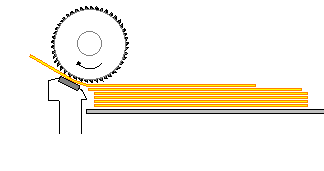
There are several principles used to feed paper.
Most common on low cost machines is a roller and pad near the leading edge of the paper. The roller is often "D" shaped, part of it is rounded but one part is flattened out so it disengages from the paper as it turns. The roller is textured or has ridges. A combination of pressure from the paper tray and the texture of the rubber engaging the flock of the paper will be enough to move a sheet of paper forward.
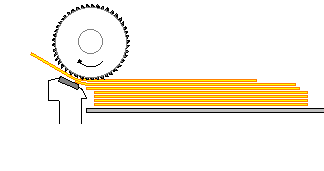 The separator pad is rubber or cork. If two or more sheets of paper attempt to move off the paper stack (as they often will) then the lower sheets will hit the pad and stop. The next time the roller operates there is a sheet on the pad so the roller will move it rather than another from the stack.
The separator pad is rubber or cork. If two or more sheets of paper attempt to move off the paper stack (as they often will) then the lower sheets will hit the pad and stop. The next time the roller operates there is a sheet on the pad so the roller will move it rather than another from the stack.
Once the paper is in the printer it may be taken hold of by some feed rollers or the pickup roller may drive it straight into the registration station. The registration station is usually two fairly hard pagewidth rollers (often one steel and one rubber) and the paper will straighten up and be held for a moment until the print station is ready for action.
Between the paper tray and the registration station is a paper detection flag. The printer software sets the feed rollers in motion using a clutch or solenoid, or on some printers a separate feed motor. A few milliseconds later it expects to see the paper flag change state. If the flag does not move at the correct time the software gives a paper feed error.
For the most part paper feed errors really are a problem with the paper, possibly with the pickup roller and pad or any feed rollers in the path. But since the software is essentially measuring elapsed time other things might be to blame.
Quite commonly the paper detection flag itself is at fault. Sometimes paper swarf or dust get into it and blocks the light-path they use to detect movement. Worse still the flag gets dislodged by someone dealing with a paper jam. They can be difficult to replace because the mechanism is often embedded deep in the machine. Some recent machines have a service mode and it is possible to test that the machine is at least seeing the paper detection flag moving.
Another problem is the clutch or solenoid that operates the roller. Solenoids often have a mylar anti-residual strip that helps break the magnetic field, if this wears through the solenoid timing goes off. There may also be an adjustment screw set in the factory which has conceivably drifted off.
There is often also a torque limiter. The torque limiter is a clutch that slips when the pickup effort on the shaft (torque) is too great. The pickup roller is often connected to the main motor gear chain and quite powerfully driven, without the limiter the main motor would go on attempting to ram jammed paper into the machine.
Another use for torque limiters is to provide the backwards rotation on separation rollers. Separation rollers are used on rather more expensive printers instead of a pad. The roller not only stops multiple feeds of paper happening but tends to push them back into the paper tray. Separation rollers give higher reliability and less wear than a pad.
Torque limiters sometimes age and slip a bit so the paper timing is not quite right.
The general solution to feed problems is a "paper feed repair kit" but if that doesn't work these other components need to be considered. There is often no guaranteed fix except to try one thing at a time or buy the entire feed mechanism.
Some printers have the whole feed mechanism available as one unit. If the problem is really recalcitrant that might be the best way to deal with it
Copyright G Huskinson & MindMachine Associates Ltd 2012
