Printing Costs
People grumble about the cost of digital printing. In the UK Which? Magazine found a millilitre of printer ink cost 7 times the price of vintage Dom Perignon champagne. It's a memorable comparison, still widely used - and still true.

The printer industry has rather peculiar economics, particularly when it comes to low cost printers intended for home and small business use.
Printers are sometimes sold in the consumer market at below their manufacturing cost.![]()
The manufacturer hopes to recoup the cost in ink sales. A few years ago Lexmark offered free printers (via Dell and via a US electronics store). Apparently this didn't succeed, Lexmark found sales of ink didn't make up for the cost of the printer . It does make something clear though, the printer industry has odd pricing.
It still does happen. In mid 2011 one UK supplier of compatible toners is faxing ads saying “ A BRAND NEW DELL 1320CN Network Colour Laser Printer Absolutely FREE ! ... All that we ask is that you buy a few of our superb IJT branded compatible toners and we will give you one of these outstanding top specification, network ready Dell colour lasers ABSOLUTLEY FREE! ”
We don't know anything much about the company running the add, (and we could wish they'd stop sending faxes) but obviously there is something odd about an industry that will give away printers to get cartridge sales.
The Dell 1320CN actually retails for just over £100 which is a low price for a colour printer. It has been reviewed quite well. PC-Pro say "In print quality, for instance, it scored perfectly." In fact the printer did very well excepting on one point - Total Cost of Ownership or “TCO” as it's known. The problem is that estimating the cost of ownership is difficult - and manufacturers know it.
New printers have quite often sold for less than the price of a set of consumables. On the face of it that looks ridiculous. More often the consumables shipping with a printer are likely to be half-filled "starter" versions. The explanation is that printer manufacturers are in keen competition with one another on the initial sale of printers. But on the cartridges needed to keep a printer going they are only in quite limited competition; their main worry is that users might dump an older printer and buy a new one from a competitor.
Cartridges are the key to the game. The purchase price a printer may be just a twentieth of the total cost of ownership.![]()
The idea is that once a buyer has committed themselves to a printer, they are locked into the supplier for ink and other requirements.
Most of the low cost inkjet printers sold in supermarkets and electronics stores aren't intended to be cheap to run. They are an attractively priced piece of consumer electronics offering copying and picture printing from digital cameras as well as computer printing. The buyer probably will not think about the price of ink cartridges. If they do, then compared with the difficulty of working a manual typewriter, the cost of chemical photography or the inconvenience and cost of going to the library for a photocopy, the little home printer seems a better deal.
Computer printing ink is undoubtedly expensive for what it is. However computer printing is a competitive market. There is one dominant player in HP and half a dozen others such as Canon, Epson, Samsung, Brother and Lexmark commonly sold. Whether it's a "rip off" isn't so clear, the companies involved do invest a lot in R&D and don't all record huge profits year after year.
People tend to feel they've been ripped off when they bought the wrong thing. We try to give some guidance here on what to look for to buy the right thing.
Perfect world we'd give a table showing all the printers on the market, their features with a nicely worked-out total cost of ownership. It isn't that easy. Prices change all the time. Later on we look at the significant costs that usually aren't included, like new fusers and ink to prime and purge printheads. So the tables are here, but they don't have ownership costs as yet.
Types of Printer
There are four common kinds of digital printer and you can often get an idea of costs just by knowing what kind is involved.
Inkjets are the most common kind of printer. A simple inkjet mechanism can be made cheaply so a printer / copier can be sold for as little as £30 and if it is used for its intended purpose it might cost 5-10p per page to run. There are inkjets intended for general office use, others aimed at professional photography; there are big inkjets aimed at design studios and yet others for mass mailing and factory production lines. Inkjets mainly just use liquid ink so they could cost very little to run, but the value proposition does depend on the manufacturer and is usually a matter of "buyer beware". | |
Printing has been an amazingly fertile field for invention. There are various kinds of "analogue" press such as offset litho, screen print, Gestetner and Roneograph machines. A device called a Risograph performs a similar job to these machines, so if you want several dozen copies at low cost it might be the answer.
There are the impact technologies - flying-key typewriter, golfball and daisywheel. There are high speed computer printers like the bandprinter and parallel dot matrix. There are machines that have yet to see practical application like the tonerjet and several inkjet techniques. And despite all these inventions digital print costs too much, so there is still plenty of further room for innovation.
The most likely field for new invention is in inkjets. Inkjets are the basis of a new science - fluid microdynamics - which is the basis of diagnostic chips and one of the bases for 3d printing. But that isn't a help if you're worrying about the costs of running a printer.
Least Cost and Lasers
For ordinary business printing a laser printer is likely to give the lowest ownership cost.
Laser printers are inherently more complicated than inkjets. There are at least half a dozen precision made and aligned rollers with several high voltage power supplies. Then there is the laser scanner itself and the need for a video formatter to supply the image as the rollers turn. Mass production can get the price of a basic laser printer down - but a very basic mono laser printer still tends to cost twice as a much as an inkjet. Colour laser printers have four sets of rollers so a machine tends to be correspondingly expensive. Office quality laser printers cost more than 10 times as much as a basic inkjet.
Laser printers have design differences as well:
Cheap little desktop laser printers have a complete mechanism but a small cartridge. There is usually just one feed roller and a spring-loaded tray so they can't hold much paper - the limit is often 250 sheets. The mechanism is built as cheaply as possible and not modularised, so repair is not as easy as it might be. Usually there is no network port as the printer is intended for individual use. | 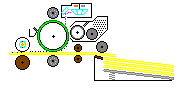 |
More expensive machines have larger cartridges. There are several feed rollers to handle more paper and a greater variety of paper types. A motorised tray lift will allow the paper feed to handle 500 pages or more. The fuser is a separate exchangeable module. The really noticeable difference is build quality. Good quality laser printers tend to be quite heavy because the chassis contains metalwork to give it the rigidity needed to handle a big, long-lasting cartridge and the powerful drive motors that suggests. | 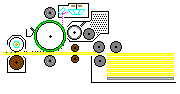 |
Colour laser printers generally use four toner - developer - drum subsystems. This tends to make them complicated and large. Older colour laser printers are sometimes enormous, requiring 4 people to lift them. One of the main efforts in recent times has been to make colour laser printers smaller. This makes the printers look more attractive in a modern office. From the manufacturers point of view smaller printers also mean a lower page-count and more cartridge sales. | 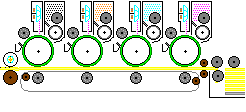 |
Purchase prices for laser printers are generally much greater than those for inkjets. A good mono printer might cost about £150 (HP LJ P2035 for instance) and an office workhorse like the P4014dn almost £800. However the bigger printers are cheaper to run and faster than the smaller one. Very importantly in a larger office they are more reliable. The rollers in a laser printer may be precision items but once set up they are simple, amorphous and can churn out pages until the toner runs out.
Another difference between laser printers is how they handle parts that wear out. A laser printer uses toner powder; we look at how long the toner lasts in different designs of printer below. The drum, developer and eventually the fuser also wear out over tens of thousands of pages. HP and Canon normally provide toner, developer and drum as a single easily changed cartridge. We look at this in the section on environment below.
Inkjets versus Lasers
Laser printers and inkjets both became mass-market items in the 1980's - displacing dot matrix and band printers which might have been cheaper to run but were often slower and less user-friendly.
Inkjets could be built more cheaply than laser printers; early models cost about £495 and a cartridge about £10. Inkjets have generally been intended for homes and small offices. The reliability problems people associate with inkjets are tolerated in home use. Inkjets are also used in some specialised markets like wide format print for graphic artists or fast print for bulk mailing machines.
Laser printers can't be simplified in the way an inkjet design can so they are inherently more expensive. The HP "Classic" cost about £2500 when it was introduced with a cartridge costing about £45. Simple printers cost about £80 now - but the cartridge is still £45.
Today there is an overlap in terms of what inkjets and laser printers can deliver.
Mono laser printers are suited to home use where the user has made a definite decision to abstain from colour and photography. Most large offices have a few laser printers - some mono devices that tend to be cheap to run. Colour is useful for things like presentations and brochures.
Inkjet printing is no longer inherently slower or more expensive than laser print. There are a series of cost / performance balances. The challenge for inkjets has been to have a pagewidth of print-nozzles (about 10,000 of them) with a very low probability of blockage.
Digital print is often less expensive than conventional printing presses. The ink for a conventional press is low cost but the need for printing plates tends to demand that thousands of pages be printed in one session. So the brochures, catalogues, forms and letterheads printed by conventional means often go to waste and that is expensive and becomes an environmental problem.
Total Cost of Ownership
What people are supposed to do in deciding on a printer is to decide on the feature set they need then calculate the TCO for the competing brands.
The purchase cost of a printer is often said to to be about 5% of its lifetime total cost of ownership (abbreviated to TCO). Most printer cartridges last a few months and most printers probably last a bit more than 5 years. Since most printers ship with starter cartridges a new printer will want a replacement within a couple of weeks. That first new cartridge is the start of what the printer vendor hopes is a long relationship.
Big Cartridge, Better Value
Big printers with bigger cartridges generally offer users the best price per page. For example, take two mono printers from the HP range:

The P1005 is a little desktop printer with a single USB port. The print speed is 15ppm and the more recent version has a speed of 22ppm. It takes the CB435A cartridge which is an all-in-one design with toner, developer and drum. The printer is small and so is the cartridge with a capacity of 1500 pages. Before mocking the small size of the cartridge remember that people often print just 2 or 3 pages per day so even a small cartridge might last a couple of years - which is the shelf life of many modern toners and inks.
P1005 - Printer £80, Cartridge CB435A 45, toner price 2.99p per page

The P4515 is considerably bigger reflecting the extra space for a larger cartridge, a bigger paper tray and the larger motors and power supplies that those printers entail. It has extra features - for instance it has a USB for connection for a local PC but most people are likely to buy the network version. Print speed is up to 60ppm. The P4515 can take the CC364A cartridge with a 10,000 page life but more interesting there is the CC364X with its 24,000 page capacity.
P4515 - Printer £1200, Cartridge CC364X 180, toner price 0.75p per page
It might seem simple to calculate the cost of ownership based on these figures - all you need to know is your yearly printing expectation.
At around 50,000 pages the 2.49p per page saving from the big printer and its much bigger cartridge begins to show a saving despite the high purchase cost. So if you are printing 1,000 pages a week there will be a payback within a year. Half the page count and there is payback in 2 years.
It isn't quite that simple because the big printer can run at 60 pages per minute. For instance it can print 10 copies of a 4 page set of meeting "minutes" in under 1 minute. If people are waiting that is likely to be helpful. The big printer has a duplex version saving paper costs as well, those minutes can be double sided halving the paper use. It can take extra trays allowing it to handle letterhead. The control panel makes it easy to set up on a network and so on.
It isn't simple for home users and small offices because they often have no idea of how many pages they are likely to print. Whether they print that 29 page academic PDF (or whatever) is a calculation. Many people would print more if they were less worried about the price.
Incidentally the P1005 comes with a 1,000 page starter cartridge whilst the P4515 comes with a the CC364A 10,000 page cartridge. Manufacturers tend to be rather mean with the starter cartridge on low cost printers. But it does mean the P1005 will have used 7 cartridges (6 paid for at a cost of £270) when the P4515 first runs out.
Canon and HP have almost always used single cartridges on their mono machines. The cartridge contains the toner itself, together with the developer and drum which also get used up in the print process. A single cartridge has potential disadvantages (see environment) but makes fault-finding easy and costs easy to calculate.
The number of consumables needed for some printers can be a problem. Printers can have separate toner, developer and drum, that is just extra calculation. There are potential extra costs to having all those components. Buy as you go and pay extra for shipment, or buy in advance and have unused stock in the cupboard when the printer is finally disposed of.
Then there are colour printers - toners, developers and drums in four colours and a transfer belt. Colour print can be an expensive business. But then a colour print job through a conventional print works might cost more.
Refurbished Cartridges
With all printers it's usually possible to make some savings using refurbished cartridges. Refurbishing is most cost effective and successful with bigger, older, mono printers. Manufacturers are usually shy about making such claims. All manufacturers have a public antipathy to refurbished cartridges because they cut into their profits and create warranty support arguments. However the big cartridges used by HP and Canon office printers can usually be refilled once with few problems if the cartridge hasn't been mistreated. A proper refurbishment job with replaced drum, doctor and scraper blades is more effort and more costly.
The big manufacturers have different (and changing) attitudes to refurbishing, recycling and compatibles. HP say they recover the materials - recycling the plastic and metal. Lexmark have a cartridge sold on the understanding it will be returned for re-use. Xerox sell refurbished cartridges for other manufacturers printers. All the manufacturers are likely to use recycled cartridges if you put a mixed fleet on an MPS contract. Recycling is important to a lot of printer users so we come back to it below.
Hidden Costs
There are costs that are difficult to judge other than delivery charges on consumables. The fuser in both the printers mentioned above has a limited life.
Little Printers
There doesn't seem to be a published life expectancy for the RM1-4008-020 fuser used in the P1005 but it is likely to be 50,000 pages (as was the LJ 1010) and priced around £45.The printer is likely to need another pickup roller and pad as well at a cost around £25.

Printer manufacturers have an excuse for not mentioning the cost of the maintenance parts on low end printers. It isn't clear that maintenance will ever be needed, especially for printers not intended for a great deal of use. A laser printer intended for home use and education assignments will probably print under a thousand pages a year and at this rate the machine hardware could last a human lifetime.
The price of the parts is off-putting as well, potentially £70 worth of parts for a printer that sold for around £80.You need a fair amount of ecological commitment to spend time repairing a printer to save £10. There may be other considerations that suggest repair such as having a spare cartridge that won't be used otherwise (selling such things on e-bay is a bit of a pain). A lot of people will just buy a new printer.
Big Printers
The CB506-67902 fuser used by the P4515 lasts about 220,000 pages but costs about £220. It's better to use the maintenance kit CB389-67901 as that includes the rollers which probably also need replacing.

Printer manufacturers don't have much excuse for not mentioning the maintenance kit when selling the bigger printer - it probably will be wanted. The problem is that it adds a penny per page to printing costs and makes the cost of running the printer look rather worse. But it obviously is better to buy the fuser than pay out another £1200 for a printer and in this case HP have made it an easy to replace part - almost like a cartridge.
Colour Printers

Colour printers tend to cost more to run. It's not just the extra mechanisms and more costly coloured materials but the high probability of much higher paper cover. Costs escalate with page cover as the amount of toner used increases. The toner yield for mono printers is given according to ISO/IEC 19752 for 5% page cover. If you print white on black the page yield is 95% less - or to put it another way costs are nearly 20 times as great. With colour print people are always tempted to use more of it.
Colour laser printers often have significantly worse economics than the mono version because the electrostatic transfer belt or "ETB" is another component with a limited life often fairly similar to that of the fuser. ETBs often have rather odd life calculations. For instance in the Color Laserjet 5500 starting the belt counts as two uses. A single black page will be 3 counts and a colour page 5. The printer is much more economical printing 30 page reports and catalogues than single page correspondence. There is often no way to find this sort of thing out without detailed examination of the service manual - it probably isn't in the user manual and the pre-sales helpdesk won't know.
The HP CLJ CP3525 (shown) does promise "Black and white prints at the same cost as those from a mono printer.Optional high capacity black cartridges give low print costs."
For the printer it may all be true. But when you see the quality of the colour output it would tempt a saint.
Inkjet Hidden Costs
As we have seen above, inkjet printers have several quite different designs with quite different cost implications. Don't expect a basic printer with a tricolour cartridge to give an excellent running cost.
Inkjet printers have an obvious extra cost that might be difficult to calculate - photo paper. Some printing can probably be done on ordinary office paper but high quality print needs the manufacturers own special inkjet paper at 10 times the price.
The problem for inkjet owners is to make up their mind how much of each kind of printing they will be doing.
Inkjets generally have fewer changeable parts so their ownership costs should be easier to calculate - cartridges and heads. Some printers have heads built onto the cartridges - the low cost HP printers are examples. Some have heads as a separate item lasting about 4 cartridges - HP Officejets for instance. Some inkjet printers have heads expected to last the life of the printer - Epson for instance.
The problem with inkjets is the cost when a printhead unexpectedly fails. Usually this happens when the printer has stood idle. In principle the cartridges should be over an airtight seal and the startup routine will get all the nozzles going again but too often it doesn't work like that. The print has a white streak so the user puts the printer through more and more cleaning cycles that don't work but use a lot of ink. It can prove impossible to get one or more heads acceptable again and the price of replacing them approaches the price of a new printer.
So that is why we are still a bit sceptical about the idea of an inkjet with a low running cost. Nobody will really know until a large number of printers have been used for several years on site.
Power and Environment
Inkjets generally win against laser printers on power consumption.
Laser printers "fuse" the toner to the paper by heating it to around 150 centigrade. A laser printer running at about 50 pages per minute burns a kilowatt heating paper. The part melted toner gives a laser-print page its rather attractive appearance but it has an energy cost.
Laser printers differ greatly in how much power they use when they are idle. Traditionally the fuser in a laser printer heats through ready for use when it is turned on and then remains hot during the day waiting for use. If the printer is largely idle then the main use of energy is not heating the pages but just keeping the fuser ready for use. An ordinary printer can use a steady 100 watts on standby, roughly a kilowatt-hour per day (and 2.4 kw if the printer is left on overnight). With UK energy prices at about 10p per kw-hr that's close to £100 per year.
Canon and HP use "instant on" fusers that aren't hot in the standby state but become so very quickly when needed. The Canon LBP-3300 has a standby use of 4 watts - it's just running the processor.
Thermal inkjets do momentarily vaporise some ink but that doesn't take much power - sufficiently little that there can be battery powered printers. The operating power for an inkjet printer in normally less than 100 watts . (Piezoelectric printers take even less power). Curiously enough the low power of inkjet printers may make designers careless about standby - which can be 10-20 watts and from a power brick on the floor so more difficult to notice and turn off. It is actually more difficult to turn inkjet printers off, they have to be shut down properly from the control panel so that the printheads are capped before they are turned off at the wall.
Printers are perfectly capable of consuming more than their purchase price in power over their life. Keep an eye on the standby consumption when buying; it's usually stated in the small print in the sales brochure.
Paper
Printing is not an environmentally benign activity, it consumes both material and energy. The bulk of material consumed is paper. Printing uses more than a third of the worlds forest output. Paper is mostly made from temperate zone softwood but heroic amounts of energy and water are used in the production process. Paper mills can be powered by timber waste, use recycled material as their main feedstock and clean their waste water but that is not yet standard practice.Paper in libraries is a means of carbon sequestration but unfortunately much more paper goes into landfill where it generates unwanted methane.
Laser printers can use perfectly ordinary office grade copier paper, usually in the range 70 to 120 gsm. Paper varies very substantially in price depending on its weight, surface finish, optical brightness, cutting method and so forth. Xerox is a printer company but one of its main profit streams is reportedly from paper. HP paper is widely available as well. Printer makers put their name to material with a good specification but laser printers don't need branded paper. As with so many things, small quantities tend to be cheapest in supermarkets.
Inkjet print tends to need coated paper for good photographs. The coating concentrates dye at the surface whilst removing the carrier into the page. Coating with some kind of silicate and then with a resin to give gloss can add substantially to the cost of the paper. Inkjet photographs may need the right brand of paper as well if they are to be long lasting.
One obvious way to reduce printing costs is to print less but that would be at the cost of impact and comprehension.To print without using so much paper use a duplexer - it prints double-sided automatically.
The n-up feature reduces a series of A4 pages to A5 printed side by side, making 2 pages fit on one sheet. For a lot of bulky prints like PDF manuals this can half the paper and ink consumption. Booklet printing can use a similar technique to make something that staples like a conventional book. At the moment booklet printing tends to be a very costly accessory for fast laser printers.
The page-length of a report can be cut 5% or more by reducing the margins 2cm. A small reduction in font size often has a similar effect. It is possible to get the average 5 page report down to 4 sides by changing the default settings in "Word" to use more of the page. In graphics design courses people are taught not to fear whitespace, it rests the eye and adds to comprehension. But perhaps whitespace on a printed page should be made an environmental crime?
Ink & Toner
The main cost in printing is usually the ink. Ink and toner used to come in bottles but that isn't how printer makers like to do it now. There are all sorts of arguments in favour of ensuring the best match between consumable and hardware, keeping hands clean, easy diagnosis of faults and so forth. At heart the reason for cartridges is to lock printer buyers to the manufacturer. The profit in print comes from making cartridges.
Unfortunately this also has a nasty environmental effect. As well as consuming 20 times its purchase price in cartridges a printer will probably consume 4 times its own weight in the plastics and packaging to make them. Most of the mass of a new cartridge is the plastic wrapping around the toner or ink.
Manufacturers like to stress their recycling efforts and credentials with all sorts of details about how many cartridges they collect, how many tonnes of plastic they recycle and how many trees they planted to heal the world's scars. It might be wonderful except for one thing - their performance on cartridges. If cartridges are a good thing (and there are arguments for them) then the only way to make them really good is local recycling. Printer manufacturers make local cartridge recycling as difficult as they can because it is a business they would have difficulty controlling. Parts are only available from aftermarket manufacturers; there are no spare drums or doctor blades. Cartridges are made with welded seams so they are unopenable and the printer will only work if the cartridge carries a cryptographic chip.
The profits in recycling are potentially huge so the printer manufacturers opposition hasn't prevented a recycling industry growing up. The manufacturers do put lots of obstacles in the way, for instance a firmware upgrade to a printer will often kill a recycled cartridge.
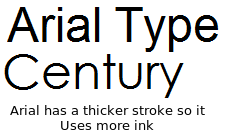
Cutting the cost of cartridges is easy on one level. Many printers have a toner saving option which gives an increased page-count per cartridge at the cost of less dark print. The difference in darkness is sufficiently obvious that people do have to remember to turn toner saving on and off.
Adjusting the fonts and watching the pagecover are even better. Changing the default print font to Century Gothic apparently saves 30% of the ink cost compared to Arial (University of Wisconsin research). The thinner stroke doesn't seem to have any impact on comprehension. Unfortunately Century Gothic takes more space on the page - so ink consumption falls but paper consumption may rise a bit.
Software like Ecofont claims a 25% saving in ink. by "shooting holes" into fonts. Ecofont won a European Environmental Design Award in 2010 and the company claims it is more economical than Century Gothic which does tend to take more paper than Arial because it is wider.

Fineprint helps users make saving decisions. It provides a print preview and allows people to delete unwanted pages, remove blank pages and remove unwanted text and images.
GreenPrint and Preton cut down the ink used to produce text without noticeable changing its appearance.Both help to eliminate those pointless near-blank pages that spit out when you print a web page.![]()
The Only Good Printer is an Old Printer
IT is all about the excitement of the new, isn't it? New computers have faster processors and bigger memories allowing us to chuck around documents and pictures like never before. So we must need new printers too?
 Things aren't quite that simple. There are quite a few very old printers in use. If you're running a small office producing ordinary business accounts paperwork and some correspondence then a 10 year old Laserjet 4000 or even its 15 year old predecessor the LaserJet 4+ will probably do a perfectly adequate job. In fact they may be better in some ways; the cartridges are big and long lasting. Cartridges aren't chipped so they can easily be refurbished and that cuts the printing cost further. A new printer would be three times as fast but how often is that actually a problem? Old laser printers tend to "cascade" through a business. Marketing tend to have the latest colour A3 machine and somewhere in the despatch department they are running an OKI 395 dot matrix and a Laserjet 4000.
Things aren't quite that simple. There are quite a few very old printers in use. If you're running a small office producing ordinary business accounts paperwork and some correspondence then a 10 year old Laserjet 4000 or even its 15 year old predecessor the LaserJet 4+ will probably do a perfectly adequate job. In fact they may be better in some ways; the cartridges are big and long lasting. Cartridges aren't chipped so they can easily be refurbished and that cuts the printing cost further. A new printer would be three times as fast but how often is that actually a problem? Old laser printers tend to "cascade" through a business. Marketing tend to have the latest colour A3 machine and somewhere in the despatch department they are running an OKI 395 dot matrix and a Laserjet 4000.
New printers will produce better photographs and some PDFs won't print easily (or at all) from old printers with small memories. There is a problem that Windows 7 doesn't support older printers (another argument against Windows 7).
Printer vendors naturally make the cost of new printers as attractive as possible. From their point of view it is not only easier but more profitable to sell a new printer than to deal with the problems of spares. From the customer point of view a new printer might look like an attractive deal as well - fresh out of the factory, free of faults and under warranty.
There are all sorts of disadvantages:
- the cost of changing the printer drivers on each computer in the office.
- learning to deal with the new machine's tricks.
- unused cartridges for old machines that go to waste.
- new cartridges that have to be bought - low cost printers come with starter cartridges.
However I suppose eventually we all have to move on. The old printers have to go to the great WEEE dump in China. There are advantages to new laser printers, they handle resolutions up to 1200 dpi and big PDFs without flinching.
If you do want colour then new printers are for you. Take a look at the HP CLJ CP3525.Cost, Benefit, Maintenance and Support
Most IT people seem to dislike printers, they're a nuisance to look after and spoil the intellectual elegance of computer systems. Furthermore the most significant cost is usually in maintenance and support. Support of the printers in a company are a cost on IT, even if they somehow avoid the capital and consumables charges.
On the other hand the origins of most of today's IT was actually to create visual material. Not so much the accounts stuff (we could hold sales orders, invoices, statements and suchlike regular stuff as PDFs) but the design specifications, client briefs, brochures and other ways of expressing thought and building confidence that are what business is about.
The problem is that human comprehension from screens is often rather less effective than understanding from a piece of paper. That might be because a screen representation of a page contains less visual information or because paper has so many "affordances" - it can be flipped through, creased and written on easily. A screen view of information may be capable of many things but it is less intuitive than paper. ![]()
Printers have costs in purchase, paper, cartridges and fusers which are dealt with above. Ideas to save money (see above) will probably cut the impact on the company bottom line but almost inevitably increase IT costs a bit.
In a small business this might not be perceived; someone in the office takes on the printer problems. They might be able to sort them out themselves (this site does aim to help). If the problem is difficult to sort out there's a decision whether to call a service engineer if the printer isn't on contract. Non-contract maintenance calls on printers usually cost £50+ and that is with no guarantee that the machine will be fixed. For many problems a better answer is probably to check the last thing done to the printer, such as a cartridge installed (mis-seated, bad refurb?). Next are the network, driver and stationery the user is trying to use. The most common hardware errors are solved by a maintenance kit - the printer might explicitly ask for one,and it's the answer for most HP "error 13" and "error 50" problems as well. ![]()
Big business and government IT departments are usually rather aware of the support costs of printers because their help-desks see a steady stream of them.
Managed Print Services
Turning a problem into a solution is a great favourite amongst salesmen. The printer manufacturer version of this is the Managed Print Services contract (MPS). They manage your printers over the Internet, taking all those printer gripes away and saving a third of your print costs in the bargain. Consultants from the print companies come armed with statistics from Gartner and IDC showing that print costs can be 3% - even 6% of business turnover -- equal or greater than the cost of IT. They offer to save 30% of that. Equipment maintenance, supplies, and monitoring of who does what are all part of an MPS contract.
MPS sounds great but it's worth remembering who made printing so expensive in the first place. The printer companies created the problem by fixing the price of cartridges, making local recycling difficult and devising incompatible drivers. Now they are offering to remove the problems they created and give a better deal. Scepticism and optimism are justified.
Scepticism because printer makers aren't suddenly taking a new direction, they intend to use MPS to strengthen their own position against their competitors and with the customer.
Optimism because they clearly can help an organisation save money just by changing their own pricing policy. In practice they will make some adjustment in user behaviour and some in their pricing.
This is what they do
*- Assess what printers are actually in use. Large sites are often surprised by quite how many printers they have got because little printers are bought on expenses or out of the consumables budget.
*- Reduce use of little local printers, particularly the inkjet type. Consolidate printing in bigger machines with lower consumable costs that are cheaper to maintain.
*- When people complain (which they will when printing is more difficult) tell them it's a board level policy. It will be very difficult to measure the drop in productivity.
*- Make access-to-colour an accountable management decision. Stop all those Greek holiday snaps
*- Consolidate fleet management, service and consumables supply into one contract.
*- Less conspicuously the print management contract is likely to mean using recycled cartridges throughout. Printer manufacturers make dreadful warnings about how print quality can suffer and the printers may even be damaged if the user does it - but it's OK when they do it themselves.
After all this they promise to save 30%. But with some of the paper and ink reduction techniques mentioned above you might save 30% with no contract. Would printer companies try to cut your costs? Right now are turkeys voting for Christmas?
So why would an IT manager put their trust in printer companies MPS contracts. The big printer companies have a proven inability to run a product helpline. Guess where your calls will surface - will it be Manchester or Manilla today? But then IT people hate printers, don't they?
Copyright G Huskinson & MindMachine Associates Ltd 2012/2017
