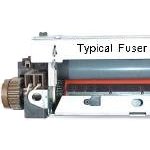Fuser
Spares

Brother HL-2060
The Brother HL-2060 is quite an old printer dating back to 1998. It was an update on the HL-1260 and HL-1660 from a year earlier and its faster, aiming to produce 20 pages per minute.
The printer is based on the Canon EX engine so in some ways it is very strongly related to the Canon LBP-8 IV, HP laserjet 4 and Apple Laserwriter Pro.
Although its an old machine it's fast for its size and can still do a good job.
The user manual is unusual in having an appendix with quite a lot of information on the emulations supported by the printer.
Control:
The control panel is rather unusually placed on the left of the toner cartridge lid. This printer has a 16 character LCD control panel with 8 switches and 5 LEDs.
With its Self, Form Feed, Mode, Font Continue, Set and up-down buttons several of which also have a "shift" mode it missed a prize for clarity. Brother say its "versatile" in the user guide.
A test print can be obtained by:
- (1) Put the printer offline
- (2) Press shift and test simultaneously to enter test print mode
- (3) Press up or down arrow until "TEST PRINT" is displayed
- (4) Press SET.
There are hidden functions available by holding down keys at power on. Page VII-1 of the service manual gives details.
Print Speed:
20 pages per minute (600 or 300 dpi / A4 size)
21 pages per minute (600 or 300 dpi / Letter size)
10 pages per minute (1200 dpi / A4 and Letter size)
Warm Up: Maximum of 1 minute at 20C (68F)
First Print: 16 seconds or less for A4 size by face down print delivery from cassette feed
Scanner Abilities:
Unusually the printer supports the CCITT G3/G4 format and can receive faxes by connecting it to a fax modem on the RS232 port. Multiple computers can send faxes via the Ethernet port and a fax modem using Brother FAX share.
Print Resolution:
True 1200 dpi mode - but at half speed. Other resolutions selectable are 600 x 600 dpi and a 300x 300 dpi mode is available.
1,200 dots per inch (The resolution can be enhanced by using high resolution control feature.)
The service manual says on resolution: Horizontal 600 dots/inch and 1,200 dots/inch Vertical 600 raster lines/inch and 1,200 raster lines/inch
Interestingly Brother's User Guide gives a full definition for the laser:
Wavelength: 780 nm
Pulse duration: 25 ns
Output: 5 mW max.
And in the Service Manual the Scanning system is given as a Rotating six-faced polygon mirror.
Paper Handling:
A4 / US-letter paper path with a Multipurpose tray, 500 sheet cassette built into the printer body and an optional lower tray.
Tray 1:
500 sheet cassette sliding into the printer base.
Media sizes for tray 1: letter, legal and A4
Media weights: 60 to 105 g/m2 (16 to 28 lbs)
Maximum stacking height in the cassette = 55 mm(2.1)
The capacity of the tray is cut to 250 sheets when a duplex unit is installed.
Tray 2:
An optional extra 500 sheet paper tray can be installed under the printer.
Media sizes for tray 2: letter, legal and A4
Media weights: 60 to 90 g/m2 (16 to 24 lbs
Face Down:
Face down print delivery: Approx. 500 sheets
Face Up:
There is a face up slit on the rear that can be selected using a knob nearby.
Duplex:
Optional Duplex unit
Processor:
MB86832 100 MHz (SPARC architecture)
Memory:
8MB as standard Expandable to 72MB. If the optional duplex unit is installed memory should be greater than 10MB to handle 600 dpi duplex printing.
Font Card Slots: right slot for Type I and II left slot for PCMCIA Type I, II and III Compatible for FLASH Memory or HDD cards
There are 2 SIMM sockets for 72-pin memory with an access time less than 70ns
SIMM can be 1MB, 2MB, 4MB, 8MB, 16MB or 32MB. Either Fast Page type or EDO can be used. They can be mixed but the service manual says this is not recommended.
The service manual recommends some part numbers but given the age they probably aren't available directly
Interface:
Automatic interface selection among:Bi-directional parallel, RS-232C serial, Universal Serial Bus, and MIO interface.
Network:
MIO Slot.
Print Languages:
Automatic Emulation selection between: HP LaserJet 5 (PCL6) BR-Script Level 2 HP-GL EPSON FX-850 IBM Proprinter XL HP LaserJet, EPSON FX-850, and IBM Proprinter XL modes with 66 scalable fonts and 12 bitmapped fonts BR-Script Level 2 mode with 66 scalable fonts. There is also a CCITT G3/G4 mode.
System Compatability:
With both PCL6 and the BR-Script postscript emulation the printer should be able to work with most systems.
Power:
U.S.A. and Canada: AC 110 to 120 V, 50/60 Hz
Europe and Australia: AC 220 to 240 V, 50/60 Hz
Power Consumptions:
Printing: 500 W or less
Stand-by: 90 W or less
Stand-by in sleep mode: 25 W or less
Dimensions:
Rather unusually the models differ in size by Voltage
110/120 V model : 396 (W) x 389 (H) x 452 (D) mm (15.6 x 15.4 x 17.8 inches)
220/240 V model : 396 (W) x 389 (H) x 400 (D) mm (15.6 x 15.4 x 15.7 inches)
Its actually the tray shape for legal paper that makes the US model bigger
Weight:
Approximately 15 kg (33 lbs.)
Acoustic Noise:
Printing: 55 dB A or less
Stand-by: 40 dB A or less
Consumables:
The printer uses a single component integrated cartridge and drum with a life expectancy of 9,000 pages on A4 at 5% cover
Fuser:
The fuser in a laser printer fixes toner powder to the page using a combination of heat and pressure. The fuser heated roller is coated in non-stick material to prevent tacky toner adhering the page to it. The non-stick material ultimately wears and becomes exhausted and may come unstuck from the fuser hot roller. Printers generally request maintenance when the page count suggests the fuser will be degenerating.
H3607001 Fixing Unit 115VT (SP)
UH3608001 Fixing Unit 230VT (SP)
Fusers are expensive parts and these are old printers. Rather than use a new fuser from the manufacturer people might use a refurbished fuser which will be significantly cheaper.
Unfortunately experience shows that refurbished fusers do tend to have more problems than newly manufactured items so we do not recommend them where users have little experience of the problems or rely on a single printer.
Replacement parts may also be available for people who want to re-build their own fuser. In this case unfortunately the service manual does not give much guidance on how to do the job.
UH3609001 Heat Roller 30T (SP)
UH1855001 Heat Roller Stop Ring (2 Used)
UH1864001 Thermistor Assembly
UH1889001 Heater Assembly 230V
Maintenance Kit:
The service manual gives a table of periodic maintenance parts.| Description | Part Number | Service Life | ||
| Fixing unit | UH1886001 - 115 Volt UH1887001 - 230 Volt | 100k | ||
| Paper pick-up roller Assy 3 | UH2821001 | 100k | ||
| Paper pick-up roller Assy 5 | UH1494001 | 100k | ||
| Separation pad | UH2393001 | 100k | ||
| Separation pad ASSY W | UH1500001 ? | 100k | ||
| Transfer roller ASSY A | UH1834001 ? | 100k | ||
| Laser unit | UH1885001 ? LJ0029001 | 200k |
Brothers service manual notes "The above table shows only estimated value, so these value are subject to change without prior notice."
Several of the entries are puzzling - later on the manual gives the fuser as UH3608001 and the Laser Unit as LJ0029001.
After replacing the part the life-counter must be reset.
The service manual says: Reset procedure
- (1) Take the printer off-line.
- (2) Press CONT + SEL key.
- (3) Press or to get PART LIFE 100K RESET, or ART LIFE 200K RESET.
- (4) Press SET key to reset the parts life counter.
Spares:
Spares for this printer are still available in March 2010 although whether this represents Brother policy or surplus stock in the distribution channel is unknown. It is believed that parts are being discontinued.
UH1494001 Pickup Roller (ASSY 5)
UH2821001 Pick Up Roller (ASSY 3)
UH1477001 Paper Feed Collar Stopper
UH2393001 Separation Pad Assy
UH1583001 Separation Pad Spring (50)
UH1891001 MP Paper Feed Unit (SP)
UH1835001 Paper Feed Unit
UH1565001 Paper Feed Motor Assembly
UH1834001 Transfer Roller Assembly
UH1526001 Top Cover Complete
H1545001 Face Down Exit Actuator
UH1874001 Exit Flag on Fuser
UH2077001 Cover Left
UH2229001 Cartridge Support
UH2263001 Scanner Fan Motor
UH2369001 Paper Pickup Solenoid
UH2380000 Pe Sensor Flag
UH2382000 Du Detection Lever
UH2407000 MP Extension Tray
UH2356000 Release Plate LH
UH2409000 Release Plate RH
UH2410000 Paper Size Switch Spring "HL1260"
UH2469000 Paper Front Guide for HL-1260/ HL-2060
UH2787001 Transfer Base Assembly
UH1833001 DC Motor Assy 3 (SP)
UH2263001 Scanner Fan Motor
UH1558001 LV Fan Motor
UH1552001 DC Fan Motor2
LJ0029001 Laser Unit(SP)
UK3254001 Polygon Harness 5P
UK4151001 Low Voltage Power Supply PCB ASSY 230V HL-2060
UK3750001 HV Power Supply Assembly for HL-2060 B48K297-2
Fault Finding:
The printer gives error messages very similar to those on HP Printers. Here are a few of them:
- 13 JAM XXXXXX Remove the jam from the indicated area. If it is recurrent look for wear on the rollers.
- 31 PRINT OVERRUN The specified printing overran the age margins
- 32 BUFFER ERROR Input buffer overflow -(probably ill formed data or too little memory)
- 34 MEMORY FULL Working memory overflowed. If this often happens add extra SIMM memory to 72MB. If it still happens you can't print that document with this printer.
- 40 LINE ERROR Communications error in the serial or parallel cable
- 41 PRINT CHECK Internal error in communication with the engine controller.
- 50 FUSER MALF Fuser has died. Turn off, wait and try again.
- 51 LASER BD MALF The laser seems wrong.
- 52 SCANNER MALF The laser scanner seems wrong.
- 53 DX FAN MALF Fan motor in the duplex has failed
- 54 MOTOR MALF Malfunction of main motor
- 55 HIGH VOL MALF High Voltage PSU has failed
- 61 PROG ERROR Program ROM Checksum Error
- 63 D-RAM ERROR DRAM Error. (Try removing the SIMMs)
- 73 MAINTENANCE1 Replace the fuser, pickup rollers and pads
- 73 MAINTENACE2 Replace the laser unit (If you can't see a problem you might consider this unnecessary)
Faults 50 through 63 might be cleared by turning the printer off, waiting, then on again. Seating of cables might also be an issue if the printer was moved.
Whats-In-The-Box:
These printers are no longer supplied new. A broker or refurbisher is likely to supply the printer "as -is" or with a recycled cartridge.
Warranty:
These printers are way beyond any sort of manufacturers warranty.
Service:
We offer service in North East England
Options and Accessories:
Extra Tray, Duplex Unit, Expansion RAM
LT-2000 -tray for 500 cut sheets : letter and legal or A4 DX-2000 Auto duplex unit for printing on both sides of the page (may require extra RAM) For RAM specification see memory (above)
Font and Flash cards Fujitsu 4 Mbyte:MB98A81273, 8 Mbyte: MB98A81373, 16 Mbyte: MB98A81473, 32 Mbyte: MB98A81573 AMD 1 Mbyte: AMC001CFLKA, 2 Mbyte: AMC002CFLKA, 4 Mbyte: AMC004CFLKA, 10 Mbyte: AMC010CFLKA, 4 Mbyte: AMC004DFLKA, 8 Mbyte: AMC008DFLKA, 20 Mbyte:AMC020DFLKA
SanDisk (or SanDisk OEM Products) 2 to 85 Mbyte: PCMCIA PC Card ATA
MIO Cards
Copyright G & J Huskinson & MindMachine Associates Ltd 2013, 2015. Some pictures derived from Brother User and Service guides. These technical pages do not constitute an offer for sale; just our knowledge at the time of writing. See the catalog. Sales pages on this Web site use cookies to store user information. We also use Google Analytics to track site usage patterns.