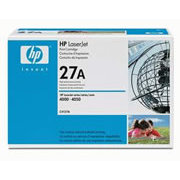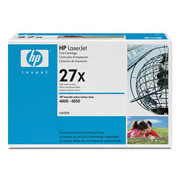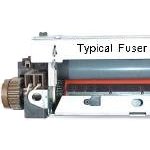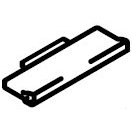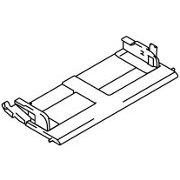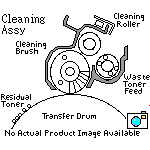Brother Original Toners
Fuser
Spares
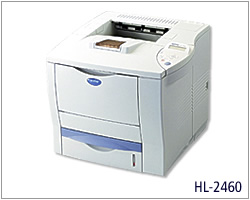
Brother HL-2460
A4 mono printer intended for office workgroups. Print speed is up to 24 pages per minute and resolution to a true 600dpi. The printer comes in a basic version and as a 2460N complete with a network card.
The printer was introduced in 2001 so it is fairly old but its speed and abilities are not greatly surpassed by recent printers so if there is nothing fundamentally wrong it could have a long life.
The engine is similar to the Canon LBP-1760 and LaserClass 3170- both better known as a LaserJet 4000. The HL-2460 can take the same 6,000 page cartridges but calls them a TN9500.
The serial number description section in the service manual does imply that the printers are made at plants at Buji Nan Ling, Kariya(Japan), Mie Brother (Japan) and Brother Industries UK (Ruabon, North Wales). Brother currently (2009) have 19 factories with the 15 in Asia, China and Japan. As usual we can only speculate on how things are made.
Brother used a conventional hot-roller fuser in the HL-2460 where the HP LJ 4000 made early use of a foil based fuser. That probably does mean that power consumption is rather higher with the HL-2460 One potential benefit of Brother's approach is that the fuser can be repaired and there are instructions for doing this in the service manual.
The printer is a successor to the HL-1260, HL-1660 and HL-2060.
Control:
Control panel in Brother's recent style with cursor keys and a "Go" button
2 line x 16 column LCD with a backlight
1 LED - on means there is data in the buffer; blinking means receiving and processing data. If the LED blinks for a very long time the printer is probably short of memory.
7 switches with 4 cursor keys and buttons for Go, Job Cancel and Reprint.
Reprint ideally requires a Flash or hard disk to be installed but RAM can also be used.
Other ways to control the printer:
- Status Monitor
- Secure Printing
- Interactive Help
To print a configuration page press the "Set" switch 3 times. This will give a page counter but in some countries it is not given directly. As usual there are service and engineering menus not normally accessible to the user.
Duty Cycle:
Brother don't usually give a duty cycle for printers - and the figures other manufacturers give are rather meaningless.
Brother do give a:
MTBF: Up to 4,000 hours
MTTR: Average of 30 minutes
This sounds believable except they claim it for most printers. What they mean by MTTR average 30 minutes is "don't spend much more than half an hour on it" - which might be appropriate in the US market but you can't strip and rebuild the thing in double that time.
Print Speed:
Up to 24 pages per minute.
First Print Time Less than 12 seconds
Interestingly the Service manual suggests these print speeds can be sustained with all weights of A4 paper except envelopes. The fuser temperature is changed between 185 centigrade for thin paper to 220 centigrade for thick paper.
Duplex reduces the speed to 20 ppm.
Print Resolution:
Print resolution measured in dots per inch gives an indication of how large the pixels are on the page. Higher resolutions are better so the sloped arms of an "X" are likely to look better at 600dpi than at 300dpi. However engine resolution isn't the only measure of quality. Software in the printer may anti-alias the image using greyscale to make diagonals look smoother. Printers can enhance the look of pictures using a combination of greyscale and dithering.
The HL-2460 has 300dpi, 600dpi and HQ1200 where the latter uses enhancement to improve the look of the page.
HQ1200 is available in Windows 95/98/Me NT4.0 and 2000 and presumably XP and Vista as well as in Mac OS. It isn't available in DOS
Print resolution is partly set by the properties of the laser: a 780nm, 5mw, 25ns device,
Paper Handling:
A4 / US-letter paper path.
Multipurpose Tray:
The Multi-purpose tray folds down on the face of the printer.
Multi-purpose tray capacity: up to 100 sheets
Media Sizes: Custom: 73.5 x 116- 216x 356mm
Media Types: Plain paper, Bond paper, Recycled paper, Envelopes, Labels and Transparencies
Media Weights: 60-200gsm
Paper Cassette:
The paper cassette is a tray that slides into the base of the printer.
Paper Cassette (Standard) capacity : up to 500 sheets of 80gsm
Media Sizes: A4, Letter, B5(ISO), B5(JIS), A5, B6(ISO), A6, Exe, LGL
Media Types : Plain paper, Bond paper Recycled Paper, Transparencies
Custom: 69.8 x 216 x 356mm
Media Weights: 60-105gsm
Optional Cassettes (3 max):
Up to 3 optional paper cassettes can be placed under the printer. Lower trays are LT-4000. If 3 tray are used the optional stabiliser unit may be helpful.
Paper Cassette (Option): up to 500 sheets x 3 (max. 1500 sheets)
Media Weights: 80gsm to 105 gsm ?
Face Down:
Paper Output to Face Down: up to 500 sheets
Face UP:
Face Up: up to 100 sheets
Duplex:
Optional - provided on the DN model. Note that there may be a DX lever on the duplex unit.
Duplex unit is DX-4000
Mail-Box units are from the MX-4000 series.
Processor:
Toshiba TMPR4955 (200MHz)
Memory:
A printer uses memory to buffer data and construct the page images
HL-2460:16 MB Base Memory
HL-2460N: 32MB Base Memory
2 DIMM (100pin) slot (16, 32, 64, 128Mb); Expandable to 272Mb
The memory DIMM Specification is:
Type: 100 pin
Access Time: 60nsec - 80 nsec
Capacity: 16, 32, 64, 128MB
Height: Less than 35.0 mm (1.38 inches)
Output: 32 bit or 36 bit. (independent of parity)
Hard Disk Drive (HD-6G/HD-EX)
Compact Flash Memory
Interface:
IEEE 1284 Parallel, USB, RS-232C serial
Network:
Optional: 10/100 BaseTX Ethernet (Auto Negotiation) - NC-4100h
The network card is provided with the "N" and "DN" models.
Ir-DA (Optional IR-1000)
Network Protocols:
TCP/IP LPR/LPD, IPP FTP HTTP TELNET, Port 9100,SMTP POP3, TFTP SNMP DHCP BOOTP RARP
AppleTalk (EtherTalk), IPX/SPX, DLC/LLC, NetBIOS/SMB, Dec LAT, Banyan Vines
Management BRAdmin Professional Software and Web Based Management.
Print Languages:
PCL6, PostScript Level 3 Language emulation, IBM Pro-Printer XL, FX-850, HP-GL
PCL: 66 scalable fonts, 12 bitmap fonts, 11 barcodes
BR-Script3: 66 fonts
Option: 136 Agfa PS3 fonts (BS-3000)
Bar Code support. CCITT G3/G4 and TIFF support.
Driver support for :
Poster printing: 1 in 4, 9, 16, 25
N-up printing: 2, 4, 9, 16, 25 in 1 page
System Compatability:
Printer Drivers: PCL Driver for Windows 95/98//Me, NT 4.0 and 2000
PostScript Level 3 Emulation Driver (PPD file for Windows 95/98/Me, NT 4.0, 2000 and Mac OS 8.6 or later)
Utilities:
BRAdmin Professional, Analysis Tool Software, Network Printer Driver Wizard, Storage Manager, Automatic E-mail printing
Power:
Two groups depending on power supply:
USA and Canada: AC 110 to 120 V, 50Hz / 60 Hz
Europe and Australia: AC 220 to 240V, 50 Hz / 60Hz
Power Consumption:
Printing: Less than 600WH
Standby: Less than 80WH
Sleep: Less than 16WH (one brochure says Less than 25WH)
Default activation time for sleep is 30 minutes.
Environment:
These printers have an economy printing mode which saves 25% or 50% of the standard toner use by making printing somewhat lighter. The lighter print saves money for tasks like proof-reading.
Sleep mode reduces the power consumption to less than 8W.
Power saving Yes
Toner saving Yes
Dimensions:
471(W) x 480(D) x 422(H)mm (18.5 x 18.9 x 16.6 inches)
Weight:
Approximately 23kg without consumable
Another source says Approx 21 kg (46.3 lb)
Acoustic Noise:
Printing: Less than 55db
Standby: Less than 40db
Noise as per ISO 9296:
Printing Lwad= about 67dB (A)
Standby Lwad= about 48dB (A)
Consumables:
Unusually for Brother printers this machine uses a one-piece cartridge with both toner and drum in one unt (The explanation is that this printer is based on a Canon engine). The cartridge is single-component, the microfine toner does not become magentized.
The printer will announce "TONER EMPTY" when it no longer has enough toner to print an image. Rocking the cartridge back and forth a few times may give some extra yield.
TN-9500 - Approximate yield 11000 pages A4/Letter size paper @ 5% coverage
Brother's user manual is keen that people clean the printer every time they replace the toner cartridge. Us a dry soft cloth on the paper feed and scanner window. (Doing this probably will reduce problems)
Fuser:
The fuser in a laser printer adheres toner to the page using heat and pressure. The HL-2460 uses a metal hot roller heated by a lamp with a rubber pressure roller underneath and the paper passes between the two - a very conventional design. The HP LJ4000 is a very similar printer but takes a different approach using a ceramic heater and a foil. Whichever approach is taken the surface in contact with the page needs to be non stick but this property declines with time and then the fuser needs to be replaced.
LJ0963001 Brother, HL-2460 Fusing Unit / Fixing Unit 230V UK EU and Au use
LJ0959001 Brother, HL-2460 Fusing Unit / Fixing Unit 115 Volt. US and Canada
Fuser life is estimated at 200,000 pages. The printer is likely to give the message "REPLACE FUSER" when it estimates that the fuser is near failure.
After changing the fuser (or rebuilding it) the relevant parts life counter will need to be reset. Instructions are in Chapter 7 "Hidden Functions - 4.2 Parts Life Reset Function" in the service manual. Briefly: Press "Go" and "+" switches until the "RESET PARTS LIFE" is shown on the display. Use +/- keys to select the right item and then press "Set".
Technicians generally swap entire fusers on site because that is usually the quickest, simplest and least expensive fix where time is money. Brother also make the hot roller and heating lamp available for this printer and there are instructions on how to change the parts are in the service manual. However before buying these parts please not that they are intended for experienced technicians and are easily broken.
The heater lamps are colour coded according to the manual with 115V being white and 230V being green.
LJ0967001 Fixing Heater / Fuser Lamp 230 Volts
LJ1751001 Heat Roller 34 (SP)
LJ0411001 Hot Roller Bearing 34 - 2 Used.
LJ0413001 Hot Roller Gear 30
LJ0773001 Cleaner Roller Assembly life 100,000 pages
LJ0427001 Separation Pawl (prevent paper wrapping into fuser)
LJ0429001 Paper Exit Actuator in Fuser
Maintenance Kit:
Brother don't provide a fuser and rollers as a maintenance kit since the life of some components is 100,000 pages and others 200,000 pages. There are paper feed kits with a life of
Spares:
The parts listed here are those requested and in UK distribution.
The printer gives these messages when it determines it needs maintenance:
REPLACE PF KIT1 and REPLACE PF KIT2, KIT3 KIT4 replace the LJ0977001 kit for the relevant tray (There can be up to 4 trays).
The printer may also say "REPLACE FUSER" - check and if need be replace the fuser REPLACE TRANSFER means the transfer roller.
The message REPLACE LASER is more dubious. Whilst laser scanner units certainly do fail after 200,000 pages many will last quite a lot longer so its a judgement call.
When these parts are replaced it will be necessary to reset parts life counters. See the section on fusers above for brief instructions on how to do this.
LJ0991001 Paper Feeding Kit for MP Tray
LJ0311001 Paper Feed Roller / Pickup Roller for MP Tray
LJ0295001 Separation Plate Assembly for MP Tray
LJ0977001 Paper Feeding Kit For Tray 2
LJ0374001 Separation Pad in Tray (Included in the Paper Feed Kit for the Tray)
LJ0270001 Cassette Pickup Roller (Included in the Paper Feed Kit for the Tray)
LJ0893001 Transfer Roller 52, life 200,000 pages
LJ0062001 Top Cover, Rear part
LJ0071001 Jam Cover Assy (Top cover front)
LJ0077001 Rear Jam Cover Assy
LJ0095001 Flap Spring Left (Rear Flap)
LJ0096001 Flap Spring Right (Rear Flap)
LJ0183001 Chute bearing (Paper input Chute sides HL4600 )
LJ0806001 Fuser Protection cover spring Left HL-2460
LJ0807001 Fuser Protection cover spring Right HL-2460
LJ1654001 Face Up Cover Upper
LJ0334001 Tray Cover Assembly - MP tray
LJ0371001 Plate spring (Under main tray)
LJ0665001 Rear Tray Exit Sensor Pcb
LJ0935001 Laser Scanner Unit. Est Life 200,000 pages
LJ8519001 HV Power Supply
LJ8520001 Low Voltage Power Supply
LJ8530001 Eject Sensor Board
Fault Finding
The printer can give two main error messages
ERROR ### where error is a numeric code
SERVICE CALL
In both cases it is worth noting the error down and simply turning the printer off, waiting a few seconds and then turning it back on again. (The error could be nothing more than a "crash") If the error occurs again then there's a real problem.
Holding down both "-" and "set" when an error message is displaying will give more information.
ERROR S01 to S09 are things like instruction and data bus error for which the cure is definitely turn the printer off then on again.
Likewise Error E41 "Error in communication with the engine controller".
If the fault doesn't clear theres a fault in the interconnect between the logic boards or in the boards themselves.
ERROR E49 - "Malfunction of fuser detected by hard wear" that what the manual says - it probably means hardware. The recommendation to turn the thing on and off again holds. If this doesn't clear the fault examine the fuser.
ERROR E50 - "Malfunction of fuser detected" The service manual says to replace the fuser then at turn on count the blinking message 10 times then press "job cancel" immediately after the 10th occurrence
ERROR E51 - "Malfunction of laser beam detector"
ERROR E52 - "Malfunction of laser unit motor"
ERROR E53 - "Malfunction of fan motor in the duplex unit"
ERROR E54 - "Malfunction of Main Motor"
ERROR E55 - Malfunction of high voltage power supply or transfer roller assembly.
ERROR H60 - Bus Error
Other ERROR Hxx are electronic malfunctions. These are likely to be rare and will probably need either:
- Reseating of the cables or
- A change of an expensive circuit board.
Print problems that are vertical down the page are likely to be dust on the imaging mirror. Vertical problems that recur vertically down the page can often be traced back to a roller by measuring the pitch at which they appear and matching it to the circumerence of a roller.
Whats-In-The-Box:
Printer (as ordered), Toner cartridge, CD-ROM, AC Power Cord, Paper Cassette, Quick Setup Guide and Safety Sheet. The printer didn't (doesn't) ship with an interface or network cable).
These printers are no longer available new and purchased from brokers and refurbishers they will be shipped "as is " or possibly with a recycled cartridge.
Warranty:
Brother explicitly mention that warranty doesn't apply to problems caused by 3rd party toner cartridges.
Service:
We offer service in North East England.
Options:
Options are unlikely to be available new but may be available refurbished.
DX-4000 Duplex unit
MX-4100 5 bin mailbox 1-5
MX-4200 5 bin mailbox 6-10
LT-4000 Lower paper tray up to 500 sheets (max - 1500 sheet using x 3 LT-4000)
SB-4000 Stabilizer - if several LT-4000 units are used the SB-4000 makes a stable stack.
IR-1000 IrDA option
BS-3000 136 Agfa PS3 font options
NC-4100h 10/100BaseTX network option
IR-1000 - External IrDA Interface
HD-EX - Hard Disk Drive
Copyright G & J Huskinson & MindMachine Associates Ltd 2013, 2015. Some pictures derived from Brother User and Service guides. These technical pages do not constitute an offer for sale; just our knowledge at the time of writing. See the catalog. Sales pages on this Web site use cookies to store user information. We also use Google Analytics to track site usage patterns.