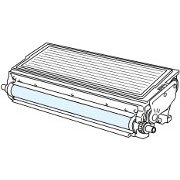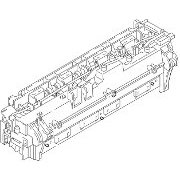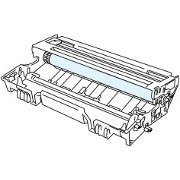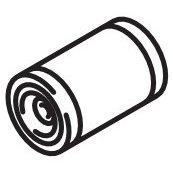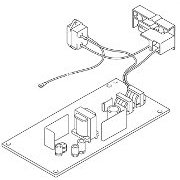Brother Original Toners
Fuser and Drum
Spares

Brother HL 5100 Series Printers
Brother HL-5100 series comprises the HL-5130, HL-5140, HL-5150D and HL5170DN. The DCP-8040 and DCP-8045D and MFC-8220 and MFC-8440 are closely related.
- A4 / US-letter sized black and white laser printer series
- Speed is 18 pages per minute for the HL-5130 and 20 ppm for the other models
- Resolution is 600 dpi; Brother say this gives enhanced resolution of HQ1200.
This series of machines was launched in 2004 and is no longer sold new
Model Names and Part Numbers
- HL-5130, host based printer with 8MB RAM
- HL-5140, PCL6 language printers with 16MB RAM
- HL-5150D, printer with auto-duplex, PCL6 and a PostScript 3 emulation
- HL5170DN, printer with both duplex and ethernet network, PCL6 and a PostScript 3 emulation
MFC-8220 scanner with 30 page ADF and 33.6kbps G3 Modem and phone handset
 Brother HL-5140 |  Brother HL-5150D |
-
Control:
4 LEDs and 2 Buttons
Being a simple printer with no control panel it is difficult to diagnose some problems:
See Page 95 of the user guide "Routine Maintenance" for the normal meanings of the lights.
One common problem is to reset network settings. Briefly:
Switch the printer off but leave the power lead plugged in.
Hold the Go button at power on. All the LEDS will light. Keep the button pressed until "Toner" lights, then release the button. Now hold Go until Status lights (yellow), then release the button. All the lights should come on then the printer should start warming up.
See page 3-11 of the user manual
Duty Cycle:
Not stated. These printers are lightly built.
Print Speed:
18ppm for letter sized pages and 17ppm for A4 pages for the 5130
21 pages per minute on letter sized paper and 20 ppm using A4 sized paper from the HL-5140, HL-5150D, and HL-5170DN
Like all printers speed will often depend on the connected computer's power and memory. The 5130 is a GDI printer so the host computer is used for processing so it will be particularly dependent on the processor.
Scanner Abilities:
The DCP-8040 and DCP-8045D and MFC-8220 and MFC-8440 are closely related digital copier and multifunction machines.
Print Resolution:
Print Quality is partly determined by the size of pixels normally given in DPI. The HL-5100 series are unusual in offering a 2400x600 mode.
HQ1200 (2,400 x 600) / 600 / 300dpi
With Linux the full resolution may be limited to the HL-5150D / HL-5170DN HQ1200 (2,400 x 600) / 600 / 300dpi
Paper Handling:
A4 / US letter width paper path. HL-5130 and 5140 have a single sheet manual feed tray, HL-5150D and HL5170DN have a 50 sheet multi-purpose tray.
Paper Types: Plain paper, Bond paper, Recycled paper, Envelope, Labels, and Transparencies.
Paper Weights: 60 to 161gsm (16 to 43 lb) through manual feed tray. 60 to 105gsm (16 to 28 lb) from standard tray.
Paper Dimensions: Width: 69.9 to 215.9mm feed tray (2.75 to 8.5 in.) Length: 116 to 406.4 mm(4.57 to 16 in.)
Tray 1:
Draw integrated into the printer base for 250 sheets on all models.
Sizes: A4, Letter, Legal, B5 (ISO), Executive, A5, A6, B6
Tray 2:
A further 250 sheet tray can be added on the HL-5140, HL-5150D and HL-5170DN. A4, Letter, Legal, B5 (ISO), Executive, A5, B6
Face Down:
Standard output to the top of the printer holds 150 sheets.
Face Up:
The HL-5130 and 5140 can take one sheet on the face-up output. The HL-5150D and HL-5170DN can take 25 Sheets.
Duplex:
Two-side printing is provided with an auto-duplex unit on the HL-5150D and HL-5170DN. The HL-5130 and HL-5140 can be used for manual duplex.
Processor:
The combination of processor and memory in a printer determine how quickly the print language can be re-interpreted as a page layout. Where a task is undemanding such as printing pages of text there is no need for a powerful processor. Tasks such as producing a full page photograph are much more processor and memory intensive.
All these printers use a Fujitsu SPARClite 133MHz processor
Memory:
- HL-5130 8MB Not Expandable
- HL-5140 16MB. 1 DIMM slot allows expansion to 144MB
- HL-5170DN 32MB 1 DIMM slot allows expansion to 160 MB
Expansion is one module of Unbuffered DIMM. 100 Pin 3.3V PC133 SoDIMM. 32MB 64MB or 128MB to give maximum capacity. The user manual gives the RAM spec as
Type: 100 pin and 32 bit output
CAS Latency:2 or 3
Clock Frequency: 66MHz or more
Capacity: 16, 32, 64 MB or 128 MB
Height: 35 mm (1.4 inches) or less
Parity: NONE
DRAM Type:SDRAM 4 Bank
Interface:
All models have Parallel and USB ports USB port as standard; Hi-Speed USB 2.0 Bidirectional parallel port to IEEE1284 standard
Network:
10BaseT/100BaseTX Ethernet standard on the HL-5170DN
As well as the built-in ethernet port the printers can take the NC-2100p print servers which also support NetBEUI.
The HL-5170DN Supports BRAdmin Professional and Web Based Management.
Network Protocols:
On the HL-5170DN: TCP/IP, AppleTalk, IPX/SPX. DLC/LLC.
Print Languages:
Emulations are just GDI print on the HL-5130, PCL6 only on the HL-5140. The HL-5150D and HL-5170DN have: PostScript 3 emulation as standard using BR-Script 3 with 66 scalable, 12 bitmap and 11 bar codes. PCL 6 emulation standard with 49 scalable, 12 bitmap and 11 bar codes IBM ProPrinter XL Epson FX-850
Bar Codes are: Code39, Interleaved 2 of 5, EAN-8, EAN-13, UPC-A, UPC-E, EAN-128, Codabar, FIM (US-PostNet), ISBN, Code128
System Compatability:
Operating Systems PCL Driver for Windows 95/98/Me, Windows NT 4.0, Windows 2000 and Windows XP
Brother Laser Driver for Mac OS 8.6 to 9.2 and Mac OS X 10.1 to 10.2 BR-Script 3: PostScript Printer. Description (PPD) file for Windows 95/98/Me, Windows NT 4.0, Windows® 2000, Windows XP, Mac OS 8.6 to 9.2 and Mac OS X 10.1 to 10.2
Linux systems come with drivers built in for the HL-5140, HL-5150 and HL-5170. (The HL-5130 is a Windows GDI Printer and doesn't seem to have support)
Power Consumption:
Printing Less than 460 W at 25 C (77 F)
Standby Less than 75 W at 25 C (77 F)
Sleep Less than 5 W HL-5170 Less than 6 W
Environment:
Has both Powersave and Toner Save features. The "D" versions are duplex which can nearly halve paper consumption.
Dimensions:
(W D H)
HL-5130 and HL-5140: 382 383 252 mm (15.0 15.1 9.9 in.)
HL-5150D and HL-5170DN: 382 401 252 mm (15.0 15.8 9.9 in.)
Weight:
HL-5130 and HL-5140: Approx.10.5 kg (23.1 lb) including the drum unit and toner cartridge.
HL-5150D and HL-5170DN: Approx. 11.9 kg (26.2 lb) including the drum unit and toner cartridge
Acoustic Noise:
Sound Pressure Printing: 50 dB, Standby Less than 30 dB
Sound Power Printing: 6.4B(A) Standby 4.3B(A)
Consumables:
These printers use a separate toner cartridge and drum giving better economy than some competing machines. Fusers and roller kits are also available.
TN3030 (TN-570) - Regular Yield 3,500-page print Cartridge
TN570 / TN3060 High Yield 6,700 pages A4/Letter pages @5% coverage
TN-570 fits the DCP8040, DCP8045D, HL5130, HL5140, HL5150D, HL5150DLT, HL5170DN, HL5170DNLT, MFC8220, MFC8440, MFC8640D, MFC8840D, MFC8840DN
These printers use a separate toner cartridge and drum giving better Printers ship with a 3,500-page starter cartridge (at 5% yield)
 Drum:
Drum:
Photoconductor drum: The printer drum has a yield of 20,000 pages. The "Drum" LED will blink when the drum is near the end of it's useful life but the printer will continue to work and can be used until drum wear gives a print problem (probably faded print or streaking) Using a separate drum gives environmental and economic benefits as drums naturally have a life longer than most toner cartridges. When the drum is replaced the drum counter needs to be reset. This is done by opening the front cover then holding down the green "Go" button until all four LEDs light at once. Now release the button and close the cover.
DR510 (DR3000) Drum unit used in the DCP8040, DCP8045D, HL5140, HL5150D, HL5150DLT, HL5170DN, HL5170DNLT, MFC8220, MFC8440, MFC8640D, MFC8840D, MFC8840DN
Drums may also be available in remanufactured and compatible forms
Fuser:
Laser printer fusers adhere toner to the page using a combination of pressure and heat. Fusers fail when the non-stick surface wears out and the printer will warn of this after 80,000 pages. Fusers can fail more quickly if they are used with inappropriate toner or media. (Fuser failure is all lights blinking)
LM2579001 110Volt Fixing Unit (Yield 80,000 pages)
LM2578001 220Volt Fixing Unit (Yield 80,000 pages)
The 220 Volt fuser is normally used in the UK and EU.
The 110Volt fuser is normally used in the US but there may be uses in the UK.
The fuser is not particularly easy to change. Remove the tray at the bottom and the rear face-up flap (2 screws either side). There are then 2 screws either side of the fuser. There are flying leads for power and for sensors and they unplug.
Fusers can be repaired if the parts are available. The Brother service manual lists the following:
- LM2706001 Heat Roller
- LJ7539001 Halogen Lamp, 230V
- LM2477001 Pressure Roller
- LJ7416001 Gear Upper Fuser Roller
- LJ7414001 Upper Fuser Roller Bushing, machine uses 2.
The fuser gear seems particularly likely to break. One suggestion is that refurbed toners can put too much strain on the gear chain. Note that repairing a fuser takes some dexterity and time. To reset the fuser requires the printer to be put in service mode. (or hold go at power on)
Maintenance kIT:
Brother provide a Paper Feeding Kit which can be bought at the same time as the fuser
LJ7920001 1 Paper feeding kit (Contains JL7920001, LJ7703001, LJ7307001 ). Life for these parts is given as 50,000 pages.
Spares:
Most spares appear to be available in February 2010. Those commonly required are:
LM2050001 Paper pickup roller assembly for MP tray. Used in the HL-5150D and HL-5170DN
LJ555001 Separation Pad for MP Tray. Used in the HL5050, HL5050LT, HL5070N, HL5150D, HL5170DN, MFC8440
LJ7703001 Pickup Roller for the 250 page casette (ZL2) . Grey rubber roller on white plastic roller. Used in the DCP8040, DCP8045D, HL5030, HL5040, HL5050, HL5070N, HL5130, HL5140, HL5150D, HL5150DLT, HL5170DN, MFC8220, MFC8440, MFC8840D, MFC8840DN
LJ7307001 Separation pad for the 250 page casette. Used in the DCP8040, DCP8045D, HL5030, HL5040, HL5050, HL5050LT, HL5070N, HL5130, HL5140, HL5150D, HL5150DLT, HL5170DN, MFC8440, MFC8840D, MFC8840DN
LM2835001 Laser Unit for HL-5130, 5140, 5150D, 5170DN, 5150DLT, 5170DNLT
LM2720001 Sector Gear. Used in the DCP8040, DCP8045D, HL5130, HL5140, HL5150D, HL5150DLT, HL5170DN, HL5170DNLT, MFC8220, MFC8440, MFC8840D, MFC8840DN
UH3044000 40 / 54 tooth gear. Used in the DCP8020, DCP8025D, DCP8040, DCP8045D, HL5130, HL5140, HL5150D, HL5150DLT, HL5170DN, HL5170DNLT, MFC8420, MFC8440, MFC8640D, MFC8820D, MFC8820DN, MFC8840D, MFC8840DN
LM2440001 Main Motor. Used in the DCP8040, DCP8045D, HL5130, HL5140, HL5150D, HL5150DLT, HL5170DN, HL5170DNLT, MFC8440, MFC8840D, MFC8840DN
LJ7607001 Paper Tray (Cassette) Assembly. Used in the DCP8040, DCP8045D, HL5030, HL5040, HL5050, HL5050LT, HL5070N, HL5130, HL5140, HL5150D, HL5150DLT, HL5170DN, MFC8220, MFC8440, MFC8840D, MFC8840DN
Buy Spares for this PrinterWhats-In-The-Box:
Its an old design no longer offered new. Brokers and refurbishes are likely to offer the printer as-is or complete with a recycled toner. The user manual can be found on the Internet. Linux systems come with drivers built in for the HL-5140, HL-5150 and HL-5170.
Warranty:
Originally provided with 12 month warranty These printers are sufficiently old that they are unlikely to be covered by any warranty now.
Service:
We offer repair in North East England
We are researching service and repair options for these printers.
Options and Accessories:
When these printers were new they came with a range of options. Options are now only likely to be available "refurbished".
LT5000 Lower tray expands the paper input capacity. (May still be available) The Lower tray won't work withe the HL-5130
Copyright G & J Huskinson & MindMachine Associates Ltd 2013, 2015, 2016. Some pictures derived from Brother User and Service guides. These technical pages do not constitute an offer for sale; just our knowledge at the time of writing. See the catalog. Sales pages on this Web site use cookies to store user information. We also use Google Analytics to track site usage patterns.