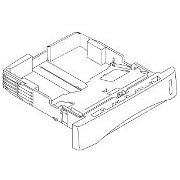Brother Original Toners
Spares

Brother HL-820, HL-1020, HL-1040, HL-1050 etc
A series of A4 laser printers launched in 1998. These printers have the paper feed at the top rear and are not disimilar to the HP 5L in look, but rather faster. They might be considered rather old and slow by today's standards but are still suited to small office use whilst parts are available.
HL-820 - True 600 dots per inch (dpi) with microfine toner and 8 pages per minute (ppm) printing speed (A4 or Letter paper).
HL-1020 HL-1040 - True 600 dots per inch (dpi) with microfine toner and 10 pages per minute (ppm) printing speed (A4 or Letter paper).
HL-1050 - True 600 dots per inch (dpi) and 1200 x 600 dpi for graphics with microfine toner and 10 pages per minute (ppm) printing speed (A4 or Letter paper).
Other printers that share the same engine are the HL-1060, HL-1070, HL-P2000, and MFC-P2000.
As with most Brother printers these machines use a separate toner and drum (The TR-300 and DR-300, more information below).
Note that (strangely) the HL-1030 is not midway in this series but is the lowest speed member of the HL-1200 series. It looks very different of course.
The original cost in the UK was about £246 according to PC-Pro. The main cost issue is now the price of drums, Brother originals tend to cost more than £120 in the UK which is rather more than the cost of many new monochrome printers. The drums are available refurbished so if the printer is working well and you have a stock of toner you don't want to bin or sell on E-bay then that might be the answer.
The HL-1020 series was a successor to the HL-720 series.
Control:
1 switch and 4 lamps
A utility program called Remote Printer Console (RPC) was originally shipped with these printers (The HL-1040 and HL1050). RPC runs in DOS mode and changes the default settings of the printer such as fonts, page setup and emulations.
Printing the test pages
- Turn on the power switch whilst pressing the control panel switch.
- Release the control switch when "drum" lights
- Press the panel switch and release it when Alarm comes on
There is a bar giving the Drum life. An actual figure is given together with a page counter. An explanation of how to read them is given in the Service Manual.
Duty Cycle:
We don't have any duty cycle figures or MTBF for these printers. They were lightly built.
Print Speed:
The HL-820 has a maximum print speed of 8 pages per minute The HL-1020, HL-1040 and HL-1050 are a bit faster at 10ppm. The service manual says this is when loading Letter-size paper from the multipurpose sheet feeder.
First Print in 15 seconds.
Scanner Abilities:
Used as the basis of several fax machines.
Print Resolution:
True resolution of 600 x 600 dpi (good for the time but since surpassed)
High Resolution Control and Advanced Photoscale Technology (for HL-1050 only).
Advanced Photoscale Technology enables the printer to print graphics in 256 grayscales, producing nearly photographic quality.
Reviewers judged the print quality of the HL-820 as "below par" (PC-Pro).
Paper Handling:
Paper type: Normal paper weights 60 to 157gsm, specified types of high-quality paper
- A4 size
- Letter size
- Legal size
- B5 (JIS ISO) size
- A5 size
- A6 size
- Executive size
The recommended types of plain paper are as follows:
Letter : Xerox 4200 (75g/m2)
A4 : Xerox 80 Premier Paper (80g/m2)
Paper travels a "U" shaped path if the front catcher tray is closed and a nearly straight path when it is open.
Tray 1: Multi-purpose sheet feeder that also allows maunual paper loading for labels and transparencies.
Tray 2: Not available
Processor:
These members of the Brother HL series use the Motorola MC 68000 processor - rather dated at the time - it had been used in the LaserJet 1 and II
CPU HL-820/1020/1040: MC68EC000 16Mhz
HL-1050: MB86831 66Mhz
Memory:
HL-820/1020/1040: 2.0 Mbytes, belived to be used as little more than a data buffer.
HL-1050: 4.0 Mbytes Expandable up to 36 Mbytes by installing an industry standard SIMM
Data compression in the hardware and driver software allow the printer to handle most full-page 600 dpi graphic and text data with standard memory.
Interface:
Bi-directional parallel
USB Interface on the HL-1050 only
Optional Apple Macintosh Interface for the HL-1040/1050. This optional interface board can be used as an RS-422A interface for Macintosh or an RS-232C serial interface for an IBM PC or compatible.
Network:
Some external print servers support printers in this series. Note that the Printer Status Monitor Program won't work with printers on a network.
Print Languages:
HL-820/1020: Brother Printing Solution for Windows (GDI Printers but not using WPS)
Support for the following printer emulation modes:
- The HL-1040 supports HP LaserJet IIP (PCL 4), Epson FX-850, and IBM Proprinter XL
- The HL-1050 supports HP LaserJet 6P/6L (PCL 6), Epson FX-850 and IBM Proprinter XL.
Linux CUPS has drivers for the HL-820, HL-1020 (Foomatic/hl7x0) and for the HL-1040 CUPS + Gutenprint V5.0.2 or Foomatic/ljet2p and the HL-1050 CUPS + Gutenprint V5.0.2 or Foomatic/ljet4
System-Compatabilty:
Windows 3.1/3.11, Windows 95 and Windows NT 4.0 driver, supporting Brother Native Compression mode and bi-directional capability.
Optional Macintosh driver available for System 6.0.7 or higher (for HL-1040/1050 only)
Power:
Power source U.S.A. and Canada: AC 110 to 120V, 50Hz/60Hz
Europe and Australia: AC 220 to 240V, 50Hz/60Hz
Power Consumption:
These printers have a conventional fuser based on a halogen lamp heater which is a major part of the power consumption. The lamp goes on and off at intervals which depend on how much printing is being done - and so how much paper needs to be heated. Peak power is worked out when the heater lamp is on, but excludes the inrush current.
Power consumption Printing (peak):820W or less
Printing (average): 280W or less
Standing by: 60W or less
Sleep:13W or less
Environment:
Economy Printing Mode
Cuts printing costs by saving toner. particularly useful for draft copies and proof-reading where print density isn't critically important. Two economy modes can be selected: 25% toner saving and 50% toner saving, through the Windows printer driver.
Sleep Mode (Power Save Mode)
Sleep mode automatically reduces power consumption when the printer is not in use. The printer consumes less than 13W when in sleep mode.
Low Running Cost
The toner cartridge is separate from the drum unit. Toner cartridges typically need replacing after around 2,400 pages. The argument for separate units is that it is cost effective and eco- friendly.
Dimensions:
Dimensions 390 x 365 x 245 mm (15.4 x 14.4 x 9.7 inches)
(W x D x H) (when the output tray is closed.)
Weight:
Weight Approx. 7.2kg (15.7lb.) including the drum unit and toner cartridge
Acoustic Noise:
Printing:49dB A or less
Standing by: 33dB A or less
Consumables:
As with most Brother printers these machines use a separate toner and drum. The small size of the printer gives a small cartridge with a life of 2,400 pages at 5% cover on A4 paper. Details of how to change the toner and drum with illustrations are in the printer user guide.
When toner is low the Alarm and Data/Toner lights blink every 5 seconds. The printer then has about 100 pages of toner remaining so it is suggested users keep a toner in stock. When Alarm and Data/ Toner blink continuously the toner is empty and the the printer will stop.
Remove the drum to install a new cartridge. The cartridge slides into the drum unit and is locked in place by a lever.
Installing the cartridges can release some lose toner so work on a cleanable surface or use disposable tissue to cover the surface.
Use the corona wire cleaner on the underside of the drum after installing a new toner and Brother recommend cleaning the inside of the printer as well.
TR-300 - page yield about 2,400 pages at 5% cover
Drum and Developer
The printer indicates that a new drum is needed by lighting the "drum" lamp.
The drum in a laser printer uses an organic photoconductor to form the image. The drum material is charged to a high voltage with static electricity but then painted with an image by the laser which discahrges the static. The drum then travels round to a "developer" where fine toner powder is attracted by the static charge. Further round another static charge pulls the image off the drum and onto the paper. The drum travels on round past a cleaner blade. The drum can have a long life but exposure to light and oxygen in the air gradually de-natures it as does contact with the developer and the action of the scraper blade.
Brother give the life expectancy as 20,000 pages per drum unit at 20 pages per job or 8,000 pages at 1 page per job.
Drum units are sold separately from the toner cartridge. DR-300 - page yield up to 20,000 pages depending on use pattern
Part-used cartridges should be removed from a drum and used in it's replacement. Use the wiper to clean the corona wire before installing the drum. When the drum is placed in the printer and the lid closed the printer will eject a starter sheet and reset it's life alarm.
In this case Brother don't seem to have used different part names for European and US markets, the names TN-300 and DR-300 are used in both.
These are old printers and drums are quite expensive. Some web sites such as fixya and fixyourownprinter carry information on cleaning and re-using drums. Cleaning drums is a messy and unreliable process but may suit home users with a technical interest. People using printers in the workplace might opt for professionally refurbished drums.
The drums are used in the HL-820, HL-1020, HL-1040, HL-1050, HL-1060, HL-1070 and HL-P2000.
Originally toner cartridges cost just £14.50 but in 2010 they are around £26. Drums were originally £82 and are now around £120. Luckily remanufactured drums are available for around £45 or these printers would be priced out of the market.
Fuser:
Fuser errors are indicated by the lights giving a "Service Call message". All the lamps flash then the drum light alternately to indicate fuser failure. It is usually worth turning the printer off, waiting a few seconds, then turning on again to see if the error clears. but if it does not the fuser has probably failed.
Laser printer fusers bond the toner to the page using a combination of heat and pressure. The Brother 1020 series have a top roller coated in non-stick material and heated by a halogen lamp. The non-stick qualities of the roller ultimately fail and smudges of print appear where they aren't wanted. The roller can lose parts of its coating entirely creating streaks or prints down the page. The heater can fail as well, the printer will then give an error as above.
UL8750001 110 Volt Fuser / Fixing unit normally used in the US 110/120 V
UL8751001 220 Volt Fuser / Fixing Unit normally used in the UK and Europe 230V
Whats-In-The-Box:
These printers originally came with a setup ROM, a setup guide and a user manual on the CD. These printers are now only available from brokers and refurbishers and the most they are likely to provide is a power-cord and a refilled cartridge.
Warranty:
These printers are far too old to have manufacturers warranty cover.
Spares:
Some spares are available in March 2010 but given the age of the printer availability might decline.
UL8749001 Input Tray
UL8515001 Output Tray
UL8750001 Fuser / Fixing Unit, 120V (SP)
UL8751001 Fuser / Fixing Unit, 230V (SP)
UH3306001 Halogen Lamp, 120V
UH3307001 Halogen Lamp, 230V
UL8757001 Heat Roller
UL8834001 Heat Roller(LEGEND) (SP)
UH3178000 H/R Bearing 2 used
UL8758001 H/R Cleaner
UL8855001 H/R Cleaner
UH3196001 Thermistor Y Assembly
UL8753001 Main Fan Motor
UL8509001 Sub Fan Motor
UL8748001 Scanner Unit
UL7964001 Main Motor Assembly
UK4202001 Main PCB Assembly, HL-820 (SP) B48K312-350E
UK4200001 Main PCB Assembly, HL-1040 (SP) B48K312-300F
UK4167001 Main PCB Assembly, HL-1050 200V (SP) B512030-140A
UK4204001 Main PCB Assembly, HL-1050 (SP) B512030-141C
UK4119001 Low Voltage Power Supply Assembly, 230V HL-820/1020/1040 (SP)
UK4121001 Low Voltage Power Supply Assembly, 230V HL-1050 (SP)
UK4122001 High Voltage Power Supply Assembly.
Fault Finding
Engineers often use the frequency with which a defect repeats down the page to determine which of the rollers in a printer is causing a problem. These are the measures given in the Service Manual.
- Paper Feed Roller 11.97 mm 37.6 mm
- Transfer Roller 16.90 mm 53.1 mm
- OPC Drum 29.97 mm 94.1 mm
- Heat Roller 19.86 mm 62.4 mm
- Pressure Roller 16.50 mm 51.8mm
Copyright G & J Huskinson & MindMachine Associates Ltd 2013, 2015. Some pictures derived from Brother User and Service guides. These technical pages do not constitute an offer for sale; just our knowledge at the time of writing. See the catalog. Sales pages on this Web site use cookies to store user information. We also use Google Analytics to track site usage patterns.