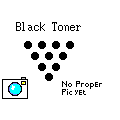Canon Original Toner

Canon LBP6000
The Canon LBP3100 and LBP6000 series are small but fairly fast mono laser printers capable of around 20 prints per minute on A4 paper. The "engines" are similar if not identical. A point of innovation is use of a drive belt from the motor to the cog drive chain, which reduces noise and improves print quality.
Although modern mono laser printers can achieve much higher print speeds over 50ppm with a choice of input tray a lot of users prefer the small footprint of this kind of machine.
This Canon print engine is the basis for a lot of printers - notably HP's small models the Laserjet Pro P1102, M1132 and M1212. Canon and HP have a long history of cooperating on print-engine design. A previous similar engine was the LBP3250 used in the HP P1500 series such as the P1505.
Whilst the print engine has little impact on what the printer you buy actually does, it is of interest - many of the parts will be common and so will refurbished cartridges. User and engineering procedures are likely to be quite similar as well.



Features
The feature set of all the printers and multifunction machines based on this engine are likely to be rather similar. This is Canon's list for the LBP6000.
- 18 pages per minute.
- First print out in 7.8 seconds based on an instant-on fuser.
- Energy efficent 1.3 watts in sleep mode.
- Up to 2400x600dpi print resolution.
- Quiet, smooth operation based on a belt-driven power-chain.
- Easy operation with an all-in-one cartridge and simple paper-path.
- Compact footprint making it ideal for confined spaces.
Other printers based on the engine are bound to have similar features.
Features that might be omitted to meet a cost point are things like the LBP3100 / LBP3010B LBP600 have no toner level detection beyond the cartridge chip and combine leading-edge paper detection with print cartridge presence. There are just three paper sensors in the print path.
| LBP3010 series | Product Type | |
|---|---|---|
| Area | 14ppm | 16ppm |
| Europe | 3010 / 3010B | 3100 |
| China | 3018 | 3108 |
| Asia | 3050 | 3150 |
| LBP6000 series | External Colour | |
|---|---|---|
| Area | White | Black |
| Europe | 6000 | 6000B |
| Latin America | 6000 | |
| Asia | 6000 | 6018B |
| China | 6018 | |
| Asia | 3050 | 3150 |
| Korea | 6000 | |
| Australasia | 6000 |
Printers with the "B" suffix have a black plastic case.
Colour:
These are "mono" - black only - printers. Many businesses prefer mono printers because they are simple, reliable and cheap to run. For business process printing - statements, invoices, remittance advice and shipment notes they remain unbeatable.


Control:
The LBP3100 and LBP6000 have a power key with a green LED and a paper key with a red LED. The red lamp flashes on paper misfeed.
Print Speed:
Print speed (A4) LBP3100:16 ppm (Initial mode), 10.6 ppm (Output adjustment mode)
Print speed (A4)LBP3010/3010B: 14 ppm (Initial mode), 8.8 ppm (Output adjustment mode)
Print speed (A4) LBP600: 18 ppm (Initial mode), 12 ppm (Output adjustment mode)
First print time approx. 8.5 sec or less (A4)
Warm-up time in standby: 0 sec (at power-on: 10 sec or less)
Print Resolution:
Printing resolution 600dpix 600dpi(Output adjustment mode), 600x 400dpi(Initial mode)
Up to 2400 x 600 dpi with Automatic Image Refinement
Duty Cycle:
Brochures say Max 5000 pages per month.
Scanner Abilities:
Copy Abilities:

Paper Handling:
Simple non-removable pickup tray with a one sheet bypass slot. Pickup-tray paper size A4.
Print area top: 5 mm; bottom: 5 mm; left/right: 5 mm (if envelope, top, bottom, left, right: 10 mm)
Multi-Purpose Tray:
Multi-purpose capacity 1 sheet (64 g/m2 to 163g/m2). Some manufacturers would describe this as a "bypass slot" - the extra page just pushes onto the top of the ordinary paper stack.
Multi-purpose paper size A4, B5, A5, LGL, LTR, Executive, Envelope(DL,COM10,C5, Monarch), user-defined paper (76.2 to 215.9 mm in width, 127 to 355.6 mm in length)
Multi-purpose paper type plain paper (60 to 105 g/m2), heavy paper (106 to 163 g/m2), transparency, label sheet, postcard, Pickup-tray paper capacity Approx. 150 sheets (plain paper 64 g/m2)
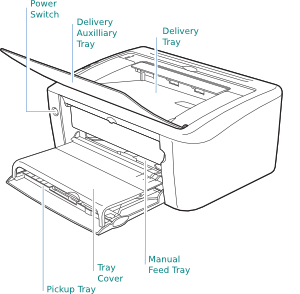
Pickup Tray:
The main tray is a non-removable pickup tray built into the base of the printer. Capacity is a maximum of 150 sheets of 60 to 163 g/m2 paper.
Pickup-tray paper size A4, B5, A5, LGL, LTR, Executive, Envelope(DL,COM10,C5, Monarch), user-defined paper (76.2 to 215.9 mm in width, 127 to 355.6 mm in length)
Pickup-tray paper type plain paper (60 to 105 g/m2), heavy paper (106 to 163 g/m2), transparency, label sheet, postcard,
Tray - 3:
Face Down Tray:
Delivery tray stack Approx. 100 sheets (plain paper 64 g/m2)

Face Up Tray:
No Option
Duplex:
The specifications say "Duplex method: None"
Processor:
Not stated
Memory:
Memory Standard: 2MB, Option: none
This is only a buffer memory for host based print drivers.
Hard disk Standard: none, Option: none

Interface:
Interface USB 2.0, Option: none

Network:
No Network Option.Print Languages:
Canon Advanced Printing Technology (CAPT)
Fonts:
System Compatability:
Win 7(32/64bit)/Win Vista(32/64bit)/XP(32/64bit) server 2008(32/64bit) / server 2008 R2(64bit)/ 2003 server(32/64bit)/ 2000
Mac OS10.4.9 - 10.6.X
Linux Drivers (web distribution only)
Power Requirements:
Power supply rating AC220 V to AC240 V, +/-10% (50/60 Hz, +/-2 Hz)
Power Consumption:
Power consumption (Maximum) Approx.880W more less
A brochure for the LBP6000 says:
- Maximum: Approx 910 W or less
- Active: Average approx. 295 W
- Standby: Average approx. 1.6 W or less
- Sleep: Average approx. 1.3 W or less
- Typical Electricity Consumption (TEC): 0.5 kWh/week
Environment:
Temperature range: Operating environment 7.5 deg C to 32.5 deg C
Humidity range: Operating environment 10 to 80%RH
Another spec less generously says 0 deg C to 30 deg C and 20 to 80%RH.
Acoustics:
LBP3100 etc Noise: 64.6 dB or less (during printing; based on ISO9296; announced noise emission)
LBP6000 etc Noise: 49.2 dB or less (during printing; based on ISO9296; announced noise emission)
Dimensions:
Dimensions 372 (W) x 250 (D) x 197 (H) mm
Weight:
Weight Printer:Approx. 5.4kg, Toner cartridge:Approx. 0.5kg

Consumables:
As a laser printer there is no need for special paper, ordinary office copier paper will perform perfectly well.
Toner:
All-in-one cartridge containing toner, developer drum and waste receptacle.
An all-in-one cartridge has the advantage of simplicity for the user - just one part to hold in stock and change.
A disadvantage of the all-in-one approach is the way it generates more waste- the developer and drum could outlast the toner several times over. If that waste offends you get the cartridges refilled. These cartridges record use in a chip but the recycling industry does have replacement chips available.

Black toner Cartridge 725 (1,600 pages at 5% cover) ![]()
Printers ship with a starter Cartridge 725 (700 pages at 5% cover ).
Canon and HP cartridges are different and chipped so that Canon cartridges do not work in HP printers and vice versa. However the cartridges are mechanically compatible and some third party cartridges have chips which allow the cartridge to work in either kind of machine.
Fuser:
There is a fuser assembly in these printers, however it comes in two parts:-

- RM1-6873 - Fuser Film Assembly
- RM1-6921 - Paper Delivery Assembly
As with many low cost printers, changing the fuser means substantially dismantling the printer. There are some instructions here.
Fuser Film Assembly - RM1-6873
Fuser Paper Delivery Assembly - RM1-6921
Maintenance Kit:
There doesn't seem to be an official maintenance kit, but then there are really just four replaceable parts.
Spares:
This is a relatively simple mono laser printer so about three quarters of the parts likely to go wrong are changed by simply inserting a new cartridge.


Paper feed problems are likely to be solved by checking the paper guides are guiding but not gripping the paper and that the front stop holds the paper up against the feed roller at the back of the machine.
If that doesn't work clean or change the pickup roller and the pad. The roller should have a textured surface - it is worn if that is flattened or missing at any point. It is much less easy to tell when the pad is worn, but it is quite normal to change both roller and pad at the same time.
Take the cartridge out to get access to the roller, clips at either side hold it into it's cradle. The pad screws in underneath the machine.
RL1-1497 Pickup roller RL1-1497-000 (also used in both the HP LJ P1505 and P1102 series) ![]()
RM1-4227 Separation Pad Assembly RM1-4227-000 (also in the HP LJ P1505 and P1102 series) ![]()

Transfer Roller
During printing, paper passes over the transfer roller between it and the OPC drum in the cartridge. The toner image is made on the drum, then pulled onto the paper by the voltage supplied by the transfer roller.

The transfer roller is made from a fairly stiff black conductive foam. Fingerprints, a buildup of toner or paper dust will all reduce the effectiveness of the transfer roller probably causing faint or blotchy print and uneven black in pictures.
The transfer roller unclips from the rear of the printer with the cartridge out. It is possible to clean the roller up with a dry paintbrush and it will then usually give some further service. The roller can also be replaced.
Transfer Roller is RM1-4023 ?? ![]()
Communication Problems
With Windows systems install the drivers from the CD BEFORE plugging the USB cable into the computer - otherwise the computer won't be able to launch the driver setup dialog.
The printer just has one light to indicate power and another to indicate a feed problem. In a brightly lit room the power light won't be clear so if the printer doesn't work first check that it is properly and firmly plugged in and turned on. There should be some startup self-test noises.
If the printer is clearly turned on but the computer can't communicate with it check the USB cable. Ensure it is plugged in firmly at both ends. The USB cable is a standard type, so try a different one.
In Windows rightclick on "My Computer," select Manage, in the management box, use the tree, select device manager, drill into Universal Serial Bus Controllers - this gives a line for each device it can see.
On a Linux machine use the command line and give the command "lsusb" and look at the list to see whether the printer is present.

Service:
These printers sold very cheaply. As they near the end of their two or three year run in the market they have been selling for under £50 - less than some people charge for a manufacturer original 725 cartridge. (Buying a printer gets a half-capacity cartridge).
Because printers like this are so cheap to buy people will probably be wary of paying a call-out charge for an engineer to repair them. Many engineers will tell you they are designed to be binned rather than repaired. This does Canon a disservice because the parts that are likely to go wrong can quite readily be replaced.
Repair rather than replacement clearly makes some environmental sense. It may have some economic appeal as well because it will be rather cheaper and less troublesome than buying and installing a new printer. Once a printer is working satisfactorily with a computer changing it is often a nuisance.
The economics of a situation are often a deciding factor. Many people like to have a spare cartridge in stock and if you have a spare "725" then the way to use it is to keep the printer going.
What's In the Box:
Printer, starter toner cartridge with a capacity of 700 prints, power lead, software CD for Windows and Mac and user guide.
Rather meanly, printer manufacturers don't ship a USB cable.
MMUSB1-8 MindMachine 1.8 metre USB Cable MMUSB1-8
Warranty:
Options and Accessories:
There are no options available for the printer. The LBP3010, LBP3100 and LBP6000 family are intended to provide cheap, simple print. As mentioned at the head of this article they were also used as the basis of more complicated machines.
Copyright G & J Huskinson & MindMachine Associates Ltd 2013, 2015, 2016. Some pictures derived from Canon User and Service guides. These technical pages do not constitute an offer for sale; just our knowledge at the time of writing. See the catalog. Sales pages on this Web site use cookies to store user information. We also use Google Analytics to track site usage patterns.