HP Color LaserJet 2600n Printer

A4 entry level colour laser printers aimed at affordability.These printers create professional documents for small businesses and home offices. The design has a small footprint, it fits conveniently on a desk or even a large shelf.
The Color LaserJet 2600n - Q6455A - is a network printer with one tray.
The CLJ 2600 was introduced in Spring 2005. It was a market success, providing laser quality print from a machine with a purchase price around £200 in the UK. However the memory of just 16MB could be limiting - complex pages and full-page photographs may take some time to print.
An updated model was the CLJ 2605 - Q7821A released the next year - slightly faster at 12ppm mono, 10 ppm colour. This later version notably has a much larger memory - 64MB RAM. It also has more options including duplex (two sided) printing as an option - Q7822A. The 2605dtn - Q7823A includes an extra paper tray.
The CM1015MFP -CB394A- and CM1017MFP -CB395A - are multifunction printer copiers using the same engine with a scanner mounted on top.
The mechanism is a laser printer using four inline cartridges giving relatively high colour printing speeds for a small printer.
Non-network model is the CLJ 1600 -CB373A - identical to the 2605n but a little cheaper (in practice sometimes as little as £20) by sacrificing the network port built in on the 2605n. The dramatic difference in model numbers seems odd, but the 1600 and 2600 take the same cartridge, electrostatic transfer belt and fuser. The CLJ 2605 does take the same cartridges but has a different ETB and fuser.
The CLJ 2600n was still for sale in the UK in July 2009 with prices around £200. Presumably these were stock that had remained in the channel because HP no longer listed any of this family in its catalogues. The CP1215 gives the same speed and purchase price can be as little as £150 at February 2010. As sometimes happens the new printer has significantly smaller cartridges so cost per page may be an issue.
Control:
Control includes a 2-line 16 character display giving instant status and supplies information. Having a control panel can be a help in setting up network printers although on most home networks with a router delivering DHCP the printer will configure itself automatically.
Duty Cycle:
Maximum throughput is given as 20,000 per month. Its a small printer with small cartridges. HP sources give 3 different figures, the Digital Imaging IRG says 20,000 ppm but the HP. Shopping guide suggests 300 to 1500 pages per month which would be a set of cartridge every couple of months.
Print Speed:
Up to 8ppm Color and Black
Copy Abilities:
Multifunction versions of this print engine are the CM1015MFP -CB394A- and CM1017MFP -CB395A.
Print Resolution:
Resolution 600x600dpi with HP ImageRet2400 print quality. Recent laser printers will outperform this machine on photographic work but for sales brochures and newsletters its quite acceptable. Inkjet printing will generally be better for high quality photos.
Paper Handling:
A4 sized paper path. Single sheet input slot and 1 or 2 trays for A4, letter, etc. Media sizes: 3x5 to 8.5x14 inches.Single sheet priority slot, 250 sheet tray 2. Output capacity in the top facedown bin is 125 sheets.
- Tray 1:Single sheet priority feed slot typically used for envelopes, letterhead and card
- Tray 2:250 Sheet Tray 2 built into the printer base
- Tray 3:Optional 250 Sheet Input Tray and paper feed assembly inserts under the printer- Q6459A
- Maximum Capacity: 500 Sheets with the extra tray
Face Down:
Normal paper delivery is to the face-down unit. Capacity 125 sheets
Duplex:
Only the 2605dn and 2605dtn had automatic duplex.
Processor:
264MHz Motorola CFV4e.
Memory:
16MB RAM with Memory Enhancement Technology. (Not expandable?) The CLJ 2605 is much better equipped with 64MB.
Interface:
USB 2.0 Hi-Speed and Fast Ethernet as standard on the 2600n.
Network:
Fast Ethernet as standard on the 2600n
Network Protocols:
HP PDFs say TCP/IP (Macintosh networking via Rendezvous)
Print Languages:
Host-Based
What's in the box:
processing (the exchange protocol isn't specified but Linux CUPS uses the foo2HP driver)
System Compatibility:
Windows 98SE , ME, Host based printing. Certified for Windows Vista®; Mac OS v10.2.8, 10.3, 10.4, and higher
Power:
Available in 110 and 220 volt models.
Dimensions:
16.02 x 17.83 x 14.6 in (407 by 453 by 370 mm)
Weight:
40.5 lb (18.4 kg), includes print cartridges
Consumables:
Immediate consumables are paper and print cartridges. The printer will operate satisfactorily with ordinary office grade photocopy paper even when used for photographs.
HP provide a clear outline of how to change the cartridges in the user manual and online .
As usual with colour laserjets the machine takes Cyan, Magenta, Yellow and Black print cartridges (CMYK printing). Like most HP printers this model has the toner, developer, drum and waste receptacle built into one unit, minimising the inconvenience of changing consumables. Smart cartridges ensure consistent print quality.
Q6000A, Black Print Cartridge for CLJ 1600/ 2600/CM1015. 2500 pages at 5% - Q6000A
Q6001A, Cyan Print Cartridge for CLJ 1600/ 2600/CM1015. 2500 pages at 5% - Q6001A
Q6003A, Magenta Print Cartridge for CLJ 1600/ 2600/CM1015. 2500 pages at 5% - Q6003A
Q6002A, Yellow Print Cartridge for CLJ 1600/ 2600/CM1015. 2500 pages at 5% - Q6002A
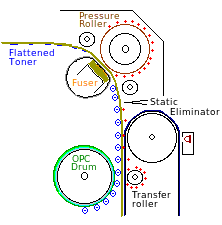
Fuser:
Laser printers make the image on the page from lose toner powder. The fuser in a laser printer adheres the toner powder to the page using a combination of heat and pressure.
The fuser for the CLJ 1600 and CLJ 2600 is located in the top front portion of the printer and to get at it the side panels, top trim and the top of the printer have to be removed. Whilst this is just a screwdriver job the machine must be disconnected from the power outlet and it does require a bit of experience of computer and printer repair. The CLJ 1600 page has brief details.
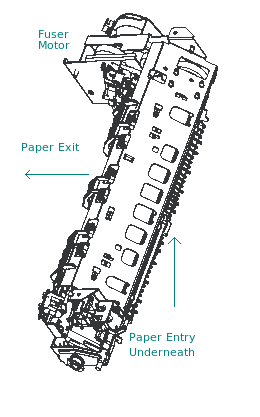
There are two fuser version depending on the supply voltage:
RM1-1821 Fuser for CLJ 2600N (220 volts) - RM1-1821-240CN.Used in the CLJ 1600 and CLJ 2600. The fuser has been known as RM1-1821-000CN, RM1-1821-080CN and RM1-1821-240CN.
RM1-1820 Fuser for CLJ 2600N (110 to 127 voltsAC) - RM1-1820-240CN. Used in the CLJ 1600 and CLJ 2600
The fuser has been known as RM1-1820-000CN, RM1-1820-080CN and RM1-1820-240CN.
Maintenance Kit:
Fuser and rollers normally ordered as separate items (there isn't an explicit HP maintenance kit)
Spares:
As usual with colour printers most faults are cleared by changing the toners, the imaging belt or the fuser. Paper feed faults and paper jams can be caused by worn rollers and pads.
RM1-1922 Separation Pad for CLJ 1600/ 2600/ 2605/ CM1015/ CM1017MFP - RM1-1922-000CN
RC1-5440 Tray 2 & 3 Pickup Roller D-shaped Roller for CLJ 1600/ 2600N/ CM1015/ CM1017MFP - RC1-5440-000CN
There is no tray 1 roller and pad because the printer only has a single slot bypass feed
RM1-1975, DC Controller for CLJ 1600/2600N was RM1-1975-050CN now - RM1-1975-090CN
RM1-1978 High Voltage PSU for the HP Color Laserjet 2600N, RM1-1978-000CN, (code not recognised by HP)
RM1-1976, DC Power Supply for the HP Color Laserjet 2600N, RM1-1976-000CN (Discontinued)
RM1-1983, Control Panel for LaserJet 1600/2600N was RM1-1983-000 now - RM1-1983-050CN
RM1-1945, Cassette tray 3 (250 sheets) for CLJ 1600/ 2600N/ CM1017MFP - RM1-1945-080CN
RM1-1925, Cassette Tray 2 (250 sheets) for CLJ 1600/ 2600N/ CM1015MFP/ CM1017MFP - RM1-1925-000CN
RM1-1859, Output Tray Extender / delivery tray for CLJ 1600/ 2600N/ 2605, RM1-1859-020CN
RM1-5181 Laser Scanner Assembly for the HP Color Laserjet 1600/2600/1015 was RM1-1970-000CN now - RM1-5181, The price of this laser scanner is nearly as high as that of the printer - so its not likely to sell.
Separation pad and pickup rollers Q5956-67902 are listed by some sources - it seems to be a myth.
There are more spares listed on the CLJ 1600 page and in the spares sale section of the website.
Copyright G Huskinson & MindMachine Associates Ltd 2012
