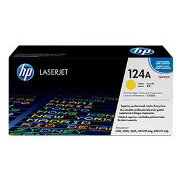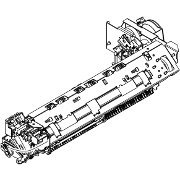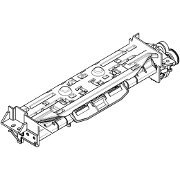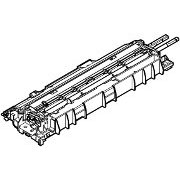HP Color LaserJet CM1015

HP Color LaserJet CM1015 (CB394A) and CM1017 (CB395A) are All In One Colour Laser Multifunctional Printers - they print, scan and copy at speeds up to 12 pages per minute on A4 paper.
Affordability was a main aim with this small office multifunction colour device. Colour printers and copiers have historically been expensive, this model less so. Other helpful characteristics are a small footprint, and a flatbed scanner to give a copier and scan to e-mail functions. Colour print is achieved using a CMYK inline process giving reasonable speed from a small machine.
There are two models:
- The CM1015MFP - CB394A - is the basic multifunction device.
- The CM1017MFP - CB395A - has 10/100 TX network capability built in, memory slots for photo-cards (JPEGs) and a graphical control panel to allow easy handling of photos.

These printers are no longer made and HP Partsurfer has given its warning This product (CB394A) is no longer supported by HP as of May-31-2012, and service parts may not be available
. HP say they may withdrawn parts 5 years after production ceases and in this case they have done that. At the moment (July 2012) parts are still available in UK distribution. In 2012 we think there are still a lot of machines in use (the Q6000A is a top selling cartridge).
The printer is based on theCLJ 2600 / Canon LBP-5000 engine which proved very popular.
The scanner is a lightweight device and in this case they didn't add the automatic document feeder (ADF) that is found on some newer models.
Duplex print (double sided) capability is the odd omission from these printers. The CLJ 2605 was often shipped in a duplex version. Presumably there was some problem using a duplex mechanism together with the face-up exit assembly used in these printers.
The main attraction for people hanging onto these machines is probably that they work quite well - and the ready availability of low cost refilled and remanufactured cartridges - (something which presumably grieves HP a bit.)
Windows 7 drivers seem to be the main issue. The printer is supported by the HP Universal Printer Driver - but not the scanner. To go on using the scanner search for the HP document HP Color LaserJet CM1015 and CM1017 MFP Series - Install a print driver on a Windows 7 computer (32-bit and 64-bit) using Windows Vista compatibility mode.
There is a bit mor about this in the section on System Support below.
The CM1015 was replaced in the model line-up by:
- TheCM1312MFP - based on the CP 1210 engine - that in turn is now obsolete
and it in turn has been replaced by a choice:
- HP LaserJet Pro 100 Color MFP M175nw - Up to 17 ppm black, 4 ppm color. Scanner has a 35 sheet ADF.
- HP TopShot LaserJet Pro M275 - same specification but with an 8 megapixel camera rather than a conventional scanner.
- HP LaserJet Pro CM1415fnw - 12 ppm black 8ppm colour and a colour touchscreen control panel.
- HP Laserjet Pro 300 Color MFP M375nw - Faster at 19ppm in both black and colour.
- HP LaserJet Pro 400 Color MFP M475 - 21ppm in black and colour with Automatic Duplex print and 50 page ADF.
Or if your willing to risk an inkjet and the promise of low operating costs:
- HP Officejet Pro 8600 Plus e-All-in-One 20 ppm black 16ppm colour (ISO speeds) - and the claim to operate for
up to 50% less cost than laser.
In the corporate IT market the printer brands are battling to sell managed print contracts based on big printers with low operating costs. Everywhere else they are selling an ever increasing range of little colour printers with features like novel scanners, touch screen controls, wireless networking - but smaller and less economical cartridges.
Service parts to keep these printers going are generally available. As always at the low end of the market there is that repair or replace
question.
Printers in this family are not particularly easy to repair. The design aim seems to have been low manufacturing cost, not easy service. Changing the fuser and ETB both require removing the covers and to get at the fuser the scanner has to be removed from the top. Parts do not simply plug in as they do on bigger printers like the CLJ 3600. The job isn't arduous, but it does mean removing screws and exposing circuits that can carry high voltages, as does any electrical repair work.

The service manual is HP Color LaserJet CM1015/CM1017 MFP
and the document number is CB394-90930
.
The user guide is HP Color LaserJet CM1015/CM1017 MFP
part number CB394-90907
.
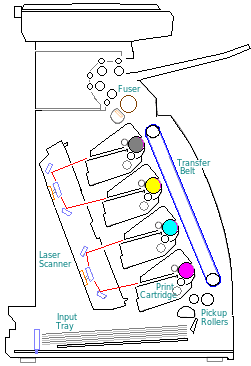
Colour:
The CM1015 and CM1017 are basically an HP Colour Laserjet 2605 with a colour scanner and a control panel to deal with copying stuck on top. The CM1017 has memory card slots and a more elaborate control panel with a colour LCD screen.
The colour mechanism is sometimes called inline
- there are four complete toner-developer-drum units arranged in a line, in this case one above the other.
Paper enters the print mechanism at the bottom from one of the input trays and is attached by a static charge to the Electrostatic Transfer Belt (ETB). As the paper passes each of the print cartridges the laser scans a latent image, also in static electricity, onto their drum. The drum rotates past a toner supply and developer roller where the latent image becomes an actual image in powder.
There are four print cartridges, one each for Magenta, Cyan, Yellow and Black. These four process colours are layed down in varying quantities with dots 600 dpi across and the amounts being controlled to some extent.
At the top of the transfer belt the paper detaches from the belt(it can't pass sharply round the bend). It then passes into the fuser.
In the fuser the toner is softened and pressed onto the paper so that it adheres fully, The page then exits to a face -up tray just under the scanner.

Control:
The Color LaserJet CM1015 and the CM1017 are both colour printer- scanner copiers. The main difference is that the CM1017 is equipped to handle photo-cards. This is reflected in a control panel that has a 2.4 inch graphic display to show menus and pictures. The graphic display can also act as a slide-show, although since it's small it isn't very impressive.
HP CLJ CM1015 Control Panel 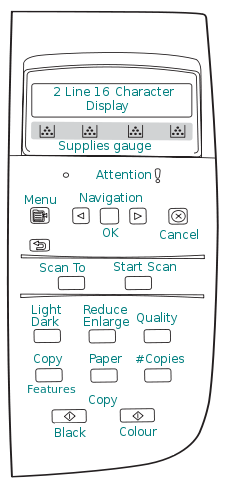 | HP CLJ CM1017 Control Panel 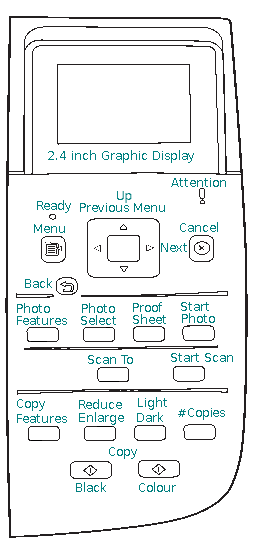 |
Duty Cycle:
Monthly duty cycle is 35,000 pages indicating the maximum volume HP believe the printer could cope with - and the maximum extent of the warranty. Most of these printers will now be out of warranty. Another consideration is that the consumables are fairly small - colour cartridges have 2,000 page capacity so operation at high volume is likely to be uneconomic. Recommended monthly print volume is 500 to 1500 pages, suitable for an individual or a small office. If operating costs are an issue consider a larger printer model. All printer brands tend to pitch their offer so that the more expensive printers offer a lower cost per page.
Print Speed:
8 Pages per minute. These were fairly fast for small colour printers at the time they were marketed, based on the inline print. First Page Out in 20 seconds thanks to Instant-On technology.
Scanner Abilities:
Scanner is flatbed works at 1200x1200 dpi native, 24 bit, 256 level grayscale. Maximum scan size 8.5x11.7 inches (letter). Scan to email and scan to folder capability. Image enhancement and text recognition software.
Copy Abilities:
Zoom 25% to 400%
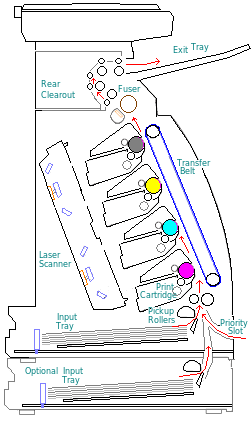
Print Resolution:
600 x 600 dpi
HP ImageREt Resolution Enhancement to 2400 x 2400 equivalent. In other words photos are pretty good, but the latest printers with ImageREt 3600 will outperform this model a bit. However if you want really good looking photos you probably need an inkjet printer with 4800dpi and 5 or 6 colour cartridges. Laser printer output has the advantage of not really needing special paper and looking roughly equivalent to a colour magazine page.
Paper Handling:
Priority Slot accepting a single sheet such as an envelope.
Built in cassette tray in the bottom of the printer for A4 and letter sized media in quantities up to 250 sheets. There is a fill-level marked on the tray side-guides.
The printer can be equipped with a second tray giving a maximum input capacity of 500 sheets.
Duplex:
Only manual duplex is possible on these models, assisted by the print driver. The printer driver does have a paper saving n-up print ability.
It is odd that that duplex was omitted from the CLJ CP1015 design because low-cost duplex capability was one of the features of its close relative the CLJ 2600. Presumably the rather odd exit assembly leading to the face-up exit tray was a problem.
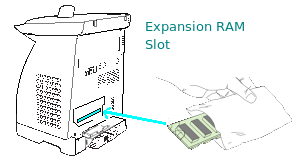
Memory:
96MB RAM built in. 1 x 100-pin SDRAM DIMM slot. 300MHz internal processor.
The CM1017MFP also accepts CF, Memory Stick, SD and XD picture cards. The printer recognises and offers to print JPEG content.

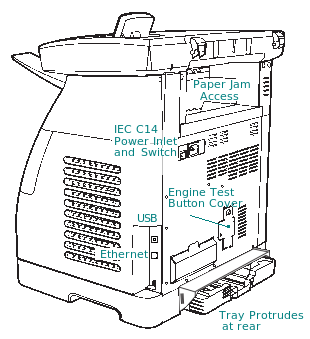
Interface:
USB 2.0.
A computer should detect the printer and configure itself to use it via Plug &Play. With older operating systems (Microsoft Windows XP and earlier) it will help to install drivers before first plugging in the printer.
Network:
The CM1017MFP has Integrated 10/100TX Ethernet. There is no wireless version of these printers - plug them into the router. Both models have a control panel so setting up a static network IP address should not be too difficult.
Print Languages:
Language support is: HP PCL 5e, PCL 6, HP PostScript level3 with Postscript Printer Description (PPD)
Where there is a choice of printer languages (as in this case) the reasoning goes something like this.
Postscript has generally been preferred as a page description language. However to use PostScript printer makers originally needed a license from inventors Adobe and adding the PostScript ROM to a printer was expensive. Advantages of PostScript are:
- It is vector based so non-bitmap graphics like diagrams and fonts can be expressed efficiently and rescaled in any way that suits the page.
- Because it has a common origin and is quite well defined all printers that use it should perform in very much the same way - it is said to be device-independent.
For these reasons and because the Apple LaserWriter series adopted PostScript it is a standard in the graphical trades.
If you are using an Apple computer (an OS based on Berkeley Unix) Unix itself or Linux then the drivers the system recommends will likely be the PostScript version. There are also the HPLIP drivers which specifically support over 2,000 HP printers including the CM1015 and CM1017.
These days the PostScript in HP printers is likely to come from CSR/Zoran.
With Windows PostScript is optional, PCL drivers may perform better
HP have their own print language, PCL (Printer Command Language). PCL is a similar age to PostScript likewise it is a vector language but it was not so full featured - it isn't a complete programming language for instance. It is also not quite so device independent - there are quirks to support specific features of printers. One of the early advantages HP had in the printer market was that PCL used less memory than PostScript, and that remains true today. If a job won't print or is terribly slow then switching to the PCL driver will often speed it up.
The specific problem for most people is that Windows 7 doesn't support the printer well, and notably not the scanner - see the next section.
System Compatibility:
The HP supplied drivers originally supported Microsoft Windows 2000, XP, Vista, Citrix. Apple Mac OS X v 10.3. Unix, Linux.
Linux CUPS has a driver for the CP1015. The HPLIP utilities show support for printer and scanner.
| Model Name | Min HPLIP Version | Support Level | Parallel | USB | Network | Scan to PC | Photo Card Access | PC Send Fax | PC Initiated Copy | Services and Status | Driver Plug In |
| HP CLJ CM1015 | 2.8.10 | Full | No | Yes | Yes | Yes | Yes2 | No | No | Yes | Required |
| HP CLJ CM1017 | 2.8.10 | Full | No | Yes | Yes | Yes | Yes2 | No | No | Yes | Required |
Microsoft Windows 7
This printer pre-dates Windows 7 and whilst HP seem to have made some effort to roll support forward it is not complete. People have had issues getting the scanner to work satisfactorily with Windows 7 - especially 64 bit (Google search in July 2012 suggests so).
The digitally signed drivers for Window 7 64 bit have been provided using the HP Universal Print Driver for Windows. This is available in PostScript, PCL6 and PCL5 versions. However the UPD doesn't (fully, yet ?) support the scanner.
To maintain full scanner support you will need to run the old Vista drivers in compatibility mode. HP have a document called HP Color LaserJet CM1015 and CM1017 MFP Series - Install a print driver on a Windows 7 computer (32-bit and 64-bit) using Windows Vista compatibility mode
which should be foundherewhich gives instructions on how to do this.
If you don't care about the scanner then you can use HP's Universal Printer Drivers (UPD) which should behereor search for CM1015 Windows Driver
and that page is likely to be high up in the search rank.
Also try looking for the HP document Install a print driver on a Windows 7 computer (32-bit and 64-bit) using Windows Vista compatibility...
And on Microsoft.com
for the document Make older programs run in this version of Windows
. Then download the driver for Windows Vista and install it in compatibility mode.
On the whole we would say:
- DON'T download drivers from sites other than
hp.com
ormicrosoft.com
- there is no reason to think that any site will have written a better driver than the manufacturer. Drivers from unconventional sources are more likely to be infested with malware.
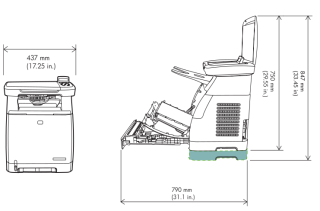
Dimensions:
438x508x526 mm
The printer has ventillation slots on both sides so will need at least a couple of inches clearance to allow air flow to the electronics. The paper tray protrudes to the rear. Paper jam clearout access may also be needed at the rear - and both the power switch and cable are located there.
Consumables:
These printers potentially need half a dozen consumables:
- Cartridges in four colours. HP cartridges have the toner, developer and drum integrated into one easy to change unit.
- A fuser - every laser printer has a fuser and the small version used in these printers might typically be expected to last about 100,000 mono pages and 50,000 of the more heavily printed colour pages.
- An Electrostatic Transfer Belt (ETB) which builds the colour image for a page. Life of this component is probably of the order 100,000 pages falling to 25,000 pages where colour documents with higher page cover are common and where the printer is frequently used for single pages.
The fuser and ETB are not easy to change in these printers - more on that below.
Q6000A, Black Print Cartridge for CLJ 1600/ 2600/ CM1015/ CM1017. 2500 pages at 5% - Q6000A ![]()
Q6001A, Cyan Print Cartridge for CLJ 1600/ 2600/ CM1015/ CM1017. 2000 pages at 5% - Q6001A
Q6003A, Magenta Print Cartridge for CLJ 1600/ 2600/ CM1015/ CM1017. 2000 pages at 5% - Q6003A
Q6002A, Yellow Print Cartridge for CLJ 1600/ 2600/ CM1015/ CM10107. 2000 pages at 5% - Q6002A
Q6000AD, Black double pack- 2x2,500 cartridges - Q6000AD ![]()
Fuser:
Laser printer fusers adhere toner to the page using a combination of heat and pressure to soften the material. The fuser working surface has a non-stick coat which deteriorates somewhat with use and ultimately degenerates. The fuser requires a considerable amount of power when it is active so they come in American 110 volt and a 220 Volt version for most other countries including the UK and Europe.
RM1-4313-000CN Fuser for Color LaserJet CM1015/ CM1017 220 Volt Models, RM1-4313-000CN ![]()
RM1-4310-000CN Fuser for Color LaserJet CM1015/ CM1017 110 Volt Models, RM1-4310-000CN
There are brief instructions on changing the fuserhere.
Belt:
Colour laser printers commonly build the page image on a belt. In the CM1015 and CM1017 the belt is mounted in the cartridge door of the printer and transports paper past the colour cartridges.
RM1-1885 ETB for Color LaserJet CM1015/ CM1017 (and for the Color LaserJet 1600, and 2600N - RM1-1885-020CN![]()
Note that the belt is fragile. Never place anything on it (such as toner cartridges) and avoid touching it. If it has to be cleaned use a fresh, clean, lint-free cloth.
There are brief instructions on changing the ETBhere.
Spares:
RC1-5440-000CN Pick Up Roller Tray 2/3 for Color LaserJet CM1015/ CM1017, RC1-5440-000CN
RM1-1922-000CN Separation Pad for Color LaserJet CM1015/ CM1017, RM1-1922-000CN
RM1-4312-000CN Delivery Assembly for Color LaserJet CM1015/ CM1017, RM1-4312-000CN
RM1-1923-000CN Feed Assembly for Color LaserJet CM1015/ CM1017, RM1-1923-000CN
CB394-67902 Formatter Assembly for Color LaserJet CM1015, CB394-67902
CB395-67902 Formatter Assembly for Color LaserJet CM1017, CB395-67902
RM1-4366-000 DC Controller for Color LaserJet CM1017, RM1-4366-000
Copyright G & J Huskinson & MindMachine Associates Ltd 2013, 2015. Some pictures derived from HP User and Service guides. These technical pages do not constitute an offer for sale; just our knowledge at the time of writing. See the catalog. Sales pages on this Web site use cookies to store user information. We also use Google Analytics to track site usage patterns.