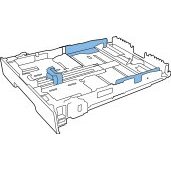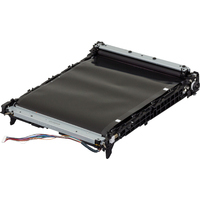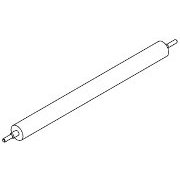HP Original Toners
Fuser
Spares
e-mail: admin@mindmachine.co.uk Phone: 0191 417 9295
HP Color Laserjet CP1510 Printer Series.

The CP1510 series are budget (low end) A4 mid-range colour printers with network capabilities.
The series has just two members:
- CP1515n - CC377A - , Basic Ethernet networking, PCL6 and PostScript, 96MB RAM and 450MHz processor. HP ImageREt 3600. LCD 2 line control panel.
- CP1518ni - CC378A -Ethernet networking, PCL6 and PostScript, 450MHz Processor, 96MB RAM. HP ImageREt 3600. LCD control panel and accepts memory cards in CF, MMC, SD, xD adn Memory Stick formats.
The engine is the same as that of the CP1215, the main differences are that these printers have their own formatter and control panel where the CP1215 has just a few lights and buttons and relies on the host computer to provide formatting. Rather than repeat all the information on the series most is held under the CP1210
Control:
The CP1518ni has a 2 line LCD panel and menu buttons. Most aspects of the printer can be controlled via the built in control panel on the CP1515n and CP1518ni . However it may be easier to adjust some settings via the "HP Toolbox FX" software.The CP1515 and CP1518ni have an embedded web server.
Duty Cycle:
Up to 30,000 pages monthly (A4)
Print Speed:
Print Speed: 12ppm Black, 8ppm colour
Scanner Abilities:
The same print engine is the basis for a multifunction printer /copier
CM1312MFP - CC430A- basic model with print and copy functions. CM1312nfi MFP - CC430A- Sophisticated model with ADF, Fax, network and memory card funtions.
Print Resolution:
Print Resolution: 600 dpi native. Printing at 600 dots-per-inch (dpi). HP ImageREt 3600, ColourSphere toner and HP Edge enhancement give good photographic quality. HP claim "print-shop quality color" in their brochures.
Paper Handling:
Single-sheet priority feed slot, 150-sheet input tray, 125-sheet face-down output bin
Tray 1:
Single Sheet priority feed slot for envelopes and letterhead
Tray 2:
A4 150 sheet tray.
Face Down:
125-sheet face-down output bin
Duplex:
No automatic option but there is support for manual duplex in the driver.
Processor:
450MHz
Memory:
96MB installed as standard. The installed memory will usually be sufficient for word processing documents with a few pictures printed using PCL. Memory might need extending to handle complicated full page photographs, or documents with multiple fonts, or where the HP PostScript Level 3 emulation is used. Extra memory can also speed up printing of multiple documents by reducing the time needed to re-rasterise each page.
Interface:
Hi-Speed USB 2.0 for connection to a nearby computer. Ethernet 10/00 Base-TX via RJ45 connector.The CP1518ni also has 1 PictBridge port, 4 Secure Digital/Multimedia Card slots
Network:
Ethernet 10/100 with TCP/IP protocols only. Apple Mac support via Rendezvous.
Network Protocols:
TCP/IP protocols only
Print Languages:
HP PCL 6. HP PostScript level 3 emulation.
System Compatibility:
Microsoft Windows 2000, XP and certified for Vista. Apple Mac OS X V10.2.8 and later.
Power:
Laser printers draw a trickle of power in standby for the processor and memory. They draw much more power when printing as the fuser heats the page.
As usual with laser printers there are two models for US/ Canada/ Japan and rest of the world including the UK
US model: - 100 to 127 V (+/-10%) 50 to 60 Hz (+/-2 Hz) Circuit capacity 4.5 Amp
UK model: - 220 to 240 V (+/-10%) 50 to 60 Hz (+/-2 Hz) Circuit capacity 2.5 Amp
Power Consumption:
HP Color LaserJet CP1510 Series Printer:
Printing 260W, Ready 12W, Sleep 11.2W, Off 0W
Dimensions:
WDH 399x453x254mm
Weight:
18.2kg
Acoustic Noise:
Colour laser printers make some noise when they are printing as the gear-chains drive the consumables and the pickup rollers operate. The noise is not normally obtrusive in an office environment. Declared per ISO 9296 Printing (12 ppm) LWAd = 6.1 Bels (A) [61dB (A)] Ready LWAd = Inaudible Sound pressure level: bystander position: LpAm = 47 dB (A)
Consumables:
The printer takes four colour toner-drum cartridges and a transfer belt.
The black cartridge gives 2,200 page life at 5% cover and the colour cartridges just 1,400 pages. The printer ships with introductory cartridges that have limited capacity. HP suggest in their publicity material that these printers can produce black print for much the same price as dedicated mono printers.
CB540A - Black Print Cartridge, yield 2200 pages at 5% cover. CP1215, CP1515, CP1518, CM1312MFP - CB540A
CB541A - Cyan Print Cartridge, yield 1400 pages at 5% cover. CP1215, CP1515, CP1518, CM1312MFP - CB541A
CB542A - Yellow Print Cartridge, yield 1400 pages at 5% cover. CP1215, CP1515, CP1518, CM1312MFP - CB542A
CB543A - Magenta Print Cartridge, yield 1400 pages at 5% cover. CP1215, CP1515, CP1518, CM1312MFP - CB543A
Image Transfer Belt:
The transfer belt takes the single colour images from the four photoconductor drums in each of the toner cartridges and makes one overall image. When the image is complete the secondary transfer roller moves it onto the print media.
RM1-4436 Intermediate Transfer Belt (ITB) assembly for the CP1215, CP1515, CP1518Ni and CM1312 MFP RM1-4436-000CN
Changing the ITB requires removal of all the cartridges and the cartridge drawer. There are two cartridge drawer retainers which are rotated to allow the entire drawer to be removed. People who are not familiar with computer engineering may need a service technician to do the job for them. Instructions are in the service manual.
Fuser:
The fuser in a laser printer makes the toner powder adhere to the print media using a combination of heat and pressure. Fusers are designed to have a fairly long life but they do ultimately fail.
RM1-4431 - Fuser for CLJ_CP1215, CP1518 and CM1312MFP 220-240 Volts - RM1-4431-000CN
Maintenance Kit:
Maintenance kits comprise a fuser and a paper feed repair kit. HP themselves generally don't seem to provide maintenance kits for the Color Laserjet series. The argument may be that the wear rate on the fuser depends on page cover whilst the pickup and feed rollers are not affected so the fact that the fuser needs replacing does not imply that the feed rollers also need attention.If you do have both a fuser problem and paper feed problems then buy the fuser and the feed rollers.
Spares:
The spares most likely to be needed are the pickup and feed rollers
RM1-4426 Paper pickup roller D-shaped. Used in the CP1215, CP1515N, CP1518NI, CM1312, CM2320 and CP2025. - RM1-4426-000CN
RM1-4425 Feed/separation roller. Used in the CP1215, CP1515N, CP1518NI and CM1312. RM1-4425-000CN See below for instructions on how to change the rollers
RM1-4445-Secondary transfer roller for the CP1215, CP1515N and CP1518NI and CM1312 MFP. RM1-4445-000CN. There is a more comprehensivelist of spares given for theCP1210
Whats In The Box:
Printer and a set of demonstation consumables. No data lead.
Warranty:
These printers are no longer for sale
Service:
See the CP1210.
Options:
These are "budget" printers and do not support extra trays or a duplex unit.
Copyright G & J Huskinson & MindMachine Associates Ltd 2013, 2015. Some pictures derived from HP User and Service guides. These technical pages do not constitute an offer for sale; just our knowledge at the time of writing. See the catalog. Sales pages on this Web site use cookies to store user information. We also use Google Analytics to track site usage patterns.