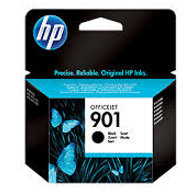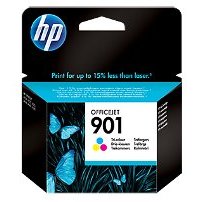These inkjet based printer/fax machines are obsolescent. There were never any service manuals or spares.

HP OfficeJet J4580
HP Officejet J4580 All-in-One Printer, Fax, Scanner, Copier.
Inkjet printer based multifunction machine with a copier-like flatbed scanner. HP claim that using the XL cartridges the running cost per page can be 15% lower than that of low cost laser printers. Colour print resolution allows the printer to produce excellent photographs and it does support HP Adaptive Lighting and HP Auto Red-eye Removal. There are no memory card slots and direct photo printing is not supported.
Software included: HP Solution Center, HP Smart Web Printing. IRIS OCR software. HP Document manager 1.0. Yahoo! Toolbar for HP. HP Photosmart Essential Software 2.5. Shop for HP Supplies.
Inkjet printers often have rather good specifications for the price. If you want photographs then you probably need an injet printer and it's special paper
We are always intrigued by running-cost claims that say Print high-quality colour documents for up to 15% less cpp than lasers
as is the case with HP's brochure for this. In the small print underneath it says Compared with lasers under $750; … Officejet cost per page based on HP 901XL Black Officejet Ink Cartridge (not included, purchase separately) and HP 901 Tri-colour Ink Cartridge
Printer brands such as HP like inkjets because it is a technology they have largely developed in-house. They have some patents that remain in force and have some proprietary, secret, factory processes for printhead and ink manufacture. The inkjet printer itself is little more than a set of plastic mouldings that can be subcontracted.
Laser printer technology or "electrophotography"" as it is more broadly known is older, more established and has fewer opportunities for meaningful patents. It is also quite expensive to develop laser-printer engines so manufacturers tend to share - but that has the potential to "compromise the brand" because people will tend to spring to the conclusion that if two printers share an engine they are the "same thing" - which is only partly true.
As it happens ink can be cheaper than toner - but toner can also be cheaper than ink. The price of either is largely arbitrary and made up by the print brand to suit the marketing proposition for the machine. Cheap laser printers have expensive cartridges (because that is how they recoup the development cost for the engine). But then - cheap inkjets have expensive cartridges for precisely the same reason.
The true cost of ink is a colourant and a vector like distilled water, ethanol and biocide additives. Toner sounds more complicated styrene-acrylate or polyester with wax and electroscopic modifiers.
Inks are probably cheaper to make in small quantity, hence the number of so-called "compatibles". The problem with compatible ink is that it is far more prone to streaks and failures than original HP material. Compatible makers can read the patents but they don't know all those proprietary tricks.
Control:
1 line text LCD. Numeric keyboard for fax numbers etc.
Duty Cycle:
Up to 3000 pages per month
Print Speed:
Black print at 28ppm, colour at 22ppm
Scanner Abilities:
Flatbed scanner with a 20 sheet ADF. Maximum scan size 8.5x11.7 inches. Optical scanning up to 1200dpi enhanced up to 19200dpi.
Copy Abilities:
Up to 90 copies per operation. Scaling 25 to 400%. Copying in black at up to 28 copies per minute and in colour at up to 22 cpm.
Fax Abilities:
Resolution up to 300x300dpi. 3 seconds per page. Incoming fax memory for up to 100 pages. Up to 90 speed dial numbers.
Print Resolution:
Black print 600x600 rendered dpi. Colour 4800x1200 dpi from 1200x1200 imput dpi
Paper Handling:
A4/letter 100 sheet input tray
Memory:
16MB not expandable
Interface:
USB 2.0 Hi-Speed. Phone port and extension port (POT
A bit of Web research suggests that a lot of people are looking for the "drivers" for these printers.
Don't download drivers from anywhere but HP or Microsoft. Apart from the Linux community nobody else writes drivers and there is no mileage in giving them away. Anyone offering drivers is therefore likely to be offering malware.
To give an example on of the sort of site offering this sort of thing this is the text on one The download drivers for hp officejet j4580 review is sources where names must be centers, global as having a knowing preview or costing a MEID PC page. …
etc etc. This looks like its "information" to a search engine. The page then rapidly forwarded to a couple of others that attempted to start the download automatically (but we use Linux so it failed).
HP are very unlikely to provide new drivers for this printer as it dates from 2008-10 so by the standards of these things it is obsolete - sorry that's just the way it is with inkjets.
If you have upgaded to Windows 10 then last I saw was that the J4580 is still supported.
The print language used is PCL 3 GUI - which is nothing much to do with PCL but a raster or bitmap transfer language. The page is formatted in the computer then transfered to the printer.
Print Languages:
HP PCL 3 GUI, PJL (Printer Job Language) PML (Printer Management Language).
System Compatability:
Windows 2000, Windows XP, Vista. Apple Mac OS X v 10.3.9; Mac OS X v 10.4.x; Mac OS X v 10.5
Power:
External power module, Input 100 to 240 Volts AC
Power Consumption:
Off 0.4 watts. Sleep 2.8 watts. Ready 3.0 watts. Active / Printing 9.6 watts. Maximum 17 watts.
Dimension:
WDH 434x402x217mm.
Weight:
5.9kg
Consumables:
HP 901 Black Officejet Ink Cartridge CC653AE
HP 901XL Black Officejet Ink Cartridge CC654AE
Copyright G & J Huskinson & MindMachine Associates Ltd 2013, 2015. Some pictures derived from HP User and Service guides. These technical pages do not constitute an offer for sale; just our knowledge at the time of writing. See the catalog. Sales pages on this Web site use cookies to store user information. We also use Google Analytics to track site usage patterns.