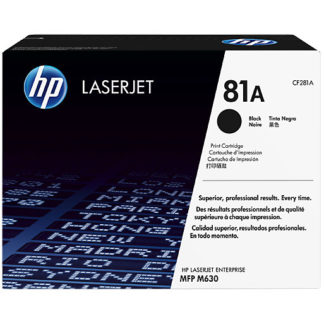HP Original Toners
Spares
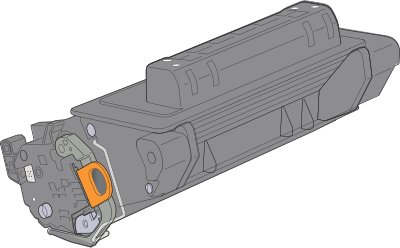
HP CF281A and CF281X Print Cartridges.
The CF281A and CF281X are print cartridges for HP's LaserJet M604 series A4 mono laser printers. They also fit the related M630 MFP.
These large cartridges are expensive to buy. HP originals have a price of just under £100 (81A) and £150 (81X) respectively (in 2015). The reason is that they deliver a lot of toner - the large cartridge contains about a kilo of toner and will print 25,000 pages at standard cover. By way of comparison, the little LaserJet P1102 printer cartridge costs only £36 but only prints 1600 pages.
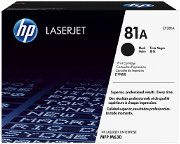
If low printing cost is your primary objective then the Laserjet M604 series and particularly the M605 and M606 models can deliver both that and something which is easy to use.
81A Cartridge (CF281A) fits the M604, M605 or M606 printers as well as the M630 MFP. Print yield is about 10,000 pages at 5% cover giving an operating cost around 1p per page.

81X Cartridge (CF281X) fits the M605 or M606 printers as well as the M630 MFP (but not the M604). Print yield is about 25,000 pages at 5% cover giving an operating cost around 0.7p per page.
The 81A and 81X cartridges are primarily distinguished by the raised bump on top that also acts as a hand-grip. The "81X" has a larger bump - where the extra toner is stored.
The LaserJet M604 printer is cheaper to buy than the M605 and M606 but is limited to the smaller 81A cartridges. It's a simple matter of market differentiation or value-proposition.
Technical Information
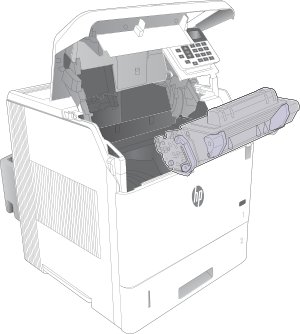
The M604 series are like most HP printers in using an all-in-one (or one-piece) print cartridge. This approach was originally adopted by Canon back in the early 1980s as a way to allow personal copiers. Printers are mechanical so inevitably they will sometimes go wrong. Putting critical parts in a user changeable cartridge simplifies fault diagnosis - try changing the cartridge.
Lower operating costs might be possible using printer designs that have separate toner, developer and drum. People not familiar with how a printer works may then have difficulty identifying which part is at fault when there is an issue. Having a separate toner, developer and drum may lead to more technician call-outs and that has a cost.
The HP / Canon approach has worked well over many years.
Maintenance kits will solve most problems that a cartridge cannot. A maintenance kit contains a fuser, transfer roller and pickup rollers and replaces parts of the paper path not in the cartridge. This printers predecessors have been known to print over one and a half million pages with nothing but a succession of cartridges and maintenance kits.
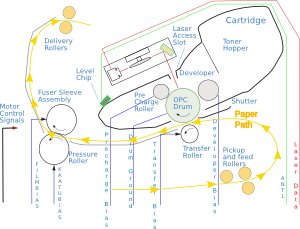
Fault Finding
HP printers and cartridges are reliable, but anything mechanical can develop a fault.
Cartridges were intended as a cheap and easy way to provide printer maintenance. A potential problem with a big cartridge like the CF281X is that at £150 people are reluctant to throw a faulty one out. A few hints on problems might help.
Cartridges normally cause print quality issues rather than outright printer failure. Vertical lines or faded areas, horizontal banding, black or white blotches in the print or background greyness. The printer doesn't usually give any explicit error message as it can't "see" the page and no problem is spotted by internal detector circuits.

HP Cartridge Quality
HP's M604 series cartridges give some of the lowest operating costs in the computer print industry: 1p per copy for the 81A and 0.7p for the big 81X cartridge. Operating costs have three factors:
- Cartridge cost: the CF281X has one of the largest capacities around for an all-in-one cartridge and prints at 0.7p per page
- User time and trouble: These all-in-one cartridges are very easy to use and print defects are usually cleared by just changing the cartridge - and perhaps running a cleaning page.
- Technician call-out: to deal with print quality issues should be significantly lower with HP branded all-in-one cartridges.
Cartridge costs can be pushed down using printers with separate toners and imaging drums, or refilled cartridges. User time and trouble to rise. Technical knowledge to distinguish cartridge and printer faults may then become a problem; if so, read on.
Printers do give explicit messages such as:- Error 13 is paper jam (and usually rollers). Error 50 is a fuser fault - usually the non-stick foil has degenerated, but it may be something like paper stuck or a bad voltage. More on error codes here.
Print quality problems rely on the user's eye to spot them. With a laser printer quality could be settings, laser optics and might be the fuser (ghosting and spurious lines). The main problem areas for imaging are bundled up in the cartridge. External influences on the cartridge are mainly the voltage supplies. A mono printer uses three or four voltages - precharge, developer, drum, transfer and erase. At one time HV circuits had faults but these days they are fairly reliable. Connectors are not so reliable so it is usually worth cleaning the inside of a printer especially the connectors before suspecting anything else.
HP original cartridges are unlikely to cause problems. HP are renowned for quality and reliability.
Refills and compatibles are cheaper than HP originals. Reliable performance is not so easy to guarantee with refills and the same brand may differ over time. Our opinion is that a knowledgeable IT person can "get away" with using recycled cartridges in a mono printer and save money. However some knowledge is needed to solve problems and pinpoint cartridge faults and a toner-rated vacuum cleaner to deal with toner leaks. There is more here.
Toner Composition
Toner is acually a fine plastic powder. Individual grains are invisible except under a microscope - around 5 microns across. Toners are micro-engineering rather than nano-scale engineering.
According to HP's Material Safety Data Sheet (MSDS) for the HP LaserJet CF281A-X-XC Print Cartridge there are three main components to the toner.
| Non-hazardous components | CAS # | Percent |
| Polyester resin | Trade Secret | <55 |
| Iron oxide | 1317-61-9 | <50 |
| Silica, Amorphous, Fumed | 7631-86-9 | <3 |
Polyester toners have been taking over from other types such as styrene acrylate. The term "polyester" doesn't give much away because there are hundreds of types. Polyester toners are usually grown in solution (emulsion aggregation) which gives small, evenly sized rounded toner grains good for the electrostatic print process used in laser printing.
HP have missed the colourant off the list, oddly because delivering darkness is the whole purpose of a black toner. Colourant will be carbon black, probably in a quantity less than 2% and so considered insignificant in the MSDS.
The silica helps prevent "caking" - agglomeration into lumps. It also widens the range of humidities the toner will work under and improves electrostatic charge development. There will probably be other materials such as titantium dioxide present as well acting as charge agents. Toner development is quite a secretive science.
Safety:
HP's MSDS / COHSS safety sheets note very little hazardous. None of the ingredients have been classified as carcinogens according to EU, IARC, MAK, NTP, OSHA or ACGIH
. Skin contamination washes off with soap and water. There are the usual recommendations to drink cold water if toner is ingested and to use clean warm water at low pressure if it enters the eyes.
Toner Cleanup
HP original cartridges rarely create any noticeable contamination.
The same cannot be said of all refill and refurb cartridges - it very much depends on the refiller attention to quality.
If toner gets on clothing tap it off, or wash in soapy cold water. Don't use hot water or vigorous rubbing as that will set the toner in place.
The main safety hazard associated with toner is that a suspension of powder in air can explode. Any significant spill should be swept up with light brushing first and cold soapy water used to wash dust away. Do not use a vacuum cleaner unless it is rated as dust and explosion proof. There is more on the hazards of toner in general here.
Copyright G & J Huskinson & MindMachine Associates Ltd 2013, 2015, 2016. Some pictures derived from HP User and Service guides. These technical pages do not constitute an offer for sale; just our knowledge at the time of writing. See the catalog. Sales pages on this Web site use cookies to store user information. We also use Google Analytics to track site usage patterns.