HP Original Cartridges
JetDirect Products
Most printers now ship with built-in Ethernet so Products carrying the "JetDirect" sub-brand are comming to an end. whilst they remain in new or "refurb" form we will list them.
Reliable Remanufactured Cartridges
One of the merits of the P4014 against a new printer is the low cost of good re-manufactured cartridges.
At the moment we don't sell in the US, but we hope to soon
HP EIO Cards for Printers.

EIO cards (HP Enhanced Input Output) are plug in accessories to extend the range of things a printer can do. EIO is typically used to provide a network connection, although they can have a hard disk to enhance storage or and some of the DesignJets have a special formatting coprocessor on an EIO card.
EIO is actually an HP implementation of PCI bus, 32 bit data at 33MHz with 3.3 Volt signalling. Rather than the white edge connectors used in PCs EIO uses an 80 way AMP micro-D plug and socket. (The different connector stops people trying to put video adapters into a printer, which would not work). There have been printer expansion cards for most communication protocols - serial and token ring as well as the several varieties of Ethernet. There are hard disks and special formatters as well as Ethernet cards, which are called JetDiect cards.
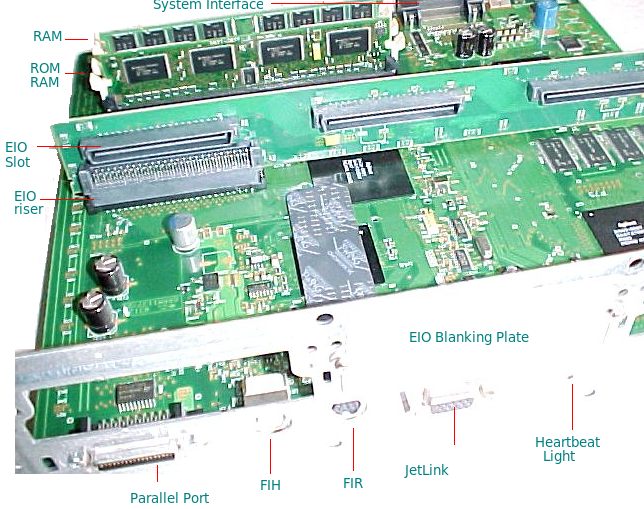
Some printers have three EIO slots - the Color LaserJet 5500 and 9500 do for instance. The LaserJet 4000 has two, as does the LJ-4300 but one of these is occupied by a JetDirect card.
The LaserJet P4014, P4015 and P4515 only have one EIO slot and if that is used at all it will most likely have a hard disk for print job storage. However it can be used for a JetDirect card if needed (for instance, if the embedded device on the formatter dies).
Arguably, recent printers don't really need EIO slots because they have fast processors, can have lots of RAM and several USB slots for things like fonts storage. Taken together with the built in (embedded) Ethernet port on the formatter there might be no need for expansion slots; we'll return to that argument below.
One of the uses the EIO slot has had is to allow a range of third party peripheral devices for HP printers:
- HP are not the only manufacturer of EIO devices. Silex make a dual printer network print-server (It mounts inside a printer, the extra printer is supported through USB).
- SEH-technology make EIO cards using 100BaseFX and gigabit fiber.
- Extended Systems were an EIO provider but no longer seem to be in the market; they were taken over by Sybase and turned into the iAnywhere subsidiary.
EIO Obsolete?
Like PCI parallel bus EIO is obsolescent - still quite widely used and sometimes present even on recent equipment. The P4014 series were the last of the large office printers to have one - and only one because a built in Ethernet and USB headers was already taking over. The M601 and M604 series make no provision for EIO, they have SATA and USB connectors internally and USB externally.
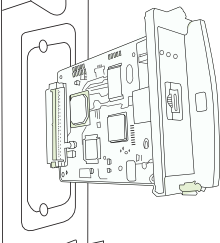
EIO cards fit into a slot once the blanking plate is removed.
EIO History
EIO was introduced in 1997 as a replacement for the older MIO technology used from 1991 on. The EIO boards are smaller and have a 32 bit bus making them potentially much faster. MIO is scarcely ever seen now. There are still a few printers like the 4Si that use it but professional users of such machines tend to be print-works, mailing houses and newsletter publishers who like the very low price per page these old machines can provide.
EIO slots and new-style JetDirect cards appeared in the LaserJet 2100, 4000, 5000, 8000 and 9000 and in the CLJ-4500, 5500 and 9500 and their successors. There are no EIO slots in the CLJ-1500 for instance, low-end printers were not considered worth a network connection.
The first JetDirect was the 600N which came in three varieties J3110A (10BaseT), J3111A (10BaseT and 10Base2 with an Appletalk port as well) and J3113A (10/100BaseTX). All but the latter are pretty much obsolete now as most printer innards could process data a bit faster than the network can deliver data.
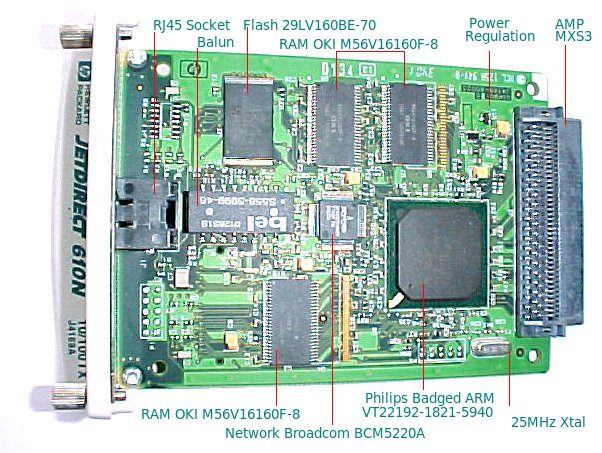
The JetDirect 610N (J4169A), 615N (J6057A) and 620N(J7934) are all 10/100 adapters and later versions only gave small performance improvements. In successive generations HP's aim was probably to get costs down rather than performance up.
Arguably newer gigabit-speed JetDirects like the 635N (J7961A / J7961G) should improve printer performance by increasing communication speed tenfold again. The internal PCI bus would then near saturation. On older printers such as the LaserJet 4200 and LJ-4350 the formatter is probably the bottleneck, not the network card and there is very little interest in putting new JetDirects in older printers.
In 2013 the JetDirect 625N is available new was about £106. That may seem expensive since some whole printers cost less. Actually it is unusually cheap for a JetDirect; it seems to reflect one distributor having a bit of a surplus. The 635N (J7961-69001) was at least £75 more expensive. Historically JetDirects have cost around £250. Indeed when we reviewed the situation again in 2015 the remaining new cards had risen to £263.
The price of EIO JetDirect cards may seem high but until quite recently it was normal for printer network cards. Historically Ethernet cards for mini-computers and PCs cost around £1000, and whilst that had fallen to more like £30 by the time the EIO JetDirects were introduced IT departments were still used to network connection being expensive.
HP have never voluntarily cut the price of JetDirects; these things were made for professional printers and priced accordingly. Home networks were a rareity ten years ago. Now the main market for JetDirects is probably small offices and home users using older printers. Shortly, there won't be any new JetDirects.
As it happens JetDirects have been around for a long time so "working pulls" from old printers are quite readily available. In 2013 a JetDirect 610n cost less than £20 and the JetDirect 620n less than £30. Prices have declined a bit. Normal vedor prices are unlikely to go much lower because there is a cost to sales and support.
JetDirects were always cheapest as part of a printer "bundle". To get the best value people bought the "N" model of the printer, such as the LaserJet 4200DN and the JetDirect would add about £100 to the price.
Ethernet and TCP/IP have become a standard for all but the lowest cost printers in recent years and many of them have WiFi as well. Ethernet chipsets cost a couple of dollars. The processor and firmware to handle communications can be the main processor on the formatter board. Because embedded Ethernet costs very little, that leaves new JetDirects rather unattractively priced. One work around is to use second hand devices, the other workaround it is to use an external print server; they are much more competitively priced.
The cost of making EIO cards will be significant.
Jetdirect cards are a complete computer in themselves, recent models use an ARM core chip together with some flash memory for the system to boot from, and some RAM for working memory and the buffer space for data received from the network but not yet passed to the formatter. Making a special independent plug-in independent computer board is obviously an expensive exercise, so new Jetdirect cards have tended to be expensive (more expensive than some cheap printers).
Connecting printers directly to a network has become very popular. It makes better use of printers with less disruption to users. A basic USB printer can be shared between three or four people as a "Windows share" but then the print traffic will go through one persons computer and sometimes it will perceptibly slow down when someone else prints. Windows shares also mean the machine must always be on, which has a cost. In offices where notebooks have replaced desktop computers using management strategies like hot-desking and cloud resources only the printer and the router can be guaranteed to be there. (A few routers actually have USB printer pots so they can act as print servers.)
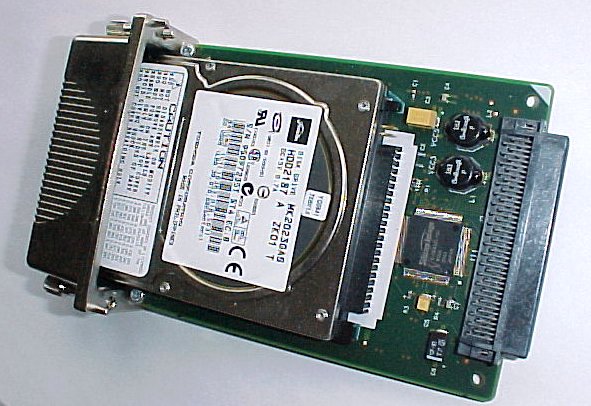
Installing EIO cards
EIO cards are very simple to install physically, they just slide into place and are secured by two thumbscrews. They aren't hot-pluggable so turn the printer off before adding or removing them. Secure the card with its thumbscrews so that it isn't unintentionally hotplugged when someone yanks at a network cable. Take static precautions when handling EIO cards - at least ground yourself before touching the components, preferably wear an anti-static strap.
Printers show what EIO cards have been recognised in the "Installed Personalities and Options" part of a configuration page. In the case of the JetDirect they also gain an extra page showing details for the JetDirect installed in the EIO slot. Some additional control panel options also appear when an EIO card is added in order to set up the device.
JetDirect cards will attempt to configure themselves automatically using the BOOTP or DHCP protocols, which can be helpful but possibly isn't what is wanted in the long term. DHCP configuration of a printer can prove a nuisance as the IP address may change when something else is added to the network, leaving everyone unable to print until the problem is resolved. It may be preferable to configure the printer through the control panel, via its internal web-server or using HP Web Jetadmin software. Hard disks are best configured with Web Jetadmin.

Future ?
The Jetdirect series and EIO cards generally may be with us for some time but newer printers have dropped them.
Most printers now have an embedded network port built onto the formatter board and sharing the same processor, flash and RAM. The chipset to implement a network port this way now costs very little. As well as the single visible EIO slot most of the P4014s and all of the P4015 and P4515 printers have an embedded network port on the formatter. From the point of view of the printer software this port behaves like a JetDirect, so it can be called EIO port 0.
HP did experiment briefly with a new kind of expansion called the LIO card but they didn't follow the idea up.
In electronics more widely the PCI bus is now regarded as a "legacy" connector, replaced by PCIe. PCIe is faster and more scaleable. It is arguable that printers don't need processing speeds much beyond EIO / PCI as they are inherently limited by the hardware process. However there are laser printers that go much faster than the 60 pages per minute offered by office machines and presumably the manufacturers are looking at this. Perhaps the bandwidth of the internal interconnects is not an issue in the way it is with PCs. However presumably chipsets with PCI will begin to die out in favour of the newer standard, so HP will either withdraw EIO or introduce a new standard. In 2015 the emergent standard seems to be USB.
Likewise parallel hard disks which have been used on EIO cards are no longer common, replaced by SATA. It might make more sense to use SATA disks and have the controller built into the formatter - or simply use a USB device.
HP must be considering whether EIO can have a future and if so what replaces it. So far we don't know what will replace it if anything. Processors, memory and USB-3 devices are all sufficiently low cost that it isn't clear there is any need for an expansion bus. A USB 64GB pen drive is both bigger and faster than the EIO hard disks HP has sold. It is unclear why we might want to hold many gigabytes of data in a printer.
We think there will be a successor to EIO although whether it is PCIe or USB-3 isn't so clear. It is helpful to be able to add aftermarket devices like fiber-optic networking and application software. From HP's point of view EIO was largely a good thing;
- customers were obliged to buy proprietary accessories and whilst those were pricey non of HP's competitors were offering remarkably better value so this did no harm
- HP could provide the network and disk drivers within the printer firmware knowing exactly what hardware and connection protocols would be on the EIO device. If they just use USB then customers will be asking tech support to make various unlikely flash-pens, hard disks and even graphics adapters work.
EIO Problems
Several of HPs printer error codes suggest problems with EIO devices
- 22 EIO X BUFFER OVERFLOW
- 40 EIO X BAD TRANSMISSION
and a couple of others might suggest an EIO related problem:
- 49.XXXX ERROR
- 69.X ERROR
- 79.XXXX ERROR.
Any electrical connection can be a problem. If an EIO device doesn't seem to be working try re-seating it (with the power off, obviously). There may be an issue with printers "forgetting" JetDirects after a cold reset. Turn the printer off, unplug the JetDirect. turn it back on, then back off and reinstall the JetDirect. (Its probably something in NVRAM that particular firmware gets wrong.) When a JetDirect is seen by the printer it is noted on the configuration page and an extra configuration page prints.
A fairly common problem with the Jetdirect 615 manufactured in the early 21st century (to 2003?) was that it would suddenly stop working. Many reports suggest they entirely disappeared from the printer - they weren't reported on a configuration page. It seems that either the soldering of the BGA chips to the board wasn't up to scratch or that the processor became so hot it could partly detach itself. HP replaced cards under a specially extended warranty until 2008 but they feel they have shown sufficient corporate responsibility now and will no longer do so.
It seems the formatter for the DesignJet 510 can suffer the same fate. Various people online suggest baking the board in an oven for 6 minutes at 180 centigrade and we have at least one customer with a defective formatter who succeeded in that.
Obviously the fault could happen again with these devices. The JetDirect card may have to do more work if all the protocols are turned on so shut unnecessary protocols off. Little glue-on heatsinks are also available - HP actually use them on some formatter boards. (Chomerics T-wing Thermattach)
Communication Errors
Ethernet and the TCP protocol both use checksums and retries to ensure that packets received contain no errors.
However it is quite possible for someone to write a component of a network stack that does allow errors or just plain gets thing wrong. It is unlikely in any of the major operating systems (Windows, Unix, Linux or Apple) but there are a great many minor and experimental systems so it is possible for a communication protocol to generate an error.
If a printer starts giving communication error messages for no readily apparent reason then consider what has been added to the network recently. A possible remedy is to turn off the printer's recognition of protocols that aren't wanted; probably Appletalk, DLC and IPX (they are there for backward compatibility and rarely used in recent networks. ) If the printer supports IPv6 but you don't use it turn it off as well. If you use IPv6 then turn off IPv4. The best that can be said for leaving support turned on for things not used is that it may do no harm; however it may also use up buffer space and cause errors to be reported that simply wouldn't have been seen if those packets had been rejected.
- hp.com article on installing an EIO Hard Disk in the LaserJet 4000 and 4050. Obviously its a bit out of date. Use Device Storage Manager within the HP Web Jetadmin software to configure the disk.
- hp.com_2 Jetdirect EIO Print Server - 610n, 615n, 620n, How to Install the Print Server.
- wikipedia substantial article on JetDirect cards
- answers.com very brief description of EIO cards.
- agsci.psu helpful page. After cold reset EIO Jetdirects may not be seen Unplug them to make the printer see them again. With embedded JetDirects the LAN may need to be re-enabled in the start-up menu (Hold select during memory count).
- pcreview.co.uk someone putting a token ring adapter in an LJ-4050.
- laserquipt.com article on EIO - says its copyright HP at the bottom.
- basil.holloway PDF copy of the JetDirect 600N Installation Guide
- icd.com Short write-up on MIO and EIO print servers
- amazon vendor "Toner and Printer Parts Store" selling an HP4000 EIO Slot Cover 5851-2583 for $10.95 (we can sell them for £3 and in quantity for less)
- ebay vendor notebookpart selling new J7948-61021 hard disk for US $139.95
- impactcomputers.com selling 5851-2583 - EIO Slot Cover For Hewlett-packard (HP) Computers at $6.30
- printertechs page on JetDirect cards. Brief guide with pics.
- "ec1.images-amazon.com/media/i3d/01/A/.../MANUAL000039870.pdf" ec1.images PDF version of the 615 etc hardware installation guide.
- seh-technology.com PS26 and PS1126 Fiber Print Servers
Other useful sites.
- marketpoint.com Slow Printing or No Printing with an HP Printer on the Network
To buy JetDirect devices see the catalog.
Copyright G & J Huskinson & MindMachine Associates Ltd 2013, 2015. Some pictures derived from HP User and Service guides. These technical pages do not constitute an offer for sale; just our knowledge at the time of writing. See the catalogue. Sales pages on this Web site use cookies to store user information. We also use Google Analytics to track site usage patterns.















