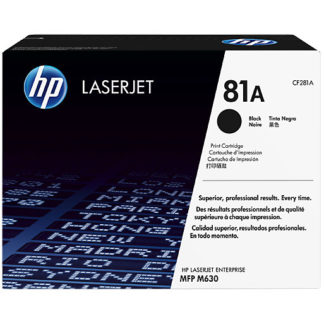HP Original Toners
Spares
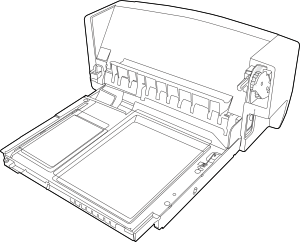
HP F2G69A Duplex Unit
For Laserjet M604, M605, M606 Series Printers
The Automatic Duplex Unit installs in the rear of HP Laserjet M604 series printers. All but two models of the printer come with it. The automatic duplexer produces double sided prints simply and directly when told to by the computer. Its just a matter of specifying that the print job is to be double-sided
Any printer can produce two sided print - it is just a matter of turning paper over at the right time and feeding it back in. Some print drivers will assist this. The problem is that people find the print process quite confusing, put things the wrong way up in the trays and that results in spoilt print. On a shared printer manual duplex becomes a thorough nuisance because people have to wait as one another's jobs complete. The auto-duplexing provided by the F2G69A removes that issue.
There are two big advantages to duplex print:
- Saving paper - potentially halving consumption if a lot of long document are produced.
- Professional look - single-sided reports look a bit odd these days.
A slight disadvantage is the the auto-duplex unit can slow a printer down. In the M606 case it drops from 62 pages to about 40 impressions per minute. The problem is that a page has to travel back through the printer and arrive at the registration station at the right time. The speed change is not usually percieved as a problem. The duplexer can easily be removed if full speed single-sided print is top priority.
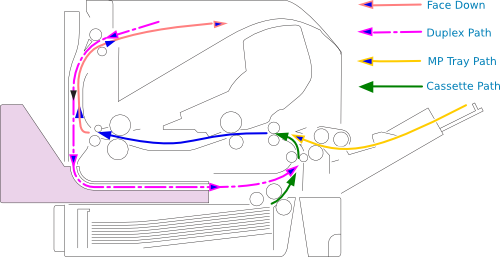
A blanking plate at the rear of the printer removes and the duplexer fits into it- the long tongue on the device slides into the printer under the fuser so that it can re-insert paper amongst the paper feed rollers at the front. Insering the duplexer is not difficult - they sometimes have to be removed as part of cleaning out a paper jam. To remove the duplexer lift it slightly and pull it out.
Depending on operating system facilities you may need to tell the print-driver that the accessory has been installed. If the duplexer is in the printer when the computer print drivers are installed it will be detected, otherwise the computer may have to be told it is present.
Paper specifications and behaviour for the auto-duplex unit are much the same as for the main cassette. Note that the heavy weight and light weight papers that can be fed from the multipurpose tray (MP) but not from the cassette(s) should not be used with the duplexer either - there are a couple of tight bends they will not travel round reliably. The duplexer works properly with ordinary office paper.
No other specific accessory is needed. Duplex print jobs do suggest the printer memory will be holding more information so if the printer seems slow with heavily graphical printing that may indicate an expansion memory is needed. To confirm that, try sending print jobs at 600dpi instead of 1200dpi - if they speed up, then memory is the issue. The G6W84A DIMM modules for the printer is listed on the accessories page .
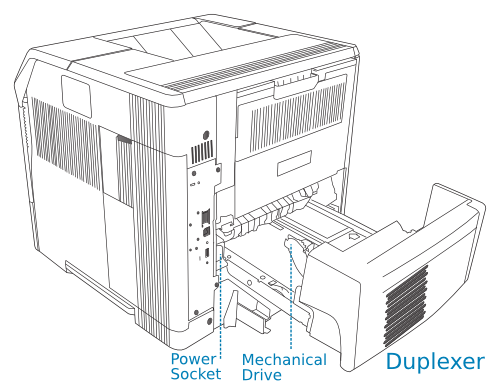
The duplexer has two connections into the printer,
- one is electrical, a power supply and an I2C bus connection giving instructions to the motor in the duplexer.
- The other is mechanical, a cog that protrudes from the duplexer into the printer. The cog looks as though it is taking drive power from the printer but actually a motor in the duplexer takes over the printer exit rollers through a mechanism called the duplex pendulum. The duplexer pulls selected sheets back into itself, then carries them over the cassette to reinsert into the registration rollers.
HP LaserJet duplexers used to need a 90 degree angle power cord or they interfered with the duplexer's seating and caused misfeeds. These newer model duplxers have a larger recess so a normal IEC C13 "kettle lead" should work. If you do need an angled connector you should be able to buy one here.
Supply Situation
The 500 sheet feeder is very commonly used. It is probably best bought as part of HP's "dn" or "x" printer with accessories bundles. Adding a duplexer as an afterthought tends to be a bit more expensive.
Duplexers are generally bought with the printer and last it's lifetime. They are specific to a printer series, there is no way to make an M604 series duplexer work in a printer it was not intended for.
Duplex units are also sometimes bought as a spare; it may be needed when a printer has done several hundred thousand pages and the duplex internal rollers wear. Duplexers are quite difficult to diagnose and repair convincingly because their actions are swift and invisible. Considering the printer build quality, they are not particularly expensive to replace.
Usually available for next day delivery - our catalogue pages will reflect the situation.
Copyright G & J Huskinson & MindMachine Associates Ltd 2013, 2015, 2016. Some pictures derived from HP User and Service guides. These technical pages do not constitute an offer for sale; just our knowledge at the time of writing. See the catalog. Sales pages on this Web site use cookies to store user information. We also use Google Analytics to track site usage patterns.