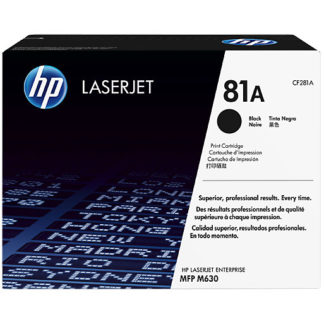HP Original Toners
Spares

HP F2G72A Stapler-Stacker
For Laserjet M604, M605, M606 Series Printers
The stapler stacker first makes a collection of output sheets in the jogger then on instruction puts a staple through the corner and drops the finished output into it's collection bin.
Typical use is for reports and documents such as quotations and bids. This is very useful It doesn't have the capacity for technical manuals and it can only staple in the corner.
Because things are stapled in the top left corner when the stapler-stacker is used the printer reverses which way it prints so that the staple can go in the top left or top right of a document. With the stapler-stacker attached the top edge of a page leaves the printer last so page top left is inside the stapler stacker on the right when it operates. The printer has menu settings in the Administration > Stapler/Stacker section.

What HP Say
Overview
Improve workflow management and accommodate multiple users by upgrading your printer to automatic stapling and sheet stacking. Monitor your printer less frequently with convenient automatic job stapling and sorting in the additional output bin.
Features
- Speed up productivity and save time by streamlining workflow processes with automatic stapling. Staple up to 15 pages per document and get job collation and sorting in the process.
- Large 500 sheet tray expands your printer's output capacity and accommodates multiple users' jobs.
- Save time finding your print job with jobs sorted into neat stacks.
HP Partsurfer gave no response to F2G72A
in May 2015. This raises a question as to whether Partsurfer is out of date (which has been happening in the last couple of years) or is expecting some other part number.
Icecat says in May 2015 that the EAN/UPC code is 0888182490068 and that there have been 2357 product views (significantly higher than the F2G71A, suggesting more interest).
It seemed likely that the engineering part would be F2G72-67901 - that fits in with a slightly obscure aspect of HPs numbering. And it turned out that number could be found, not using Partsurfer directly but via Google to search Partsurfer which then gives:
F2G72-67901 Optional stapler/stacker output accessory - and lists the M604 series as the only compatible printers.
The F2G72A is similar to its predecessors the CE405A (for the M601) and CB522A (for the P4014) and indeed the Q2443B for the LaserJet 4250 and 4350.
There is probably not a great deal of difference between models but earlier devices won't work with later printers - mainly because of firmware revisions.

Web Research
A google Query on F2G72A
in May 2015 gave About 1,940 results (0.39 seconds)
but no engineering information was found, just offers for sale reiterating HP / Etilize / Cnet / IceCat data feeds.
A google Query on F2G72-67901
in May 2015 gave 3 results
but did find the (useful) parts list for the printer. So a bit of messing about with parts codes sometimes pays off.
Paper Sizes
Media sizes, custom: 140 x 210 to 216 x 356 mm (5.5 x 8.3 to 8.5 x 14 in)
Maximum output capacity: Up to 500 sheets
Dimensions
Minimum dimensions (W x D x H): (387 x 430 x 371 mm) 15.2 x 16.9 x 14.6 in
Weight
Weight: 4.2 kg (9.3 lb)
Fitting
The F2G72A stacker-stapler fits into the output slot which is revealed when the RL2-1404
output accessory cover is removed. The printer should be turned off, as the new device connects into its 24 Volt power rail. The legs on the stacker slide into recesses and its electrical connection mates with that on the printer. On power-up the green light on the stapler-stacker should come on confirming it is working. Printing a configuration page will confirm that the printer has detected the device.
Setting up the computer to work with a new accessory varies. If the stacker is installed on the printer before the print drivers are loaded on the computer it should be automatically reported in configuration information the printer sends to the computer. Otherwise the operating system may detect the stacker-stapler at next use (Apple) or need the accessory explicitly turning on (Linux, Windows) . An HP instruction sheet comes with the device.
The output accessory slot on the printer contains a flapper mechanism that can direct paper round into the output bin on top of the printer or up into the accessory. A solenoid selects the route. Motors on the stacker-stapler lift the paper into position, operate the jogger arms and the stapler itself. Overall operation is controlled by the printer (engine controller or formatter) via an I2C bus running through the electrical connector. HP seem to sall this bus the "SPI" (Serial Peripheral Interface).
Faults
Although the product code F2G72A is new so far as we can determine the device itself is an old and trusted design dating back to the LaserJet 4200 accessory Q2443A and Q2443B. There are differences in the specifics of the cases and in the electronics. Researching faults might be done by looking for CE405A (M601), CB522A (P4014) and Q2443B (4200, 4250).
Faults on stapler/stackers are reported by the printer as 66.80.YY
where "YY" is the specific event code.
Other than wear to rollers there are not too many parts that seem likely to fail other than because of accident and mistreatment. The HP service manuals note the errors such as:
| The jogger mechanism or motor (M1102) is defective (stapler/stacker only). | Inspect the jogger mechanism. See “Location of the stacker and stapler/ stacker motors and solenoids” on page 346. If necessary, replace the stapler/stacker. |
… but the recommendation in the service manual is always "replace the stapler/stacker". This probably reflects the situation in the US where they perhaps put less effort into repair than we do in the UK.
HP have usually made accessories available as both a retail part and a service/ exchange part. For instance the Q2443B was also available as part number Q2443-67908. As noted above this part is F2G72-67901
The LaserJet M601 service manual has several pages of exploded diagrams from page 476 onwards
Here we have combined the diagrams from the LJ-4200 / 4300 manual to show the relative position of parts - and the complexity.
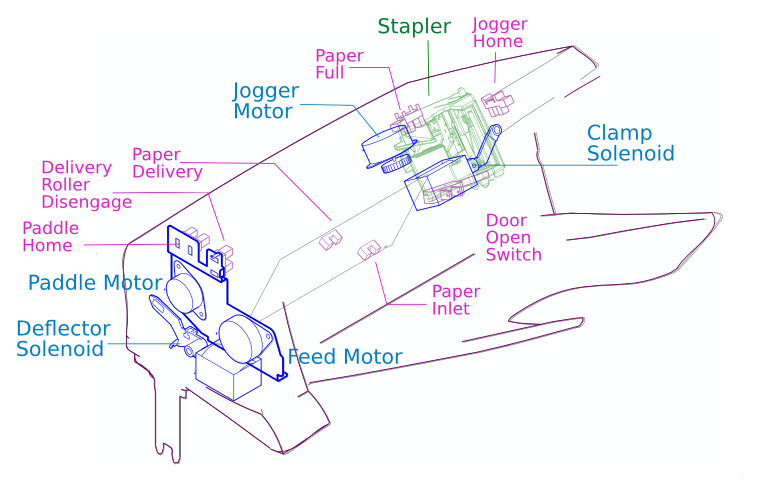
The stacker and stacker-stapler look similar and not surprisingly share many parts. The stapling unit, jogger motor and clamp solenoid all add to the more sophisticated device. The stapler is listed on the accessories page .
Supply Situation
The stapler/stacker is a pretty useful gadget if you have a lot of short documents to produce. It doesn't seem to ship in huge numbers, perhaps because HP don't describe it very well (and it costs as much as a printer! (- printers are cross-subsidised because manufacturers are keen to sell cartridges).
The F2G72A is listed by UK distributors but they don't always hold stock. Devices are presumably bought in from HP European stock as needed.
The F2G72A is available on 5-7 day lead time, our catalogue pages will reflect the situation.
Copyright G & J Huskinson & MindMachine Associates Ltd 2013, 2015, 2016. Some pictures derived from HP User and Service guides. These technical pages do not constitute an offer for sale; just our knowledge at the time of writing. See the catalog. Sales pages on this Web site use cookies to store user information. We also use Google Analytics to track site usage patterns.