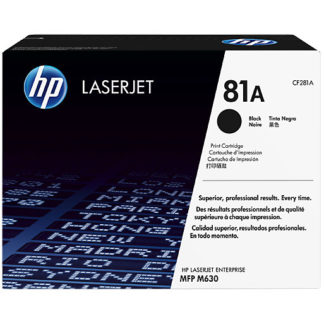HP Maintenance Kit
HP Original Toners
Spares
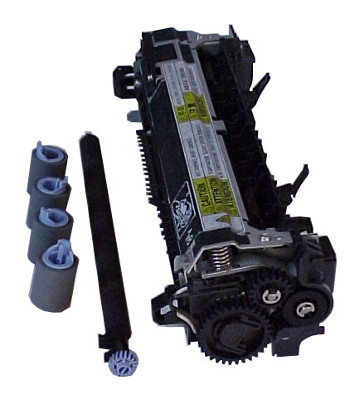
HP F2G77A Maintenance Kit
For LaserJet M604, M605, M606 Series Printers
Maintenance kits provide a new fuser and a set of replacement rollers for mono laser printers. With HP's top end printers like the M604 series these parts are all very easily replaced without use of a screwdriver. Everything clips into place.

Need for Kits
Printers use a few soft rubber pickup rollers to set paper moving and drive it up into the printer. The rollers wear out through friction.
The transfer roller provides an electric charge which pulls toner across from the OPC drum in the cartridge onto the paper. This creates an image on the page. Worn transfer rollers give faint print and excessive toner waste.
The fuser is the part of a laser printer which heats the paper and toner so that they "fuse" together. One of the features of laser print is the strong bond usually achieved between toner and paper. Laser printer pages can be handled without smudging and running (inkjet pages struggle to look good after handling. )
Fusers use both heat and pressure so the innards are in continual contact with sheets of paper. As thousands of sheets pass through, friction and tension at the paper edges creates microscopic damage. To minimise friction and prevent toner sticking to the fuser rollers they are coated in non-stick PTFE ("Teflon") however in the circumstances it doesn't last forever - HP rate it at 225,000 pages. The printer will ask for a new fuser as the page count moves within 10% of that and can be set to stop - although by default they continue working just warning that fuser life is exhausted.
| Kit Lifetime | What it's for and what you get |
| Brown Box kits | Basic Description |
| Web Research | Identifying Problems |
| Fitting Parts | Maintenance Kit Reset |
| How to Save Money | Refurbished Kits |
| Supply |
How Long Kits Last
A maintenance kit replacing the fuser and transfer roller will be needed at intervals of about 225,000 pages in normal use (that's a lot of print). HP's kits are quite expensive but the net effect on printer running costs is trivial, less than 0.1p per page. If you have exhausted the original fuser you most certainly WONT save money by buying a cheap printer rather than the maintenance kit. Cheap printers don't usually have a life of 100,000 pages. Printing will cost two or three times as much, because of much higher spending on cartridges. We'll come to how you might save money below.
In the US and Canada the equivalent part is F2G76A. The difference is that it is intended for 110 Volt use.
Another way to look at it is that you will need one maintenance kit for every ten of the large cartridges (25 of the small cartridges) you use.

What HP Say
HP F2G77A
Overview
HP printer maintenance kits ensure your HP printer remains in working condition and continues providing your workers with the highest print quality possible.

Features
Ensure your HP printer continues to provide you with optimum print quality with periodic replacement of supplies.
HP maintenance kits help ensure your HP printer is always available, helping maximise your business efficiency. HP maintenance kits include user-replaceable parts that work with your HP printer to prompt you when they require maintenance.
HP maintenance kits include supplies that are built to last and backed by your HP warranty.
Feed rollers for cassette trays need replacing at least as often as the fuser. HP supply at least one set and in recent times have supplied several. This may reflect the fact that feed rollers can wear out after tens of thousand pages - or it may be the expectation that these printers will be sold with a set of accessory trays that use the same rollers. How often rollers need replacing depends on:
- print media used (labels are more problematic than office paper)
- tolerance of misfeeds, small offices might put up with some.
What's in the Kit

The idea of maintenance kits is popular in the IT service community. One of the appeals is that a kit makes a new printer from an old one, an easy idea to sell. Maintenance kits for mono laser printers have traditionally contained a fuser, transfer roller and the pickup and separation rollers that wear out - but not the feed, registration and delivery rollers that are far less susceptible to wear.
What is in an HP official kit does vary. The HP official LJ-4350 kit as shown in the service manual (Q5400-90932 p447) had the roller for tray-1 but not the matching pad, and three sets of tray 2 feed and separation rollers RM1-0037 but not the white cored RM1-0036 pickup roller. With the P4014 tray-1 started to use three rollers, but these were not in the main maintenance kit but in tray-1 kit CB506-67905.
Brown Box Kits
Maintenance kits are a popular idea, but printer manufacturers don't always put the same effort into selling them as they do with cartridges (more trouble, less money). They might also be mendacious and charge more for maintenance kits than for a fuser and a set of rollers.
There are two possible versions of the some kits as well. One "retail boxed" with a white cardboard sleeve. Another in a literal brown box aimed at engineers and the trade. Prices can differ as well.
This leads to an idea the trade describes as "brown-box" maintenance kits. A distributor buys palette loads of fusers and rollers, makes up kits and usually sells them for less than the official kit - or perhaps more if they contain more parts.
Our order of preference runs: 1 official kit, 2 brown-box kit, 3 refurbished brown-box kit, 4 clone or third-party parts.

HPs installation guide for the F2G76A / F2G77A maintenance kit shows it having a complete set of rollers for five cassette trays as illustrated alongside.
HP don't supply the Tray-1 roller set as part of the maintenance kit in this case; that is available as E6B67-67906. Most people use the MP tray (tray 1) very little; (some don't know it is there) - which means replacement rollers are required less frequently.
Basic Description
Package Dimensions
For HP's official kit:
Width: 48.2 cm, Depth: 29.4 cm, Height: 26.7 cm
Weight
Again for the HP kit: 2.8kg
What's in the box
According to HP's leaflet: Fuser, transfer roller, hook-tool, instructions, ten feed-separation rollers and five sets of pickup rollers - enough for a machine with a full complement of cassette trays.
Information here is derived from HPs leaflet F2G76-90902 © 2015 Hewlett-Packard Development Company, L.P.
Warranty
Most sources say 90 days, which is typical for spare parts and widely stated. It may not be compliant with EU or UK consumer law - which might suggest a longer period - but spares are not consumer products. If a fuser survives 90 days many engineers would regard it as proven good and look for issues in the way it is used - (engineers often use a "soak test" as a way to show a part is good). HP have generally proven good about this when we have raised an issue.
Another aspect to fusers is printer warranty. In many cases the fuser will last longer than the year or two warranty on the printer. However if you use the printer heavily then you will use up one or two fusers. They are considered consumable and HP will not replace life-exhausted fusers free of charge.
Environment
Fusers count as waste electronics. When you purchase a new fuser you are welcome to send us your old one and we will recycle it. Unfortunately (courier charges being what they are) we cannot generally collect it free. HP may do so in some regions. Even the most valuable cores tend to have a trade value of £5 - and couriers charge more than that.
Fusers have a some positive value as "cores" for refurbishing and a very small value as scrap ferrous metal, copper and even (fractionally) gold. They can often be recycled with cartridges. HP usually include a recycling guide.
Exactly what you will get in an HP original maintenance kit is up to HP and subject to change - have a look in Google images for the CF065A to see just how many variations on the theme there have been with the M601 printer. Guaranteed are a fuser, transfer roller and at least enough rollers to get a troublesome cassette going. Most Web vendors seem to use the horrible "brown box" image - keeping it vague.
(In other words the illustrations and information here are researched, believed to be true but not an "offer for sale"! We do our best to be informative, but they control what gets shipped. If they ship something different let us know. )
The same F2G77A fuser is used in all models of M604, M605 and M606 printer. the list given by HP PartSurfer is as follows:
|
|
The fuser seems largely identical to that for the LJ-P4014 and M601 series printers (in June 2015 we haven't had opportunity to dismantle one). Fusers are almost never compatible between print engines and although this is only fractionally faster than the M601 it has a different part number.
HP Partsurfer shows about F2G77A
:
F2G77-67901 Maintenance Kit - For 220 VAC - Includes fuser assembly for 220VAC, transfer roller, and tray 2 through six roller kit
… and lists the M604, M605, M606 series printers.
Icecat has the brown-box pic but does give the EAN/UPC code 0888182490112 which is sometimes useful.
F2G77A is the end-user code for a maintenance kit. Code F2G77-67901 is probably intended as the engineering exchange code.
Web Research
The M604, M605, and M606 are quite new products introduced in spring 2015 so information is only just developing.
A google Query on F2G77A
in June 2015 gave About 1,710 results (0.52 seconds)
with the first in organic search being as follows:
www8.hp.com/uk/en SRP £248 ExVat, icecat.biz no price, icecat.biz (again), pcmicrostore.com (list $379.92) $356.19, amazon.com $369.60, amazon again $907.00, cdw.com $317.99, billiger.de €338,70, zones.com $373.99, shop.inso.ca $425.28, 4clik.com no price,
At HP's UK "SRP" the price of a fuser works out at fractionally over 0.1p per page (less than a tenth the price of cartridge and paper combined). Maintenance kits often are rather expensive when first introduced - one Amazon vendor seems to be trying to charge more for a kit than you'd pay for a printer!. We anticipate that things will settle down at about £240-260 and US$ 280-320 - as happened with the M601 kit CF065A. Note that 220 volt kits look expensive in the US - that is because they primarily use 110 volt kits and 220V are only used in a few datacenters. (~ You might compare US and UK prices for maintenance kits and fusers, but will get wrong answers, markets differ).
Identifying Problems
HP have two or three sets of error codes that might indicate the need for a maintenance kit - or perhaps a feed roller kit or fuser.
- The "10" group of messages are based (largely/ entirely) on page counts. Software determines that the page count has been exceeded and informs the user. There is no actual "error".
- The "13" group of error messages are based on paper "jam" errors. The printer required a paper feed action but sensors in the paper path detected that it hadn't happened in the time allowed. The printer's error log will show a build-up of "13" errors. Paper jams in the cassette area usually reflect worn rollers - if it isn't paper quality or mis-set feed guides.
- The "50" group of error messages are based on fuser sensors. The printer expected a thermistor to be at a particular temperature but found something markedly different. Possibly, the fuser pressure-release mechanism was supposed to move and did not.
Fusers are capable of failing without printer sensors detecting any error. What may happen is that pages emerge with areas of toner not adhering to the page. Sometimes a bit of the fuser film makes its way into the output tray as well.
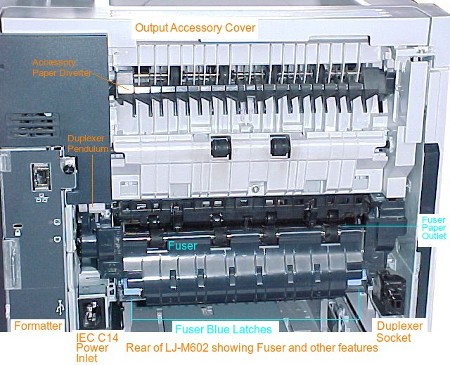
Rear view on an M600 series printer. To change the fuser you need the rear door off, then push the two blue latches up.
More detailed explanation of how to fit maintenance kits to M600 series printers here
Fitting Parts
HP ships an entirely CGI-picture language-free set of fitting instructions with the F2G76A / F2G77A maintenance kits. Brown box kits and refurbished fusers might not have the instructions. It is one of those tasks that is easy once you've seen it done.
Fuser
The fuser is the most impressive bit to change. You need access to the rear of the printer. Power off and remove both power and network cables. Lift the duplexer out. The rear door has a finger-hole in its arm just below the point where the duplexer gears go in. Push the hinge arm rightwards a bit, the plastic pin disengages from the metalwork and the door can be swung free.
The fuser is held by two blue latches at its base. Push them up and pull the fuser back and out. It resists a bit, because of the big captive plug on the right hand side; a bit of gentle wriggling persuades the plug to loosen.
A new fuser just slides in where the old one came out, make sure it clicks home and put the door back on.
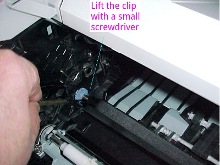
Transfer roller in an M600 series printer. Take the cartridge out, then push the shaft up a bit. The roller slides out of the bushing at the right and lifts free. Try to handle it by the cog and metalwork of the shaft rather than the rubber of the roller.
HP supply the little blue hook to lift the roller and surgical gloves - it's a little bit of customer courtesy and added value. (Toothpick and clean tissue work as well.)
Transfer Roller
The transfer roller is inside the printer, under the cartridge; it has a blue cog on the left hand side. The transfer roller is held in place by a black bushing with teeth at the end with the blue cog and a white one at the other end. Lift the cog with your fingers - or ease it up with a small screwdriver and the roller lifts free. Handle the roller by the metal shaft, rather than the rubber which is electrically sensitive. With the new roller, the teeth on the black bushing face down into the transfer roller well.
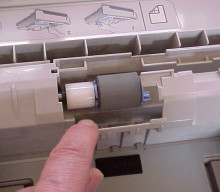
Separation roller in an M600 series printer. Take the cassette out of the printer and the paper out of the cassette. There is a hatch next to the roller, hold it open. Hold the latch in the roller towards the little finger-grip and the roller slides off the shaft.
A common experience is that the torque limiter (white in the picture) slides along the shaft as well and rotates a bit so that it doesn't sit on the axle pin - it and the roller may need rotating a bit to all slide together.
Feed Rollers
The feed and separation rollers clip onto their shafts. Each roller has a little latch inside it, and if this is gently pulled away from the shaft the roller just slides off. It is easiest to change the roller in the cassette first as it is easy to see what it going on. Then with that experience in mind change the feed-roller at the front of the cassette drawer space.
The blue cored roller commonly needs changing. Once again it may need rotating a quarter turn to sit on its drive shaft. The white cored roller may need changing less often, since it does less work.

Pickup and feed rollers in an M600 series printer. Take the cassette out. Each roller slides leftwards off its shaft when the latches are held open.
Maintenance Kit Reset
The maintenance kit reset is the same for machines with the keypad and with the touchscreen:
(1) Press the Home button to open the menus.
(2) Run through the sequence: Administration > Manage Supplies > Reset Supplies > New Maintenance Kit > Yes.
Saving Money
The primary purpose of the maintenance kit is to change the fuser. Feed rollers do wear out, but that gives misfeeds and error 13. Transfer rollers wear out, that doesn't give an explicit error but it does give feint print and poorly defined black areas.
Fusers develop three main faults: commonly the foil sleeve loses some of its non stick properties; then the sleeve itself begins to break up through fatigue. Finally the heater will fail. With recent fusers that have a couple of heater tracks failure can partial; it can also be complete and final.
Fusers are not generally regarded as repairable. However the part that usually fails is a plastic-coated metallic sleeve. In principle that can be replaced and there is a small industry refurbishing fusers.
Refurbs
HP original maintenance kits are quite pricey - they have the investment in developing a rather nice series of printers to recover. As we point out elsewhere it's fractionally over 0.1p per page - to put that in context even the big cartridges cost 0.7p per page so the real gripe is the price of toner - and HP's big printers serve you well on that point.
Refurbished versions of the F2G77A will become available, probably quite soon because it resembles the CF065A / CB389A kit. (A clone maker seems to be making the CF065A kit! Yuk). We sell refurbs because our competitors do - sometimes without making that at all clear.
We also sell refurbs because it puts a brake on HP's pricing. Some printer makers charge really eye-watering prices for spares because they would really rather you bought a new printer (and a new design of smaller chipped cartridges).
We don't refurbish fusers ourselves -we just research the issue; and we don't much like what we see. We resell refurbished fusers from distributors we have some respect for but they do give more trouble.
By all means buy a refurbished kit or fuser if you are an experienced technician dealing with lots of printers and your users can redirect their print for a day or so. If you are fixing your own printer, rely on it and would hate to have it out of action for a day or two buy an HP original kit.
HP do not supply components for fusers. They don't list or supply the parts. Most people do not want to rebuild fusers although it is not a massive problem - the problem is not rebuilding, but reliably rebuilding to a price.
A number of Chinese producers claim to be making fuser sleeves. First problem is that they provide no proof of any knowledge (how to make a fuser sleeve is a minor secret). Next is that they claim to be making for HP -but HP printer parts are usually made by Canon or their subcontractors. Third problem is that you don't just need the sleeve; at the very least you also need the right high temperature lubricant grease. A reliable job might also need a supply of pressure rollers, heater elements, bushings and connectors. Components might be "triaged" from scrap fusers but that reduces the yield of good products - so it might be necessary to gather three old fusers to get one good one - or to put up with a rather high rate of premature failures. Getting all the components is likely to be rather difficult; they are likely to come from several different manufacturers - industrial film-makers, injection moulding, electronic ceramics, and so forth.
With the right components it might be possible to refurbish fusers to meet or exceed the 225,000 page life of an HP original. That does seem to be possible with LaserJet 4350 fusers. There are refurbished P4014 fusers that seem to pass muster but do give more problems than HP originals. At the moment we have no idea who might provide reliable substitute parts for the M604 series. Since the M604 fuser looks very similar to the M601, P4014 and not massively different from the LJ-4350 we expect refurbed fusers to appear within a few months.
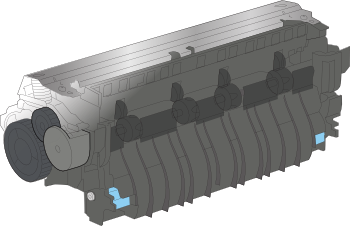
Supply Situation
Maintenance kits are commonly bought.
At the moment there are no F2G77A kits in the channel but that is about to change.
Initially kits may be on back-order; HP and the distribution channel don't expect much call for them because running a printer to destruction is quite rare. Later this year (2015) we expect kits will be available for next day delivery - our catalogue pages will reflect the situation.
Copyright G & J Huskinson & MindMachine Associates Ltd 2013, 2015, 2016. Some pictures derived from HP User and Service guides. These technical pages do not constitute an offer for sale; just our knowledge at the time of writing. See the catalog. Sales pages on this Web site use cookies to store user information. We also use Google Analytics to track site usage patterns.