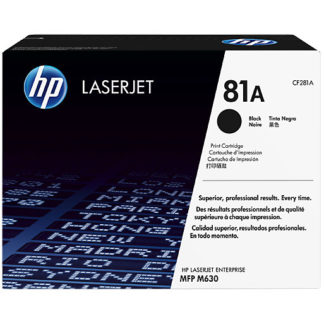HP Original Toners
Spares
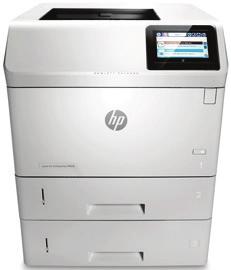
HP F2G81A 5 Bin Mailbox
For Laserjet M604, M605, M606 Series Printers
The 5 bin mailbox plugs into the top of the printer and together with the existing face-down output tray provides 6 places where output can be collected. By default the device operates as a mailbox, each of the users that normally get material from the printer are assigned a tray. In the printer administration menu it can also be told to work as a stacker, job-separator and as a collator.
- Mailbox mode assigns a bin to an individual user or group.
- Stacker mode uses all bins to stack successive copies of a job
- Job separator mode delivers jobs to individual bins
- Collator mode delivers each copy into a separate bin.
The 5 Bin Mailbox works on the principle that saving time saves money. Each user has a specific place to collect their output, so they don't have leaf through other print jobs to find their material.

What HP Say
Overview
Get additional output capacity of 500 pages. This multifaceted accessory also comes with four intelligent operating modes for improved workflow and offers convenient access to print jobs.
Features
- Save time by having your jobs already sorted and separated so you can get back to work.
- Access your print jobs easily. Separate bins by user, group or type of job – enabling you to locate your documents quickly and easily.
- Four operating modes enable more efficient workflow. Mailbox assigns bins to users or groups; stacker uses bins to stack copies of a job; job separator delivers jobs into a single bin; and the collator delivers each copy into a separate bin.
The device doesn't actually hold all that much paper - each tray has a capacity of 100 sheets so the total capacity is 500. The face down output tray on top of the printer can also be used, taking the total output capacity to 1100 pages.
The F2G81A used with the M604 series is a successor product to the CE997A (M601), and CB520A (P4014). It is a relatively new type of device, inherited from big copiers which often offer this cpability. The old LaserJet 4200 and 4250 didn't have an equivalent. Old devices from the P4014 and M601 aren't forward compatible - even if the case and engine metalworks shapes allowed it firmware revisions probably will not. Accessories go with the generation of printer they were intended for.
Media sizes, custom: 140 x 210 to 216 x 356 mm
Minimum dimensions: 353 x 306 x 522 mm
Weight: 7.0 kg
Maximum output capacity: Up to 500 sheets
Web Research
Icecat has the standard HP-feed information and the EAN/UPC code 0888182490082
. Product views in May 2015 were just 1937 suggesting moderate interest. (The M604n E6B67A printer had attracted 5681 and the 605dn E6B70A 6605. )
HP Partsurfer did not recognise F2G81A
, but did respond to F2G81-67901
which seems to be the service exchange part number.
F2G81-67901 Optional 5-bin mailbox output accessory
… but it gave no useful information.
F2G81A is also available as service/ exchange part F2G81-67901. The only difference will be to omit the instruction sheet from the engineering part. The instruction sheet isn't a great help - some cartoons showing how to put the thing on the top of the printer.
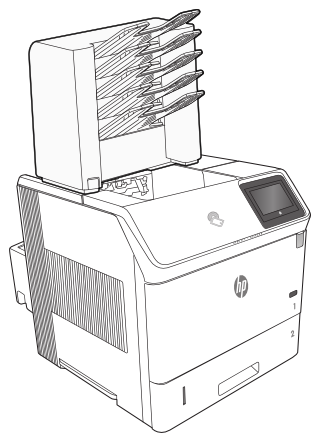
A google Query on F2G81A
in May 2015 gave About 1,490 results (0.61 seconds)
however nothing seen was anything beyond the HP data feed - in other words a lot of re-presentations of data that might as well have come from IceCat.
Installation
The F2G81A mailbox accessory fits into the output slot which is revealed when the RL2-1404
output accessory cover is removed. The printer should be turned off, as the new device connects into its 24 Volt power rail. The legs on the stacker slide into recesses and its electrical connection mates with that on the printer.
What needs to be done with the computers depends on the operating system. Apple computers should automatically update to see the new device during the next print job. Windows and Linux computers might need the computers print-driver settings changing.
Operation
The mailbox accessory is a sequence of drive rollers with intervening directors or flappers controlled by solenoids. In the base of the device is the solenoid controlling the flapper in the printer which decides whether paper goes into the face-down bin on top of the machine or rises into the output accessory. If paper does come into the accessory a sequence of rollers is driven by the mailbox motor through cogs and belts. At each bin a solenoid might fire directing the paper from its upwards travel, round and into that output bin. The last bin doesn't need that mechanism as there is nowhere else for paper to go.
There doesn't seem to be a specific error number range for the 5 bin mailbox -
The HP 5-bin mailbox is shown as an exploded parts diagram in the P4014 and M601 manuals (and presumably will be in the M604 manual when it is available). Our diagram is a composite of their three-page version. The mailbox machinery will run with the sides off so technicians can gauge what might be causing a paper jam. HP does list several of the components as spares - such as the controller PCA, Drive assembly and Sensor assembly. One thing to watch out for in any complex paper-feed device is odd little notches in the plastics eroded by the leading edge of the paper.
The mailbox should be repairable. A good starting point might be to clean the sensors.
The F2G81A is listed in context with other output devices on the accessories page .
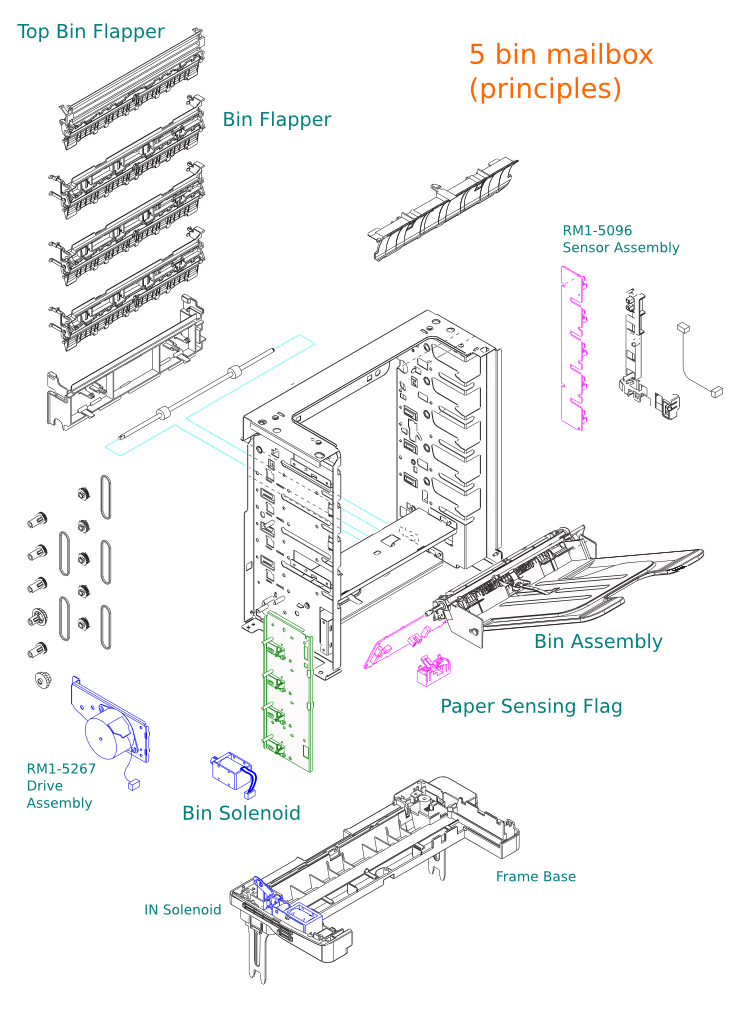
 |  |
Supply Situation
The 5 bin mailbox seems moderately popular as an accessory, not something sold in masses but distributors do list them. Clearly HP has found sufficient market to introduce a new model with each version of it's top end printer. This won't be a cheap thing to make.
In May 2015 there weren't actually any in stock in UK distribution. They are probably ordered from HP European stock as needed.
Usually available on a 5-7 day basis - our catalogue pages will reflect the situation.
Copyright G & J Huskinson & MindMachine Associates Ltd 2013, 2015, 2016. Some pictures derived from HP User and Service guides. These technical pages do not constitute an offer for sale; just our knowledge at the time of writing. See the catalog. Sales pages on this Web site use cookies to store user information. We also use Google Analytics to track site usage patterns.