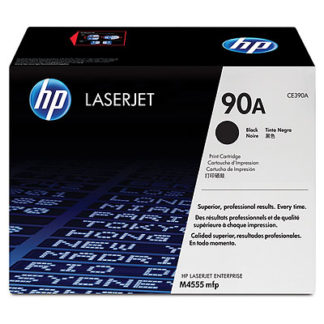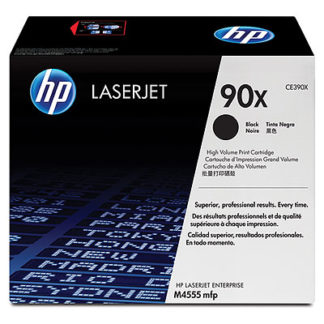(The "X" size won't fit the M601)
Error Message 10.00.69 for HP LaserJet M601, M602, M603 Series Printers.

HP Say:
10.00.69
Description
The black cartridge is very low.
Recommended action
If print quality is no longer acceptable, replace the print cartridge.
TIP: Advise the customer that HP recommends that they have replacement supplies available to install when the print quality is no longer acceptable.
The printer will have warned a while ago that the black toner was low and some time later it gives this message - and it may stop printing if that is set in the configuration.
The configuration is visible in the Current Settings" page under "Manage Supplies";
default for Very Low
is Continue
.
Configuration can be changed under Home > Admin > Manage Supplies >
.
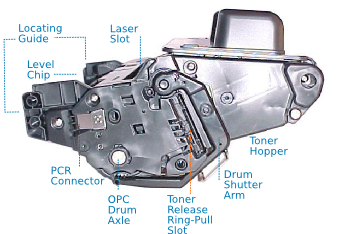
| Very Low Settings options are: |
|---|
| Stop |
| Prompt to continue |
| Continue |
Which setting you choose will depend on how critical the documentation is and whether the printers operators can spot a bad copy and replace the cartridge. With critical documentation and unskilled operators it might be best to get the printer to stop or at least prompt. With skilled operators who know what to look for, running on through very low gets the most out the toner - without too much risk of spoilt pages.
Copyright G & J Huskinson & MindMachine Associates Ltd 2013, 2015. Some pictures derived from HP User and Service guides. These technical pages do not constitute an offer for sale; just our knowledge at the time of writing. See the catalog. Sales pages on this Web site use cookies to store user information. We also use Google Analytics to track site useage patterns.