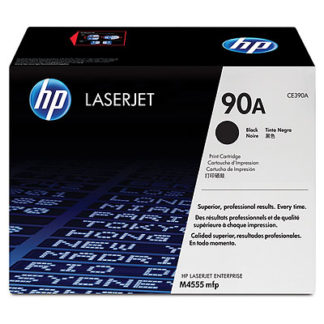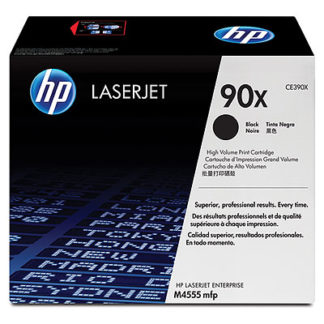(The "X" size won't fit the M601)
Error Message 10.XX for HP LaserJet M601, M602, M603 Series Printers.

HP Say:
10.XX.34 Used Supply In Use
Description
The print cartridge is used.
- 10.00.34 (event code) Black print cartridge
Recommended action
If you believe this is a genuine HP supply, go to www.hp.com/go/anticounterfeit.
NOTE: Removing a cartridge from one product and then installing it in a different product (for testing functionality) will cause this event code.
HP Say:
10.XX.40 Genuine HP Supplies Installed
Description
A genuine HP print cartridge has been installed.
- 10.00.40 (event code) Black print cartridge
Recommended action
No action necessary.
HP Say:
10.XX.41 Unsupported Supply In Use
Description
The installed print cartridge is for a different product.
- 10.00.41 (event code) Black print cartridge
Recommended action
Remove the print cartridge, and then install the correct cartridge for this product.
TIP: See the parts chapter in the service manual for the correct cartridge part number.
HP Say:
10.XX.70 Printing past very low
Description
The product indicates when a supply level is very low. The actual remaining print cartridge life might vary.
You do not need to replace the print cartridge at this time unless print quality is no longer acceptable.
NOTE: After an HP supply has reached the very low threshold, the HP premium protection warranty ends.
- 10.00.70 (event code) Black print cartridge
Recommended action
If print quality is no longer acceptable, replace the print cartridge. See the parts chapter in the service manual for the correct cartridge part number.
TIP: Advise the customer that HP recommends that they have replacement supplies available to install when the print quality is no longer acceptable.
Copyright G & J Huskinson & MindMachine Associates Ltd 2013, 2015. Some pictures derived from HP User and Service guides. These technical pages do not constitute an offer for sale; just our knowledge at the time of writing. See the catalog. Sales pages on this Web site use cookies to store user information. We also use Google Analytics to track site useage patterns.