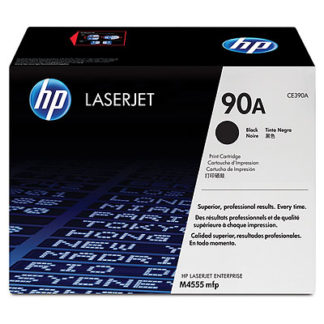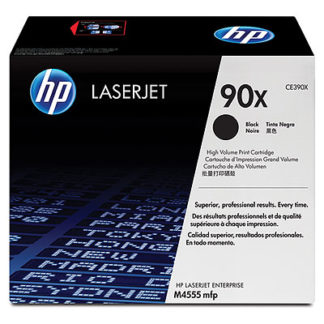Error Message 13-WX for HP LaserJet M601, M602, M603 Series Printers.

HP Say:
13.WX.EE
Description
This jam occurs when a door is opened during printing.
Recommended action
Make sure that the doors are fully closed.
HP Say:
13.WX.FF
Description
Power on residual paper jam
This jam occurs when the paper exists at any of the paper path jam sensors at power on or door close. Due to the current FW timing requirements, the displayed jam code is always 13.FF.FF, only the event log will have 13.WX.FF
Recommended action
Clear the jam. See the clear jams section in the service manual.
HP Say:
13.WX.YZ Fuser Area Jam
Description
A jam in the fuser area has occurred.
Recommended action
Clear the jam. See the clear jams section in the service manual. Make sure media is within specifications, check for obstructions in the fuser, check that the T2 roller is installed properly.
HP Say:
13.WX.YZ Fuser wrap jam
Recommended action
Clear the jam. See the clear jams section in the service manual.
HP Say:
13.WX.YZ Jam below control panel
Description
- 13.B2.9Z (event code)
Page at duplex switchback jam.
- Z = the source tray number
Recommended action
Check the product for a jam. See the clear jams section in the service manual.
HP Say:
13.WX.YZ Jam in Tray 1
Description
- 13.B2.D1 (event code)
Late to registration jam, from Tray 1
This jam occurs when the paper does not reach the TOP sensor in designated amount of time from the start of paper pickup at printing from Tray 1 and duplex printing.
Recommended action
Clear the jam. See the clear jams section in the service manual.
HP Say:
13.WX.YZ Jam in Tray
Description
A misfeed jam has occurred.
Recommended action
Clear the jam. See the clear jams section in the service manual.
HP Say:
13.WX.YZ Jam inside envelope feeder
Description
A jam exists inside the envelope feeder.
Recommended action
Clear the jam. See the clear jams section in the service manual.
HP Say:
13.WX.YZ Jam inside top cover
Description
A jam exists inside the top cover.
Recommended action
Clear the jam. See the clear jams section in the service manual.
Copyright G & J Huskinson & MindMachine Associates Ltd 2013, 2015. Some pictures derived from HP User and Service guides. These technical pages do not constitute an offer for sale; just our knowledge at the time of writing. See the catalog. Sales pages on this Web site use cookies to store user information. We also use Google Analytics to track site useage patterns.