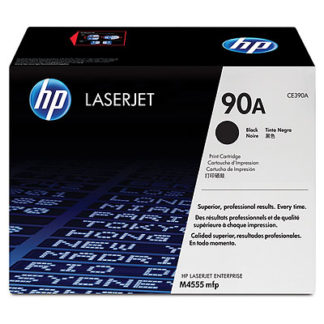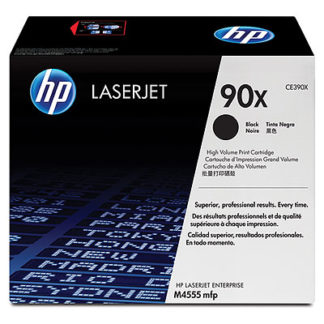(This is not for use in the M601)
Error Message 41.XX.YZ Error To continue, touch “OK” for HP LaserJet M601, M602, M603 Series Printers.

HP Say:
41.XX.YZ Error To continue, touch “OK”
Description
A product error has occurred.
- XX = error type
- Y = fuser mode
- Z = input tray
- XX = 02 Beam detect misprint
- XX = 09 Sub thermistor abnormally high
- XX = 18 Scan line inclination adjustment
- XX = 20 Image drum HV
- Y = 2 Normal typed (not AutoSense)
- Y = 3) Light media 1, 2, 3: typed or AutoSense
- Y = 4 Heavy media 1: typed or AutoSense
- Z = 0 Envelope feeder
- Z = 1 Tray 1
- Z = 2 Tray 2
- Z = 3 Tray 3
- Z = 4 Tray 4
- Z = 5 Tray 5
- Z = 6 Tray 6
- Z = D Duplexer
Recommended action
Turn the product off, and then on. If the error persists, replace the DC controller PCA.
Copyright G & J Huskinson & MindMachine Associates Ltd 2013, 2015. Some pictures derived from HP User and Service guides. These technical pages do not constitute an offer for sale; just our knowledge at the time of writing. See the catalog. Sales pages on this Web site use cookies to store user information. We also use Google Analytics to track site useage patterns.