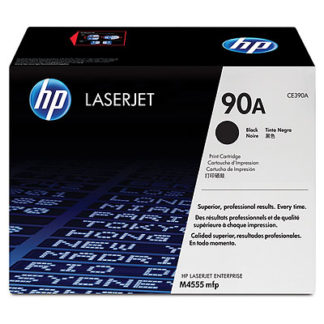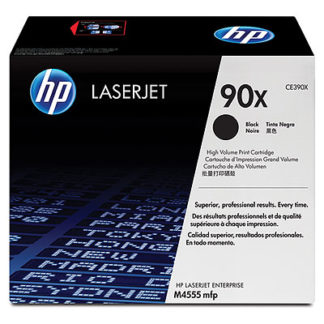HP Original Cartridges
(The "X" size won't fit the M601)
Reliable Remanufactured Cartridges
Error Message 79.XX.YY Error To continue turn off then on for HP LaserJet M601, M602, M603 Series Printers.

HP Say:
79.XX.YY Error To continue turn off then on
Description
This error can be caused by corrupted print jobs, software application issues, non-product specific printer drivers, poor-quality USB or network cables, bad network connections or incorrect network configurations, invalid firmware operations, or unsupported accessories.
Recommended action
- Turn the product off, and then on.
- If the error persists, check the following:
The error might be caused by a network connectivity problem, such as a bad interface cable, a bad USB port, or an invalid network configuration setting.
The error might be caused by the print job, an invalid print driver, a problem with the software application, or a problem with the file you are printing. Make sure you are using the correct printer driver. Try printing using a different software application. Try printing a different file or print job.
Upgrading the product firmware might resolve the problem.
Copyright G & J Huskinson & MindMachine Associates Ltd 2013, 2015. Some pictures derived from HP User and Service guides. These technical pages do not constitute an offer for sale; just our knowledge at the time of writing. See the catalog. Sales pages on this Web site use cookies to store user information. We also use Google Analytics to track site useage patterns.