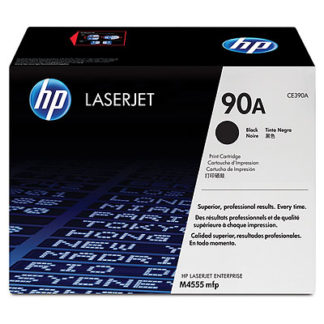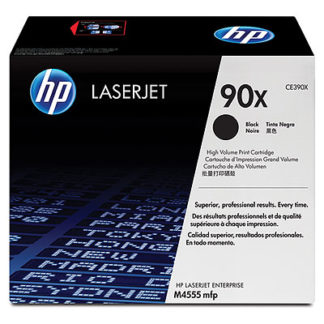HP Original Cartridges
(The "X" size won't fit the M601)
Reliable Remanufactured Cartridges
Error Message Close top cover for HP LaserJet M601, M602, M603 Series Printers.

HP Say:
Close top cover
Description
This message appears even though the top cover is closed.
Recommended action
- Verify that the switch (SW101) is properly functioning (open and close the top cover). If the switch fails the test, replace the switch.
- Make sure that the switch flag—at the right-side of the top cover assembly, behind the controlpanel display— is not damaged or missing. If the flag is damaged or missing, replace the top cover assembly.
- Reconnect the connector (J78) on the DC controller PCA.
- If the problem persists, replace the top cover switch (SW101).
Copyright G & J Huskinson & MindMachine Associates Ltd 2013, 2015. Some pictures derived from HP User and Service guides. These technical pages do not constitute an offer for sale; just our knowledge at the time of writing. See the catalog. Sales pages on this Web site use cookies to store user information. We also use Google Analytics to track site useage patterns.