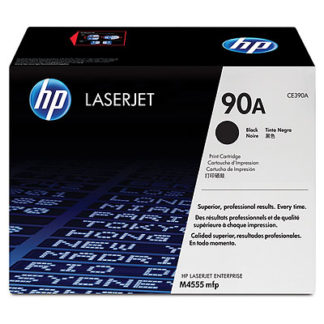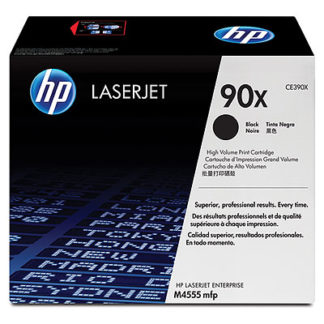HP Original Cartridges
(The "X" size won't fit the M601)
Reliable Remanufactured Cartridges
Error Message RAM disk for HP LaserJet M601, M602, M603 Series Printers.

HP Say:
RAM disk device failure To clear press “OK”
Description
The specified device failed.
Recommended action
Touch the OK button to remove the message.
--HP Say:
RAM disk file operation failed To clear press “OK”
Description
A PJL command was received that attempted to perform an illegal operation, such as downloading a file to a non-existent directory.
Recommended action
Touch the OK button to clear the error.
--HP Say:
RAM disk file system is full To clear press “OK”
Description
The hard disk is full.
Recommended action
Touch the OK button to clear the error.
--HP Say:
RAM disk is write protected To clear press “OK”
Description
The device is protected and no new files can be written to it.
Recommended action
Touch the OK button to clear the error.
--HP Say:
RAM disk not initialized
Description
The RAM disk file system must be initialized before it can be used.
Recommended action
Initialize the RAM disk file system.
--Copyright G & J Huskinson & MindMachine Associates Ltd 2013, 2015. Some pictures derived from HP User and Service guides. These technical pages do not constitute an offer for sale; just our knowledge at the time of writing. See the catalog. Sales pages on this Web site use cookies to store user information. We also use Google Analytics to track site useage patterns.