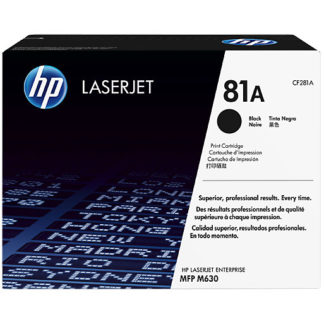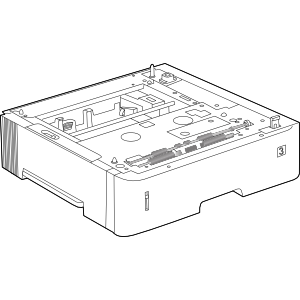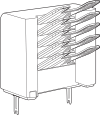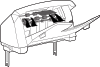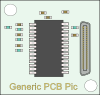HP Original Print Cartridges
Output Accessories
Included with "dn and x" printer models
Input Accessories
Included with "x" printer models
HP Laserjet M604, M605, M606 Series Printer Accessories.

The LaserJet M604 series printers can be used in any configuration from stand-alone printer on a desk through to a floor standing tower with a 5 bin mailbox.
The difference between the M604, M605 and M606 is primarily one of speed. The M604 is slightly slower. The M604 also won't take the biggest and most economical cartridges.
All the printers will work with the same set of accessories - however if you are going to spend money on accessories then the faster printers will have that edge in productivity.

Output Accessories
Only one output accessory can be used at a time but changing them is not difficult so a machine can have several. One possibility is to share them amongst the machines in an office.
Input Accessories
A maximum configuration for the input accessories is normally one floorstand F2G74A, One 1500 Sheet Feeder F2G73A at the base and three 500 sheet feeders F2G68A. These stack together. The printer sits on top as shown.
Other Accessories
Accessory Installation
Each accessory comes with an installation sheet. HP have adopted the "pictures only" multilingual approach. This works well enough for the cassette feeder trays and the duplexer. The Trusted Platform Module really needs some words of explanation.
Depending on the operating system you use it may be necessary to change settings in the computers that are to use the printer to reflect accessories added.
Supply Situation
Printers like the M604 series sell in large numbers and the common accessories are the duplexer and the 500 sheet tray (or cassette feeder unit as it might less ambiguously be known).
Because an extra tray and the duplexer are popular options HP create a bundle with the "x" models, which deliver both, as well as the prettier touchscreen.
Printer Bundles and Product Ordering
| Product Number | Product Name | Product Features | |||
| Print Speed | Double Side | Controls | Cassette Feeders | ||
| E6B67A | HP LaserJet Enterprise M604n | 50 | keypanel | 1 | |
| E6B68A | HP LaserJet Enterprise M604dn | 50 | auto | keypanel | 1 |
| E6B69A | HP LaserJet Enterprise M605n | 55 | keypanel | 1 | |
| E6B70A | HP LaserJet Enterprise M605dn | 55 | auto | keypanel | 1 |
| E6B71A | HP LaserJet Enterprise M605x | 55 | auto | touchpad | 2 |
| E6B72A | HP LaserJet Enterprise M606dn | 62 | auto | keypanel | 1 |
| E6B73A | HP LaserJet Enterprise M606x | 62 | auto | touchpad | 2 |
"n" in the name means "network" but since almost all modern laser printers have a network connection it is almost superluous to mention it.
"d" is for duplex, automatic double sided printing. Paper that has been printed emerges partly into the output tray, but then reverses back down, under the print path and back into registration to do this. Duplex print might save half your paper costs - although in practice more like a quarter if a lot of documents are short. Nevertheless over the life of the printer that could be £500 to £1000 - so a worthwile saving. Duplex also just looks more professional as a way to produce reports. Duples may not be much use on machines used for labelling and despatch notes, otherwise its valuable.
"x" is for "eXtras" -ie you also get the touchpad control panel and an accessory feeder tray.
In April 2015 stocks of these printers and accessories were just starting to build. The distribution chain often orders parts like the 1500 sheet feeder from HP on demand so there could be a 5-7 day wait.
Cost of Accessories
The duplexer and extra trays can be bought and added at any time. There is sometimes a saving in buying them at the same time as the printer, not always.
Accessories may seem phenomenally expensive, compared with the price of a printer …
… but quite cheap compared with postroom equipment like joggers, stackers and envelope printing machines.
Perverse pricing of printers is the problem
The curious economics of the printer industry depend on product churn. With a new printer and cartridge pair the big brands can reserve revenue to themselves for a while.
Brands keep the price of printers artificially low to entice buyers and make cartridge sales. This even happens with professional kit like the M606x because selling that printer is pretty much a guarantee of selling 20 to 40 cartridges. For HP those cartridges are cheap and easy to make and represent several thousand pounds in profit. A printer like that isn't going to lie disused.
But print brands don't get much benefit from keeping the accessory prices down.
Take the stapler-stacker as an example. In most office more than half of the documents that get printed will be stapled. But the document will be printed whether or not the printer has a stapler on it. So whilst the stapler-stacker will certainly save time in a busy office, it doesn't help HP to sell a remarkably cheap electric stapler.
HP's stapler stacker is not expensive for a complicated paper handling gadget. There is a "toy" electric stapler for about £27 in our office supplies catalog (the Rexel Staple Wizard) but full grown electronic staplers are more like £400 - (the Rexel Stella 70 at £407.39). For around the same price the stapler-stacker will collect the documents, jog them into a neat heap and put a staple in the corner of your choice.
Copyright G & J Huskinson & MindMachine Associates Ltd 2015. Some images are based on HP stock-shots, User Guides and Service Manuals others are our own copyright. These technical pages do not constitute an offer for sale; just our knowledge at the time of writing. See the catalogue. Sales pages on this Web site use cookies to store user information. We also use Google Analytics to track site usage patterns.