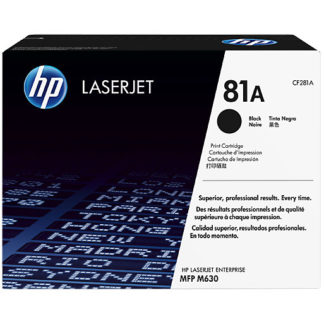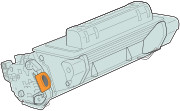
High capacity print cartridges for 10,000 and 25,000 pages, 62 page per minute throughput, easy maintenance, flexible networking and a proven track record are some of the M604 series strengths.
HP LaserJet M604, M605 & M606 Printers.
The HP LaserJet M604 series are A4 mono laser printers, they only produce black and white print. Photographs will look reasonable with this kind of printer, but colour is not possible. It's a cost issue. IT professionals know that "colour for the price of black and white" is a marketing myth.
Launched in February 2015 the M604 series is aimed at situations where print is a regular requirement and the running cost (cartridges) is more of an issue than the purchase price of the printer.
Cost of print is a key issue. Text and forms are the main aim of this kind of printer; correspondence and signed documents for instance. They can print a good looking newsletter or sales flyer at low cost but mono will never have the impact of colour. The problem is that people can be paying 7p or more for a colour page. The M605 and M606 printers can deliver a simple black & white page for 0.7p - a tenth the price.
Print remains a regular requirement in many professions: legal, medical, insurance and finance, billing, banking, labelling, picking lists, goods dispatch … - you know why you want to print. You may not know the cost of printing. These printers cost a bit more to buy and in return they give HP's lowest cost per-page. These printers could have a long life as well, its predecessors have often lasted ten years and more.

What HP Say
Keep business moving with the productive HP LaserJet Enterprise M604, M605, and M606 printer series. Tackle high-volume jobs with ease and equip workgroups for success with mobile printing options. Expand capabilities as needs change with this fast and versatile line of printers. Easily manage and safeguard your printing fleet, and help reduce costs and environmental impact.
HP JetAdvantage
Business Workflow and Printing Solutions.
Streamline crucial business processes and tasks, using powerful HP solutions for printing and imaging. With the latest workflow and productivity tools for efficient fleet management, you can reduce IT workload and costs, boost employee performance, and enable users to print safely—wherever business demands. Learn more at hp.com/go/printingsolutions.
Workgroups of 10 to 25 users printing 5,000 up to a maximum of 20,000 pages per month can share this high-performance printer. Accelerate office productivity with optional paper-handling accessories, a maximum input capacity of 3,600 sheets, and an optional HP High-Performance Secure Hard Disk. Choose the HP LaserJet Enterprise M605x and M606x printers for an intuitive colour touchscreen control panel. Keep workgroups covered—in the office and on the road—with easy mobile printing options.
HP Document 4AA5-6974EEE, February 2015.
Print speed is an issue in these environments as well. Keeping people waiting even for a few seconds has costs that mount up.
Printers like this are noted for reliability as well. The HP M604 series printers are a new design but have a pedigree:
- cartridges are the "all-in-one" design, problems are normally solved by just changing the cartridge
- components are designed for a long life
- components that might fail such as fusers and rollers are easy to replace.
- Internal design has a long heritage ( P4014 and M601), so HP has had the opportunity to get things right
- Long-life cartridges and the 1500 sheet tray reduce handling - a major cause of printer issues.
- There are diagnostic commands in the service menus which can run individual motors and report sensor status.
Basically, should one of these go wrong the problem can usually be solved by changing the cartridge or the maintenance kit. If you have a cartridge and a kit you can be back up and running within the hour.
Key Features
- Inherits the successes of the P4014 and M601 series.
- Same low cost per page.
- Same expandability and paper handling options.
- 20% saving on energy costs thanks to low melting point toner and a cooler fuser.
- Improvements in security and management
- Wireless access capability
- Easy to use touchscreen control panel on X models
- Multifunction Scanner/Copier/Fax version is the LaserJet M630 MFC
This web-page summarizes what we know about the LaserJet M604 series. Information is drawn from several of HP's PDFs brochures, notably the 24 page version 4AA5-6974EEE, the user guide E6B67-90907 and the service manual for the M630.
We also draw on experience of HPs models dating back to the earliest LaserJet launched in 1984 and of recent models like the P4014 and M602.
Where HP sales literature tends to focus purely on product we might look a bit more at context, history and the likely maintenance and support issues.
Furthermore these machines have the diagnostic capabilities to allow an IT department or HP contract engineers to spot problems in advance. An error log shows what is happening, component use counts suggest reasons and HP (or our) website will help solve what is going on.
We might look at some of the negatives as well. Machines designed and sold as copiers achieve even lower per-page prices, down below 0.3p per page in the case of some Samsung machines. Copier-style devices are more expensive to buy (or lease) and tend to have a larger floorspace footprint than these printers. The lowest possible running costs are achieved using separate toner, developer and drum. The disadvantage of that is complication, it may need a copier engineer skillset to decide where a fault lies.
HP's M604 series are very comparable to the Lexmark MS810 series. If you want a big colour control panel on a printer Lexmark still have the advantage, but that does push their purchase price up. The Lexmark has the separate toner and imaging unit they favour as well, with the toner yielding 45,000 pages. Lexmark's larger toner isn't reflected in notably lower per-page prices however.
HP have always dominated the high productivity mono laser printer market and we think the M604 series retains that edge.
-
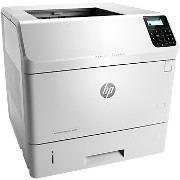
E6B67A HP Laserjet Enterprise M604n
A4 Mono (B&W)
LAN, USB
5,000 - 13,000 pages/month
10,000 page cartridge -

E6B68A HP Laserjet Enterprise M604dn
A4 Mono (B&W)
Automatic Duplex
LAN, USB
5,000 - 13,000 pages/month
10,000 page cartridge -

E6B69A HP Laserjet Enterprise M605n
A4 Mono (B&W)
LAN, USB
5,000 - 16,000 pages/month
25,000 page cartridge -
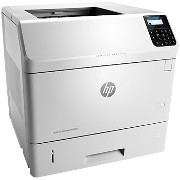
E6B70A HP Laserjet Enterprise M605dn
A4 Mono (B&W)
Automatic Duplex
LAN, USB
5,000 - 16,000 pages/month
25,000 page cartridge -
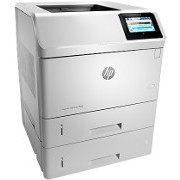
E6B71A HP Laserjet Enterprise M605x
A4 Mono (B&W)
Automatic Duplex
LAN, USB
5,000 - 16,000 pages/month
25,000 page cartridge -

E6B72A HP Laserjet Enterprise M606dn
A4 Mono (B&W)
Automatic Duplex
LAN, USB
5,000 - 20,000 pages/month
25,000 page cartridge -
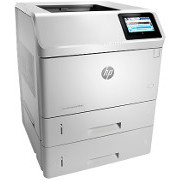
E6B73A HP Laserjet Enterprise M606x
A4 Mono (B&W)
Automatic Duplex
LAN, USB
5,000 - 20,000 pages/month
25,000 page cartridge

Print Spec In Brief
| Model | - | Speed | First Page | Paper | Duplex | Control |
| M604n | (E6B67A) | 50 | 7.5 | cassette | optional | LCD+Keys |
| M604dn | (E6B68A) | 50 | 7.5 | cassette | duplex | LCD+Keys |
| M605n | (E6B69A) | 55 | 7.0 | cassette | optional | LCD+Keys |
| M605dn | (E6B70A) | 55 | 7.0 | cassette | duplex | LCD+Keys |
| M605x | (E6B71A) | 55 | 7.0 | dual cassette | duplex | TouchScreen |
| M606dn | (E6B72A) | 62 | 7.0 | cassette | duplex | LCD+Keys |
| M606x | (E6B73A) | 62 | 7.0 | dual cassette | duplex | TouchScreen |
Derived from HP Document 4AA5-6974EEE, February 2015.
Specification
HP's top of the range A4 laser printer for black and white print at a low cost per page.
High capacity cartridges:
- 10,500 page capacity fitting the M604, M605 or M606, giving a print cost of 1p per page
- 25,000 page capacity fitting the M605 and M606 only, giving a print cost of 0.7 p per page
User changeable maintenance kit allows most hardware problems to be solved by users.
An Embedded Web Server and diagnostic software allows remote troubleshooting.
These printers have a fairly small footprint for machines that provide a big cartridge and high speed. With a limited number of accessories they will fit comfortably on a desk or accessory table. With more than two or three trays they should be made floor-standing with the optional printer stand.
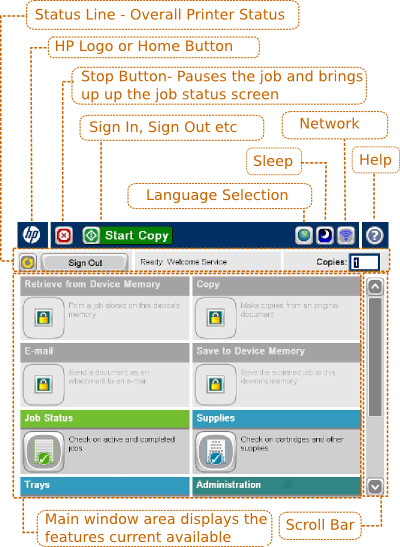
Control:
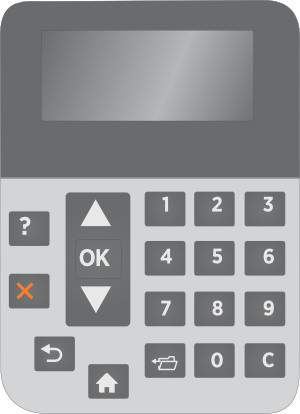
Most of the printers have the KeyPad control panel. This is a 4 line display and a 10-key numeric keypad very like that for a calculator.
Features List
|
|
The Laserjet M605x and M606x printers have a 10.9cm TouchPad very like that on a smartphone. The touchscreen is about 2x3 inches, the position is rotatable for easier use and has 480x272 resolution). Screen contents are context-sensitive. There is a single illuminated home button under the panel to easily return to the "Home" screen.
The precise display is determined by a combination of firmware, settings, and potentially the dialogue from a document management system, of course.
If a big-screen printer is your objective then the 10.2" Colour Touch Screen on Lexmark's MX810 series totally overshadow what HP are offering on the M605x and M606x. HP's M630 MFP (the "copier" version of the M605) runs it a close second with an 8 inch screen. There are clearly arguments to be had about document management systems and design philosophy. For instance, if you want a big screen separate from the PCs in the workplace might a browser on an Android tablet be a better bet than any screen built into a printer? It would be lot less proprietary.

What HP Say
Monitor jobs and settings directly at the printer using the 4-line display and 10-key pad on the n and dn models. Choose the M605x or M606x printer to equip employees to fly through tasks from an intuitive 10.9 cm colour touchscreen. Help ensure documents land in the right hands with PIN printing—available on all models.
With the FutureSmart 3.2.3 firmware the device administrator can change the Service Access Code (PIN). Applications that can be locked are: fax, copy, send-to-email, send-to-folder, save-to-sharepoint, send-to-device-memory, retrieve-from-device-memory. An advantage of changing the service PIN is that the same code can be used by all recent printers on a site. A potential disadvantage is that service engineers will need the non-standard code to complete their tasks.
HP LaserJet Enterprise (FutureSmart) Administrator configurable Service Access Code (PIN)
The printer has an Embedded Web Server. This provides comprehensive control over the printer to authorised users.

What HP Say
Advanced capabilities, easy management
Streamline fleet management while giving workgroups the tools to support larger business initiatives. Extend your print capabilities as business evolves and customise new solutions seamlessly. Safeguard data, documents, and the printer with a full suite of top-tier, embedded and optional HP JetAdvantage security features and solutions.
Print only what you need—straight to the right hands
Increase security, restore control, and help avoid additional expenses. HP JetAdvantage Private Print 20 helps prevent unauthorised access to confidential print jobs and gives users the flexibility to pick up jobs at any compatible device. For more information, visit hpjetadvantage.com.
Do more with your investment
Easily expand and update this printer as solutions advance and workgroup needs grow. HP’s cost-effective solution for hardware upgrades—the Hardware Integration Pocket—allows you to integrate optional secure mobile printing or authentication solutions, such as card and badge readers. And HP’s Open Extensibility Platform (OXP) creates a unified environment for software solutions that run on your HP Enterprise devices—providing sound investment protection, consistency for end users, and easier management.
Safeguard your data and devices
This HP Enterprise printer comes with more than 100 embedded settings to help safeguard your sensitive business information. Use the optional HP Imaging and Printing Security Center to apply efficient, fleet-wide security policies to protect all your HP print devices. 21
Add another layer of protection and further safeguard information in transit over the network and stored on the printer—keys, passwords, certificates and more—using the optional encrypted HP High-Performance Secure Hard Disk 5 and HP Trusted Platform Module. 22
HP Document 4AA5-6974EEE, February 2015. For more information, see Appendix B “Security features” (p21) of that document.
Security Features:
Printer manufacturers tended to rather neglect security in the past. It's fair to say that both corporate IT and the printer makers regarded the machine as a big dumb thing from which information emerged and that it was the paper that was the security problem, not the printer.
Modern printers aren't like that however. They have an operating system, a network stack, and they can host "applications" such as forms handling software. Putting a hard disk into the printer so that users can pull a document from the queue when they are present using a PIN means the disk stored a copy - so it should be encrypted and everything must be erased when the printer is decommissioned. (Arguments against putting too much intelligence in the printer don't suit print manufacturers; they prefer to sell clever gadgets).
HP are making a big sales point of print security, both on the network and on any local hard disk in the printer. Of course there is always an issue with the security of any piece of paper - it is much easier for people to see something they shouldn't on a page than on a network. However banks, finance and medical records ought to be kept secure so the security advances in the M604 series printers will be of interest.
In line with this theme all the printers have either:
- A numeric pad to enter PIN codes and suchlike (The M601 missed it out)
- Or a touchscreen on the "X" versions.
Security issues should be a thing of the past - signed firmware closes off one source of danger.
Duty Cycle:
| M604 | M605 | M606 | |
| Recommended Monthly Page Volume | 5,000 pages to as high as 13,000 pages | 5,000 pages to as high as 16,000 pages | 5,000 pages to as high as 20,000 pages |
| Duty Cycle | Up to 175,000 pages (A4/letter) | Up to 225,000 pages (A4/letter) | Up to 275,000 pages (A4/letter) |
The Recommended Monthly Page Volume (RPMV) is a guide to the sort of office that needs a printer like this. If you buy more than two boxes of paper (a box usually contains 5 reams, i.e. 2,500 sheets) per month then you are the "target audience". We might argue that if you value low running costs and reliability then you could consider one of these machines with consumption of a box per month.
"Duty Cycle" is a term that has been round in the print industry for a long while. Taken as a surrogate for robustness it has been exaggerated beyond any sensible meaning - but once a game is established manufacturers can't easily drop out.
Duty Cycle is more a matter of warranty cover than any practical engineering difference. Print path components and build quality are the same in all models; HP will allow 275,000 pages per month through an M606. It is worth pointing out that at 225,000 pages per month that would be 11 cartridges and a maintenance kit each month at something like £1300 - possibly better to get an even bigger printer then?

Copier Abilities:
HP's multifunction equivalent to the M604 series is the M630 MFP - or to give its (excessively) full title the "HP LaserJet Enterprise 600 MFP M630". This has a copy speed of 60 copies per minute to match the printer and an 8 inch touchscreen.
The scanner on the M630 has a 100 sheet ADF, with a scan speed of 62 ppm A4 and 86 images per minute A4 duplex - and embedded OCR.
The LaserJet M630 is available in a desk standing version from just under £1,500 (at April 2015) ranging to a floor-standing machine with four trays and an output stacker with hard disk and Fax at just over £3,000.
Usefully, the LaserJet M630 is the same engine and takes the same cartridges as the M604 series - although they look rather different. You can have a floorstanding machine for postroom functions, and printers amongst the desks sharing consumables, parts (but not the fuser unit) and working principles.

What HP Say
This HP LaserJet device prints with impressive speed—starting at up to 50 ppm, A4 with the M604 series, and accelerating to 55 ppm, A4 with the M605 and 62 ppm, A4 with the M606 series. Large print jobs are completed quickly, while still maintaining consistently great looking black-and-white output. Choose HP ImageREt 3600 for speedy day-to-day printing or HP ProRes 1200 for true 1200 by 1200 dpi where fine lines and details are critical to your job.
HP Document 4AA5-6974EEE, February 2015.
Print Speed:
These are HP's fastest office printers with the M606 delivering 62 pages per minute on A4 paper (65 pages per minute on US letter).
There are faster printers around. An example is the Lexmark MS810 series - a good match for the M604 in terms of feature set and has similar expansion capabilities. Dell's B5465dnf is another example (resembling the Lexmark). HP's pagewidth inkjets such as the OfficeJet Pro X and Brother's HL-S7000DN series equal or outpace this machine, as do the MemJet/Lomond inkjets.
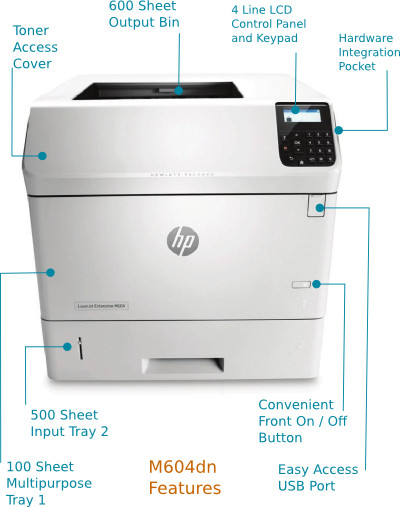
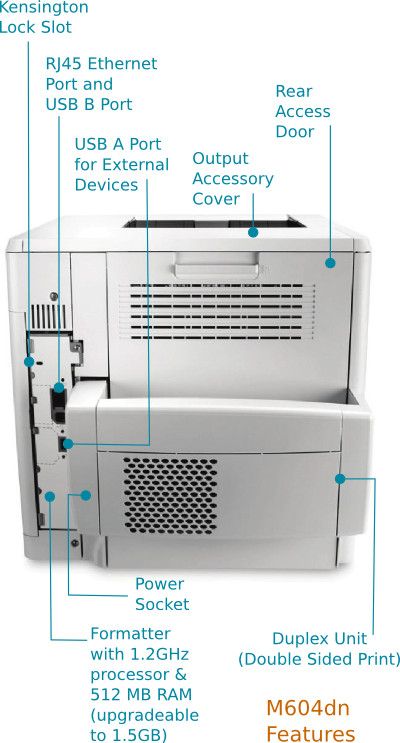
So what is to like about HP's offering? "Established technology from the print industry's leading vendor" in a phrase.
Office managers have yet to be convinced that pagewidth inkjets with more than 5000 nozzles will prove more reliable than ordinary inkjets with a thousand or so; there is no self-evident reason (although the cleaning stations in the pagewidth printers are more advanced). Laser printers are trusted technology.
Amongst the things that keep customers loyal to HP or Lexmark are things like stocking cartridges, cartridge change and fault identification procedures, fleet management software and increasingly the approach to document management.
Print speed specification used to be crucial. With most office quality printers being quite fast anyway the actual specification may be diminishing in importance.
- M604 - 50 ppm A4 (52 ppm letter). Duplex up to 33 images per minute (35 ipm letter)
- M605 - 55 ppm A4 (58 ppm letter). Duplex up to 36 images per minute (38 ipm letter)
- M606 - 62 ppm A4 (65 ppm letter). Duplex up to 41 images per minute (43 ipm letter)
As usual with HP's top of the range office printers the actual print speed is determined by firmware. You pay more for the M606 and they provide a faster printer.
Double sided printing (duplexing) drops print speeds dramatically in most office printers. Turning the page around in the duplex unit takes time. A printer capable of 62 pages per minute drops to 41 images (sides) per minute.
For single pages and short runs the crucial thing is not the raw print speed but the warm-up time to first page out. HP instant-on fusers cut that to 7 seconds for the M605 and M606 and just half a second longer with the slightly slower M604.
Print Resolution:
These printers offer a choice of two resolutions:
- HP ImageREt 3600 (600 x 600 dpi) for normal use
- ProRes 1200 (1200 x 1200 dpi) - for best quality reproduction and fine lines.
Some printers have dropped 300dpi resolution. Perhaps it doesn't show modern optics and toners off to best effect and the savings in data buffers on PCs and over modern networks possibly mean it just isn't worth having.
There are few reasons to choose a black and white laser printer for photographic work so there is no great competition to offer especially high resolution figures. If photographs are all important choose an inkjet.
Paper Handling:

The HP LaserJet Enterprise M604, M605 and M606 are all designed around fast handling of standard office papers, "letter" sized in North America and ISO "A4" in most of the rest of the world.
What HP offers is very similar to the Lexmark MS810 series. The surprising omission at the moment is a scanner to match. A multifunction version of this printer will be available. Lexmark also offer a separate but dedicated scanner
All printers have:
| MP-Tray | drop-down 100 page multipurpose tray (MP-tray) |
| Tray 2 | drawer-like 500 page slide in cassette |
| Output Tray | 600 page face down output tray recess on top of the printer |
Input Options Are
| Duplex Unit F2G69A | The "DN" models (M604dn, M605dn, M606dn) and the "X" models (M605x, M606x) include a duplex unit - they can print double sided automatically. The duplexer is available for other models, part F2G69A |
| 500 Sheet Feeder F2G68A | Models M605x and M606x come with an extra 500 sheet feeder tray (or optional input accessory as HP call it). The printer sits on top of this. |
| Further Sheet Feeders | A maximum of 4 F2G68Atrays can be used. There is one MP tray and a cassette built in and there can be up to 4 extra. With more than 3 trays the LaserJet Printer Stand F2G70Ais needed for stability. |
| 1500 Sheet Feeder F2G73A | One 1500 sheet front-loading high capacity feeder F2G73Acan be used at the base of the stack. The high capacity feeder allows the printer to run for a longer period without attention. |
| Envelope Feeder F2G74A | For feeding up to 75 envelopes the special feeder accessory F2G74Aplugs into the front of the machine above the MP tray. |
Output Options Are
| Multiple Mailbox F2G81A | A Multiple Mailbox provides 5 delivery slots on top of the machine, part F2G81A. |
| Stacker F2G71A | An offset stacker positions successive sheets of a long print job so they can be distinguished, the part is F2G71A |
| Stapler Stacker F2G72A | A stapler stackerF2G72Acan put a staple in the corner of each job. |

What HP Say
Think about work, not reloading paper
Meet high volume demands, effortlessly. Automatic two-sided printing options and versatile paper tray options—giving users up to 3,600-sheet maximum input capacity 4 —mean fewer trips to reload and more time for business. 13
Customise your printer and get just the features you need
In addition to the standard printer features, add any of the following optional features to any model and get the device that fits your office:
- Automatic two-sided printing (standard on x and dn models)
- A custom media cassette to add support for more paper sizes and types 3
- Additional paper input trays and optional stand for a maximum of 3,600 pages 4
- Finishing options like a 500-sheet stacker, a 500-sheet stapler/stacker, or a 500-sheet, 5-bin mailbox 3
- 1 GB additional memory for a total of 1.5 GB
- 2 internal USB ports
- HP Jetdirect 3000w NFC/wireless direct accessory 7,8 (standard on x models)
- Wireless networking 14
- Encrypted HP High-Performance Secure Hard Disk 5
Get back to work quickly
Improve workgroup efficiency. Have jobs pre-sorted and stapled, print on a variety of media sizes, and make business mailing simple and professional with additional paper-handling accessories. 3
HP Document 4AA5-6974EEE, February 2015.
Other Options
| Printer Stand F2G70A | If more than 3 trays are used the printer-stand is needed. It makes the printer floor-standing for accessibility and provides some extra width at the base to make the stack stable. The floorstand is part F2G70A. |
| Custom Media Tray F2G75A | There is also a "Custom Media Tray" for printing unusually small media such as index cards and labels. It slides into the space otherwise occupied by tray 2. Look for F2G75A. |
| There are also a number of internal hardware and software options which are not directly relevant here. |
Maximum input from all media sources is 3,600 pages.
Paper Weights and Media Types
Tray 1, the fold down "MP-tray" gives a relatively smooth "C" shaped path through the machine and can handle media weights from 60 to 200 gsm (bank paper to card). Heavier card may feed best to the rear drop-down tray - remove the duplexer if there is one.
Tray 2, the cassette in the base of the printer and other trays below it have a more or less "S" shaped paper path, they can handle media weights from 60 to 120 gsm (bank paper to light card).
HP paper is available. Using special paper might be wise with inkjets where there is a reaction between the ink and the paper coating. Laser printers don't need special paper - any ordinary well treated office paper that is within specification should suffice. If paper curls after printing that is a sign it is too damp. Persistent misfeeds (Error 13) with paper that works elsewhere could be worn out pickup rollers.
Some special media like transparencies and card change printer behaviour. Setting the computer to print on card or heavy media will increase the fuser temperature - if you then use ordinary office paper you may get "offsetting" - ghosting from text just printed elsewhere on the page. Setting the computer to print transparency may make the printer run with a cool fuser and more slowly. Make sure the computer print settings are correct for the job you are doing.

Processor:
The processor is a 1.2 GHz device.
We haven't yet found a statement as to which processor is used, it will probably be an embedded type. Just out of interest it is three times the clock speed of the processor in the P4014, introduced in 2008.
Memory:
RAM Memory is 512MB as standard. It is expandable to 1.5 GB through a single module in one 90-pin SDRAM slot.
Storage is a 4 GB non-volatile storage; Firmware encryption (AES 128 or AES 256) of customer/job data; Secure Cryptographic Erase – Job Data, Secure Erase – Disk)
Optional: HP High-Performance Secure Hard Disk, minimum 500 GB; AES 256 hardware encryption or greater; Secure erase capabilities (Secure File Erase – Temporary Job Files, Secure Erase – Job Data, Secure ATA Erase – Disk)

What HP Say
Meet business needs in the office and beyond
Business is mobile, and so is your workforce. Keep them covered—at their desk, on the way to the office, or stepping off a plane for an important meeting — with easy printing options from mobile devices. 1
Print without wires from mobile devices
Enable wireless direct printing from virtually anywhere in the office from smartphones, tablets, and notebook PCs. 8 Or, walk up and print with a touch of your NFC-enabled smartphone or tablet to this printer. 7 (On AndroidTM devices, NFC touch-to-print is enabled via the HP ePrint app.) The HP LaserJet Enterprise M605x and M606x come with these features built-in, but every model can add them via an optional accessory.
There’s no need to search through a long list of devices—automatically discover the nearest printer without accessing your corporate network. Security and user access settings—like encryption and a configurable passphrase—can be easily set up with HP Web Jetadmin 15 or the HP Embedded Web Server.
Print from a wide range of mobile devices
Easily print documents, emails, PDFs, and more from iPhones® and iPads® as well as smartphones and tablets running iOS, Android, Windows® 8, and GoogleTM ChromeTM operating systems—generally no setup or apps required. 1 Simply open and preview the content you want to print, select your printer, and hit Print. For mobile devices without built-in print support, users will first need to download the HP ePrint app or HP ePrint software. 19
Enable mobile printing— anytime, anywhere
Even when employees are travelling, a printer can always be close at hand—with HP ePrint 19 and more than 30,000 HP Public Print Locations. Empower them to print virtually anywhere from a smartphone, tablet, or notebook. 1
HP JetAdvantage Mobile Print Solutions
Choose the HP mobile print solution that fits your business needs.
Wi-Fi mobile printing
Simple options for employees to print from their mobile device
- Print via the wireless network
- Or use wireless direct or NFC touch-to print for a secure peer-to-peer connection
- Generally no apps to download
- Supported on new and existing HP devices
HP ePrint Enterprise
HP’s enterprise solution for secure mobile printing within the firewall- Advanced management and tracking
- Seamless integration with other solutions
- Print via app, email, or native print path
- Multi-vendor device support
HP Document 4AA5-6974EEE, February 2015.
Summarising HPs rather large number of footnotes the text above refers to: Wireless direct printing is standard on the HP LaserJet Enterprise M605x and M606x only, all other models need the HP Jetdirect 3000w near field communications (NFC)/Wireless Accessory. An Internet connection, App or software and HP ePrint account registration may also be required. Mobile devices need to be connected directly to the Wi-Fi signal of a wireless direct-capable printer prior to printing.
Interface:
The rear of the printer provides a USB 2.0 "B" type connector for direct connection to a PC (HP do not ship a data cable). The advantage of direct connection is that it will work without network settings such as TCP/IP addresses. Disadvantages include limited range of 5 metres and difficulty sharing the printer. Whilst it is possible to share a USB connected printer using the share facility in Microsoft Windows that does require the sharing computer to be turned on, and traffic passing through it will slow it down. It will generally be better to use the network interface.
There is an external "A" type plug for connecting flash-drives and pens just below the control panel. Another is located in the rear on the formatter metalwork. These can be disabled if needed, or enabled only with authentication by a PIN.
Two extra USB "A" interfaces can be provided internally using the optional USB interface B5L28A
. This typically allows forms or document management software to be built into the printer.
Network:
In hardware terms there is one Gigabit Ethernet 10/100/1000T network port. Fast and Gigabit links support 802.3az Energy-Efficient Ethernet.
Support for IPsec.
802.11b/g/n wireless networking is to be available in Autumn 2015. Note that there are quite a few footnotes. One says "Wireless operations are compatible with 2.4 GHz routers only". Another says "may require purchase of an optional accessory".
WiFi printing has been commonplace on little home inkjets for some time. That has not been the case with bigger printers that handle more traffic, some of it business-critical and where the IT department will have to sort out connection issues. There clearly is a demand for it on larger printers, particularly in the executive and marketing offices that will probably want the "x" models of the machine with the bigger control panel.
It's nice to have the option of a WiFi accessory. Where printers are part of a businesses critical infrastructure the solidity of cable might be preferred. After all, these printers aren't exactly portable.
Network Protocols
The usual IPv4 / IPv6 protocols are provided.
- IPv6: DHCPv6, MLDv1, ICMPv6
- IPv4: Auto-IP, SLP, Telnet, IGMPv2, BOOTP/DHCP, WINS, IP Direct Mode, WS Print
- Print-Server: Port 9100, LPD, IPP, Secure-IPP,
- Transfer: HTTP, HTTPS, FTP, ,
- Discovery and Configuration: TFTPApple Bonjour Compatible (Mac OS 10.2.4 and later), WS Discovery
- Managagement: SNMPv1/v2c/v3, IPsec/Firewall
- Others: NetWare NDS, Bindery, NDPS, iPrint
Print Languages:
HP PCL 6, HP PCL 5e, HP postscript level 3 emulation, native PDF printing (v 1.7)
In the technical details brochures also say: "HP FutureSmart Firmware, Open Extensibility Platform, easy-access USB (supported file formats: PDF, PS, Print Ready files (.prn, .pcl, .cht)) "
System-Compatibility:
As usual with HP there is driver support for most Windows operating systems, explicitly from Windows XP SP3 32 bit through to Windows 10 in all 32 bit and 64 bit editions (excluding RT OS for Tablets)
For Mac OS Print drivers are available from hp.com and the Apple Store for OS X 10.7 Lion, OS X 10.8 Mountain Lion, OS X 10.9 Mavericks, OS X 10.10 Yosemite. and for Apple's Mobile OS iOS.
There are also drivers for Android.
The HPLIP drivers are available for Linux.
See HP's full list

What HP Say
Reduce your impact— recycle HP cartridges
HP helps you recycle your Original HP cartridges—it’s easy and convenient with the HP Planet Partners programme, available in more than 50 countries and territories around the world. 25 No Original HP cartridges returned through HP Planet Partners are ever sent to a landfill. For more information, visit hp.com/recycle.
HP M604 series brochure (Doc 4AA5-6974EEE), February 2015.
Environment:
If things have to be printed from a computer then big mono laser printers like this are one of the most environmentally friendly ways to do it. Machines that take bottled toner are arguably better but some components in the the print process inevitably wear out and someone with technical knowledge has to decide whether to replace the developer, drum or charge-transfer rollers. Paperless processes might be even better environmentally, but human comprehension often works better with print than from screens.
We have reservations as to whether any printer manufacturer should claim green credentials if they use cartridges. However almost all printers do; particularly if they are intended for some level of end-user maintenance.
Cartridges are partly a way to help the user keep the printer running smoothly without detailed technical knowledge - and with minimal fuss and mess. The traditional toner bottle did a lot of damage if it spilled.
Printer manufacturers use cartridges to make money. Buy a printer and you are tied to a specific kind of cartridge at whatever price your manufacturer determines.
HP make the price of printers versus price per-page point clearly. The base model M604n is £336 and the M605n £430. For £94 you mainly get the ability to use bigger cartridges and cost per page drops from 1p to 0.7p. The little cartridges deliver just under half a kilo of toner, the bigger ones about a kilo in a very similar box. The environmental benefit is clear too - waste is more than halved.
One Piece versus Two or Three
HP uses an all-in-one cartridge with toner, developer and drum wrapped in a single item. Only a few very large HP machines like the CM6040 have separate toners and imaging units. The argument in favour of one cartridge is that fault finding is a simple user action, just change the cartridge.
Some manufacturers such as Lexmark and Brother often use separate toner and imaging units. This might reduce costs and be better environmentally because the imaging unit can last two or three times longer than the toner. Cartridges for those machines aren't necessarily cheaper, however. A problem with separate parts is that there are two things to keep in stock - and when a problem develops, deciding which has an issue.
A significant problem with printers is that they are scrapped when there is a problem. If fault diagnosis is difficult that is more likely. The LaserJet M604, M605 and M606 are user maintainable with a potential life exceeding ten years.
Getting the best from a printer is clearly and environmental plus.
Big printers like the M604 series perform much better than small printers both in cost terms (penny per page print) and in environmental terms - the charge of toner delivered in the big cartridge weighs at least as much as the plastic and metal in the cartridge itself. This is a complete contrast to smaller printers where toner weight is often a fraction of cartridge weight.
HP themselves recycle cartridges but largely by pulping the material and remanufacturing the plastics. Collection and centralisation will mean transport costs are high.
Market Share and Recycling
HP have a large market share, making their cartridges common and helping refillers and recyclers function. Oddly then, one of HP's contributions to environmentally friendly print is one they don't boast about - the ease of refilling.
Whilst HP don't encourage refillers they have not made the P4014/ M601/ M604 cartridges particularly difficult. Components screw together and can easily be recycled as material or remanufactured according to taste.
Why would HP make remanufacture fairly easy? Some of the people who buy these printers are CIOs and IT managers in corporates. They will go on preferring HP originals. Another part of the market do a lot of printing; they want the choice of a refill.
Local refilling and remanufacture of cartridges would probably be better than remote recycling of materials but local operations can have a patchy track record.
Another environmental plus-point for these these printers (and their predecessors the P4014 and M601 series) is that they have end-user fittable maintenance kits - there is no excuse for the sloppy practice of just declaring the printer "broken" and getting another.
Environmental advances can sometimes be a double-edged sword; low-melting point toner saves energy but makes local refilling a bit more difficult.
If environmental performance is one of your criteria then big mono printers like the LaserJet M604 offer low waste per page, easy maintenance and the maximum robustness. The energy saving measures with the M604 series are a bonus.

What HP Say
Less energy, more efficiency and savings
This efficient HP LaserJet printer consumes less energy than any device in its class. 17
Shrink your energy use while helping your company save money. This HP LaserJet Enterprise printer is designed for low energy consumption. Keep the printing process efficient and produce less waste.
Use only the resources you need
With its intelligent design, this printer can help you meet your energy goals, without sacrificing performance:
- HP Auto-On/Auto-Off Technology turns your printer on when you need it and off when you don’t. 16
- With Instant-on Technology, the fuser warms rapidly and cools quickly, helping you conserve energy. 24
- Support for thin media allows users to print on papers as light as 60 g/m 2 . Refill trays less often and minimise waste.
- With automatic two-sided printing (standard on x and dn models) you can get up to 50% paper savings. Use HP Web Jetadmin 15 and HP UPD 23 to set two-sided printing as the default for one device or an entire fleet.
Work and print more efficiently
In addition to this printer’s energy-saving features, the dn and x models are Blue Angel compliant and ENERGY STAR® certified.
- Blue Angel is a German eco-label based on criteria in product design, energy consumption, chemical emissions, noise, recyclable design and take-back programmes.
- HP products with the ENERGY STAR® logo are qualified to the U.S. Environmental Protection Agency’s ENERGY STAR® specifications. Additional information is listed at: hp.com/go/energystar.
HP Document 4AA5-6974EEE, February 2015.
Acoustic Noise:
Acoustic power emissions Ready mode: 4.2 B(A); Active printing: 7.1 B(A)
Acoustic pressure emissions (bystander)
- M604 SeriesReady mode: 28 dB(A); Active printing: 56 dB(A)
- M605 / M606Ready mode: 27 dB(A); Active printing: 56 dB(A)
Power:
HP Auto-On/Auto-Off Technology, Instant-On Technology
Blue Angel, ENERGY STAR®, CECP, EPEAT Silver.
- 110-volt input voltage:100 to 127 VAC (+/- 10%), 50/60 Hz (+/- 3 Hz)
- 220-volt input voltage:220 to 240 VAC (+/- 10%), 50/60 Hz (+/- 3 Hz)
Laser printers come in 120 Volt versions for the US, Canada, Mexico and Japan and 220 Volts for the UK Europe and most of the rest of the world. Because the laser printer contains a powerful heater it is not usually possible to adjust a printer bought in one region to operate in another.
Power Consumption:
Laser printers tend to use more energy in the act of printing than inkjets because the whole 5 gramme sheet of paper has to be raised near the melting point of toner. On the other hand this does give a very robust page that will tolerate a bit of damp without colour running.
HP have addressed this with the M604 series, lowering the toner melting point and the fuser energy consumption.
A significant factor in energy consumption is usually standby use.
| HP LaserJet Enterprise M604 series | HP LaserJet Enterprise M605 series | HP LaserJet Enterprise M606 series | |
| Power Consumption | Printing: 720 watts; Sleep: 3.9 watts; Auto-Off/Wake on LAN: 0.7 watts; Manual Off: <0.1 watts; Auto-Off/Manual On: <0.1 watts | Printing: 840 watts; Sleep: 3.7 watts; Auto-Off/Wake on LAN: 0.7 watts; Manual Off: <0.1 watts; Auto-Off/Manual On: <0.1 watts | Printing: 870 watts; Sleep: 3.7 watts; Auto-Off/Wake on LAN: 0.7 watts; Manual Off: <0.1 watts; Auto-Off/Manual On: <0.1 watts |
| Typical Electricity Consumption (TEC) | 2.719 kWh/week | 2.926 kWh/week | 3.328 kWh/week |
Judging by the figures the M604 uses significantly less power than the P4014 where energy consumption is 800 watts printing, 17 watts ready, and 12 watts in a sleep state. TEC was given as 4.1 kWh/week.
To put this in perspective, the reduction of about one kilowatt-hour per week will saves about 10 to 20p per week depending on your supplier.
Dimensions:
Small for a powerful printer with a large cartridge.
| HP LaserJet Enterprise M604 series | HP LaserJet Enterprise M605 series | HP LaserJet Enterprise M606 series | |
| Dimensions, minimum (width x depth x height) | M604n: 425 x 451 x 399 mm (16.7 x 17.8 x 15.7 in) M604dn: 425 x 537 x 399 mm (16.7 x 21.1 x 15.7 in) | M605n: 425 x 451 x 399 mm (16.7 x 17.8 x 15.7 in) M605dn: 425 x 537 x 399 mm (16.7 x 21.1 x 15.7 in) M605x: 425 x 537 x 521 mm (16.7 x 21.1 x 20.5 in) | M606dn: 425 x 537 x 399 mm (16.7 x 21.1 x 15.7 in) M606x: 425 x 537 x 521 mm (16.7 x 21.1 x 20.5 in) |
| Dimensions, maximum (width x depth x height) | 425 x 840 x 574 mm (16.7 x 33 x 22.5 in) | M605n, M605dn: 425 x 840 x 574 mm (16.7 x 33 x 22.5 in) M605x: 425 x 840 x 695 mm (16.7 x 33 x 27.4 in) | M606dn: 425 x 840 x 574 mm (16.7 x 33 x 22.5 in) M606x: 425 x 840 x 695 mm (16.7 x 33 x 27.4 in) |
Weight:
| HP LaserJet Enterprise M604 series | HP LaserJet Enterprise M605 series | HP LaserJet Enterprise M606 series | |
| Dimensions, maximum (width x depth x height) | M604n: 22.6 kg (49.7 lbs) M604dn: 25.9 kg (57 lbs) | M605n: 22.6 kgs (49.7 lbs) M605dn: 25.9 kgs (57 lbs) M605x: 32.5 kgs (71.5 lbs) | M606dn: 25.9 kgs (57 lbs) M606x: 32.5 kgs (71.5 lbs) |
Print Cartridge
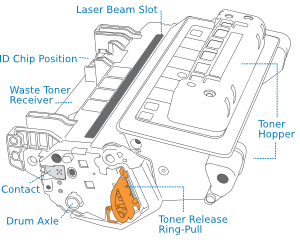
Cartridges for the LaserJet M604, M605 and M606 resemble their predecessors in the P4014 and M601 series. There is more here.
Consumables:
Mono laser printers have two main consumables - toner and paper.
Toner is a coloured powder that serves much the same purpose as ink. Laser printers use a combination of light from a laser and high voltage electrostatic fields to shape the toner into characters and images on the page.
Parts that wear out delivering toner are the photoconductor drum, developer, charge rollers, waste blade and doctor blade so these are wrapped up in a print-cartridge. These cartridges are an all-in-one design that replaces all the components vulnerable to wear and likely to cause poor print in one action.
The paper pickup rollers, transfer roller and fuser foils will also wear out and HP makes these available in a maintenance kit.
Print cartridges for the LaserJet M605 and M606 come in two types, both large by the standards of most colour printers - hence the low operating cost for these printers.
81A (CF281A) 10,500 page standard cartridge giving about 1p per page operating cost.
81X (CF281X) 25,000 page high yield cartridge giving about 0.7 p per page operating cost.
Cartridge life is measured for pages with 5% cover according to ISO/IEC 19752 - almost all printer manufacturers use this standard. The test on which figures are based runs continually on a single test page. This has the merit that it can be completed quite quickly and without too much argument. A noted disadvantage is that it can overstate the yield that will be achieved if you print lots of one-off documents.
LaserJet M604 printers do not accept the large 81X cartridges. Those are reserved for the M605 and M606 machines. It's a straight value proposition - you pay extra for the printer and you can use the bigger and more cost-effective cartridges.
These very large cartridges are expensive to buy - just under £100 and £150 respectively - which is more than the street-price of some entire printers. Cheap printers are designed to run at 2p-3p per page so they work out more expensive to run if you do a lot of printing. Big printers give the lowest cost per page and that is often the significant factor in the long term.
Machines with the stapler-stacker will need the Q3216A HP Staple Cartridge Refill.
M604 Cartridges
You might wonder why smaller, cheaper printers aren't built like the M604 series (we do).
It's probably a combination of a need to keep costs down and frankly a lack of design attention. There might also be an assumption that lesser printers will be replaced rather than repaired - an environmental tragedy.
Turning a fuser into a plug in module does create extra costs of course, and it probably makes the printer a bit bigger.
Spares:
One of the features of the M604 series is that any significant part likely to need changing can easily be replaced, usually without carrying a screwdriver.
Rollers clip onto their shafts
The fuser plugs in at the back.
Other spares include:
E6B67-67906 Tray 1 roller kit
E6B67-67905 Tray 2 through X roller kit
E6B67-67926 Torque Limiter kit
E6B67-67913 Replacement cassette for Tray 2
E6B67-67904 Transfer roller
HP apparently has an instruction sheet with each kit.
HP has also listed some of the more commonly removed and lost covers:
RL2-1404-000CN Replacement Output accessory cover
RC4-5802-000CN Replacement Formatter cover
RM2-6310-000CN Replacement duplexer cover
RC4-5803-000CN Replacement HIP cover
RL1-1667-000CN Replacement Envelope feeder cover
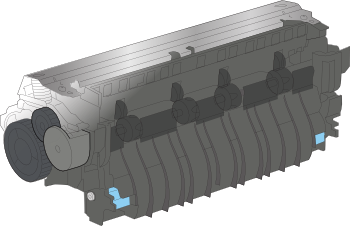
Maintenance Kits and Fusers
Outside the cartridge, the pickup rollers and fuser mechanism are the main parts subject to wear and with a limited life. HP provide a maintenance kit to replace these parts.
F2G76A HP Color LaserJet Printer 110V Maintenance Kit. US version.
F2G77A HP Color LaserJet Printer 220V Maintenance Kit. UK, Europe and rest of the world.
The maintenance kit should include a fuser, a transfer roller and at least one set of feed and separation rollers for the cassette tray - the ones with blue cores.
It is not always easy to state precisely what an HP maintenance kit will contain as they have changed the list without notice at times. For instance the CF065A kit for the M601 series doesn't include Tray 1 rollers (MP trays are not much used) or the white-cored pickup rollers.
Maintenance kits come with a set of instructions. (Or at least in the white box versions; there may be a brown-box engineering version that doesn't)
Fusers are available on their own - it isn't unknown for a fuser to suffer a nasty accident with a staple or someone taking a knife to a stuck label.
E6B67-67901 Fuser kit (110 volt)
E6B67-67902 Fuser kit (220 volt)
It is very easy to change the fuser in the LaserJet M604 series - in fact taking it out is part of the procedure for removing a paper jam that is covered in the user guide.