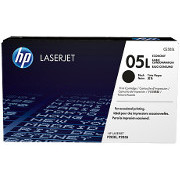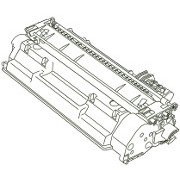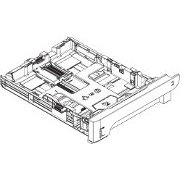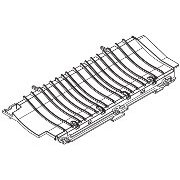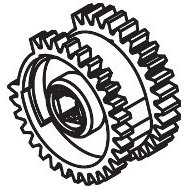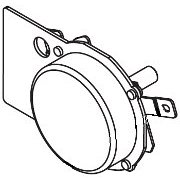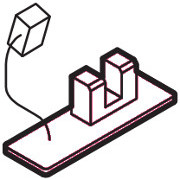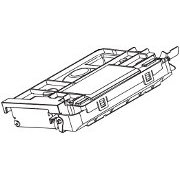HP Original Toners
Fuser
Spares

HP LaserJet P2035 Plastic Covers.
The LaserJet P2035 printers were introduced in late 2008 and on the market until 2013. They are still in the autumn 2013 catalog. The replacement models are the LaserJet Pro 400 M401 and M425. The new models give a few improved features but the P2035 series are regarded as a fairly good small printer and worth repairing if the fault is not too obtuse.
Most of the parts are available in the catalog, if not email and ask. ![]()
For the most part bits of the outer case don't go wrong, so there won't be much call for them.
The case of the P2035 is different to that of the P2055, which has a full control panel instead of a a couple of buttons and a set of lights. The P2055 also has a black and white case - a styling HP adopted at the time. It results in two sets of case parts. The only cover part common between the two printers is the lower front cover RL1-2124.
The same print engine is used in the Canon LBP6300 and whilst the case parts have different product codes (and are coloured differently) several may fit.

The illustration doesn't make quite clear how the printer comes apart.
- First, unplug all cables at the rear, take the cartridge and cassette out to avoid handling having an impact on them.
- Lower the rear door.
- The right hand panel is held by plastic tabs. Two are at the rear, the lower one beside the power inlet where the side curves round slightly into the tray recess and the other at the top of the moulding. A third tab is on the top edge of the side about midway along. With the three tabs released slide the plastic forward and over the power switch.
- The left side panel needs the cartridge door open. At the top corner inside the cartridge door the side panel can be pulled away from the printer body. Likewise at the bottom it can be pulled away. The side will then slide off.
- To remove the rear plastics first lower the duplex paper feed (towards the front of the tray-2 cavity).
- There are five screws holding the rear cover in place, together with a clip near the power inlet.
- The Laserjet P2055 rear plastics are attached to the duplexer which will pull away with them. The duplexer is held to the door by two hinge pins and can be separated.
- The top cover also differes between the P2035 and P2055 with the latter having more connections for the control panel. Otherwise both are held by screws (3 or 4).
- The cartridge door needs the link-arm on the right releasing. It is then held by two screws at either side of the front cover just above the tray-2 recess and by hinge pins.
Parts List
The parts listed run roughly clockwise around the diagram
RM1-6435 Top Cover
RC2-8280 Right Cover
RM1-6434 Cartridge Door
RL1-2124 Front Cover
RM1-6437 Left Cover
RM1-6440 Rear Cover
Copyright G & J Huskinson & MindMachine Associates Ltd 2013, 2015, 2016. Some pictures derived from HP User and Service guides. These technical pages do not constitute an offer for sale; just our knowledge at the time of writing. See the catalog. Sales pages on this Web site use cookies to store user information. We also use Google Analytics to track site usage patterns.