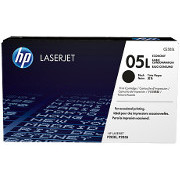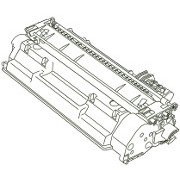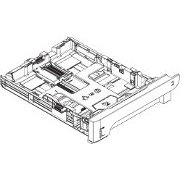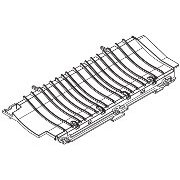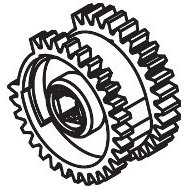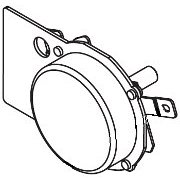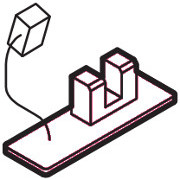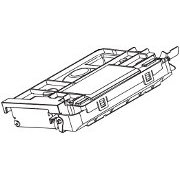HP Original Toners
Fuser
Spares

HP P2035 and P2055 Fuser and Paper Delivery.
The P2035 and P2055 series printers were introduced in Autumn 2008 and on the market until 2012. Replacement models are the LaserJet Pro M401 ,and M425. The new models give a few improved features but the P2035 and P2055 series are generally regarded as a reasonably good printer worth repairing.
Most of the parts are available in the catalog, if not email and ask. ![]()

Why Fusers Fail (and what to do)

The fuser in a laser printer uses a combination of heat and pressure to make the plastic toner powder adhere to the page. This gives laser-printed pages their tough finish. The fuser is located in the upper rear of the printer, at the end of the print process.
Laser printer fusers innevitably fail when the non-stick qualities of the hot roller decline. In many cases the foil of the sleeve usually degenerates before that becomes a problem. Sleeve failure will cause either a fuser error (One of the Error 50 messages) or persistent paper jams. Sometimes pages emerge from the printer apparently intact but the toner powder doesn't adhere to the page properly.
Heaters are another failure point. Cycles of hot and cold eventually cause the heater element to fail. Other failure points are split bushings and bearings. A particular problem is users ripping paper jams out of the fuser, rather than opening the cartridge door and easing jams out gently. Users trying to tease a fragment out of the fuser sometimes use a sharp object and pierce the sleeve.

Big expensive printers like the LaserJet P4010 or CLJ6015 have fusers built as an exchangeable unit. This takes a bit of space for the connectors and latches and the design time and manufacturing effort add to the cost.
The P2035 / P2055 printers aimed at low build cost so getting to the fuser chassis means:
- taking the sides and rear off the printer,
- unplugging wiring going to the engine controller,
- taking three clip-on gears off the old fuser
- unscrewing the old fuser frame
- reassembling things.
Changing the fuser in a P2035 or P2055 is definitely a technical task, not a great challenge, but perhaps not the first such job you should ever tackle.
Another problem is cost. The basic P2035 is still on sale in November 2013 at below £110. A new fuser is £71. If you are non-technical and have to pay a service company to come out and fit the fuser they will most certainly charge more than £40. It could cost more to get a fuser fitted to your old printer than to buy a new printer!
Are there reasons you might do that ?
- New printers can take some time to install on user's computers.
- Fuser faults are often pretty definitive, the damage is visible and a new fuser will fix the problem easily.
- If the printer has been misfeeding give it a clean and a new set of rollers and it should be good as new.
- You may have a stock of cartridges for the old printer. They won't work in a new printer and a pair of them are worth more than the printer itself.
- Environmental concerns. Businesses often talk environment, repairing perfectly good IT kit is an opportunity to act.
Technical people will often prefer to fix a printer - the labour time has some cost and every IT department sometimes gets overloaded but fixing a printer is often a worthwhile exercise.
Parts List
For some reason HP don't give product codes for most of the items on this page. It looks as though they either forgot, or made a policy decision not to supply. Motors and drive assemblies are not frequent sources of trouble but there is likely to be some demand for parts.
The parts listed run roughly clockwise around the diagram
RM1-6401 Paper Retaining Delivery Assembly. The printer uses a common technique to achieve duplexing, almost ejecting a page into the output tray; a solenoid then triggers, reversing the paper feed back into the printer, down the back and under the print engine so that it comes back to the registration side with the blank face up.
RM1-6445 Reverse Sensor Assembly - indicates paper is moving into the duplexer.
RM1-6406 Fuser - uses heat and pressure to adhere toner to the page. As often happens with low cost printers changing the fuser requires some dismantling of the printer.
HP don't give part numbers for the following.
Logically, the next part round might be the main motor. Quite unusually, this is actually located on the inside of the printer right-side main metalwork with its cog facing into the drive assembly. It is shown on diagram 2 of 5 .
drive cog. - Large drive cog .
Main Drive Chain is a set of cogs moving power from the motor. The cogs to the left of the drive chain in the diagram move power to the fuser and the face-down or duplex drive assembly. Cogs to the right work the paper pickups for tray 2 and tray 1 via solenoids.
The Drive Link Arm connects the cartridge door to the fuser, so that opening the door releases the fuser pressure making it easier to remove a paper jam.
The delivery roller shaft . These rollers aren't particularly likely to go wrong, however users seizing documents before they emerge into the tray or back up into the duplex unit can cause problems .
Copyright G & J Huskinson & MindMachine Associates Ltd 2013, 2015, 2016. Some pictures derived from HP User and Service guides. These technical pages do not constitute an offer for sale; just our knowledge at the time of writing. See the catalog. Sales pages on this Web site use cookies to store user information. We also use Google Analytics to track site usage patterns.