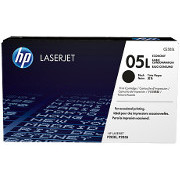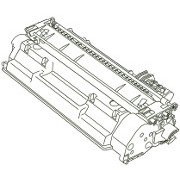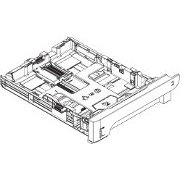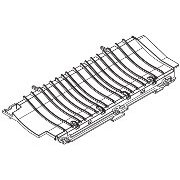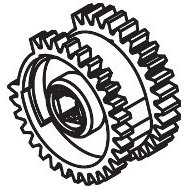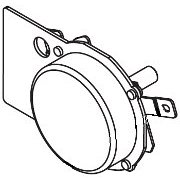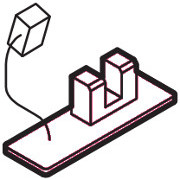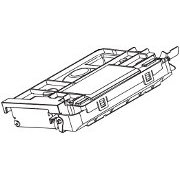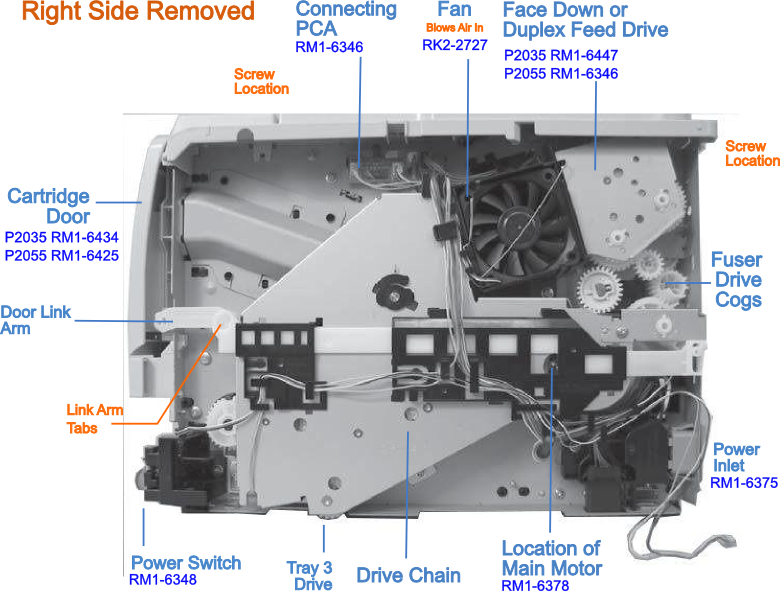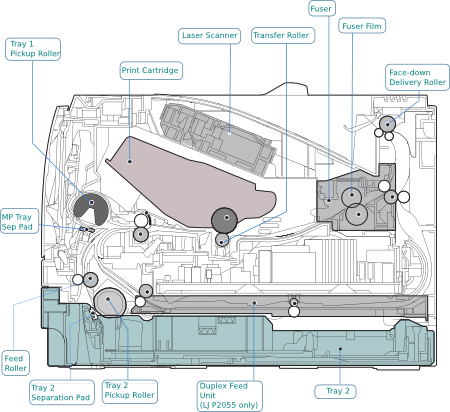HP Original Toners
Fuser
Spares

HP P2035 and P2055 Left and Right Interior Views.
The P2035 and P2055 printers were introduced in November 2008 and on the market until 2013. They are not very expensive printers. The P2035 sells for under £130 and the P2055 for under £200. They aren't the cheapest mono laser printers around but they have a build quality and cartridge capacity suited to office use.Despite a fairly low build-cost these printers are quite repairable. Changing the pickup rollers and cassette pad can be done without opening the machine up and that will cure most misfeed faults. The kit of parts is available here. Unfortunately the fuser has not been made into an easy to change module like those on the larger printers. The case sides and back have to come off, a collection of wires unplugged and three cogs swapped, so it is a technical job. How to get the sides off the printer is given here. We outline changing the fuser on this page.
In favour of repair, the P2055 printers can take fairly large capacity cartridge and most low cost replacements won't do that. If you can repair these printers in house or get an arrangement for someone to tackle several at once that gives a reasonable value proposition.
These printers weren't specially designed with repair in mind like their bigger counterparts in the P4014 family. However HP have issued a Service Manual (CE457-90980) and the straight-forward design and reasonably accessible parts means they can be restored to good as new state from most faults.
Left Side


Removing the left side involves two plastic tabs at the front, one inside the cartridge door, the other in the cassette tray void. With these held away slide the cover to the rear.(details).
The left side contains three possibly significant items:
- The cartridge door switch. A plastic tab on the door pushes on a bell-crank that in turn presses the lever of the microswitch. The cartridge door for the P2035 is RM1-6434 and for the P2055 it is RM1-6425. No part number is given for the linking crank but the microswitch seems to be a standard type and has part number WC4-5171.
- The Multipurpose Tray (MP Tray) drive gears and solenoid. These are powered from the registration roller shaft.
- The formatter is the microprocessor that converts whatever computer language is sent to the printer into the page-image that is rasterised and sent to the laser print-head. The illustration shows a formatter with an expansion DIMM slot, which is available on the P2055 DN and X versions. Likewise there is an RJ45 network socket, which is replaced by a parallel port on the P2035. There are four types of formatter listed in the manual:
- CC525-60001 for P2035
- CC526-60001 for P2035N
- CC527-60001 for P2055D
- CC528-60001 for P2055DN and X
Strongly related to the formatter, but not visible here, is the ECU. Many printers have an additional processor in direct control of the motors, solenoids and switches called the DC controller. In the P2035 / P2055 series that function is subsumed in the Engine Controller Unit (ECU) which acts as power supply, motor driver, high voltage power supply and DC controller all in one.
Non of these parts seems to go wrong very much. Although the formatter is vital to the working of the printer and could cause puzzling faults experience suggests they arent very likely to fail.
Buy the correct formatter for your model. Don't hope to upgrade the printer by using that for a different model. In all probability the formatters will work to some extent in any printer. There are changes to the mechanical structure such as the face-down drive is fitted to the P2035 but the Duplex Feed drive with a solenoid to the P2055 so the firmware on the formatter is not likely to work properly in the wrong chassis.
Right Side
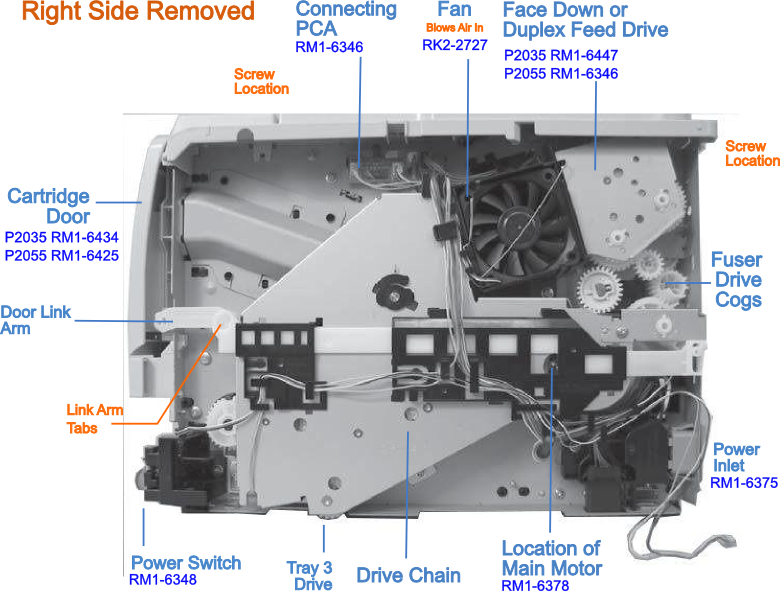
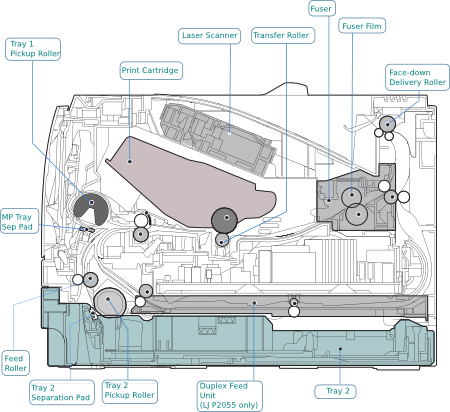
The right side of the printer is dominated by the drive cog chain, but there is also the power inlet, power switch and the door link arm.
The right cover is held by tabs or claws at the rear, one at the top, another at the bottom by the power inlet and a third mid way along the top. The cover slides forward over the power switch.
The main motor is rather unusually located on the other side of the right-side metalwork above the cassette tray void. It drives a substantial cog chain which HP picture in the service manual but give neither a name or part code. The Canon code used for the main-drive cogs in the MF6600 is FM3-9797
Copyright G & J Huskinson & MindMachine Associates Ltd 2013, 2015, 2016. Some pictures derived from HP User and Service guides. These technical pages do not constitute an offer for sale; just our knowledge at the time of writing. See the catalog. Sales pages on this Web site use cookies to store user information. We also use Google Analytics to track site usage patterns.