HP Original Cartridges
Reliable Remanufactured Cartridges
One of the merits of the P4014 against a new printer is the low cost of good re-manufactured cartridges.
At the moment we don't sell in the US, but we hope to soon
HP P4014, P4015 and P4515 Series Printers - Error 10.


10.xx.yy Cartridge Errors
HP print cartridges contain a substantial part of a printer's working mechanism - the precharge and developer rollers, photoconductive drum and the waste scraper mechanism. Changing a cartridge replaces all these critical components in one simple action.
There are two types of cartridge:
- CE364A 10,000 page yield for the HP P4014, P4015 and P4515
- CE364X 24,000 page yield high capacity cartridge for the HP P4015 and P4515 only.
One of the differences between the printers is that the P4014 cannot use the high capacity (low running cost) cartridges - they don't fit. Even if you modified the printer the firmware might still reject the cartridge. (Firmware can be changed but if getting low cost print is a piority just use remanufactured cartridges)
10.XX.YY SUPPLY MEMORY ERROR
10.XX.YY SUPPLY MEMORY ERROR - ![]() There is no memory chip or "e-label" on the cartridge or it is defective.
There is no memory chip or "e-label" on the cartridge or it is defective.
XX is the type of memory error "00" being "defective memory" and "10" being "memory device not found"

YY is the location - "00" being "black print cartridge" (01=Cyan, 02=Magenta, 03=Yellow). Mono printers like the P4014 series only have a black cartridge so the message will be one of 10.00.00 or 10.10.00.
10.00.00 SUPPLY MEMORY ERROR - ![]() The printer found a memory chip but the printer software says it is defective.
The printer found a memory chip but the printer software says it is defective.
10.10.00 SUPPLY MEMORY ERROR - ![]() The printer has not found the print cartridge memory chip or "e-label".
The printer has not found the print cartridge memory chip or "e-label".
HP and other printer manufacturers have all taken to putting chips on cartridges to record usage and "assure users of their authenticity". To put it another way, they would like to keep others from making cartridges for their printers, because that is where almost all the profit in printers lies. The most likely reason to get this message is that a refilled or clone cartridge does not have a new chip, or the chip does not work correctly. Minor possibilities are a malfunction in the chip-memory subsystem.
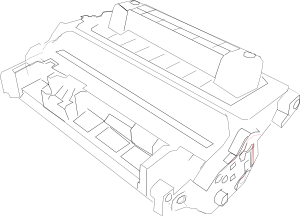
Remedies
Try reinstalling the cartridge in case its position did not engage the memory contacts. Check whether the old cartridge now gives the same problem - there may be damage to cartridge contacts. Also try turning the printer on and off.
Is the cartridge an HP original in an HP branded box? If the cartridge is an HP original turn the printer off, reseat the cartridge, turn the printer on and see if the message clears. If it does not is there any possibility the cartridge is counterfeit? HP have a hotline to spot counterfeits, they will want the vendor name and serial number.
There is a lot more information about changing a print cartridge here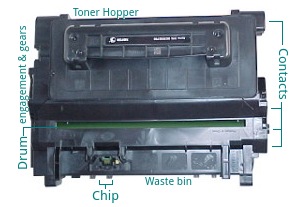
If the cartridge is not an HP original but a refill, refurb or compatible and you bought it because it was cheaper did the vendor claim their supplies chip would work? Manufacturers like Static Control put considerable effort into making chips compatible with the major printer manufacturers branded cartridges. The brands respond by encrypting the content so there is a constant technological war in progress.
Printer manufacturers have been known to change the cartridge encryption algorithm during a firmware update so that competing products give an error.
It is just possible that the cartridge chip reading circuitry has failed. On a P4014 the link through connector J74 on the DC controller carries the cartridge chip information. Replace the cartridge (ordisable checks).
With colour printers it is sometimes possible to move a cartridge into another slot and see if the error follows it. If there is more than one printer of the same kind obviously the cartridge can be tried in another printer. It should not be possible to "poison" a printer with a bad cartridge so 10.10 errors should clear when the printer has a good supplies memory.
10.94.YY REMOVE SHIPPING LOCKS
10.94.YY REMOVE SHIPPING LOCKS FROM CARTRIDGE - the orange tabs and plastic insert have not been removed from the cartridge.
Remedies
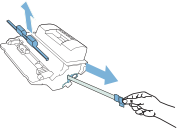
Web Research
I tried querying Google with 10.XX.YY SUPPLY MEMORY ERROR
in quotes; it gave About 67,400 results
so this is a fairly common problem. For obvious reasons the answers were all across the HP printer range so I narrowed the query using P4014 "10.XX.YY SUPPLY MEMORY ERROR"
. (I do note that this won't be what the user types into a search engine).
- partsnow A helpful article by US parts specialist Partsnow which suggests that "install black cartridge" messages and "10.XX.YY SUPPLY MEMORY" messages can be caused by dirty or bent high voltage contacts in the P4014 and LJ 4200 / M4345 series printers. We can't yet confirm whether the printer does generate "10 errors" if the HT contacts are defective but it is a possibility since some printers undoubtedly do monitor the HT condition. We frequently see faults that are cured by cleaning contacts so its certainly worth trying.
- HP Support Page HP's own support page
HP LaserJet P4010 and P4510 Series Printers - Interpret control-panel messages
. A very full list of problems and solutions though no more information than is in the User Guide or Service manual. - engineersgroup.ru copy of the Uninet CC364A toner remanufacturing instructions. Quite informative about the printers and obviously very relevant on the toner. Uninet may not be best pleased at not being top of search for their own copyright material.
- laserprinterhelp.net a page that had some information extracted from a service manual (it wasn't clear which) but had attracted no comments or votes. One of several very similar pages scattered over this site. They appear to be trying to use extracts from service manuals to seed a forum.
- manualslib Reproduction of the last page of the Uninet CC364A toner re-manufacturing instructions. Obviously a lot less use than having the instructions.
- mindmachine.co.uk Our own write-up of the P4510 / 4515 which currently has the service error codes list. (I'm working on these pages as an improved replacement).
- laserprinterhelp again but this time a genuinely useful article by Will Demuth Reference Number: AA-05653 Views: 1438 Created: 2013-02-21 02:46 pm. On the 4200 series felt under the top cover wears out and the black exit sensor flag assembly can then stick to it's adhesive. Its nothing to do with error 10.xx but its useful to know. Clean the adhesive away and replace the felt. It isn't relevant to the query, of course.
- fixya Offering "9 solutions for yy problems" - presumably whatever algorithm supervises things has decided that "yy" is a meaningful tag. Fixya is a forum for users to post problems and get other user responses. It seems to be largely mechanical (not much moderated) and funded by ads. Possibly OK for ideas if you enjoy chasing red herrings and being bombarded with irrelevant adds. One of the pages I looked at said "2,504 people viewed this problem ... 1 person found this this problem to be helpful".
- all-laser.com Generic Error Code list derived from the printer manuals. In places it's just scraped content. Other than the page-scrape quality it is like our own effort, that I'm trying to improve.
- manualowl "We apologize, but we cannot currently deliver this PDF manual. You can visit the HP LaserJet P4014 on the HP site to download this or other manuals by visiting this link". Looks as though HP have told them to stop giving away bits of manuals and redirect everything to HP Business support. HP Business support possibly doesn't get into Google's list because it offers nothing but a few desultory articles and "Active Chat". The link to manuals gets something rather less helpful than an actual manual.
Copyright G & J Huskinson & MindMachine Associates Ltd 2013, 2015. Some pictures derived from HP User and Service guides. These technical pages do not constitute an offer for sale; just our knowledge at the time of writing. See the catalogue. Sales pages on this Web site use cookies to store user information. We also use Google Analytics to track site usage patterns.

