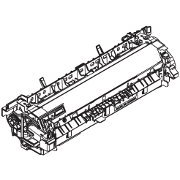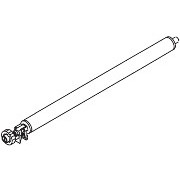HP Original Cartridges
HP Maintenance Kit
Transfer Roller
Reliable Remanufactured Cartridges
One of the merits of the P4014 against a new printer is the low cost of good re-manufactured cartridges.
At the moment we don't sell in the US, but we hope to soon
Error Message 59 for HP P4014. P4015 and P4515 Series Printers.

59.XY ERROR
59 Error means a motor is in trouble. The sub code says which motor, and possibly what kind of trouble. X is the motor. Unfortunately the service manual for the P4014 series doesn't give any help about Y but it usually applies to motors driving colour cartridges.
A 59.XY ERROR is often another temporary problem that might clear when power is cycled. It is also likely to relate to whatever happened last - loading paper into a tray, putting a new cartridge in or changing the fuser - things that might cause a motor to stall.
- 59.00 Feed Motor - M101 - RL1-1657 - connector J91
- 59.20 Fuser Motor - RM1-5051 - M299 - connector J89
- 59.40 Drum Motor - RL1-1659 - M102 - connector J87. Before doing anything else check for a jammed cartridge! and
- 60.02 Tray 2 Lifter Motor RM1-4585 (There are several possible lifter motors if the printer has accessory trays, see the next section)
HP say: ...
59.XY ERROR For help press ?
alternates with59.XY ERROR To continue turn off then on
A temporary printing error occurred.
Inspect the DC controller PCA and verify that the .. connectors are firmly seated (as above)
NOTE: There is a cable between the drum motor and the DC controller. Both ends of the cable need to be firmly seated.
If the error persists, from the DIAGNOSTICS menu, run the component tests for each motor to verify that they are operating. If any of the motors is not operating, replace the motor.
This service manual doesn't mention what the "Y" part of the subcode means, or if it is implemented. However on other printers this part of the code applies to colour cartridges and since this is a mono printer it presumably doesn't apply.
Some printer error codes make a distinction between motor startup failure (stalls) and motor rotation errors (too slow). Sometimes it would be helpful to do this and presumably the P4014 software could do it - but doesn't.
The feed motor, fuser motor and drum motor are all 24 volt brushless DC (BLDC) "outrunner" types with a magnet assembly driven round fixed coils. This gives high torque in a confined space. The motors have the motor-drivers built onto them so there is no need for them cluttering up the DC controller or any intermediate board.
Each motor has three signals, except the fuser (or fixing) motor which gets four because it is reversible :
- Feed Motor: /MMFG, /MMDEC, /MMACC
- Drum Motor: /DMFG, /DMDEC, DMACC
- Fixing Motor: /DMFG, /DMDEC, /DMACC, FMREV
These motors just get 24 Volts and then logic propositions. "ACC" and "DEC" probably mean Accelerate and Decelerate and FG seems to be an open collector (floating) clock output. The prefix "/" means the proposition is active low.
Amateur electronics enthusiasts are quite keen to use these motors for projects; they work along the following lines. The printer supplies 24 Volts continually to all motors; except that if the lid is open the switch cuts the supply. The DC controller gives an /ACC command to run the motor by pulling that line logic-low (ie grounding it). To stop the command is given to /DEC. The actual motor speed is controlled by a local crystal oscillator.
Most engineers won't want to test motors out of circuit, it is too much trouble. In the case of the P4014 series it is also unnecessary as the printer has adiagnostics menu which will trigger any of the motors to run for ten seconds.
Remedies
The drum motor in particular seems capable of being jammed by a badly refurbished cartridge where it is either too full of low quality toner or the scraper blade has jammed against the drum. Before blaming the motor it is worth trying another cartridge. It is difficult to push cartridges round by hand using the drive cog on the drum but just possible. If the cartridge won't turn it may be defective - and this kind of fault is more common with refills.
It seems the drum motor can also split its drive cog. For details see the drum-motor page RL1-1659. It is unusual to find actual damage being done to a printer by a bad cartridge - horrible mess of toner leaked through a seal does happen, splitting a cog is nasty.
Web Research
I tried querying Google with the feed-motor P4015 "59.00 ERROR"
in quotes and got a suggestion of About 52 results
; implying a trivial topic. A look through the results suggested very little worthwhile and relevant to the P4014 series. Perhaps the feed motor doesn't jam much, other than overloading the tray it is difficult to see how it would and that would more likely give error 13.
Another query with P4015 "59.20 ERROR"
in quotes for the fuser motor got just 2 results
; very near a Googlewhack and neither result very good. Going for just "59.20" increased the count to 6,800 results but decreased the relevance
I tried querying Google with P4015 "59.40 ERROR"
in quotes and got a suggestion of About 441 results
; implying the drum-motor problem is not unknown as a topic.
- hp.com_forum same general problem but for the LJ-4250 rather than P4010. It does mention the problem of bad cartridge jamming the motor.
- hp.com_forum another similar problem but for the LJ-4350. Again people saying the problem was bad refurbished cartridges.
- gustavus.edu again for the LJ 4250 but good advice to try to free up the stalled cartridge.
- fixya fixya with complete irrelevances again. They keep chittering about a developer disengaging motor. The question was about the P4014 which is a mono printer, it doesn't have one.
- copytechnet Wrong printer again - this time the HP LJ-4345
- fixya with more irrelevance.
- helpowl the usual collection of wrong questions with wrong answers.
After this there were several entries that have been looked at several times containing little or no relevant information. I get the impression that drum motor problems happen quite a bit because there seem to be Chinese manufacturers making the drive cog as a spare, however perhaps that doesn't actually give a "59.40 Error".
In the service manual HP recommend testing whether the drum moves by putting a mark on a cog, or on one end then trying to print a configuration page. If the drum is turning the mark will move to arbitrary positions. If the drum does not appear to turn then either the cartridge is jamming it or the motor is failing to turn.
--Copyright G & J Huskinson & MindMachine Associates Ltd 2013, 2015. Some pictures derived from HP User and Service guides. These technical pages do not constitute an offer for sale; just our knowledge at the time of writing. See the catalogue. Sales pages on this Web site use cookies to store user information. We also use Google Analytics to track site usage patterns.