HP Original Cartridges
Reliable Remanufactured Cartridges
One of the merits of the P4014 against a new printer is the low cost of good re-manufactured cartridges.
At the moment we don't sell in the US, but we hope to soon
Error Message 62 for HP P4014, P4015 and P4515 Series Printers.

62 ERROR
62 NO SYSTEM error is almost bound to be rather bad news with the P4014 series printers as the flash-chips holding the firmware are soldered to the motherboard. Try turning it off, waiting, then turning back on again. (No particular reason, but sometimes it helps). Otherwise the printer OS is corrupt.
HP has used "62" to mean something like "memory error, defective formatter" for a long time, ever since the LaserJet 2.
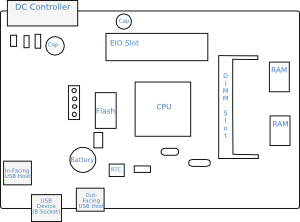
Quite how the error gets generated we don't know and probably varies with the details of the printer. The control panel is attached to the DC controller so perhaps the message is generated there on failing to get a heartbeat from the formatter. Perhaps the message explicitly comes from the formatter's bootstrap process. It probably varies with printer. Miss the memory out of a LaserJet 4100 and it doesn't say anything, presumably the formatter can't start at all so there is nothing to say.
If you get a "62 error" it might be worth testing the DC controller using the "engine test" button.
Remedies
Web Research
I tried querying Google with P4015 "62 NO SYSTEM"
in quotes and got a suggestion of About 382 results
; implying a topic with some slight relevance.
- hp.com provides the "P4010 and P4510 Series Printers - Interpret control-panel messages" page. It says nothing beyond what is in the manual. If you do contact an HP-authorized service or support provider they will presumably recommend a new formatter.
- laser-drucker-support.de brief page in German which says the code sometimes has a suffix for the DIMM slot regarded as having failed. Presumably the P4014 won't have a suffix.
- platen.com offer of the Service manual.
- highspeedbackbone offer of the user guide.
- mindmachine pages I'm working to improve
- scribd rather clumsy flash version of the manual, but certainly better than nothing.
- it.desy.de troubleshooting section of the P3005 manual, not relevant.
- laserprinterhelp forum entry with just a brief excerpt from a service manual.
Not a great deal of information out there, for instance is it possible to access the firmware filesystem and get it going that way, or reload the chips. In the absence of that information it looks like a new formatter will be needed.
There used to be several formatter errors:
- 60 Formatter or memory
- 61 Formatter or memory error again
- 62 Memory Error or Defective Formatter board - SIMM slot or font cartridge
- 63 Defective formatter board
- 64 Scan buffer error
- 65 Defective formatter board
The LJ-P4014 series don't seem to generate 61, 63 or 64 and 65 has been re-purposed.
--Copyright G & J Huskinson & MindMachine Associates Ltd 2013, 2015. Some pictures derived from HP User and Service guides. These technical pages do not constitute an offer for sale; just our knowledge at the time of writing. See the catalogue. Sales pages on this Web site use cookies to store user information. We also use Google Analytics to track site usage patterns.

