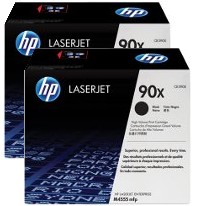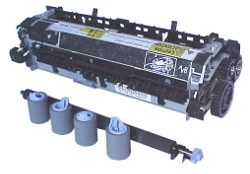HP LaserJet Enterprise M601, M602, M603.
HP are the worlds largest printer brand and particularly strong in office laser printers.
The HP LaserJet Enterprise M601, M602 and M603 are A4 mono laser printers intended for offices where paperwork is critical. The printers are very similar, the M601N prints at 43 pages per minute, M602 -50ppm and M603 -60ppm. The M4555 is a 52ppm multifunction copier-printer based on the same print-engine.
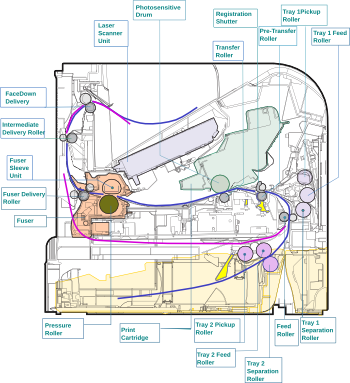
The overview page looks at the basics of printer operation and maintenance using a cross-section diagram. These printers are highly maintainable, parts likely to wear out can be changed with nothing more than latches and clips (which are coloured blue, to help users identify them).
You know if you want a printer like this. Some tasks need paper for transactions: financial and legal documents, information sheets, prescriptions, forms and even box labels and waybills - things where text and layout are important and colour is not. Text usually works best in black and white.
Home users rarely want a printer like this. They want colour because it is entertaining and sometimes helpful - for instance the diagram alongside works better in colour. Home users won't actually print enough to use the 500 sheet capacity of the tray on this thing in a year and the smallest cartridge lasts 10,000 pages - so it would outlive it's shelf-life.
The argument for a mono printer is that colour costs more. Arguably, colour toner or ink do not need to cost more than black, but the cartridges tend to be smaller (or the printer huge) and there are extra costs to the mechanism. A colour laser printer has four drums and a transfer belt where a mono printer like this has just one drum. A colour inkjet has four lots of printheads, each with a probability of nozzle failure. Printer manufacturers prefer people to buy colour because page cover and ink sales go up, however they have to make mono laser printers like this because IT professionals like them.
Alternatives to look at if you do need a fast, high capacity mono laser for things like finance, insurance or legal work - (or because you are a self-publishing author) are machines like the Lexmark MS810 and Samsung SCX-6545N
The M601 series is strongly based on the heritage of the LaserJet 4200, 4350, and P4015. Anyone used to working on those printers will find the principles and some of the parts familiar.
Heritage
HP's brandname has a lot of history. HP was primarily known as a laboratory instrument maker with a nice line in minicomputers and calculators in the 1980s. they sold plotters, thermal and some dot-matrix printers to go with the instruments and computers. In 1984 they teamed up with Canon and introduced one of the first small laser printers. HP's laser printers combined with IBM PCs became the standard replacement for typewriters. HP's fortune has several roots, but printers are their core success. They have maintained the reputation since. Early HP laser-printers were usually based on Canon engines and many still are - but not the big office printers.The HP LaserJet 4200 / 4300 introduced in 2002 was a unique HP design, it proved very successful. The 4250/ 4350 followed up that success in 2004 and then the P4014 series replace that in 2008.The P4014 sold well although it was a bit temperamental with odd fuser errors and particularly 49
firmware errors.
From time to time we hear an old field engineer story: "don't buy the first machine in a new HP series". There is some truth in this; the LJ-4200 had the swing-plate problem. The P4014 caused some grief with firmware. The LJ-M601 is the second in the series and does seem to have ironed out faults. The LJ M604 is the third in the series (So it should be OK).
The M601 M602 and M603 printers are largely identical hardware. HP introduced the idea of making a model difference in firmware with the LaserJet 4200 and 4300 - the 33ppm / 43ppm difference in speed was just a firmware version. This makes engineers wince a bit, putting an artificial limit on the machinery depending on what people pay. Actually buyers don't seem to mind this; they complain much more about the price of inks and toners. With the P4014/ P4015 / P4515 HP only had upgraded firmare for the fast version and we came across people complaining on forums that it made the machine faster! The M601 provides 43ppm at the low end and the M603 60ppm. The printers use almost the same hardware but firmware simply determines that it will run more slowly if you pay less.Curiously, this also reduces the printer duty-cycle
M601, M602, M603 Specification
The M601 series are mono printers with a speed range on A4 of 43ppm for the entry level M601 to 60ppm for the M603. Physical changes between the printers are the inclusion of a numeric keypad on the M602 and M603 control panel intended to enable PIN printing.
The really consequential change is that the bigger cartridges giving the low running cost only fit the M602 and M603.
Control:
4 line graphical colour LCD display, LEDs for Ready, Data and Attention.
The M601 does without the numeric keypad provided on the M602/M603. The primary use of the keys is to allow the printer to hold onto print-jobs until the intended user proves they are present by entering a PIN - this helps secure paperwork from snooping.
Security
Whether information is more secure on paper or in a computer is open to debate. As "Wikileaks" and Edward Snowden have demonstrated even organisations charged with national security have proved insecure. Shared printers have certainly been a cause for concern because people looking for their own printout on top of a printer sometimes see things they shouldn't - hence the PIN-activated printing. In a networked environment it is possible for someone to "wireshark" data
Personal printers are a possible answer, but they cost more to run because of the little cartridges and make administration and support more difficult because they lack means to report what they are doing. They are more likely to fail as well, and spoiled pages chucked into the bin could be a target for cleaning staff. Little printers may be a risk because the firmware might not be secure. HP have certainly thought about security on the LJ-M601 series and its successors - see the section Secure printing with MINIMAL intervention
in the product walkaround (4AA3-6340ENW, Rev. 1, October 2011). Big shared printers have several eyes and the IT staff to watch over them and correct carelessness.
Management security: SNMPv3, SSL/TLS, 802.1X authentication (EAP- PEAP, EAP-TLS), IPP over TLS, IPsec/Firewall with certificate, Pre-Shared Key authentication, and Kerberos authentication; Support for WJA-10 IPsec configuration using IPsec Plug-in.
| HP LaserJet Models | ||
| M601 | M602 | M603 |
| Recommended monthly volume | ||
| 3000 to 12,000 | 3,000 to 15,000 | 5,000 to 20,000 |
| Duty Cycle | ||
| up to 175,000 pages | up to 225,000 pages | up to 275,000 pages |
Duty Cycle:
The claimed duty-cycle is 175,000
pages per month for the M601 and 225,000
pages for the M602. As mentioned above it is curious that the M601 has the same mechanical build as the M602 and M603 but a lower duty cycle; being slower should be less exhausting! So far as we can tell, duty cycle is largely for warranty purposes. HP intended these machines to be robust and the duty cycle claim indicates that.
HP have taken to giving a recommended monthly volume as well as the more traditional duty cycle figure. It is much lower and more like typical office paperwork 3,000 to 15,000 pages per month.
If you ran one of these machines continually it would produce 225,000 pages in 62.5 hours. If you go on, it might produce 2,592,000 pages working 24 hours a day for a month. That certainly isn't the kind of use HP intended office printers for and they presumably won't cover anything like that under warranty. Perhaps they should since the 108 cartridges will have cost over £30,000 even at the dual pack price! The ten or twelve maintenance kits are a trivial expense at about £2,500! If you are building a book printing machine this printer might be a contender for the job, otherwise you will probably need someone to load more paper into the 1500 sheet feeder and other trays and to cart away the output every 8 minutes. Perhaps it is understandable that HP won't readily cover use like this under warranty!
Print Speed:
Choice of 3 models:
| M601 | 43ppm A4 / 45ppm letter |
| M602 | 50ppm A4 / 52ppm letter |
| M603 | 60ppm A4 / 62ppm letter |
First page out from ready mode in less than 9 seconds.
Running with the duplexer installed may impact on the print speed, slowing the M603 to more like 40ppm.
There are office laser and pagewidth inkjet printers that quote higher speeds, however roller handling of cut sheets is said to become problematic at significantly higher speeds. People are perhaps less interested in really high speeds than in reliability.
Print Resolution:
Up to 1200x1200. HP Ret, HP FastRes 1200, HP ProRes 1200.
In the general settings
menu resolution can be set to
| 300x300 | Primarily for backwards compatibility and minimal network traffic. These days this is only likely to be of interest across old leased lines and modems (which do still exist). |
| 600x600 | Again, primarily for backwards compatibility. If you are printing forms and labels there is no need for anything more. |
| Fastres1200 | Optically 600x600 dpi with HP REt (Resolution Enhancement technology). HP claim this rivals competitors higher resolution printers without the performance penalties in terms of network traffic. |
| ProRes 1200 | True 1200x1200 dpi at full engine speed, but at the cost of more memory. Intended for detailed graphics with fine line placement and the nearest approximation to photo quality |

Paper Handling:
An A4 (US letter/legal) paper path with 100 sheet multifunction tray, Built in 500 sheet tray 2 and a range of options. The fold-down Multipurpose tray on the front of the printer can take the widest range of media - especially if the rear face-up flap is used to collect output giving a near-straight path through the machine. However ordinarily the cassette (tray2 ) is used.
Multipurpose tray 1: Up to 100 sheets of A4, A5, letter, legal. Media size range from 76x127 to 216x356mm. Media weights from 60 to 200 gsm.
Tray 2 under printer: Up to 500 sheets of A4, A5. Paper sizes from 148x210 to 216x356mm. Paper weights from 60 to 135 gsm.
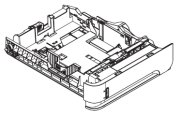
Optional Tray 3 etc: Specification as for tray 2. See below for the list of paper handling options.
Output: 500 sheet top output bin, 100 sheet rear output bin.
Print Margin: top and bottom 6mm, left and right 5mm.
There is much fuller coverage of the paper types and weights supported in the user guide. If you need to find it using a search engine try the Part number CE988-90901 filetype:pdf
as a search string.
The M601, M602 and M603 are all equally expandable. Maximum expansion is four trays which can include a 1500 sheet feeder, an envelope feeder mounted above the MP tray and one output expansion such as the 5-bin mailbox shown above.
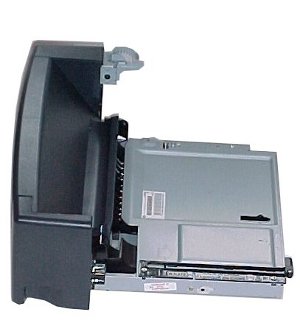
Duplex:
You can add duplex to any M601, M602 or M603. It's probably better to buy the DN or X models which have an auto-duplex unit fitted.
Duplex has four benefits, it:
- produces two-sided print automatically without the user intervening
- gives more professional looking material.
- saves money.
- saves some of the environmental costs of producing paper
In laser printing the toner is almost invariably more expensive than the paper, but paper is usually the next greatest cost. Using the duplex unit could halve the cost, but with shortish documents it will probably save a bit less - a typical document is about 3-4 pages long.
Processor:
Type not stated. Speed is 800MHz
Memory:
512 Megabytes expandable to 1GB on the base model.
The M603xh includes an HP High Performance Secure Hard Disk
HP original memory and disk modules are expensive by comparison with what people are used to in the PC industry. UK distributors only tend to carry a few of them but they are available on 5-7 day order.
Interface:
USB 2.0 Hi-Speed for direct connection to a PC. 2 External Host USB (1 walk-up and 1 external accessible), 2 Internal "USB 2.0-like" ports for 3rd party connection.
Jetdirect Gigabit Ethernet embedded print server with IPSec on "N" model. One EIO slot is available for any JetDirect card, parallel card or EIO hard disk. Printers can belong to two separate networks using the embedded network adapter and an additional JetDirect.
Print Languages:
HP PCL 5e (driver supplied on the web), HP PCL 6, HP Postscript level 3 emulation. Direct PDF v1.4 printing.
System-Compatibility:
With the standard PCL languages and Postscript level 3 emulation most systems will be supported.
There is specific support for Microsoft Server 2008 (32 + 64 bit) and the printer is certified for Windows 7, Vista. Apple Mac OS X v10.5 or higher are supported. Unix, Linux and HP Open VMS are specifically mentioned but there are no details in the user guide. HP provide downloadable drivers and HPlip.
Network Protocols on the "N" model: IPv4/IPv6, Port 9100, LDP. Apple Bonjour compatible (Mac OS 10.2.4 or higher), SNMPv1/v2c/v3, HTTP, HTTPS, FTP, TFTP,. WS Discovery, IPP, Secure-IPP, IPsec/Firewall. IPv6: DHCPv6, MLDv1, ICMPv6. IPv4: Auto-IP, SLP, Telnet, IGMPv2, BOOTP/DHCP, WINS, IP Direct Mode, WS Print. Other: NetWare NDS, Bindery, NDPS, ePrint -
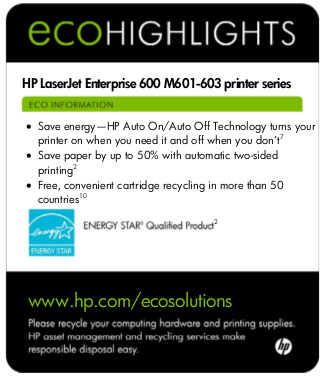
Environment:
Environmental Requirements Recommended temperature 15 to 32 °C (59 to 89.6 °F). Recommended relative humidity 10 to 80%.
Environmental Benefits
Black and white print uses fewer and generally simpler materials than colour, so there may be an advantage there. Duplex will certainly save paper - probably not quite half, but a significant amount.
Rapid return to PowerSave after printing gives economy in power use. Draft mode saves toner. N-up printing supported in driver saves paper.
Power:
Input voltages either 100 to 127VAC or 220 to 240VAC.
Power Consumption:
Sleep 5.5 watts. Ready 21 watts. Printing M601 790 watts; M602 820 watts; M603 902 watts. Typical electricity consumption M601 3.4 KWh/Week, M603 4.4 KWh/week.
There are curious shifts between the P4014 and M601 series in terms of energy consumption, some figures better others slightly worse. This might reflect real change or just measurement technique - for instance the M603 probably doesn't use more energy than the M601 except when it is printing; it will use more whilst printing because of the higher paper-flow but get the job over more quickly. So the higher TEC probably reflects changed assumptions or observed heavy use.
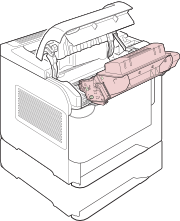
Dimension:
Basic Unit 415x428x398mm. With a duplexer 415x508x398mm. The duplexer sticks out at the back.
These printers are a bit too large to sit comfortably on the average desk. Oddly the M601 is slightly smaller than the P4014 series (419x450x393mm), presumably as a result off re-styling the plastics.
If you are treating dimensions as critical then take into account a clearance of at least 4 inches (100mm) all round for ventilation and fan exhausts. Access to the rear of printers is needed to clear paper jams, and access to the top front to insert cartridges. We don't recommend sitting immediately next to any printer or copier as there are likely to be some stray particulates (this is true of laser printers and inkjets). It is wise to put printers on a separate table or low cupboard - or buy the free-standing configuration on it's plinth.
Weight:
Depends on model: M601n 23.7 kg (52.1 lb); M602dn 26.3 kg (57.8 lb), M603xh: 32.8 kg (72.1 lb)
These printers are a bit too heavy to lift comfortably. HP seem to envisage two or three people lifting and positioning the machine. People working in IT will be all to familiar with having to carry these things themselves. Remove surplus accessories and use the hand grips on the bottom of the printer where possible.
Consumables:
The main consumable is the print cartridge. There are two versions:
HP 90A (CE390A) Black toner cartridge with 10,000 page yield for the M601, M602, M603 and the M4555.
HP 90X (CE390X) Black toner cartridge with 24,000 page yield for the M602, M603 and the M4555.
The large cartridges cost around £150 - as much as some printers! On the other hand they last more than 10 times as long as the cartridges for low cost printers and deliver a page of print at quarter the price (0.7p per page as against 3p for a typical small printer).
Around three-quarters of the problems likely with a printer can be solved by changing the all-in-one cartridge which holds the toner, developer and imaging drum. Paper misfeeds and fuser failures may need the maintenance kit - see below.
Notice that the 90X cartridge does NOT fit the M601 printer- (physical baffles prevent it ?) That is part of the M602 and M603 advantage - they can have a lower running cost.
The other consumable is the maintenance kit which contains a fuser and a set of feed rollers. The life of the fuser is 225,000 pages - ten times longer than the large cartridges. Feed roller life may be similar but experience suggests they may need replacing more often and HP provide roller kits as well.
Paper Feed and Printer Jams

 Hints on solving paper jams:
Hints on solving paper jams:- The printer keeps an error log. Paper Jams are "Error 13". The very odd one is normal (a badly treated paper sheet?), several in a day is not.
- Feed Rollers in these printers unclip. They should have a surface texture, if not replace those that are defective - usually the blue-tabbed feed and separation rollers
RM1-0037
- It can be the paper! Try a fresh packet from a different source - supermakets sell "A4" from £2 per ream upwards.

Spares:
Paper Jam
Paper jam's sometimes called "misfeeds" are often readily detectable because the printer will stop and a piece of paper has to be removed. Very often the paper is just a bit displaced from the tray, sometimes there doesn't appear to be any paper trapped, the printer just goes to Error 13
which is Paper Jam
.
Paper jam problems are usually solved by changing the relevant pickup and feed roller set. It is possible to diagnose problems more precisely, the printer has a set of paper detectors which are supposed to move after the rollers operate and if they don't software stops the printer and shows Error 13.xx.yy
(the numbers indicate the sensor).
The cure for "Error 13" early in the paper pickup route is a paper feed repair kit; available here.
Paper feed problems later in the process, under the cartridge, in the fuser or in the exit assembly are likely to have other causes. Sensors might not detect the foil degenerating in the fuser for instance so the first sign might be paper jams at that location. On the other hand damp paper prone to curling can also cause a jam there. If the printer stops due to a misfeed in the cassette it may still have a page further on in the path - so look at the specific message the printer gives rather than presuming the jam relates to where paper is found .
Maintenance Kits
The LaserJet M601 series will prompt for a Maintenance kit, by default this is triggered just before 225,000 pages.
The kit contains a fuser, transfer roller, some feed rollers and an instruction sheet. It is easy to fit, no screwdriver required; everything just clips into place. 
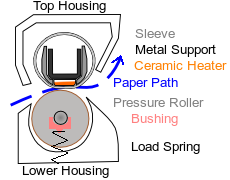
Fuser Faults
Fuser problems can often be detected and reported by the printer as a 50.1
error or similar. The fuser sleeve unit contains a powerful heater which helps fix the image created in toner powder onto the page. If the heater fails the printer can detect the problem and report an error.
The toner image would stick to the fuser-sleeve except that it is made from a teflon-like material on a metal foil. After two hundred thousand pages or so the foil's non stick properties begin to degrade and the metal backing may degenerate. The printer can't immediately detect this but the user can - some of the toner won't stick to the page properly and bits of fuser material come out the back of the machine and even into the paper tray. The fuser then needs replacing.
This shouldn't happen frequently with the M601 series as the printer will prompt for a maintenance kit at 225,000 pages, somewhat before the fuser life should run out.
Fuser life does depend on paper quality, dimensions, average page density and average number of pages in a print-job.
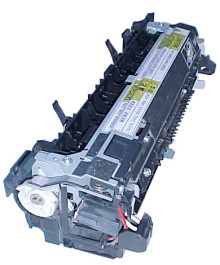
- Papers with rough surfaces, ground or otherwise odd coatings might abrade or exhaust the fuser non-stick surface more quickly.
- Fusers tend to fail where the vertical edges of the paper pass because there is more stress at that point, the phenomenon is called edgewear.
- Pages with more black stick to the fuser surface more and tend to exhaust the material. Higher print densities wear the fuser out more quickly.
- Each time the printer bursts into life there is thermal and mechanical stress on the film sleeve. The average print job is 3-4 pages long; if you always print one page then stop the life of the fuser may be reduced.
Fuser life is predictable but depends on a number of factors. Whether the M601 firmware takes account of any factors other than a page-count is not known. It probably doesn't, so the fuser might sometimes run for a long time after the printer warns about the maintenance kit life.
CF065A Maintenance kit for HP M601, M602 and M603. Contains a fuser, transfer roller and a set of pickup and feed rollers. The printer will prompt for a maintenance kit at about the right interval. If the fuser in one of these printers has failed, the printer is likely to show Error 50
. If the fuser is worn out then rollers probably need replacing. The printer is likely to show a series of Error 13
in the error log.
RM1-8396 Fuser alone. Fusers sometimes fail prematurely due to accidents like labels getting stuck, sharp objects passing through or power surges damaging the heater. The printer will show Error 50
. The fuser on its own is somewhat cheaper than the full kit.
FKITP4014 Paper Feed Repair Kit. Paper feed rollers sometimes wear more rapidly than expected due to differences in paper weight and quality, or to users adjusting paper feed guides to tightly.
CB506-67905 Paper Feed Repair Kit for Tray 1 - the mulitpurpose drop-down tray often used for envelopes or letterhead.
CB506-67904 Paper Feed Repair Kit for Tray 2 and 3,4,5 or 6 if they are fitted. These cassette drawer(s) slide into the printer base.
Service:
Mono printers at the top end of HPs list like these are noted for the ease of basic maintenance. The all-in-one cartridge design allows about three quarters off the print mechanism to be lifted out at one go. If that doesn't solve the fault re-wrap the toner in its light-proof bag and box for use later.
The only significant element of the print mechanism that is not in the cartridge is the transfer roller. These lift out (by the blue cog if you cant find the hook). Transfer rollers do wear out and that will usually result in the page image becomming less sharp. (you can check by doing a stop-test and looking at the OPC surface in the cartridge. If there is a discernible image on the green OPC surface that implies transfer is not good enough.
Fusers plug in at the back. User changeable rollers are coloured blue and held on their shafts by catches.
Given how user serviceable and technician friendly these printers are HP's care packs are rather expensive (£278 for a 4 hour response). HP set a standard and other maintainers may be able to deliver similar services at a lower price.
Options and Accessories:
These printers are expandable to a full floor-standing tower system with stapler stacker on top.
The most commonly required accessories after purchase are the CB518A 500 sheet feeders. Up to four can be used on a printer. Accessories can be purchased here
Copyright G & J Huskinson & MindMachine Associates Ltd 2013