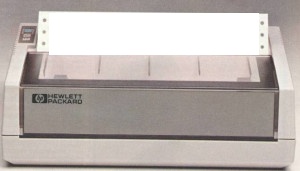Spares Not Available |
HP Thinkjet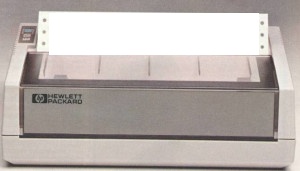
The HP Thinkjet (thermal inkjet) product line was launched on February 1st, 1984 (and worldwide on November 1st). It was made obsolete by HP on October 1st 1993 so its hasn't been available in many years and we doubt there are any of the printers still in use. The "pen" still is available, it is used in instrumentation, tills and ATMs.
The printer is of interest because it was the first thermal inkjet printer. Inkjets are now a major industry.
This is what an HP advertisment said in 1985.
"WHEN HEWLETT-PACKARD DEVELOPED A PERSONAL COMPUTER PRINTER THAT USES A QUIET JET OF INK,PRINTS 150 CHARACTERS PER SECOND AND COSTS ONLY $495 THE WORD TRAVELLED FAST."
"THINKJET"
"Hewlett-Packard research has used inkjet technology to make the ThinkJet personal computer printer surprisingly quiet while printing 150 high quality, dot matrix characters per second for text or graphics. The ThinkJet printer weighs only 6¹/² pounds and it takes up just a bit more room than your telephone. So, it can work right on your desk. There's even a battery powered model that lets you print anywhere. And, the ThinkJet printer's ink supply and printhead are designed in one neat disposable unit that simply clicks out when it's time to change."
"The ThinkJet printer will work with most popular personal computers, inlcuding the Hewlett Packard, IBM, COMPAQ, TI or Apple IIe. Finally, as quiet, fast and compact as the ThinkJet printer is, it still has one more feature that's going to cause a commotion; its price .... $495.00."
"See the entire family of personal computers, software and peripherals at your authorized Hewlett-Packard dealer. Call (800) HOR-HPPC for the dealer nearest you".
"Setting You Free - HEWLETT PACKARD"
(From an advert held in JPG form on HP-Computer Museum Site)
This is what HP say about it (retrieved 18/12/2010)
"HP ThInkjet printers deliver quick, quiet, dependable printing for office, home, or on the go, and they produce easy-to-read text and graphics. Match the HP ThInkjet printer (HP2225B/P) with portable computers depending on the PC interface. The portable printers are rugged and lightweight, and its long battery life (about 200 pages between recharges) assures printing dependability wherever you go. The HP ThInkjet printer family offers 150-cps quality mode at 96x96 dots per inch (dpi) in graphics or 192x96 dpi in double-density mode."
Models:
2225A - HP-IB parallel, AC line power
2225B - HP-IL serial, DC battery power
2225C - Centronics parallel, AC line power
2225D - RS-232C serial, AC line power
2225P - Centronics parallel, DC battery power
 Control:
Control:
Simple controls at left rear of printer. Some printers had a row of DIP switches to select the interface and behaviour. Duty Cycle:
Duty Cycle:
Monthly duty cycle 1200 pages or 40 pages per day Print Speed:
Print Speed:
150 characters per second at 12 cpi (characters per inch)  Print Resolution:
Print Resolution:
Graphics resolution 96 x 96 dpi. Double density resolution 192.96 dpi Paper Handling:
Paper Handling:
Tractor feed: Z-fold paper, continuous-plain part number 51630P (250 sheets) Manual cut sheet feeding: A/A4 standard US and European
HP CX Cutsheet - part number 51630Y (200 sheets)
HP transparency - part number 51630Q (50 sheets)
Print width 6.67 inches.
 Duplex:
Duplex:
Optional Paper Handling:
Maximum Capacity:
 Processor:
Processor:
Not statedMemory:
Standard and Maximum: 1 KB Interface:
Interface:
Option dependent. See the list above. Network:
Network:
Non Network Protocols:
Network Protocols:
Non Print Languages:
Print Languages:
PCL printer language Level 1
Alternate (Epson-type) print mode. Models 2225C, D & P only-mode switches
Bitmapped fonts: 1
Scaleable typefaces : No
 System Compatability:
System Compatability:
Primarily intended for HP instruments but the Centronics and Serial options worked with any computer. Power:
Power:
External power module and battery powered options. The battery life was around 200 pages.Power modules:
100 V Japan 82241AJ
120 V USA/Canada 82241A
220 V Europe 82241AB
240 V United Kingdom 82241AU
240 V Australia 82241AG
240 V South Africa 82241AA
Battery power:
82059D Recharger, U.S.
82066B Recharger, Euro-220V
82067B Recharger, U.K.
82067B Opt 1 Recharger, S. African
82068B Recharger, Australian
82069B Recharger, Euro-110V
82199A Battery Pack
 Environment
Environment
Temperature (operating) 50 - 104 degrees F (10 - 40 degrees C)
Temperature (storage) -4 - 140 degrees F (-20 - 60 degrees C)
Humidity 10-80% RH non-condensing
Power Consumption:
Voltage: 100,120,220,240 AC (+5% to -10%)
Frequencies: 47.5 - 63 Hz
Power consumption: 10 W maximum, non-printing
Power consumption at 115 V AC: 18 W maximum, printing
 Dimensions:
Dimensions:
Footprint: 11.5 x 8.1 inches (A bit smaller than a sheet of A4)Width 11.5 inches (29.3 cm)
Depth 8.1 inches (20.6 cm)
Height 3.5 inches (8.9 cm)
 Weight:
Weight:
LightweightWeight - 2225A 7.4 lb., 3.36 kg
Weight - 2225C 5.5 lb., 2.5 kg
Weight - 2225D 4.62 lb., 2.1 kg
Weight - 2225P 7.8 lb., 3.54 kg
 Acoustic Noise:
Acoustic Noise:
One of the main selling points was quiet printing - the Thinkjet was reputedly popular in libraries:Acoustics (sound pressure level-Lpa) <50dB(A) @ front bystander position
 Consumables:
Consumables:
The print mechanism is a single piece cartridge. It's a rather odd looking thing by today's standards. HP say:
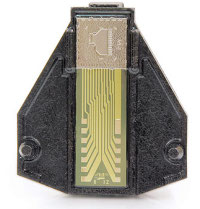
"
• HP's original line of thermal Inkjet print cartridges provides a low cost solution for a broad range of printing applications. Each disposable print cartridge includes a printhead with a self-contained ink reservoir for fast and easy replacement.
• 12 nozzles for 96-dpi resolution and a 1/8-inch swath width
• 3-ml ink capacity (approximately 750k characters)
• Easy, low-cost pen health maintenance system (no wipers or capping needed)
"
Inkjet cartridge with 3ml ink capable of 750,000 characters or around 500 pages.

51604A (Black)- intended for plain paper (Has PLAIN printed on the side)
92261A (Black)- HP Jetpaper
51605B (Blue) - HP Jetpaper
51605R (Red) - HP Jetpaper
The Jetpaper cartridges were an earlier design and the ink sinks into plain paper making printing look very light. Even with the PLAIN cartridge the Thinkjet isn't capable of stong print.
Cartridges are often very easy to refill with a ball bearing in the face acting as a filling hole.
 Whats In The Box:
Whats In The Box:
No longer available. Warranty:
Warranty:
Warranty: One year bench warrantyOne year parts and labour from the original date of purchase.
 Spares:
Spares:
Non at present: The printer was declared obsolete by HP in 1993.02225-90031 2225A Owner’s Manual
02225-90032 2225B Owner’s Manual
02225-90077 2225C Owner’s Manual
02225-90080 2225D Owner’s Manual
02225-90078 2225P Owner’s Manual
02225-90079 Service Manual
A brief search with Google suggests non are available.
 Service:
Service:
Thinkjet cartridges were intended to operate with no printhead cover or priming station so they easily dry out if they are not used for a while.Ink is held in the cartridge inside a rubber thimble or bladder which provides some back pressure to help stop ink drooling out of the cartridge nozzles. There is a small priming hole in the plastic shell and a gentle push on this with an unbent paper clip will force a little ink out of the nozzles. Leave the ink for a minute or so to let it dissolve dry material. Surplus ink should be mopped up by tamping it with a lint free tissue. Don't wipe printheads and avoid using ordinary tissue because the lose fibers may penetrate the nozzles and block them.
If too much ink does drool out of the cartridge it gets into the gold contacts. Use a cotton bud and isopropyl alcohol (or spit) to disolve and clean away the ink. There are rubber bumps behind the carriage printhead and they need to be clean and properly positioned.
There is more information here:
 Options:
Options:
See the models.*