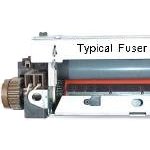Lexmark Original Toners
Maintenance Kit
Fuser
Spares

Lexmark C750
Lexmark C750 Color Laser Printer Family.
An A4 colour laser printer delivering up to 20 pages per minute and with less than 20 seconds wait to first page out. Engine resolution is 1200x1200 dpi and with enhancement techniques this gives "2400 image quality".
Introduced in October 2002 this printer is fast and robust enough to have remained in service for more than 7 years.
- C750: 5060-001, 13P0001
- C750n: 5060, 13P0051
- C750dn: 5060, 13P0251
- C750dtn: 5060, 13P0151
- C750nTR: 5060, 53A0358
- C750dtnTR: 5060, 53A0359
The C752 was introduced a year later in 2003, it has more features and an enhanced duty cycle.
Control:
The operator panel is Lexmark's old style with an LCD display and 5 buttons for Menu, select, return, go and stop.
Duty Cycle:
60,000 Pages per month maximum one time usage.
10,000 pages per month maximum continuous usage.
Up to 4,000-page average monthly duty cycle
Print Speed:
Print Speed (A4, Black): Up to 19 ppm
Print Speed (A4, Color): Up to 19 ppm
Print Speed (Letter, Black): Up to 20 ppm
Print Speed (Letter, Color): Up to 20 ppm
Transparencies: 10ppm
Note that the 20ppm print speed is achieved at "2400 Image Quality" but reduces to 10ppm at 1200x1200dpi. Lower speed at higher resolution is common in printers of this age and is commonly limited by the abilities of the laser-scanner and / or the processor.
Time to first Page (Black) as fast as 17.5 seconds.
Time to first print from power saver mode: 180 seconds.
Automatic Calibration
The printer performs automatic calibration cycles from time to time.
- At power-on
- After 8 hours of power saver
- Approximately every 500 pages, at the end of a job
- After changing a print cartridge
- After changing an intermediate transfer unit
Calibration will have can have an impact on print speed.
Print Resolution:
Black: 1200 x 1200 dpi, 2400 Image Quality.
Color: 1200 x 1200 dpi, 2400 Image Quality.
The engine resolution is up to 1200 dpi. Using image enhancement techniques based on greyscale and dot size Lexmark reckon this can be enhanced to give the equivalent look of 2400 dpi and that the printer is good at handling photographs. (Although its worth noting that laser printers don't generally give pictures looking as good as those from inkjets)
Paper Handling:
Paper Handling Standard
- 500-Sheet Input Tray
- 250-Sheet Output Bin
- 100-Sheet Multipurpose Feeder
The printer is highly configureable taking:
- A duplex unit and up to 3 extra 500 sheet drawers
- A duplex unit, one xtra 500 sheet drawers and a 2000 sheet drawer Various output stackers and a mailbox.
Media Sizes:
- Standard support including letter, legal, A4, A5, JIS B5, executive,f olio, statement, and custom sizes 139.7 mm x 210 mm to 216 mm x 355.6 mm (5.5" x 8.27" to 8.5" x 14")
- Expanded custom sizes 2.75" x 5" to 9.01" x 14" (69.85 mm x 127mm to 229 mm x 355.6 mm) and 5.83" x 7.17" to 8.5" x 14" (148 mm x 182 mm to 215.9 mm x 355.6 mm) with the Universally Adjustable Tray.
Media Types: Plain paper, bond, envelopes, card stock, transparencies, and paper labels.
Media weights:
- 60 g/m2 to 176 g/m2 bond (16 lb. to 47 lb. bond)
- Up to 337 g/m2 card stock (Up to 90 lb. card stock)
Tray 1:Standard input sources: One 100-sheet multipurpose tray on all
Tray 2:Standard input sources: one 500-sheet tray on C750, C750n, C750dn, C750nTR
Tray 3 etc:
Two 500-sheet trays (C750dtn, C750dtnTR).
Maximum input sources: 5
The 2 standard inputs plus 3 additional drawers (500-sheet) C750, C750n, C750nTR)
The 3 standard inputs plus 2 additional drawers (500-sheet) C750dtn, C750dtnTR, One high-capacity feeder 2,000-sheet
Face Down:
Standard output is 250 sheets face down on the printer top.
Options include:
- Optional 5 bin mailbox
- Optional 650-sheet stacker
- Optional 3,000-sheet finisher
Duplex:
Optional duplex unit for two-sided printing
Processor:
350 MHz RISC
Memory:
C750, C750n, C750dn, C750nTR
Memory, Standard 64 MB
C750dtn, C750dtnTR
Memory, Standard 128 MB
Memory, Maximum 512 MB
Expandable Memory Options Yes
RAM Options:
Optional 64MB, 128MB and 256MB SDRAM DIMMs are available from Lexmark and others. Memory used is 168-pin synchronous DRAM DIMMs (dual in-line memory modules).
Additional memory may be required for printing complex pages or full-page, high-resolution images in 1200 image quality at rated speeds.
Flash Memory Options:
According to the service manual the following options are available:
- Memory slots for extra flash or DRAM: 2
- Expansion slots for optional interface cards: 1
- Code expansion slots (application solution firmware cards): 1
- On-board hard disk interface (for optional hard disk): 1
Interface:
A USB port compatible with USB 2.0 specification is standard on all models. As is a Centronics IEEE 1284 Bidirectional Parallel. And one Internal Card Slot, Lexmark ISP type.
Optional Tri-Port Adapter with RS-232/422 Serial, LocalTalk and IR Adapter ports.
Optional RS-232-C Serial/Parallel 1284-C Adapter.
Optional Coax/Twinax Adapter for SCS
Network:
10/100BaseTX Ethernet standard on the C750n, C750dn, C750dtn.
Token Ring standard (C750nTR, C750dtnTR)
C750 supports the MarkNet N2000 series of internal print servers.
C750 supports the MarkNet N2003 and N2004 series of internal fiber print servers.
C750 supports the MarkNetTM X2000 series of external printer servers.
Print Languages:
PCL 5c emulation standard, PCL 6 Emulation, PostScript 3 Emulation
Font Selection:
PostScript - 156 scalable fonts
PCL 6 emulation - 84 scalable fonts
2 bitmapped fonts
System Compatability:
Apple Macintosh Operating Systems Supported, Apple Mac OS 8.6 - 9.x, Apple Mac OS X
Power:
110 to 127 V ac at 47 to 63 hertz (hz) nominal
99 to 137 V ac, extreme
Power Consumption:
Power consumption for the C750 is 500 watts average for the base model and 540 watts with all the options installed. Idle power is 154 watts with power save off and 30 watts with power save on. Consumption figures for the n and dn versions is similar.
Dimensions:
Size (mm - H x W x D) 528 x 604 x 470 mm
Size (" - H x W x D) 20.8 x 23.8 x 18.5
Weight:
Weight (lbs) 105 lbs
Weight (kg) 47.7 kg
Acoustic Noise:
All measurements are made in accordance with ISO 7779 and conform with ISO 9296.
Lexmark C750(n)
2400 image quality printing - 51 dBA
Idle (standby) - 42 dBA
Lexmark C750dn
2400 image quality printing - 53 dBA
Idle (standby) - 42 dBA
Consumables:
As is normal with colour laser printers there are four colour print units. An Intermediate Transfer Unit (ITU) that helps build the images. Toner is removed from the ITU by a second transfer roller. Waste toner is deposited in a separate bottle.
The fuser will also need replacing after 150,000 pages.
The printer has the usual four-colour toners in black, cyan, magenta and yellow.
Toner darkness is adjustable over 5 levels with higher settings giving darker print and using more toner. The darkness setting can be controlled through the operator panel under the Print Quality menu or through the Lexmark C750 PostScript emulation driver.
The message "88 color Toner Low" appears on the control panel display to warn when a cartridge will need replacing. the printer will ordinarily continue printing for several hundred pages more until print in that colour begins to fade.
10B031K Black print cartridge - 10B031K
10B031C Cyan print cartridge - 10B031C
10B031M Magenta print cartridge - 10B031M
10B031Y Yellow print cartridge - 10B031Y
10B032K Black high yield print cartridge - 10B032K
10B032C Cyan high yield print cartridge - 10B032C
10B032M Magenta high yield print cartridge - 10B032M
10B032Y Yellow high yield print cartridge - 10B032Y
10B041K Black PrebateTM print cartridge - 10B041K
10B041C Cyan Prebate print cartridge - 10B041C
10B041M Magenta Prebate print cartridge - 10B041M
10B041Y Yellow Prebate print cartridge - 10B041Y
15,000-page high yield print cartridges and high yield Prebate print cartridges
10B042K Black Toner Cartridge (15K Yield) - 10B042K
10B042C Cyan Toner Cartridge (15K Yield) - 10B042C
10B042M Magenta Toner Cartridge (15K Yield) - 10B042M
10B042Y Yellow Toner Cartridge (15K Yield) - 10B042Y
Waste Toner Bottle:capacity 180,000 black/50,000 color
10B3100, Waster Toner Collector cqapacity 180,000 pages black, 50,000 colour - 10B3100
Image Transfer Belt:
The printer uses an image transfer assembly (ITU) to build colour images.
56P1295 - Intermediate Transfer Unit - 56P1295
56P1296 - Transfer Maintenance Kit (Unit with Roller) The ITU was formerly 12G6304 and the second transfer roller was 12G6303.) - 56P1296
The ITU is accessed by:
- Opening the front cover.
- Remove the toner cartridges.
- Open the Multi Purpose Feeder all the way.
- Raise the ITU release lever and slide the ITU out of the printer.
The ITU should only be palced on a clean flat surface. Never touch the surface of the ITU belt as that will damage it.
(Instructions with illustrations are given in the user manual)
The Service Manual says: "83 ITU Maintenance is displayed at each 105K copies when the ITU Assembly needs to be replaced to maintain the print quality and reliability of the printer. There are two assemblies, ITU assembly and Second Transfer Roll, in a maintenance kit. Both should be replaced at the same time. The parts are available as a maintenance kit with P/N 12G6304, ITU Maintenance Kit."
An ITU Alignment is required when the ITU assembly is replaced.
To access the configuration menu:
turn the printer off
- Press and hold Select and Return whilst turning the printer on
- When "Performing Self Test" appears in the display release the buttons.
- Select ITU Alignment from the Config Menu. A test page prints.
- Enter the alignment values for each alignment setting.
Full instructions are in section 3-11 of the service manual.
Fuser:
The fuser bonds toner to the paper. When a fuser unit fails symptoms are vertical marks on the page - and examination of the rollers inside the fuser usually shows marks corresponding with those on the page. The fuser is located in the lower right door assembly and is held by two latches at either side.
Be cautious when handling the fuser - it is very hot in operation and remains so for some time.
12G6301, 115V Fuser - 12G6301
12G6302, 220V Fuser Unit - 12G6302
12G6496, 115V Fuser Maintenance Kit - 12G6496
12G6497, 220-240V Fuser Maintenance Kit, yield, 150,000 pg (formerly 12G6306) - 12G6497
The operator panel displays 80 Fuser Maintenance when scheduled maintenance is required. Yield is 150,000 pages. After replacing the kit, the fuser maintenance count must be reset to zero to clear the message.
See "Reset Fuser Cnt" on page 3-8 of the service manual. (See also p348)
To access the configuration menu:
- Turn the printer off
- Press and hold Select and Return whilst turning the printer on
- When "Performing Self Test" appears in the display release the buttons
- Select Reset Fuser Cnt from the Config menu to view the count
- Press Return to return to the previous menu or Select to reset the counter to zero.
Web Oiler Kit:
A fuser web oiler upgrade kit is available for machines where a large number of vinyl or dual-web labels are handled. The web-oiler enables prolonged use of labels without sacrificing fuser life.
12G6502, 100 V web oiler upgrade kit and replacement web oiler fuser - 12G6502
12G6514, 115 V web oiler upgrade kit and replacement web oiler fuser
12G6515, 220 V web oiler upgrade kit and replacement web oiler fuser
12G6545, Web oiler replacement - 12G6545
The printer needs is configuration ID changing to show the web oiler fuser kit has been installed and various minor physical changes. See the Service Manual for details. Briefly. Enter CE Diagnostic mode, Select Printer Setup, Select Configuration Id. Increase both of the last two digits by four. The printer will begin Power On Reset
Maintenance Kit:
Lexmark sell a Fuser and a Transfer Maintenance Kit. These are basically the main items together with a few extra items.
56P1296, Transfer Belt Maintenance Kit (Unit with Roller, formerly 12G6304)
Lexmark also have maintenance kits with a fuser image transfer unit and transfer roller.
13G6305, maintenance kit for a 115 V printer - 13G6305 (Possibly Discontinued)
13G3606, maintenance kit for a 220 V printer - 13G3606 (Possibly Discontinued)
Spares:
A large list of spares is potentially available but the following are commonplace:
40X0070 Pickup Roller (Pack of 2) (formerly 99A0070) - 40X0070
12G6451 MPF Autocompensator Pick Assembly (For MultiPurpose Feeder) - 12G6451
12G6416 500-Sheet integrated tray assembly (tray components are also available) - 12G6416
12G6427 Pickup Assembly for 500 sheet tray - 12G6427
12G6492 Redrive Assembly (Paper Exit Assembly) - 12G6492
12G6303 Transfer Roller (Second transfer roll) - 12G6303 56P1478 Parts Packet - 56P1478
56P4331 Scanner / Print Head assembly - 56P4331
56P1295 Intermediate Tranfer Unit - 56P1295
56P1296 Intermediate Transfer Kit with Roller - 56P1296
99A0070 Pickup Roller (Pack of 2) - 99A0070
56P2848 C752 ITU Maintenance Kit - 56P2848
12G6322 Printhead (the same head is used in all four positions) - 12G6322
Printhead diagnostic tool is a small PCB board with connectors for the printheads and to the formatter. It allows the yellow and cyan or magenta and black printheads to be swapped.
The Service manual notes that engineers should not replace more than one printhead at a time
Options:
Options Are (were):
- Optional 5 bin mailbox
- Optional 650-sheet stacker
- Optional 3,000-sheet finisher
- Optional duplex unit for two-sided printing
Copyright G & J Huskinson & MindMachine Associates Ltd 2013, 2015, 2016. Some pictures derived from Lexmark User and Service guides. These technical pages do not constitute an offer for sale; just our knowledge at the time of writing. See the catalog. Sales pages on this Web site use cookies to store user information. We also use Google Analytics to track site usage patterns.