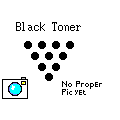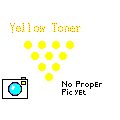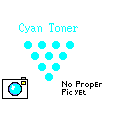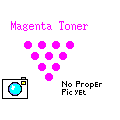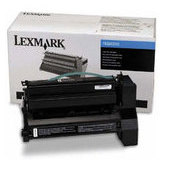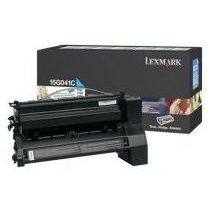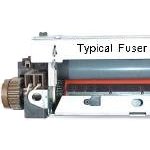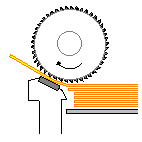Lexmark Original Toners
Maintenance Kit
Fuser
Spares

Lexmark C760
Colour laser printer giving A4 speeds up to 23 pages per minute using an inline process with a horizontal paper path.
- High speed up to 23 pages per minute monochrome and colour
- Color care technology
- Built in help pages
The C760 is a bit faster than its predecessors the C750 and C752.
The C760 does much of what the C762 can do but doesn't have the full range of paper handling options.
There are four models:
- Lexmark C760 - 5060-401 Non-network
- Lexmark C760N - 5060-402 Network
- Lexmark C760DN - 5060-402 Duplex Network
- Lexmark C760DTN - 5060-402 Duplex, extra Tray and Network
- Lexmark C762 - 5060-421 Non-network
- Lexmark C762 - 5060-422 Network
- Lexmark C762dn - 5060-422 Duplex, Network
- Lexmark C762dtn - 5060-422 Duplex, extra Tray and Network
The printers DN and DTN come with the duplexer and tray as accessories so the model number remains the same
Software Included:MarkVision network printer management software.
Software Options:Optional cards for ImageQuick Web Card, Bar Code, IPDS, PrintCryption and Prescribe. See the options below
Control:
LCD panel and menus keys offering intuitive prompts and option selections.
Network Management: Markvision network printer management software. NetPnP notifies end-user via email that the new network printer is available for printing (neat but a bit crazy).
Duty Cycle:
Up to 4,000-page average monthly duty cycle.
Up to 60,000-page maximum duty cycle based on a single month usage.
Another source says 70,000 pages per month (Maximum one time monthly usage).
Print Speed:
A4 at 23ppm Letter at 25ppm and Legal at 20ppm in 4800 CQ quality, non duplex. Slower in true 1200x1200dpi mode: A4 9.5ppm Letter size 10ppm Legal at 8.1ppm.
Mono first copy out in less than 13 seconds. Color first copy out in less than 15 seconds.
Automatic Calibration:
The printer performs an automatic calibration under the following conditions.
- At power-on
- After eight hours of power saver
- Approximately every 500 pages, at the end of a job
- After changing a print cartridge
- After changing an image transfer unit (ITU)
Calibration does not normally interfere with print speeds but may do so at times.
Print Resolution:
600x600dpi with HP REt and FastRes1200 giving 1200dpi effective output.
Paper Handling:
Engine resolution 1200x1200dpi. Lexmark "4800 Color Quality"
4800 Color Quality is delivered at full printer speed.
1200x1200 dpi is delivered at half printer speed.
Print manufacturers commonly claim that the effect of varying dot intensity and size gives their printers a much higher colour quality in the user's perception than the engine resolution would imply. Hence Lexmark can claim "4800 CQ" whilst running the machine at 600dpi. The Lexmark C762 claims higher quality than the C752.
Print Quality is also determined to some extent by the toner darkness setting.
Multifunction Tray:Multifunction tray for up to 100 sheets.
Tray 1:Standard 500 sheet tray 1
Tray 2:
Tray 2 is provided as a 500 sheet tray on the C760dtn and C762dtn. A maximum of 3 of these extra trays can be fitted.
The C762 can take optional 2000 sheet drawer, Envelope drawer, Outdoor media drawer or banner tray however these options are not available for the C760.
See the Media input and output capacities table in the C760 Service Manual (section 1-10)
Face Down:
Standard output is 250 sheets face down on the printer top.
Options include:
- Optional 5 bin mailbox
- Optional 650-sheet stacker
- Optional 3,000-sheet finisher
Duplex:
Auto Duplex optional on the base model (supplied as standard with the DN and DTN.)
Processor:
RISC type. The C760 uses a 500MHz device, C760N uses a 600MHz device. 100 MHz bus speed
Memory:
On the C760 and C760n 128MB standard, 512MB Max. Expansion using 64, 128, 256 and 512 MB SDRAM. 16MB or 32MB Flash option. Optional hard disk
Memory required is 168-pin synchronous DRAM DIMMs (dual in-line memory modules) meeting or exceeding the following specifications:
- 100MHz or greater
- 4KB refresh rate
- Unbuffered, non ECC
- x32
- 3.3 V
Lexmark and other memory suppliers provide 64MB, 128MB, 256MB and 512MB modules.
Additional memory may be required for printing complex pages or high resolution images at 1200dpi
Flash Memory options
- Memory slot for extra flash or DRAM
- Expansion slot for optional interface cards
- Code expansion slot (application solution firmware cards)
- On-board hard disk interface (for optional hard disk)
Interface:
USB Compatible with USB 2.0 Specification. Parallel Centronics IEEE 1284 Bidirectional. One expansion slot - Intenal Solutions Port (ISP)
Network:
The C760N USB, Expansion slot and Ethernet 10/100 BaseTX. There is an option for Token Ring.
Network Protocols:
N2000 internal print servers for simultaneous support of over 30 network environments including Microsoft Windows NT, Microsoft Windows 2000, Novell (IPX/SPX including NetWare Directory Services), IBM OS/400 Version 4 Release or later, Linux, Unix, TCP/IP and Apple Talk
Print Languages:
PostScript Level 3 Emulation. HP PCL 6 Emulation PDF 1.2 and 1.3
System Compatability:
Windows, Linux, UNIX, Mac, NetWare and OS/400
Power:
30 Watts Standby (power saver on) 650 Watts base printer operating.
Dimensions:
528 x 605, 470mm. Weight 47.7kg - the DN and DTN models are higher and heavier.
Acoustic Noise:
32dB(A) idle. 52dB(A) printing at 4800CQ quality simplex.
Consumables:
As usual with colour laser printers there are four colour print units. An Intermediate Transfer Unit (ITU) helps build the images. Toner is removed from the ITU by a second transfer roller. Waste toner is deposited in a separate bottle.
The fuser will also need replacing after 200,000 pages.
The message "88
Toner darkness can be controlled over a range of 5 settings where higher number settings give greater darkness - at the cost of using more toner. Settings can be managed through the Print Quality menu or through the Lexmark PostScript driver.
15G031K Black Toner Cartridge (6K Yield)
15G031C Cyan Toner Cartridge (6K Yield)
15G031M Magenta Toner Cartridge (6K Yield)
15G031Y Yellow Toner Cartridge (6K Yield)
15G041K Black Toner Cartridge (6K Yield, Return Program)
15G041C Cyan Toner Cartridge (6K Yield, Return Program)
15G041M Magenta Toner Cartridge (6K Yield, Return Program)
15G041Y Yellow Toner Cartridge (6K Yield, Return Program)
15G042K Black Toner Cartridge (15K Yield)
15G042C Cyan Toner Cartridge (15K Yield)
15G042M Magenta Toner Cartridge (15k Yield)
15G042Y Yellow Toner Cartridge (15K Yield)
Waste Toner Bottle:capacity 180,000 black/50,000 color
10B3100, Waster Toner Collector capacity 180,000 pages black, 50,000 colour.
Instructions for changing the waste toner bottle are given in page 116 of the user manual.
Image Transfer Belt:
The printer uses an image transfer assembly (ITU) to build colour images. The image transfer assembly used is the same as that for the C752 and C762.
56P2848 Transfer Belt Maintenance Kit (ITU Kit) for the C752, C760 and C762
The ITU has had several product codes including 56P1544 used in the manual, 56P1537 and 56P2847.
The ITU is accessed by:
- Opening the front cover
- Remove the toner cartridges
- Open the Multi Purpose Feeder all the way
- Raise the ITU release lever and slide the ITU out of the printer.
The ITU should only be placed on a clean flat surface. Never touch the surface of the ITU belt as that will damage it.
83 ITU Maintenance is displayed at 120K copies when the ITU Assembly needs to be replaced to maintain the print quality and reliability of the printer. There are two assemblies, the ITU assembly itself and the Second Transfer Roll, in a maintenance kit. Both should be replaced at the same time.
Full instructions on changing the ITU and transfer roller are given on page 133 of the user manual.
Fuser:
The fuser bonds toner to the paper. When a fuser unit fails symptoms are vertical marks on the page - and examination of the rollers inside the fuser usually shows marks corresponding with those on the page. The fuser is located in the lower right door assembly and is held by two latches at either side.
Be cautious when handling the fuser - it is very hot in operation and remains so for some time.
The fuser used in the C760 has a life of around 200,000 pages. If the web oiler kit is fitted it will extend the fuser life where lots of printing on vinyls or transparencies is expected however the oiler itself has a life of around 100,000 pages.
56P2853 110V Fuser Unit for the C760 and C762 (110 Volts 500 Watts)
56P2851 115V Fuser Unit for the C760 and C762 (115 Volts 500 Watts)
56P2852 220V Fuser Unit for the C760 and C762 (220 Volts 500 Watts)
56P2912, 100V Fuser Maintenance kit for the C760 and C762 (100 Volts)
56P2910, 115V Fuser Maintenance Kit for the C760 and C762 (115 Volts)
56P2911, 220V Fuser Maintenance Kit for the C760 and C762 (220-240 Volts)
(Note: the user guide for the C760 gives 12G6497 as the fuser - but that is for the C750 and C752)
Fuser Web Oiler Kit:
A fuser web oiler upgrade kit is available for machines where a large number of vinyl or dual-web labels are handled. The web-oiler enables prolonged use of labels without sacrificing fuser life.
Kits are
- 12G6499, Fuser assembly, web oiler 100 V 500W (Japan)
- 12G6524, Fuser assembly, web oiler 115 V 500W
- 12G6525, Fuser assembly, web oiler 220 V 500W
The web oiler upgrade kit includes an oiler fuser and web oiler.
The printer gives the message "When the 84 Oiler Nearly Exhausted" or "84 Replace Oiler"
12G6545, Web oiler replacement for the C750, C752, C760, C762
Other parts are
- 56P1558, Web oiler driver board assembly for the C752, C760, C762
- 12G6543, Web oiler index drive assembly for the C750, C752, C760, C762.
The printer needs is configuration ID changing to show the web oiler fuser kit has been installed.
Warranty:
1 year onsite LexRepair.
Spares:
The most used spares are as follows:
56P2847 Intermediate Transfer Unit Assembly - 56P2847
12G6303 Transfer Roller - 12G6303
12G6492 Redrive Assembly - 12G6492
12G6488 Plate ASM Transfer - 12G6488
12G6492 Redrive Assembly - 12G6492
12G6543 Web oiler index drive assembly - 12G6543
56P2848 Transfer Kit / rollers
56P1514 LV Power Supply - 56P1514
40X0070 Pickup Roller (pack of 2) (Old part number 99A0070) - 40X0070
56P1526 Pickup Assembly 500 Tray - 56P1526
56P2801 Printhead - 56P2801
56P4330 Scanner / Print Head ASM
10B3100 Waste Toner Collector - 10B3100
Diagnostics:
The printer has a series of diagnostic tests - see the service manual section 3-13
Diagnostics mode is entered by:
(1) Turning the printer off
(2) Press and hold both the "Go" and "Return" buttons
(3) Turn the printer on
(4) Release the buttons when "Performing Self Test" is displayed.
- Registration
- Alignment
- Top Fine MArjin Adjustment
- Miscellaneous Tests
- Print Tests
- Hardware Tests
- Duplex Tests
- Input Tray Tests
- Output Bin Tests
- Finisher Tests
- Base Sensor Test
- Device Tests (for optional Flash or Hard Disk)
- Printer Setup
- EP Setup
- Error Log
- Dev Menu
- Exit Diagnostics
Service:
Original Extended guarantee - 3 years onsite LexRepair Pack. 1 additional year onsite LexRepair Pack.
We are researching repair and service options for these printers.
Options:
According to the Service Manual
"Lexmark C76x paper handling options support the Lexmark C750/C752/C76x printers, however the color of the covers do not match the C750 and C752 models. The C76x envelope drawer is not compatible with the C750."
In the C752 manual Lexmark say the options aren't compatible with any other printer. The C76x parts are usually backward compatible. The C750/C752 options should not be used on the Lexmark C76x printers.
- 500-Sheet drawer 16N2300 - (includes 500-sheet tray and support unit) installs beneath the printer and holds approximately 500 sheets of 20 lb, 75 g/m 2 paper. Up to three drawers are supported simultaneously, or an option drawer and high-capacity input tray. All models of Lexmark C76x.
- 500-Sheet tray 16N3601 - tray for special media temporarily replaces the standard tray in a 500-sheet drawer and holds approximately 500 sheets of 20 lb, 75 g/m 2 paper. All models of Lexmark C76x.
- Duplex option 16N2400 - offers two-side printing. The first option under a duplex option must be a 500-sheet drawer. All models of Lexmark C76x.
- 2,000-Sheet drawer (HCIT) - installs beneath the printer and below any other optional input sources and holds approximately 2,000 sheets of 20 lb, 75 g/m 2 paper. Models 421 and 422.
- Output expander - installs above the printer primary output bin to offer an additional output destination. This holds approximately 650 sheets of 20 lb, 75 g/m 2 paper. Only one output option above the printer is supported. Models 421 and 422.
- 5-Bin mailbox - installs above the printer primary output bin to offer five output destinations in one option.
- Finisher - offers stapling, hole punching, offset stacking and an additional output bin. Two models are available, a short and a tall one. Hole punching for 2-, 3-, or 4-hole left-edge is available. The single staple position is the upper left corner. The finisher supports up to 3,000 sheets of non-stapled, non-punched media. For stapled media, the output bin supports up to 90 stapled sets or 2,700 sheets. The stapler staples a maximum of 30 sheets per set. Each printer supports one finisher. Models 421 and 422. Envelope drawer - installs beneath the printer, and holds approximately 60 envelopes (20 lb, 75 g/m 2).
- Up to three envelope drawer are supported or one envelope drawer and a high-capacity input tray. Models 421 and 422.
- Outdoor media drawer - installs beneath the printer and holds up to 100 sheets of outdoor media suitable for outdoor use. Models 421 and 422 only.
- Banner tray - extension allows printing of banner-width paper. Models 421 and 422 only.
Printer Base 16N1708. Lexmark C760/C762 Printer Base.
Memory Options:
- 11N0023, 64MB SDRAM, 11N0023
- 11N0025, 128MB SDRAM, 11N0025
- 11N0036, 256MB SDRAM, 11N0036
- 12N0847, 512MB SDRAM, 12N0847
- 11K4616, 16MB Flash Card3, 11K4616
- 11K4632, 32MB Flash Card3, 11K4632
- 12N1262, 20+GB Hard Disk with Adapter, 12N1262
Copyright G & J Huskinson & MindMachine Associates Ltd 2013, 2015, 2016. Some pictures derived from Lexmark User and Service guides. These technical pages do not constitute an offer for sale; just our knowledge at the time of writing. See the catalog. Sales pages on this Web site use cookies to store user information. We also use Google Analytics to track site usage patterns.